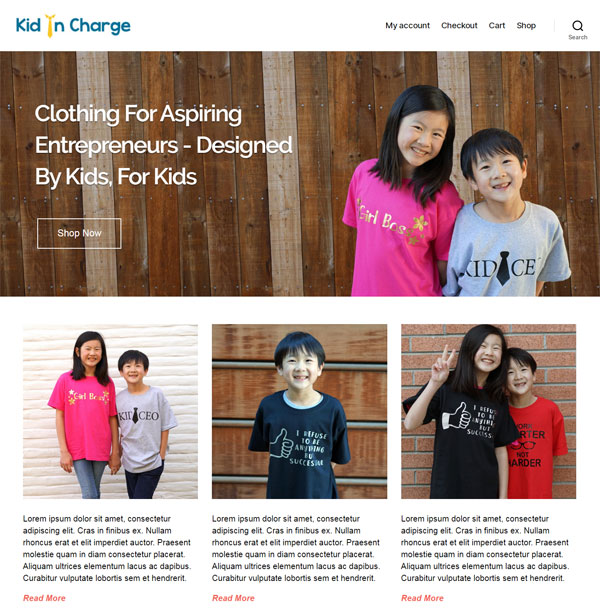A lot of people get hung up on the design and technical aspects of launching an ecommerce store.
So I created a full step by step tutorial on how to design a great looking and fully featured online store using WooCommerce for $2.69. You will learn…
- How to create your own ecommerce website in under 20 minutes for $2.69 using WooCommerce
- How to set up credit card processing and Paypal for free
- How to set up your own custom domain email address
- How to design a great looking website with all templates and graphics included
I also created a free theme for you to download. Here’s what it looks like
The following instructions will teach you how to set up an online store using WooCommerce.
Please follow these steps EXACTLY
- Use this link to sign up for one year of Hostinger. You must use coupon code: MWQHJ to get the discounted rate.
- Select the $2.69 per month basic plan
- Watch the step by step video below.
Click Here To Sign Up For Hostinger
Resources For The Tutorial
You will need the following resources downloaded to your computer in order to complete the tutorial.
- Click Here To Download My FREE WooCommerce Theme – Please Right Click And Save As. If you’re on a MAC, you will need to make sure you download the entire profitableonlinestore.zip file to your computer as a single zip file.
- Click Here To Download The Graphics – These files contain the pictures used in the theme. Even though you won’t be using them, the dimensions and aspect ratios of the images will be useful when you replace them with your own photos.