Every other week, I get emails from readers complaining to me that Google Adwords is a huge waste of money.
“Google Ads just don’t work. I blew through my free $100 in a few hours without a single add to cart!”
Here’s the reason why.
When you sign up for a new account, a Google Adwords representative will often contact you and offer to set up your ads for you.
And by default, they will steer you over to their Adwords Express Smart Campaigns product which promises to…
- Allow you to create an ad in under 15 minutes
- Charge you only when people click your ad
- Attract customers to your website
- Run your Adwords ads with minimal knowledge. ie. You don’t have to understand how anything works. Google does everything for you
- Reach customers on desktop and mobile
- Provide you with stats to see how your ads are performing
Sounds great right?
But based on personal experience and from working with the students in my Profitable Online Store course, running Google Adwords Express ads are the fastest way to lose all of your money.
This post will break down the pros and cons of Adwords Express and provide you with a detailed tutorial on the differences between Google Adwords Express and Adwords.
Note: Google merged Google Adwords Express into their flagship Google Ads product. As a result, Adwords Express is now called “Smart Campaigns” but the feature set has not changed drastically.
Throughout the post, I will interchangably use Adwords Express and Smart Campaigns but they are one and the same.
Get My Free Mini Course On How To Start A Successful Ecommerce Store
If you are interested in starting an ecommerce business, I put together a comprehensive package of resources that will help you launch your own online store from complete scratch. Be sure to grab it before you leave!
What Is Adwords Express Or Smart Campaigns?
Having advertised on Google Adwords profitably for over a decade, I can honestly say that the main Google Ads platform is overly complicated.
Designed by a bunch of engineers, there are so many switches and options that even I have problems keeping track of where everything is.
Not only that but Google has a habit of redesigning their UI multiple times per year which makes running Google Ads even more confusing.
Bottom line, Google ads are very intimidating for the average small business owner which is why they came up with the Adwords Express product.
Adwords Express, otherwise known as “smart campaigns”, is a dumbed down and oversimplified version of Google Ads that allows you to launch an ad within 15 minutes without any technical knowledge whatsoever.
Now how can you possibly launch an effective ad without knowing anything?
Google claims that their machine learning algorithms are now smart enough to do all of the heavy lifting for you.
All you have to do is take a short questionnaire, run a wizard and they will deliver targeted visitors immediately.
How To Set Up A Google Adwords Express Smart Campaign
Here is what the Adwords Express questionnaire looks like step by step
Step 1: Define Your Demographic
First, you tell Google where you want your ads run and who to target geographically.
Step 2: Define Your Product Or Service
Then, you tell Google how to categorize your business and approximately which keywords you want to target. The reason I use the word “approximately” is because the keywords you specify here are just guidelines.
In reality, Google ends up bidding on whatever related keywords they want.
Step 3: Write Your Ad
In this step, you specify the headlines and destination for your ad. You can create as many ads as you would like and Google will display them all over the web.
Step 4: Specify Your Budget
This tells Google how much money to waste spend on your Adwords Express Smart Campaigns.
Step 5: Hit Go
After you specify your budget, you hit the confirm button and you’re all set. You do not have to do anything more and Google handles the rest.
In a way, Adwords Express is like giving away your wallet to a machine, telling it to “advertise your business” and having faith that Google will magically deliver sales.
Sound too good to be true? Please continue reading.
Google’s Rebrand Of Adwords Express To Smart Campaigns – The Key Differences
In 2019, Google rebranded Adwords Express and merged it into their main ads product known as Google Ads.
Today, Adwords Express is called “Smart Campaigns” but they are essentially the same thing.
To avoid confusion, here are the primary differences between the old Google Adwords Express and Google Smart Campaigns.
Hint: They aren’t that different
Here are main features of Smart Campaigns
- Campaign Overview – Google provides you with a dashboard of your ads and how they are performing.
- Account Alerts – Smart campaigns can be configured to send you notifications regarding billing, performance, keywords etc….
- Verified Calls – You can be notified of all phone calls that Google Ads campaigns have generated.
- Map Actions – Google will inform you of all local searches made to your business along with how many people searched for directions to your business in Google Maps.
- Ad Scheduling – Select specific days and times for your ads to run. I don’t believe you were able to do this in Adwords Express before.
When Google rebranded Adwords Express into Smart Campaigns, they also merged the 2 interfaces into 1. As a result, the UI is the same now regardless of the type of ad you are running.
The Benefits Of Adwords Express Or Smart Campaigns
Before I go into all of the negatives of Adwords Express, there are actually some benefits to consider.
If you are completely clueless about advertising, then you can still get up some poor mans Google ads relatively quickly.
Here are the primary advantages of Adwords Express.
- You can create an online ad quickly and easily without having to learn Google’s ridiculously complicated user interface.
- You can attract customers to your Google Maps listing in addition to your website.
- You don’t have to do anything. Google Ads essentially runs your ads for you.
One question I’m commonly asked about Adwords Express is how Google can possibly know enough about your business to run your ads profitably?
And the short answer is that it doesn’t…at least not in the beginning. Realistically speaking, you have to feed it data (and lots of money) to prime the pump.
Here’s what Google claims to be doing behind the scenes.
- Google automatically creates multiple ads and constantly optimizes and tweaks your ads based on the customer data it collects.
- Google picks the best placements based on your business type
- Google automatically targets local audiences and shows your ads directly in Google Maps. This works well for local businesses
Setting up your Adwords Express ads takes literally 15 minutes or less and Google sets everything up for you.
You don’t have to set up your targeting.
You don’t have to do any in depth keyword research.
You don’t have to decide how much to bid on keywords.
In comparison, it typically takes me an entire afternoon to set up all of my audiences, bidding, keywords, ad types and annotations for a single ad campaign.
Overall, if ease of use and simplicity is your main goal rather than maximizing profitability of your ads, the Adwords Express might be a good fit.
The Downsides To Adwords Express
While Adwords Express is much less intimidating than Google Ads and far easier to set up, it all comes at a huge cost.
Overall, the goal of advertising is to make a profit and I’m going to come out and say upfront that it’s extremely unlikely that you’ll ever make a positive ROAS with Adwords Express.
In fact, I have not met anyone in my network of small ecommerce business owners that has ever had any luck with Adwords Express (including ad agencies).
Now I’m sure that Google’s machine learning algorithms are powerful and I actually rely on machine learning for my regular Google Ads, but I don’t think that they are ready for prime time just yet.
However, one thing that I can definitively say about Adwords Express is that Google is really good at spending your money.
I once had a student in my class setup Adwords Express, left it running for a week and spent a few thousands dollars without a single sale!
In this cutthroat world of ecommerce and advertising, there is no such thing as set it and forget it!
If you don’t put in the hard time to learn the ins and outs of an advertising platform, then you shouldn’t be advertising.
The problem with Google is that they spend a lot of money on dedicated reps who will reach out to you on the phone and offer to set everything up for you.
Because most people trust Google, there’s a tendency to assume that everything Google does is optimal and most small business owners don’t know what they are missing by using a dumbed down version of a product versus the real thing.
So the remainder of this post is going to discuss the difference between Adwords Express and Google Ads and why the missing features are hindering your profitability.
Adwords Express Vs Adwords
The feature set between Adwords Express vs Adwords are literally night and day. In the process of simplifying their Adwords product, Google took away practically every useful feature possible.
All of those missing options exist for a reason and the only way to make money is by understanding what combination of switches produces the maximum ROI.
Here are the key differences.
Adwords Express Has Limited Ad Formats
Even though Adwords Express and Google Ads now use the same interface, they each offer completely different ad formats.
For example, Google Ads allows you to use images, animated gifs, videos and expanded text advertisements in your ads.
However, Adwords Express only lets you use text. ONLY TEXT!
In this day and age, video and image ads are king and people are far less likely to click on a text only ad than a graphical one.
Not only that, you can forget about running Google Shopping ads or YouTube ads either.
If you want to join the 21st century and run non-text based ads, then Google Ads is your only option.
Editor’s Note: Make sure you check out my post on Google Shopping Explained In One Simple Step By Step Guide
Adwords Express Offers Limited Keyword Match Options
First off, Adwords Express only offers broad match keyword targeting.
Broad match essentially allows Google free rein to bid on whatever keywords it wants to even if they are completely unrelated.
For example, I sell wedding handkerchiefs on my ecommerce store.
But if I were to bid on “wedding handkerchiefs” with a broad match, Google might run ads for searches like “wedding dresses”, “wedding napkins”, “wedding gloves” or other completely unrelated items.
In fact, untethered broad match keyword bidding is the fastest way to waste your entire ad budget.
Not only that but Adwords Express does not even show you the actual search terms that the visitor typed in to reach your website.
Adwords Express Doesn’t Let You Add Negative Keywords
In my wedding handkerchiefs example above, the logical solution to the “unrelated keyword” problem is to provide Google with a list of search terms that you don’t want your ads to appear for.
Some common negative keywords that I use for ALL of my Adwords ads include cheap, discount and liquidation to avoid bargain shoppers.
I also exclude searches for the word “How” to prevent people from landing on my online store in search of tutorials.
Adwords Express does NOT allow you to add negative search terms to your ads.
Now you can turn off broad based keywords that you don’t want Google to bid on, but you can’t stop Google from wastefully bidding on an entire family of unrelated broad match keywords.
This is one of the main reasons why Adwords Express simply does not work well.
Adwords Express Does Not Allow You Specify Bids Or Exact Match Keywords
Sometimes you know exactly what keyword will convert for your product.
For example, I know for a fact that the exact match keyword “wedding handkerchief” returns a 10X+ ROI when someone types it in search.
As a result, I bid extra high for that keyword to make sure that I win any search with that precise combination of terms.
Adwords Express does not let you control your bids or your exact keywords at all and this is a HUGE negative.
Not having fine grained control over your exact keywords and your bid amounts always leads to higher cost-per-clicks and money wasted on random keywords Google decides for you.
Adwords Express Does Not Allow Site Extensions
There are a lot of extra bells and whistles that you can implement with your Google Ads that are unavailable to Adwords Express users that make a huge difference.
For example, you can add sitelinks.
You can add callouts
These extra options allow you to show more information to potential customers to get them to click on your ads.
Here’s an example of one of my ads with all the bells and whistles vs an Adwords Express ad. Can you see the difference?
Adwords Express Vs Adwords Conclusion
The combination of the lack of ad formats, keyword match types, negative keywords and bid control makes Adwords Express a terrible choice vs Google Ads.
If you are running Adwords Express ads right now, I can guarantee you that you are leaving a ton of money on the table.
And the bad news is that you can’t even understand why you are losing money because Adwords Express hides the specific keyword conversion information from you in their interface!
Adwords Express Summary
Pros of AdWords Express (Smart Campaigns)
- Quick to set up – Takes only 15 minutes.
- No keyword research required – You don’t need to have any idea what people are searching for to find your products.
- No SEO or PPC experience needed – You don’t need to know anything about SEO or advertising whatsoever.
- Your ads will show up in local search – Google will automatically target customers who are geographically close to you
Cons of AdWords Express
- No control – Adwords Express hides all of the important advertising features from you. As a result, you have little control over anything.
- Terrible reporting – You’re not given much information about your ads performance other than a blanket ROI number. You have no idea which keywords are working, your bid amounts…nada.
- Google’s algorithm requires lots of money to learn – You have to feed the machine for it to work and because Google starts from ground zero with your business, you’ll end up wasting all of your money in the beginning.
Should You Use Adwords Express?
All of the information in this post boils down to a single question. Should you use Adwords Express Smart Campaigns or not?
Here’s my philosophy.
If you have no bandwidth to run Google Ads and you have no desire to learn, you can give Adwords Express a try with a very low daily budget.
Run it for a month or so and see if it delivers a positive ROI. If it does, then great. Keep it running and learn how to run the real Google Ads later when you are ready.
But if you want to make Google Ads a significant percentage of your revenue stream, you need to learn how to use the full platform.
Don’t bother running Google Ads unless you are willing to put in the time to learn it. After all, your Adwords Express ads will be at a severe disadvantage compared to power users.
Why shoot yourself in the foot before you even get started? Don’t half ass your efforts.
As Derek Sivers would say, it’s either “Hell yeah, or hell no”

Ready To Get Serious About Starting An Online Business?
If you are really considering starting your own online business, then you have to check out my free mini course on How To Create A Niche Online Store In 5 Easy Steps.
In this 6 day mini course, I reveal the steps that my wife and I took to earn 100 thousand dollars in the span of just a year. Best of all, it's free and you'll receive weekly ecommerce tips and strategies!
Related Posts In Google Advertising Strategies
- Google Shopping Ads Explained In One Simple Step By Step Guide
- Google Search Ads Tutorial – How To Buy Cheap Targeted Traffic With Storeya
- Bing Search Ads – How I Made An Extra $3253 Last Month With A Few Clicks Of The Mouse
- Adwords Express – Are Google Smart Campaigns A Waste Of Money?
- Best Comparison Shopping Sites – Google Shopping Vs Nextag Vs Bing Vs Shopping.com

Steve Chou is a highly recognized influencer in the ecommerce space and has taught thousands of students how to effectively sell physical products online over at ProfitableOnlineStore.com.
His blog, MyWifeQuitHerJob.com, has been featured in Forbes, Inc, The New York Times, Entrepreneur and MSNBC.
He's also a contributing author for BigCommerce, Klaviyo, ManyChat, Printful, Privy, CXL, Ecommerce Fuel, GlockApps, Privy, Social Media Examiner, Web Designer Depot, Sumo and other leading business publications.
In addition, he runs a popular ecommerce podcast, My Wife Quit Her Job, which is a top 25 marketing show on all of Apple Podcasts.
To stay up to date with all of the latest ecommerce trends, Steve runs a 7 figure ecommerce store, BumblebeeLinens.com, with his wife and puts on an annual ecommerce conference called The Sellers Summit.
Steve carries both a bachelors and a masters degree in electrical engineering from Stanford University. Despite majoring in electrical engineering, he spent a good portion of his graduate education studying entrepreneurship and the mechanics of running small businesses.



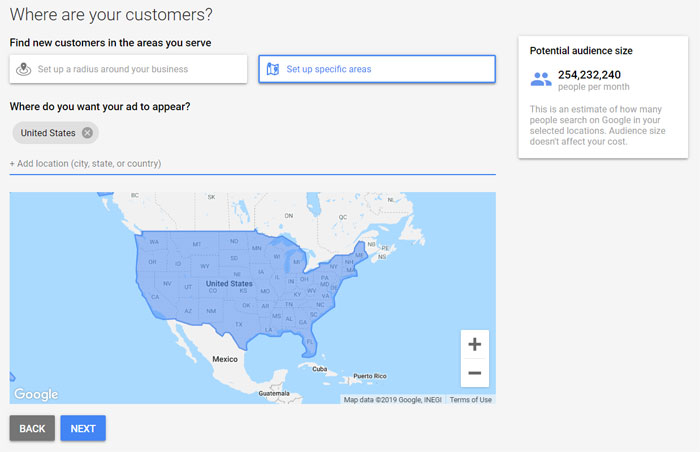
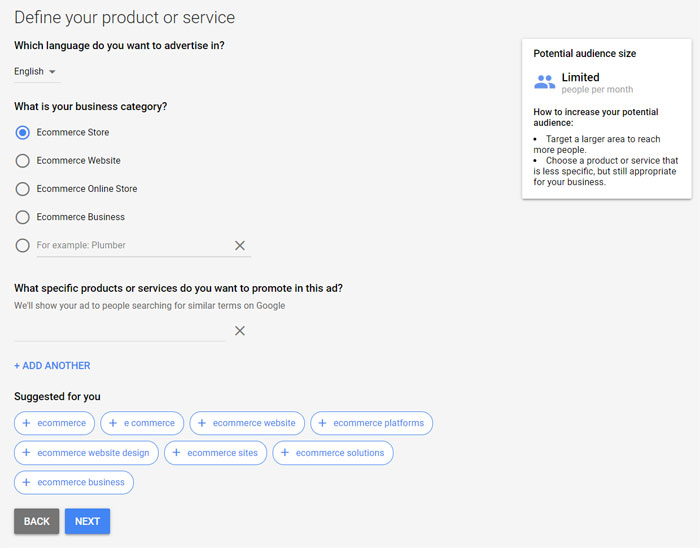
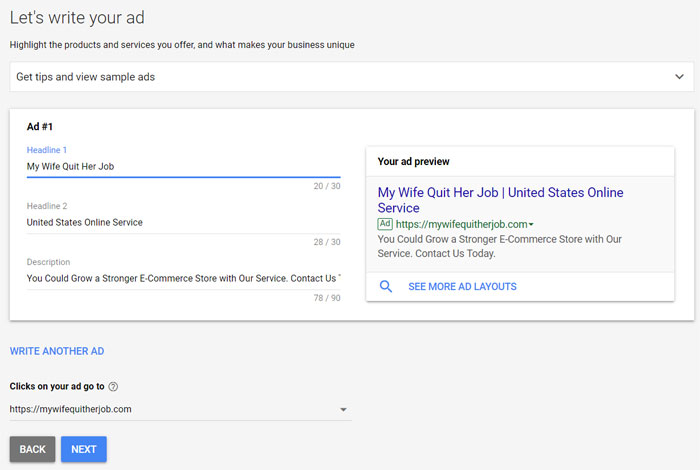
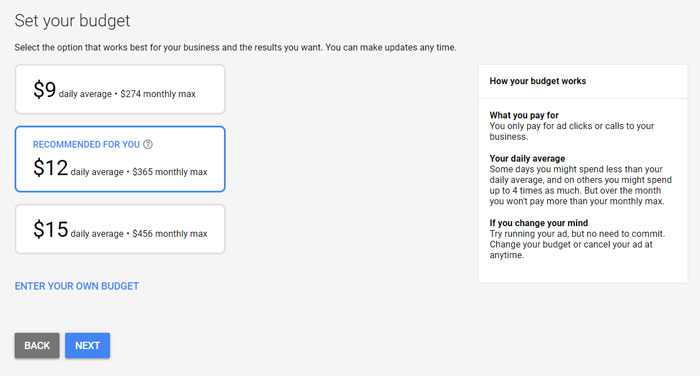



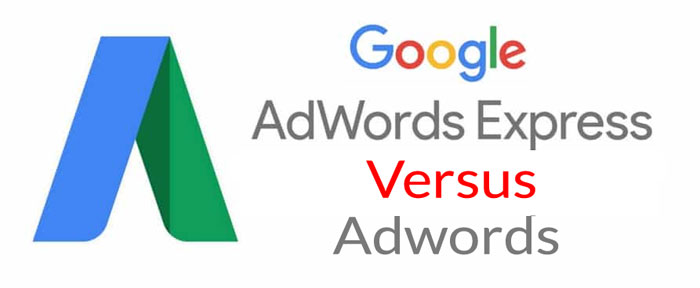
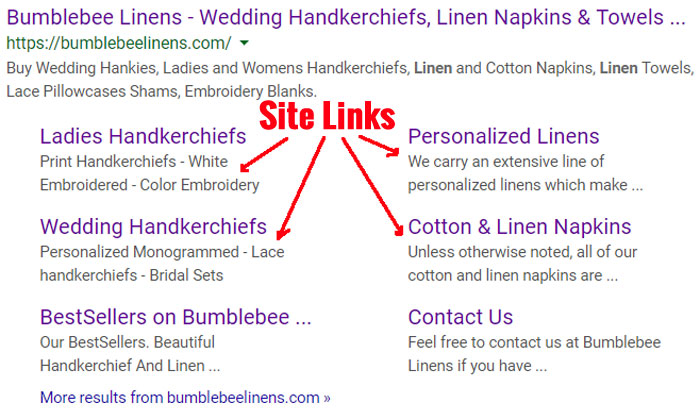
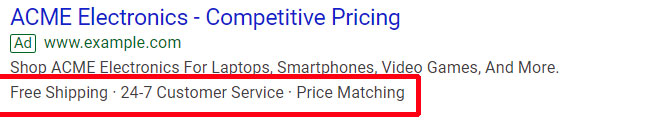
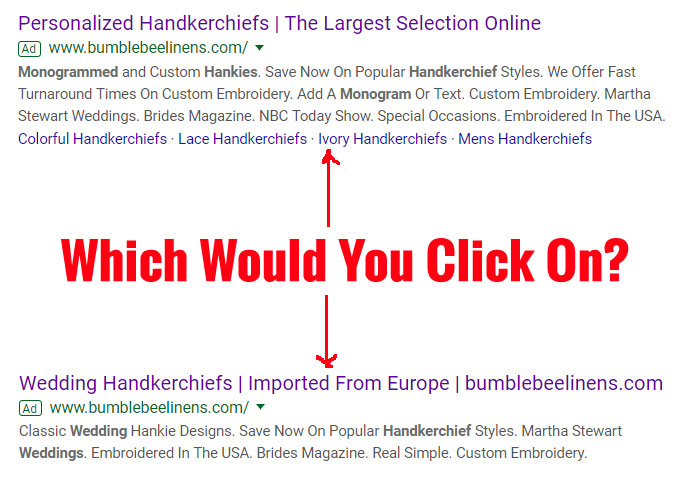









Thank you so much for this article. When I first started up my business seven years ago, I fell into the AdsExpress trap, lost a lot of money, and never used Google Ads again. Now, I feel that with a little research, I could start using them again.
I have a niche store and along with that, a lot of trouble targeting customers. I think this may help.
Thanks again,
Noor