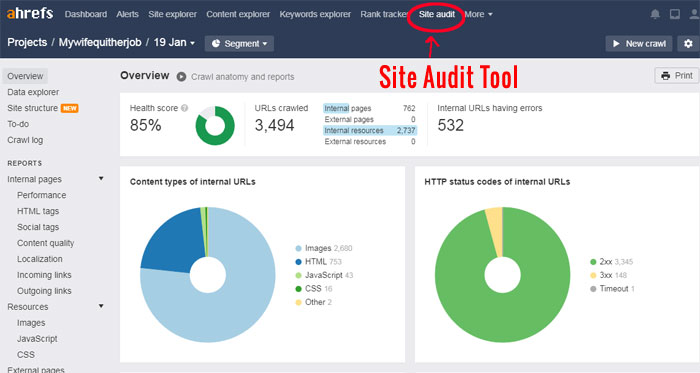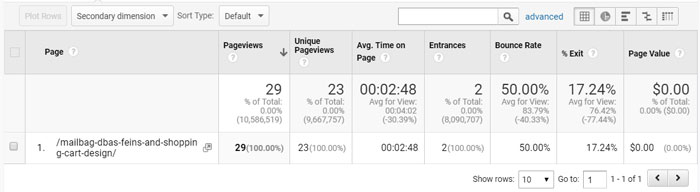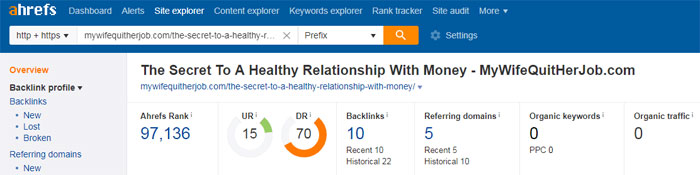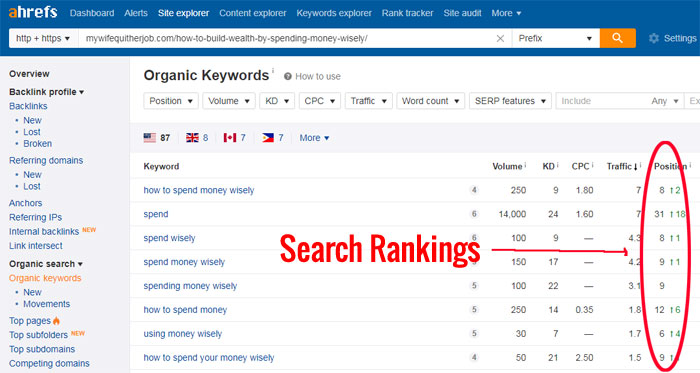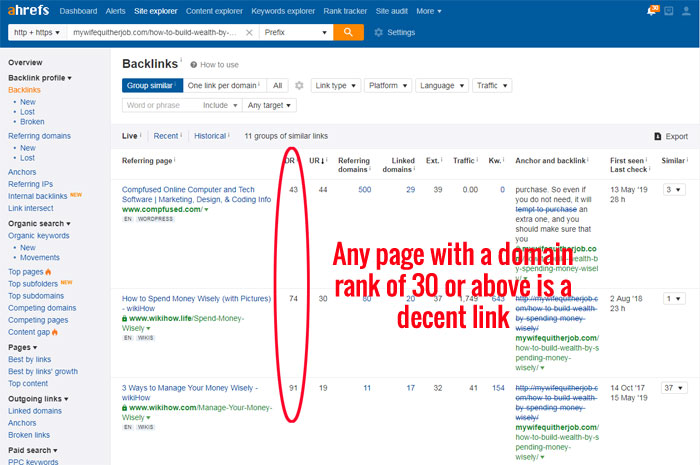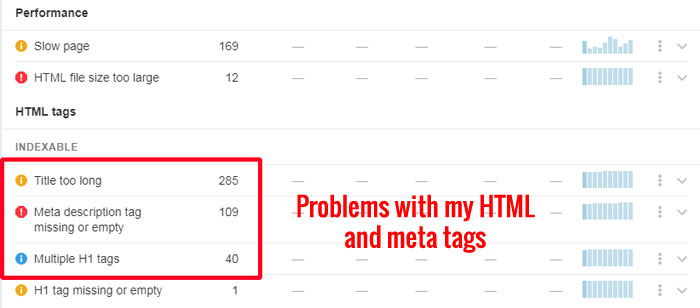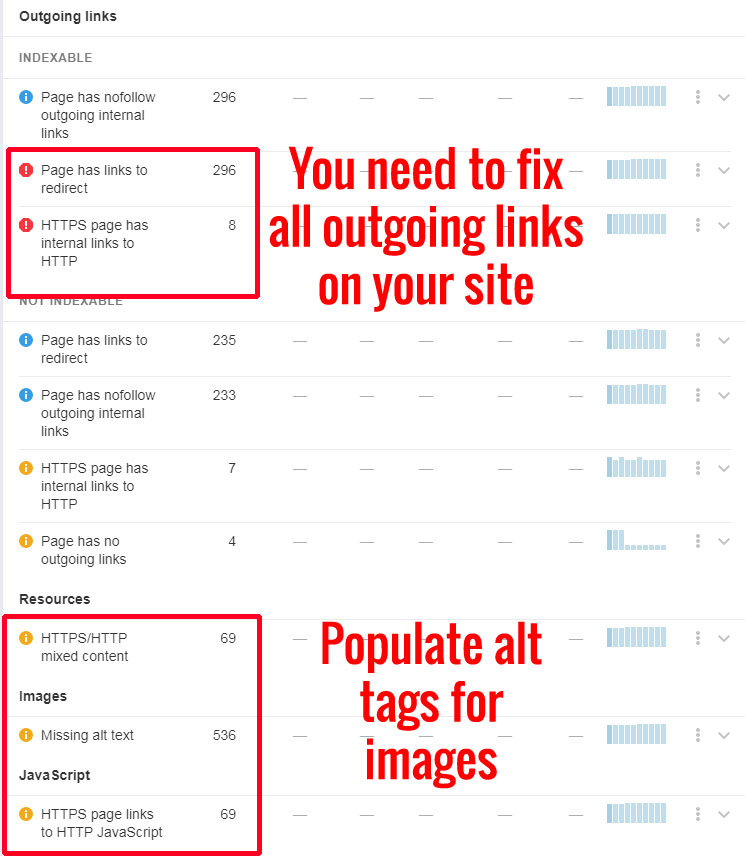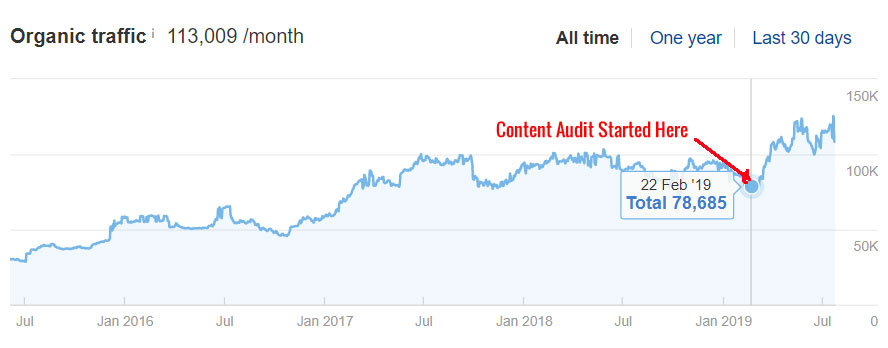Did you know that poor quality posts on your website are lowering your overall SEO traffic?
Recently, I conducted a full content website audit on MyWifeQuitHerJob.com and managed to increase my Google search traffic over 40% by removing a third of my content!
Now why would removing content lead to more traffic?
For the past several years, Google has been focusing on quality vs quantity. As a result, having poorly written posts on your website will cause Google to devalue your entire site reputation as a whole.
Now the process of removing content to gain more traffic may sound counter-intuitive (and painful) and I was very reluctant to remove any posts from my blog, especially my sentimental articles.
But it had to be done and I was forced to adopt a different mindset with my content strategy.
Think about it this way.
If you ran a restaurant, would you list every single dish that you know how to make on your menu? Or would you only show off your best recipes?
If Google was a restaurant critic, would you want to gamble and take a chance on serving Google a mediocre meal? Or would you want to make sure that Google was guaranteed to eat the best food you have to offer?
All it takes is one bad dish to ruin your reputation, so you have to focus on your best content!
In any case, here is the exact website audit checklist that I used for both my blog and my online store to boost traffic.
Feel free to use the strategies below as a template for your own content audit!
Get My Free Mini Course On How To Start A Successful Ecommerce Store
If you are interested in starting an ecommerce business, I put together a comprehensive package of resources that will help you launch your own online store from complete scratch. Be sure to grab it before you leave!
An Overview Of The Website Audit Process
First off, I have to warn you that the full website audit process takes a very long time to implement. This isn’t an overnight project or even a week long project.
In fact, I began my website audit at the beginning of the year and I’m still not 100% done yet 7 months later.
Overall, I’ve broken down the website audit process into 4 phases.
- Phase 1 – Remove poor quality content
- Phase 2 – Remove content that gets little traffic
- Phase 3 – Fix all technical SEO issues
- Phase 4 – Improve the content you have left
In addition, it greatly helps to have the following software at your disposal. While these tools are not explicitly necessary, they will speed up the site analysis process dramatically.
- Ahrefs – This is the best all in one SEO tool on the market and I use it practically everyday. It will save you a ton of time.
- Google Analytics – You should have this installed on your site already.
- Search Regex Plugin – The ability to quickly perform edits to multiple posts at once is a huge time saver.
Phase 1 – Eliminate Poor Quality Content
If you’ve been blogging for any length of time, you likely have posts that you aren’t particularly proud of.
When I first started writing a decade ago, not only was I a horrible writer but I was a prolifically horrible writer:)
Fast forward 10 years later, I’m still not the best writer in the world, but my writing has improved dramatically.
In any case, you probably have poorly written (or worthless) posts in your archive if you’ve been blogging long enough and these need to go immediately.
Examples of bad posts include…
- Roundup Posts – These are posts where you link out to other pieces of content with very little verbiage of your own
- Status Updates – These are posts where you document an occasion just for the heck of it. For example, you may have written about what you ate this morning, or where you went on vacation. Nobody really cares.
- Time Sensitive Posts – These are posts about deals, sales or time sensitive events that have since expired.
Overall, your definition of a poor quality page is up to you. But in general, I look at 2 main factors.
Posts With Low Word Count
First off, I look at word count. Back in the early days of blogging, having short 500 word posts was the norm. But these days, all of my posts are at least 2500+ words.
As a result, I always start off a content audit by isolating low word count posts (For me that’s pages with less than 1000 words).
Now you can go through each post one by one and jot down the word count or you can use a tool like Ahrefs to quickly tell you which posts are short in length.
What’s cool is that Ahrefs has a built-in content audit feature that crawls your site and tells you what’s wrong.
As part of this report, Ahrefs will notify you of posts that have a low word count.
By clicking on the link, you can quickly find and examine your short posts for removal.
Posts You’re Not Proud Of
The second most important factor is pride. Would you be embarrassed if one of your colleagues saw and read your post? Is it up to date and useful?
Now this factor is subjective but if you aren’t proud of your work, it needs to go ASAP. Unfortunately, there’s no tool that can evaluate this type of content for you.
However based on experience, your worst posts will tend to be your shortest ones.
You Make The Rules
Please note that none of the two rules above are hard and fast.
Sometimes, a crappy post that has a low word count may get a reasonably high amount of traffic from other sources. For example, a post might rank on Pinterest but not in search.
Sometimes, a poorly written post is getting traffic from social or linked to by an external publication.
Instead of eliminating these posts, you should mark these pages for enhancement which is covered in phase 4.
Phase 2 – Eliminate Posts That Get Low Traffic Or Have Little Or No Backlinks
If a post is getting low traffic, has no backlinks and is not even close to getting on the front page of the search results, then you have 2 options. You can…
- Redirect The Post – By pointing the low traffic post to a relevant but stronger post, you can pass on some of the link juice to a better article and boost its ranking potential.
- Combine The Post – Sometimes you might have multiple posts on a similar topic that can be combined into a better, more comprehensive post
Here’s a quick and dirty example of a post on MyWifeQuitHerJob.com that is reasonably lengthy at ~1200 words but receives little traffic.
Back in 2017, I used to answer reader questions in blog posts and while my answers were quite good, these posts were often scattered and spanned many disparate topics.
Unsurprisingly, they never ranked in search.
For example, the post referenced above covered completely unrelated subjects like shopping carts, dbas and feins and received only 29 hits in the last year.
As a result, I chose to redirect this page to a much more focused post about shopping carts.
In general, here’s my criteria for how to handle low traffic posts and I rely on Ahrefs and Google Analytics to perform the analysis.
Posts With Low Traffic, No Backlinks
If a post averages less than 100 hits per month (as measured from Google Analytics) and has no backlinks whatsoever, I mark it for deletion and redirect it to a related page.
To check the number of backlinks, I use Ahrefs.
As you can see above, Ahrefs instantly tells you the number of backlinks and the amount of SEO traffic that a post gets. In addition, it tells you what keywords the post ranks for.
Posts With Low Traffic, Some Backlinks
If a post has low traffic but several decent backlinks, I’ll usually mark it for enhancement.
Before I make a decision however, I make sure to check whether the backlinks are coming from a quality publication using Ahrefs.
In my book, any link coming from a domain with a strength of 30 or above is pretty good. As a result, even though the post above doesn’t get much traffic, I chose to mark it for enhancement rather than redirection.
Posts That Are Ambiguous Or Borderline
Towards the end of phase 1 and phase 2, you should have a reasonably solid website that meets a minimum threshold for quality.
However during this process, you may end up with a bunch of pages that are ambiguous and borderline in terms of traffic and backlinks.
Some posts might have little traffic and few backlinks but cover topics that you eventually want to write about in more depth. Save these for phase 4.
Some post topics might be redundantly covered by many different pages that can be combined into one big super post. Save these for phase 4 as well.
Either way, it’s up to you to determine what posts you want to keep or redirect.
Phase 3 – Fix Your Technical SEO Issues
If your website has changed in any way, whether it be a domain change, a theme change, a move to SSL etc…, there are likely many SEO issues that are broken without you even knowing it.
Even though your website might appear to be perfectly fine, there could be technical SEO problems hiding beneath the surface that are affecting your ability to rank in search.
The best way to find all of these issues is to run the Ahrefs site audit tool. In this section, I will go over all of the SEO technical issues that the tool found for my site and how I fixed them.
Note: The following section may get a little technical:) But feel free to ask me questions in the comments.
Remove Redirect Chains
Whenever someone visits a URL on your site, you want to minimize the number of redirects. Why? Because every redirected link reduces the amount link juice that is passed onto the destination page.
Most redirect chains are the result of other sites linking to your site incorrectly or changes in your site structure.
For example, here’s what might happen if someone linked to your page with the following url for a typical WordPress install.
http://yoursite.com/post-without-trailing-slash
First, your site would redirect to the secure version of the URL at https://yoursite.com/post-without-trailing-slash
Then, it would add a trailing slash to the URL by redirecting to https://yoursite.com/post-without-trailing-slash/
That’s 2 full redirects!
In an ideal world, every URL that points to your site should have no more than 1 redirect and this extra redirect can be avoided with a small change to your .htaccess file.
Here’s how I adjusted my .htaccess file.
# Add trailing slash
RewriteCond %{REQUEST_FILENAME} !-f
RewriteCond %{REQUEST_URI} !(.*)/$
RewriteCond %{QUERY_STRING} !.*=.*
RewriteRule ^(.*)$ https://mywifequitherjob.com/$1/ [L,R=301]
# REdirect to https
RewriteCond %{SERVER_PORT} 80
RewriteRule ^(.*)$ https://mywifequitherjob.com/$1 [R=301,L]
In a nutshell, the ordering of your redirect rules are important and you should try to combine as many redirect rules as possible.
Fix HTML And Meta Tags
When it comes to your titles and meta tags, all of your posts should adhere to the following rules.
- Your title should be less than 60 characters
- Your meta description should be populated in such a way to entice someone to click
- You should only have 1 H1 tag per page
If you have a lot of posts on your blog, updating these tags can be a slog. As a result, I try to make these changes in bits and pieces over time.
In fact, I’m still not done adding meta descriptions to all of my older posts.
Fix All SSL And Link Related Issues
Web pages come and go, and some of your outbound links may break over time. In addition, performing phase 1 and 2 may cause a lot of internal links to break as well.
Because links are such a critical factor for SEO, it’s important to fix all of your outbound linking problems.
But instead of manually going through each link in every post by hand, you can simply have Ahrefs collate them for you in one easy to read report.
Most of your outbound linking issues will fall in one of 4 categories.
Broken Links
It’s very common to link to a page that no longer exists. Sometimes the destination URL has changed or the website has shut down.
Either way, you need to either remove or change these links.
Internal Links To A Redirect
If you’ve migrated your site over to SSL, you likely have many internal links on your pages that still point to http://.
To prevent every internal link on your site from having to perform a 301 redirect, you need to go through all of your posts and convert all http:// links to https://.
This is where a search and replace tool comes in handy. By using a search and replace plugin, you can quickly provide a rule and have the tool fix everything for you in one fell swoop.
Mixed Content On Pages
The most common error with mixed content is when you link to an external javascript file with http:// instead of https://.
This usually occurs if you have old pieces of javascript code on your site that you haven’t touched for years. Non ssl javascript code references should be fixed as warnings can be flagged in certain web browsers.
Add Alt Text To Your Images
Whenever you add an image to your blog, it should have an ALT tag so it can be indexed in search. Early on in my blogging career, I was guilty of not doing this.
So unfortunately, now I have to go back fix all of my images by hand.
Phase 3 Summary
While Ahrefs covers many more checks than what I covered in this post, these were the main technical SEO problems that the tool found with my site.
To save time, your best bet is to run a complete SEO website audit yourself with Ahrefs and discover what else is wrong with your site.
While many of these issues may seem minor, don’t underestimate the impact they can have on your site.
Even though your blog may seem fine on the surface, fixing broken links and extraneous redirects will make a difference in your search rankings.
Phase 4: Improve The Content That Is Left
Phase 4 is by far the most time consuming phase of the content audit process and it can be tempting to skip phases 1-3 and jump straight to 4.
However, it’s crucial that you execute the entire website audit in order. Remember, Google rewards quality content and completing phases 1-3 will often result in a noticeable impact on your search rankings by itself.
Phases 1-3 are also the easiest phases to complete because you can rely on tools like Ahrefs, Google Analytics and search and replace tools to do the heavy lifting.
In any case, at this point you should have a solid set of posts to work with and here’s what you’ll be focusing on in phase 4.
Post Consolidation
If your blog is anything like mine, you probably have posts that are well written but not comprehensive enough to rank in search in their current state.
For example, I had 3 articles about Google Adwords that covered different aspects of Google advertising but did not go into great depth in any one post. Each of these posts was about 1000 words.
As a result, I decided to combine them into one monster 3500 word post that is not only more valuable to visitors but more valuable in the eyes of Google as well.
Post Rewrite
Most of my posts that fall into the rewrite category are pages that are already receiving some amount of traffic or are on the fringes of ranking on the front page of search.
For these posts, I’ll often rewrite them into comprehensive resources that span 3000-6000 words or more. The effects of this strategy are often immediate and massive.
For example, a post that is ranked 12 in search can immediately jump to the front page when the word count (and quality) is significantly increased.
Unfortunately, the post rewrite process is extremely time consuming and you have to work through phase 4 gradually.
On average, it takes me about 3-4 hours to enhance or rewrite a post which is why my site audit has dragged on for so long.
Overall, I try to rewrite 1 article per week at my own pace with the goal of making every single post on my site a solid article I can be proud of.
My Overall Strategy With Phase 4
If you have a lot of pages that fall under phase 4, it’s important to focus on your best posts first. Try to pay close attention to posts that are just outside of the front page of search and work on those immediately.
Posts that are close to ranking can easily jump to the front page with a little bit of effort and you’ll see immediate rewards for your hard work.
The other strategy that makes a huge difference to your search rankings is restructuring your titles and meta tags.
Once again, Ahrefs is invaluable for this. Using their keyword explorer tool, you can quickly find high volume, low competition keywords and incorporate them into your titles, meta descriptions and content to rank for additional keywords.
Conclusion
The ultimate goal for your content website audit is to create a portfolio of optimized content with great titles, images and descriptions.
Performing a complete site analysis and content audit can be a daunting process but it’s important to make sure that every post is representative of the quality of your site.
Google rewards quality and thin content will only hurt your website overall.
Within a month or so after I began my site audit, my search traffic immediately began to improve.
The process of eliminating content on your blog to improve your search rankings may seem counter-intuitive at first but your results will speak for itself.

Ready To Get Serious About Starting An Online Business?
If you are really considering starting your own online business, then you have to check out my free mini course on How To Create A Niche Online Store In 5 Easy Steps.
In this 6 day mini course, I reveal the steps that my wife and I took to earn 100 thousand dollars in the span of just a year. Best of all, it's free and you'll receive weekly ecommerce tips and strategies!
Related Posts In Ecommerce SEO
- How To Put Your Website Under Maintenance Without Affecting Your Search Rankings Or Losing Money
- How To Get a 90+ Core Web Vitals Score For An Ecommerce Store (Case Study)
- Shopify Blog – Should I Use WordPress For My Shopify Or BigCommerce Blog?
- My Website Audit Checklist – Templates & Tools To Boost SEO
- Help A Reporter Out | A Guide To Getting Free Press For Your Business

Steve Chou is a highly recognized influencer in the ecommerce space and has taught thousands of students how to effectively sell physical products online over at ProfitableOnlineStore.com.
His blog, MyWifeQuitHerJob.com, has been featured in Forbes, Inc, The New York Times, Entrepreneur and MSNBC.
He's also a contributing author for BigCommerce, Klaviyo, ManyChat, Printful, Privy, CXL, Ecommerce Fuel, GlockApps, Privy, Social Media Examiner, Web Designer Depot, Sumo and other leading business publications.
In addition, he runs a popular ecommerce podcast, My Wife Quit Her Job, which is a top 25 marketing show on all of Apple Podcasts.
To stay up to date with all of the latest ecommerce trends, Steve runs a 7 figure ecommerce store, BumblebeeLinens.com, with his wife and puts on an annual ecommerce conference called The Sellers Summit.
Steve carries both a bachelors and a masters degree in electrical engineering from Stanford University. Despite majoring in electrical engineering, he spent a good portion of his graduate education studying entrepreneurship and the mechanics of running small businesses.