The eventual success of your online store will depend on many factors. But perhaps your cheapest and most profitable sales will come from ranking in the search engines.
Unlike social media and referral traffic, search engine traffic is consistent and predictable. And if you optimize your site correctly, you will receive a steady stream of targeted traffic that you can depend on for sales. And best of all, it’s free!
Unfortunately, doing SEO is a long term process and you won’t see results overnight. In fact, you often won’t see changes for months but if you follow the guidelines in this article, you will be well on your way to ranking and getting free traffic to your shop.
This comprehensive post will be divided into distinct sections as described below.
- The Basics Of On Site SEO – How to setup your ecommerce store to make it conducive to ranking in search
- How To Do Keyword Research – How to plan and structure your content to ensure the highest chance of ranking
- Common Mistakes With SEO – Don’t make these mistakes!
- How To Build Backlinks And Dominate The Results – Some good strategies to get backlinks to your store
Get My Free Mini Course On How To Start A Successful Ecommerce Store
If you are interested in starting an ecommerce business, I put together a comprehensive package of resources that will help you launch your own online store from complete scratch. Be sure to grab it before you leave!
The Basics Of On Site SEO
Below is a comprehensive list of tips on how to set up your store to give yourself a chance of ranking. Everything described in this section is par for the course.
And bare minimum, if you don’t follow these directions, then you will never rank in search. Period!
Because most new shop owners have no idea how to optimize their sites, implementing these low hanging fruit SEO techniques should give you an advantage over lesser competition.
Editor’s Note: Your site speed plays a role in ranking in search as well. Make sure you read my post on core web vitals and optimizing your site for speed.
Make Sure All of Your Internal Links Point to the Same Domain
Did you know that Google treats www.yourstore.com as a completely different site from yourstore.com?
As a result, if you have identical content that is reachable via www.yourstore.com as well as yourstore.com, you are greatly diluting your link juice.
Therefore you have to make a choice upfront which domain you want to use.
Do you want your site to be located at….
http://www.yourstore.com
or
http://yourstore.com
Remember, the search engines treat both urls as separate sites. If you allow the search engines to index both versions of your site, you will be effectively dividing your page rankings in half.
To merge both sites into one, I recommend doing 2 things, setting up your Google Webmasters tools properly and redirecting all links from one domain to the other.
Setting Up Your Main Domain In Google Webmasters Tools
First off, if you don’t have a Google Webmasters tools account, go get one now.
Then, go under site settings and tell Google which domain you want to use as your main domain.
Note: Google changes up the UI all the time. Just look for it in your settings menu.
Use A 301 Redirect
Let’s say you’ve chosen to use http://yourstore.com. You’ll need to add a 301 redirect on all urls that include the www in the URL coming to your site and redirect these requests to your yourstore.com domain.
This can be easily done in your .htaccess file if you are using a linux based host running apache.
Simply add the code below.
Options +FollowSymLinks
RewriteEngine on
RewriteCond %{HTTP_HOST} ^www.yourstore\.com
RewriteRule ^(.*)$ http://yourstore.com/$1 [R=permanent,L]
Once again, this is important because you want to consolidate all of your index pages to the same domain in order to achieve the best ranking possible.
In addition, all future links to your main page should point to yourstore.com and NOT yourstore.com/index.php or youstore.com/index.html etc… for the same reasons as above.
Note: If you are on Shopify or BigCommerce, they’ll take care of this for you.
Choose the Right Domain Name
This might seem obvious to most people but I still see stores with domain names that are hard to remember or spell or have absolutely nothing to do with what is being sold.
Here are some guidelines to follow for choosing the right domain name
- Make Sure Your Domain Is Easily Spelled Correctly – For example, Tim Ferriss’s FourHourWorkWeek.com is a nightmare because I can never remember whether it’s 4HourWorkWeek.com or FourHourWorkWeek.com. Tim’s last name is a nightmare to spell as well:)
- Avoid Using Dashes – Domains with dashes often get confused with the same domain without dashes. Avoid them if possible.
- Keep It Short And Memorable – The shorter your domain the better. Make sure it’s easy to remember and type in.
Use Proper “Title Tags” And “Description Tags”
These are the most important things to get right on your site.
For example, on my online store, this is how my Title and Description tags show up in Google:
The title and descriptions are basically the ONLY TEXT GOOGLE SHOWS in the search results, so you better make sure it’s relevant!
This will not only make for better SEO rankings, but also get more people to click.
So if you’re selling Ladies Handkerchiefs, you better make sure you at least have those words in your “Title Tags” and “Description” tags so you have a chance to rank!
For example, check out the front page results. They ALL have “Ladies Handkerchiefs” in the Title AND Description tags: (We just happen to own the top few spots for this keyword)
Make Your Link URLs Easy To Read
The actual product links for each of your pages are important as well and you need to make them as readable as possible.
For example, it’s best to call your page something like:
- bumblebeelinens.com/ladiesHandkerchiefs.php
- bumblebeelinens.com/ladiesHandkerchiefs
- bumblebeelinens.com/ladies-handkerchiefs.html
But by default and unoptimized, these are what my URLS look like:
- bumblebeelinens.com/product_info.php?pID=571
If you’re a robot trying to crawl through a website, which of the sites above would you think is more relevant for ladies handkerchiefs? Obviously the one with ladies handkerchiefs in the name.
Note: If you are on Shopify or BigCommerce, they’ll take care of this for you. But you still are responsible for choosing the right keywords for your URLs
Write Original Unique Content For Your Products
This might seem like a no brainer, yet I still see many stores with short product descriptions and just a photo to describe their product. To the search engines, a picture is not worth a thousand words.
Only a thousand words is worth a thousand words.
If you want some of that SEO juice from google, you’re going to have to write some descriptions or have some text on the page. It helps your customers AND your SEO.
For certain products with lots of uses, I would post these “other use cases” on the product page.
Here’s an example that my buddy Neville Medhora wrote about his finger tip lights which are normally used for raves.
Once again…..this isn’t just for SEO purposes. Great product descriptions also help your customer out and they may have never thought about some of these creative use cases.
Use a Sitemap
Instead of relying on Google to crawl all of your pages properly (which is hit or miss), you should tell the search engines exactly where all of your relevant pages are.
Sitemaps serve this purpose and spell out which pages a search engine should worry about on your site.
This is essential.
Most search engines such as Google and Bing have a way for you to submit your sitemap directly.
Make sure you take advantage of this feature!
Here’s an example of where to submit a sitemap in Google Webmasters tools.
Make Product Videos To Get The 1st Result
Guess what Google loves more than giving users relevant search results?
Giving relevant search results with their own properties such as YouTube!
Because YouTube video results are super-favored by Google, you can often dominate the search results by adding a video with a relevant title or having customers submit testimonial videos.
The video doesn’t even have to be professional. Sometimes even a video shot from your phone will rank!
Properly Name Your Product Images
Did you know that Google also crawls and ranks the images in your store?
As a result, you need to make sure that your images are named and tagged properly. So if you are selling handkerchiefs, make sure the names are clear.
- whatever.com/images/hankie_whitelace.jpg
- whatever.com/images/mens_hankie_heart.jpg
- whatever.com/images/mens_pocket_square.jpg
Basically don’t call your image:
- bumblebeelinens.com/images/DSC_867532.jpg
People love images. Google also loves images.
Google puts them in the “Images” results, as well as the normal search results, which means free exposure:
Make sure your “alt” tags on your images are relevant too.
So for lace handkerchiefs we’d obviously set the “Title” (or “alt”) tags to “lace handkerchiefs” or “lace hankies”.
Summary Of Basic On Site SEO
If your product is well SEO’d, the images are properly made, a video is linked, and you’re selling a unique product, then you can potentially dominate the search results.
But unless you have the basics down, you won’t even have a chance.
The Principles Of Keyword Research
Remember, implementing the basic on site principles of SEO described above is only par for the course.
In order to actually rank in the search engines, you have to be very strategic in terms of what you want to rank for.
If you choose a keyword that is super competitive, then your chances are low.
If you choose a keyword that doesn’t get any search traffic, then ranking for that keyword is useless.
But there’s a happy medium. And the goal is to choose low competition keywords that actually bring in decent traffic.
Over time, by building up a portfolio of content that targets specific topics, you can rank for a series of keywords that will bring in a steady stream of visitors.
How To Do Keyword Research
In general, every single page on your site should be designed to rank for a single topic or keyword.
For example, you might write a blog post about “wedding gift ideas”, and Google might rank you for the associated search term (i.e. “wedding gifts”).
When you’re just getting your feet wet with SEO, the key is to start with really low-competition keywords — i.e. those that you can rank for with relative ease.
While you won’t get tons of traffic from these keywords, ranking for them will teach you more about SEO than most “experts” can, and will serve as a good foundation for targeting more competitive (and higher traffic) keywords in the future.
I use Ahrefs for my SEO and will be using that for the purposes of this post.
It isn’t free but I believe there is a free trial available.
Before pushing on with your SEO strategy I’d recommend that you familiarize yourself with the app by taking the free trial and watching the tutorial videos.
Step 1: Find a Viable Keyword
Most people don’t give much thought to their page titles when they start their online store and they haphazardly choose a name that describes their items.
This is all fine and good, but it pays to spend a little extra time to figure out what people are searching for.
For example, let’s say that I want to sell “wrestling shoes” online.
By entering in “wresting shoes” into a keyword tool, it will tell us…
- All of the permutations for wresting shoes that people are searching for online
- How many searches per month each keyword gets
- How hard it is to rank for that keyword
Here’s what the results look like for “wrestling shoes”
What’s nice about keyword research tools is that it assigns a KC or keyword competitiveness score to each keyword which gives you a rough idea of how hard it will be to rank for that keyword in search.
In general, a KC value in the 30’s or less is desirable.
Looking at the results, I would probably go for the keywords “best wrestling shoes” or “custom wrestling shoes” as they yield a decent number of searches with a low to moderate level of keyword competition.
Step 2: Create SEO Optimized Content
One of the challenges of running an online store is that you need content to rank and it’s difficult to write a lot of content for a product category or a product description.
As a result, ranking in search often necessitates having a blog.
Below is a post that shows you how to start a blog for an ecommerce store that you should read when you have a chance.
How To Start A WordPress Blog On A Shopify Or BigCommerce Store And Should It Be On A Subdomain?
For the purposes of this example, let’s stick to the absolute basics.
Here’s your simple three point checklist:
- Include the keyword within the title (whilst ensuring that it is engaging and readable).
- Include the keyword with the body of your post (whenever it is relevant and natural to do so).
- Include the keyword within a subheader (if it is relevant and natural to do so).
Generally speaking, focus on your post being relevant to the keyword you are targeting. If you can include related synonyms then even better. Given that we’re trying to rank amongst webpages that barely target the keyword, this light optimization should be adequate.
But if you want to ensure the best possible chance of ranking your post in Google, you need to be thorough.
For example if I were to write a post on “best wrestling shoes”, I would take the time to research every brand of wresting shoe and create a gigantic encyclopedia of shoes.
Then I would place “add to cart” buttons to my own wresting shoes within the article.
Here’s the key thing you need to realize.
In addition to backlinks, Google also looks at the following factors when deciding which page to rank
- How long the visitor is staying on the page – The more thorough and engaging your content is, the longer the visitor will stay and the higher you will rank
- How quickly the visitor is bouncing – If a visitor clicks onto your page and immediately leaves, that’s a bad sign
- How readable your content is – This metric ties into the bounce rate and your time on site but it’s in your best interest to make sure a reader consumes as much of the page as possible. Make sure you use line breaks and images to break up the content.
This sounds trite, but Google does look for quality and I’ve seen many comprehensive posts with very few backlinks outrank lesser posts with tons of links.
Quality and time on site matters!
Step 3: Get Promoting!
Even with Google’s algorithm updates, links still play a huge part in determining your rankings.
That may sound rather intimidating, especially if you have little or no experience in link building.
The good news however is that because you are targeting low-competition keywords, a few relevant links (if any) will be all you need in order to rank on the first page.
Here are a three simple recommendations for getting you started:
- Social media: Promote your post via all of your Facebook/Twitter/Google+/Pinterest/etc profiles
- Networking: Send your post to anyone you know who might be interested by it. Establish reciprocal relationships with people in your field and some will link to your site naturally.
- Guest posting: Write a guest post on a related topic and link it back to your post.
Step 4: Use Internal Backlinking
Internal links are links within your posts that point to pages on your same domain. For example, the following link to my free 6 day mini-course is an internal link because it points to a page on the MyWifeQuitHerJob.com domain.
Internal links are useful for spreading link juice across the different pages on your site and for improving the overall navigation of your pages.
In general, your home page will be the most linked page on your entire website and it’s in your best interests to spread that link equity to your pages that make you the most money.
For example on my blog home page, I have direct links to my top 10 best articles on the blog because I want those pages to rank the highest in Google search.
On my ecommerce store home page, I purposely link directly to the most popular product categories in my shop.
You also want to avoid orphaning any single page on your site and every post should have at least a few internal backlinks pointing to it.
After all, search engines need to find your content in order for it to be indexed. And if you have a page with no backlinks, Google may not be able to crawl all of the pages on your site.
Currently, my blog has over 600 articles and it can be quite tedious to retroactively include internal backlinks to every post. As a result, I use a tool called Link Whisper to help me quickly create internal backlinks to all of my pages.
Here’s how the tool works.
Link Whisper first crawls every page on your site and suggests keyword rich backlinks that you can add to your articles.
Then, with a click of a button, you can instantly add relevant internal links to and from every page on your website.
Because I have so many posts on my blog, this tool has saved me a ton of time and has improved the search rankings and indexability of all of my posts.
Click Here To Try Link Whisper And Save $25 With Coupon Code: Steve
Use A Keyword Tool To Decide What Specific Products To Sell
You should also use a keyword tool to research specific product types based on what keywords people are searching for.
For example, let’s say you sell silk scarves in your shop. Well guess what?
If you try to target the keyword “silk scarves” by itself with your store, you will never EVER rank for anything.
That keyword is simply too competitive!
But a quick search reveals that there are certain types of silk scarves that may be easier to rank for.
Using the data above, I would target “custom silk scarves” or “italian silk scarves” or “western silk scarves” to have a better chance at ranking.
Common Mistakes With Keyword Research
There are a few pitfalls that you need to be aware of.
Based on data that I’ve gathered from students in my Create A Profitable Online Store Course, here are some common keyword research mistakes that I’ve seen.
Mistake #1: Confusing National and Global Search Figures
When are you doing keyword research, make sure that you select the correct geographical targeting. If your target market is in the US, make sure you only look at US search data.
Likewise, if you are targeting the UK, make sure you setup your tool to only look at UK specific results.
What you’ll discover is that identical keywords often have drastically different search volume and keyword competitive numbers depending on your location.
Mistake #2: Confusing the Number of Searches With Potential Visitors
100% of searchers will not visit your site, even if you are ranked number one in Google.
Estimates vary but personal experience tells me that you can’t expect more than 35% of exact match search visitors to click through to your site when you’re on the top spot.
Furthermore, that percentage drops off sharply as you go down the rankings.
I have a rule of thumb where if I think I can’t rank within the front page for a keyword, I won’t bother targeting it. Why?
Consider this: a keyword with 25,000 searches per month will typically be very difficult to rank for. And despite those 25,000 searches, if you manage to only get to the second page, you’ll still get no traffic.
In general, it’s better to target longer tail keywords that you have a chance of ranking for rather than going for the gold. In the long run, you will naturally start ranking for more difficult keywords as your domain strength grows.
Mistake #3: Not Taking Searcher Intent Into Account
Any seasoned keyword researcher has been through it — they’ve found a keyword that they think is absolutely golden. Maybe it is, in a sense that they will be able to rank for it.
But ranking for a keyword is not the be all and end all — you have to consider the intent of the searcher.
What do I mean by intent?
Consider two extreme cases: one in which a searcher is searching for a product that they intend to buy, and another in which the searcher is only in search of information and has no intention of spending any money.
Which visitor is likely to be of more value to you?
What a lot of keyword researchers don’t appreciate is that 1,000 targeted visitors can be more beneficial than tens as many of visitors with no commercial intent. That’s why news and gossip sites have to generate an enormous amount of traffic in order to earn any kind of money.
Targeting relatively low-volume keywords that indicate good search intent can be a far better strategy than blindly targeting any remotely relevant keyword.
As a result, I always take a look at the search results for any given keyword. If most of the results are informational, then chances are that keyword is a dud.
Mistake #4: Getting The Context Wrong
Finally (and on a similar note), one can get drawn into a seemingly perfect keyword only to discover that many of the searches have nothing to do with whatever your website covers.
A great example of this can be found in Pat Flynn’s infamous Niche Site Duel that was run many years ago. Pat thought he had found a great keyword in “cop training,” only to discover that many of the searches were a phrase match for “mirko cro cop training” — something else entirely.
Understanding the context of your search and any potential alternative meanings is extremely important when researching keywords and is another reason why you should always check the search results for relevance!
A Simple Strategy For Getting Backlinks To Your Online Store
Even though there are hundreds of factors that Google takes into account when ranking a page, backlinks still matter. And ultimately, you will still need to convince other webmasters to link to your site.
Fortunately, this process is much easier with an ecommerce store because you have physical products to use as bribery:)
In fact, one of the most effective ways to get others to talk about your products is by simply giving them away to C-Level bloggers!
But there’s a specific protocol in how to do this. After all, you can’t just spam a bunch of blogs and say “HEY!!!!! PUT MY PRODUCT ON YOUR SITE!!!!!”
You have to spend some time and effort in order to get results.
Step 1: Find Relevant Blogs
First off, you need to identify target blogs that you want quality links from. In my case, I might choose to target small wedding blogs to see if they want to feature our personalized wedding handkerchiefs.
The key thing to realize is that no one is going to write articles about your product willy-nilly. It doesn’t work like that. ESPECIALLY not the big guys! Don’t ask the editor of Vogue Online to write about your products and expect it to happen.
However there ARE tons of C-Level blogs and sites that are always looking for fresh content. So go out and find smaller, less popular blogs and keep a big list of them in a spreadsheet.
For example, I Google’d around for “Best Wedding Blogs” and found lots of them:
Step 2: Contact The Webmasters
Contact 5-10 blogs via email or phone…..and ask them where you can send them some product for free.
Find their email or phone….and if that doesn’t work….just find their Twitter contact and try over Twitter.
Send them an email saying:
To: Wedding Blog
Subject: Address to send?
Hey Meg, love your site.
I want to send your team some personalized wedding handkerchiefs.
The names are monogrammed into the handkerchiefs and they make awesome wedding gifts.
Send me any extra names you want, and also the shipping address.
My way of saying thank you!
Sincerely,
Steve Chou – Founder of Bumblebee Linens.
Step 3: Send Them Your Products
Send them the gifts with a nice note. Go ahead and box everything up, write a nice note, but don’t TRY to promote anything. After all, you don’t want to come off as pressuring them to write a post.
In general, we are leveraging the principle of reciprocity. By giving the blogger an item for free, they will be more inclined to help you promote your products.
Step 4: Follow Up
Follow up with a short note to make sure they’ve received your products.
Send this email:
To: Wedding blog
Subject: Did you receive the box yet?
Hey Meg, I sent off the monogrammed handkerchiefs!
I enjoy all the stuff you write on your blog and my wife and I are definitely followers.
Our business is all about making personalized wedding gifts (like the handkerchiefs we sent). Based on our sales (from about 2,000+ orders) these are actually SUPER POPULAR in Oregon and California for outdoor weddings.
We wrote a blog post about this. I attached it in WordPress format if you ever wanna use it.
Once again, love your stuff, thanks again Meg!
Sincerely,
Steve Chou – Founder Of Bumblebee Linens
P.S. Feel free to contact us if you need anything: 650-492-4617
In this blog post you would include:
- The blog post source code they would just paste into their wordpress and click “publish”.
- A comprehensive blog guest post talking about the different uses for “personalized wedding handkerchiefs” or some examples of decorating with “personalized wedding handkerchiefs”.
- Beautiful photography (that are linked from your site) in the blog post.
- ONE link in the blog post copy like this: “This set of personalized wedding handkerchiefs was sent to us from Steve at BumbleBeeLinens. Thanks Steve!”
How To Get Backlinks Summary
Depending on the size of the publication, your goal is to try to get at least half the places you send to post about you. And to be upfront, it’s going to be hit or miss.
In this day and age, getting backlinks is more about social engineering than anything else. Your long term strategy is to actually develop real relationships with other bloggers.
And when it comes to establishing relationships, you always have to give first before you receive. Try to be as helpful as possible and in the long run, bloggers will write about your store without you even asking:)
One tactic that one of my colleagues uses is to simply pay a blogger to write a relevant post for YOUR blog. Once money has exchanged hands, a blogger is far more open to any future collaborations you might suggest.
Remember, give first!
Further Information From SEO Experts
Below is an interview that I conducted with Brian Dean of Backlinko on how to rank a site in search.
Here’s another interview with Glen Allsopp on strategies other companies are using to rank.
Conclusion
By following all of the strategies in this post, you will eventually rank your online store in search. But keep in mind that you have to think in the long term.
SEO takes time. Don’t expect to see any results until 3-6 months have passed.
Rather than expecting (or hoping for) immediate results, consider all that you do as an investment in future rankings.

Ready To Get Serious About Starting An Online Business?
If you are really considering starting your own online business, then you have to check out my free mini course on How To Create A Niche Online Store In 5 Easy Steps.
In this 6 day mini course, I reveal the steps that my wife and I took to earn 100 thousand dollars in the span of just a year. Best of all, it's free and you'll receive weekly ecommerce tips and strategies!
Related Posts In Ecommerce SEO
- My Website Audit Checklist – Templates & Tools To Boost SEO
- Shopify Blog – Should I Use WordPress For My Shopify Or BigCommerce Blog?
- Shopify SEO – How To Rank Your Store On The Search Engines
- How To Put Your Website Under Maintenance Without Affecting Your Search Rankings Or Losing Money
- Help A Reporter Out | A Guide To Getting Free Press For Your Business

Steve Chou is a highly recognized influencer in the ecommerce space and has taught thousands of students how to effectively sell physical products online over at ProfitableOnlineStore.com.
His blog, MyWifeQuitHerJob.com, has been featured in Forbes, Inc, The New York Times, Entrepreneur and MSNBC.
He's also a contributing author for BigCommerce, Klaviyo, ManyChat, Printful, Privy, CXL, Ecommerce Fuel, GlockApps, Privy, Social Media Examiner, Web Designer Depot, Sumo and other leading business publications.
In addition, he runs a popular ecommerce podcast, My Wife Quit Her Job, which is a top 25 marketing show on all of Apple Podcasts.
To stay up to date with all of the latest ecommerce trends, Steve runs a 7 figure ecommerce store, BumblebeeLinens.com, with his wife and puts on an annual ecommerce conference called The Sellers Summit.
Steve carries both a bachelors and a masters degree in electrical engineering from Stanford University. Despite majoring in electrical engineering, he spent a good portion of his graduate education studying entrepreneurship and the mechanics of running small businesses.



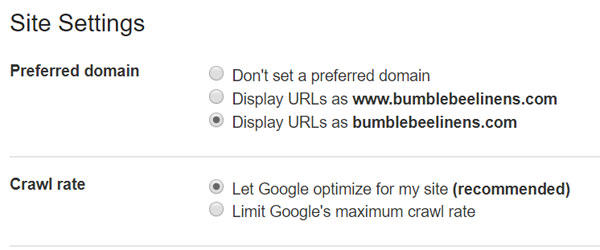

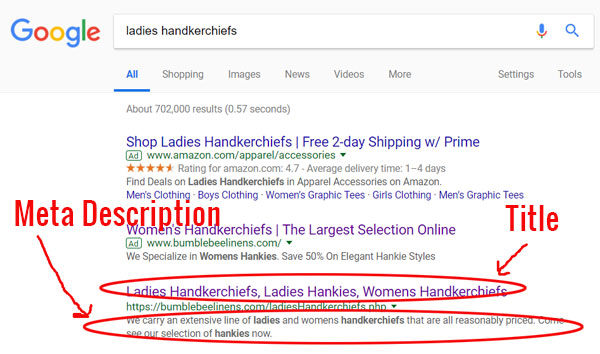
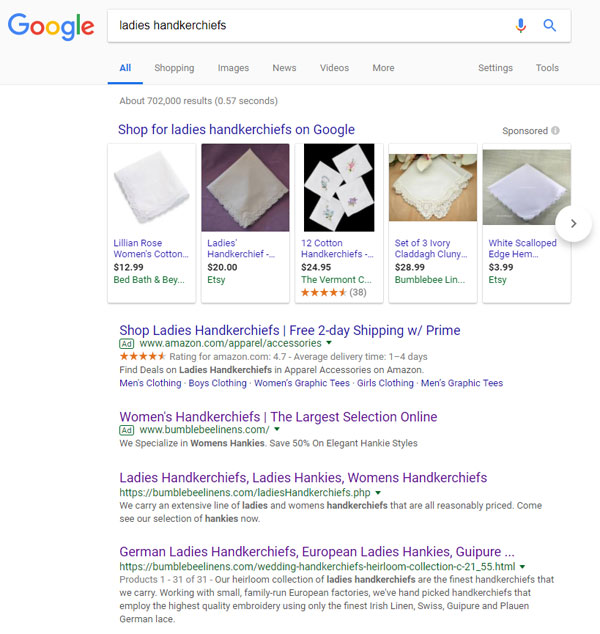
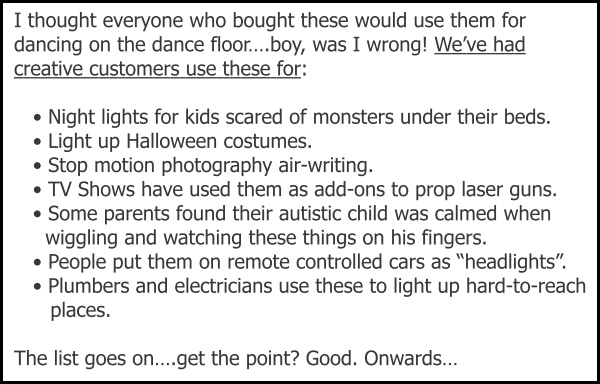
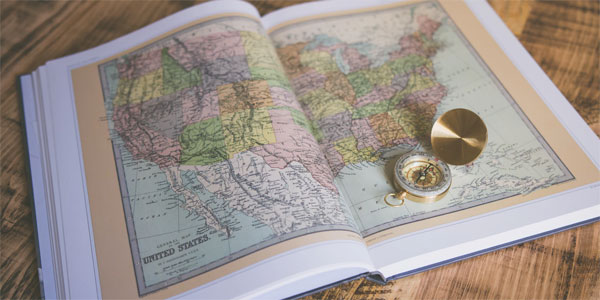
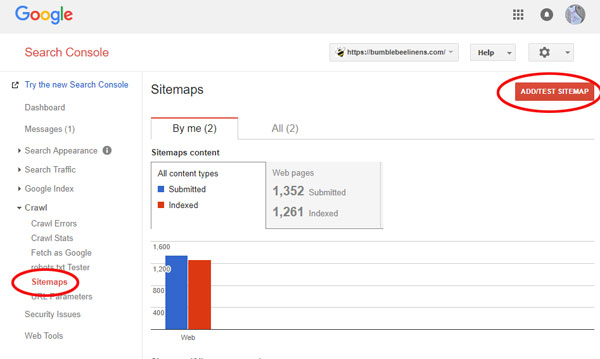
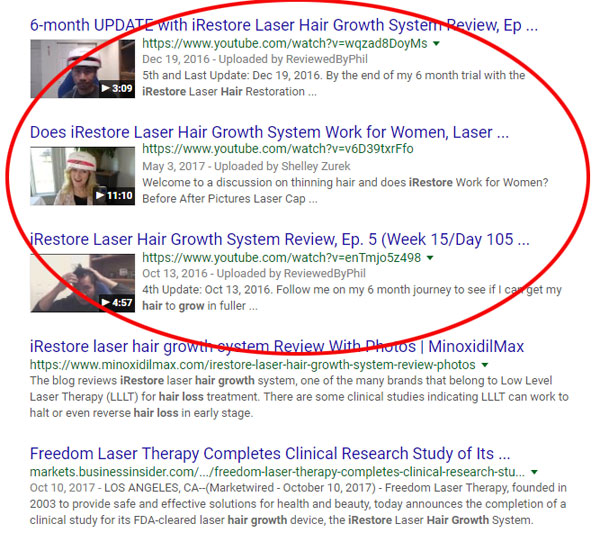
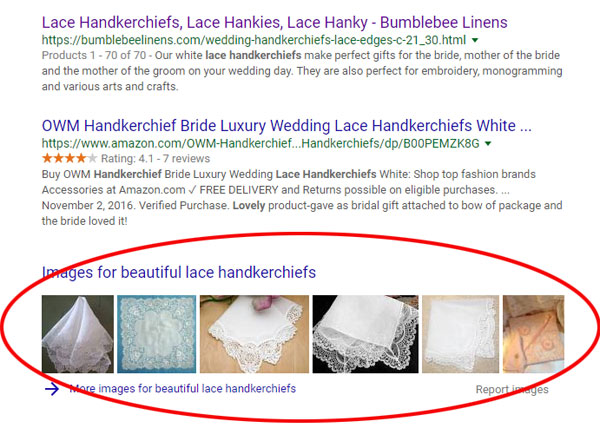
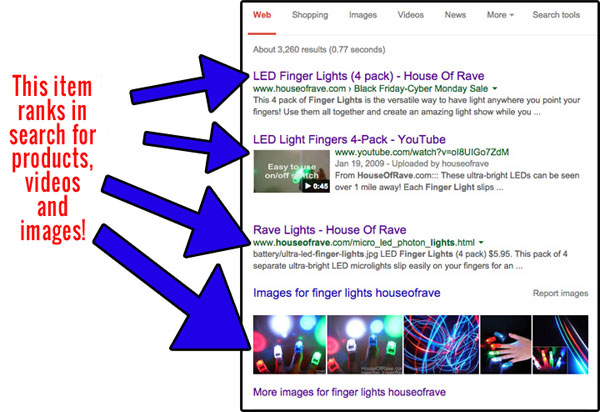
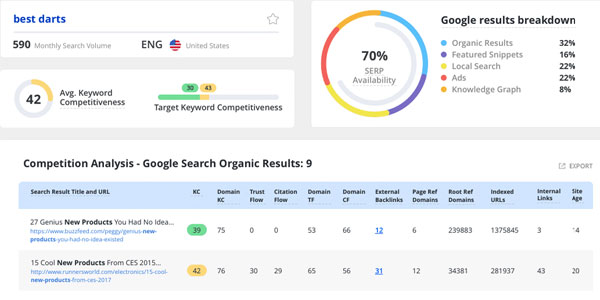



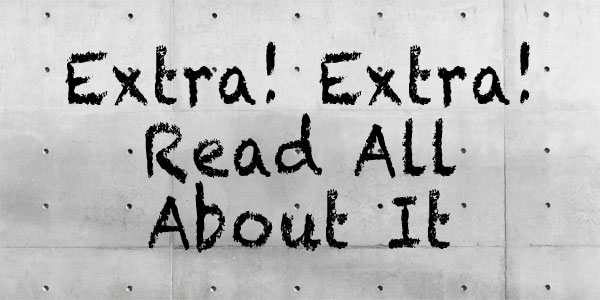


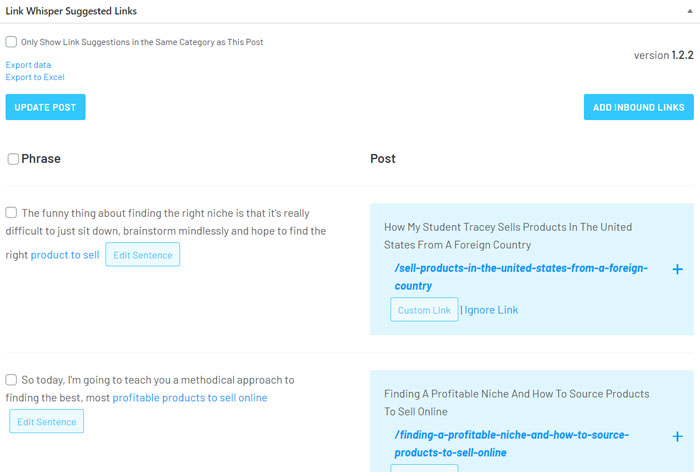
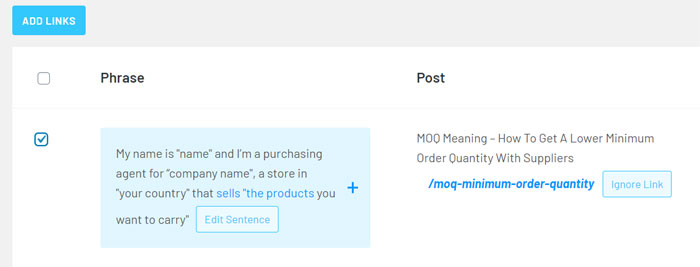



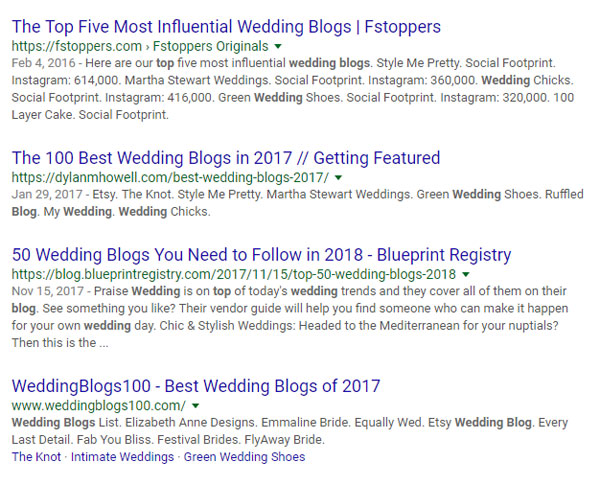









This is really helpful so thanks for this article and the great website. But can you explain to me how I add the 301 redirect code to my website if I have an Apache server? Is there a specific file I need to edit? Sorry as I am a newbie. 🙂
Articles also play some part in internet marketing. As articles are read by visitors there are more chances for visitors coming to the sites. Articles should be relevant to the theme of the site
Social marketing has an increasing importance in getting better results in a competitive search. Therefore a website must engage in social media.
I’m trying to figure out why Google is not indexing my site. And Yahoo is only indexing one page. My pages have unique title tags, keywords, and meta descriptions. There are keywords in products URLs, and I use a sitemap. One thing I know is that I have very few links from other sites. Could this be the problem? How do I change that?
http://www.flashbuilding.com is a very good place to learn all about website optimization.
I am currently using Adam’s useful information to build and optimize my site.
Believe me, it is easier than one might think.
“I absolutely believe in the philosophy that if you add value to the community through your store that you’ll receive links to your website automatically.”
I can’t speak for your business since it’s your business – but in your “get as many links as you can” section (practically the key to SEO in general), you didn’t give the reader any ideas, really.
You mentioned directories (two), but essentially didn’t deliver on the sub-header…
I also see this was written a while back – so what do you do now to get traffic? Either you gain link popularity (the key question here), or you promote in some other fashion. My question is – how do you personally promote your webstore(s)?
And for the record, I’m a happy affiliate marketer with no webstore (or plan for one). I was just curious because you wrote an article on SEO and left out the soul of the matter. Yet you must be promoting your webstore(s) somehow.
i agree with you 100% 🙂
It’s always nice to revisit the basics and make sure your ongoing marketing energy is not wasted due to simple mistakes.
Thanks!
Thanks a lot for the 301 Redirect explanation.
usefull tips have been given and i have applied to our online microstall web store. Thanks
Goo back links generate lot of traffic to your site..
Thanks for advices!I think great content drives to high ranking,but also high authority back links do!
Absolutely great ideas that I am about to work on now. Thank you so much for sharing such valuable information. Even though my website designers have done an excellent job, they may not be fully knowledgeable about SEO.
I keep coming back to your website and always enjoy what you have to say
meta keyword and meta description should be diferrent to all product ? i have web store with niche home stuff , there is a lot of product that have keyword suggestion , and i use different meta key & desc
thanks a lot. I built an online store, but i didn’t know how to optimize it :v.
Really nice and helpful article , thanks you for sharing your information sir.
This is very nice and very informative. It is very useful for beginners. Keep on sharing more and latest techniques.
Awesome tips! These are really helpful specially for beginners who needs SEO guide for their website. It is very rare to see valuable content.Thank you, I highly appreciate it.
Thanks for sharing this list. Informative and easy to understand. I’ll be using this in my current and future SEO campaigns. Thanks!
Craig
Great article, Useful Information !!!
Nice…@@ Uvs creations telugu youtube channel
thanks you ..for information.
success for you
Insightful article. I also love the choice of words you used as these made this article of yours easy to understand even to those who aren’t really knowledgeable about the technicalities of search engines/SEO. Those tips you have provided above, when followed, could really land you a spot on the top of the Google page results! This is the reason why search engines and SEO are important for internet marketers. Thanks for sharing this article!
Search Engine changed a lot in today’s era as they becomes an answering portal to the visitors search queries! Once a time, when we typed a keyword we will get massive results on those keyword.
But as of now, people changed and they asking questions in the search engines. So, for that probably writing post based on Keyword Phrase is better than else. Also we can have more space to stand out from Keyword stuffing
To be fair, “cute” domain names CAN cut it sometimes… but only if you’re a big brand with thousands or millions to spend on marketing and make it so that your site can rank on its authority alone and not have to rely on things like having a keyword in the domain.
So if that’s not you (it’s probably not) you probably should try to get your main keyword (ie. “shoes”) in your domain name. I know it can be tough to find something that’s not taken, but you just have to be creative! Or spend a lot of money on a premium domain name… 🙂
nice share,i have also a online store .this tips very useful for it.
Great article, Useful Information !!!
Thanks for writing best ways to optimize online store for the search engine.
This is a very helpful and comprehensive article. I appreciate every bit of information which would definitely help in optimization. Thanks Steve!
Very insightful…
I’m always an advocate of giving to receive. It is a way to get bloggers and other website owners to get out of their way to promote you even without asking.
Thanks for sharing such a great and useful SEO post for bloggers and webmaster. I like it…
thanks fro lovely article
Good article and excellent way to articulate, keep it up