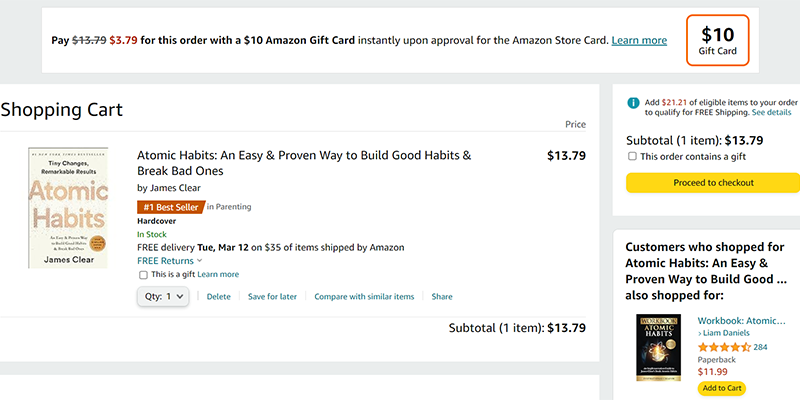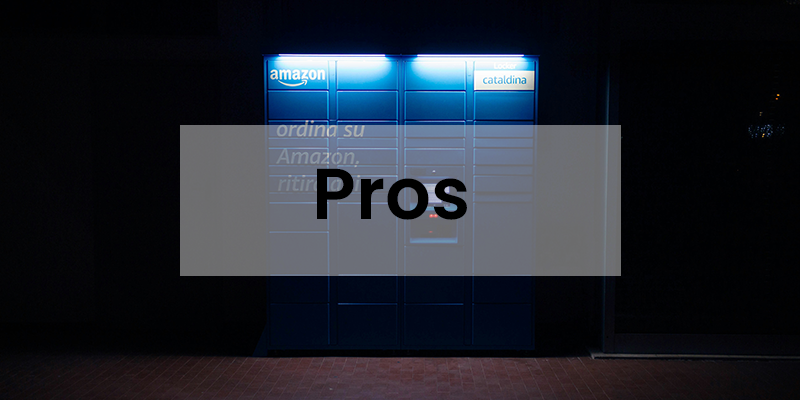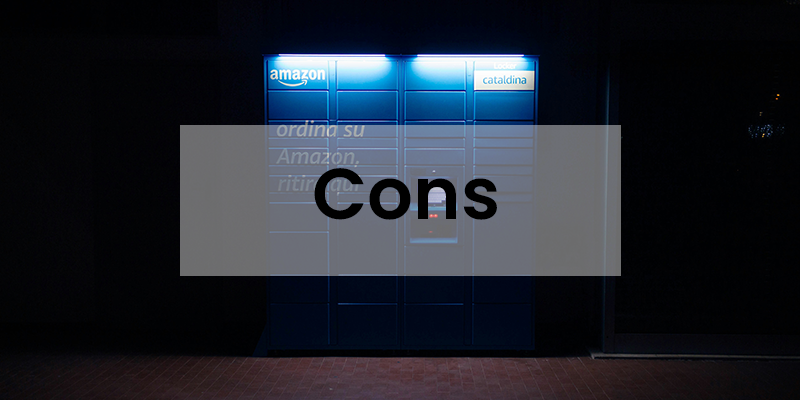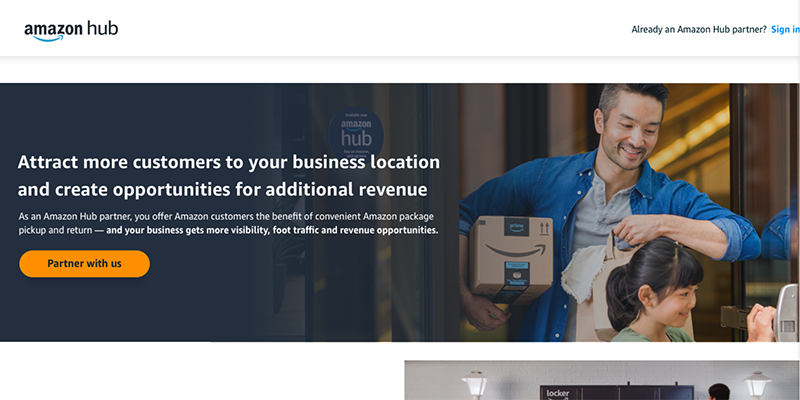An Amazon Hub Locker offers a secure alternative for receiving packages, perfect for those who don’t want to wait around at home for their order to arrive.
In this article, I’ll explain everything you need to know about using an Amazon Hub Locker, including step-by-step instructions on how to use them for your orders and the advantages they offer.
Are you interested in creating a strong, defensible brand for your products? If so, I put together a comprehensive package of resources that will help you launch your own online store from complete scratch. Be sure to grab it before you leave!
What Is An Amazon Hub Locker?

Source: Amazon
An Amazon Hub Locker is a self-service kiosk where customers can pick up their Amazon packages at their own convenience.
You can find these pickup points in various locations, including convenience stores, grocery stores, gas stations, and postal centers.
However, Amazon Hub Lockers aren’t available in every area.
Amazon strategically places these lockers in areas with high demand, sufficient population density, and where they can team up with local businesses.
When you select Amazon Hub Locker as your delivery option, your package is delivered to the locker you selected.
Upon arrival, you’ll receive a unique code via email or text to access your package. Simply enter this code on the locker’s touch screen or scan the barcode to safely collect your order.
What Are The Types of Amazon Hub Lockers?
There are three different types of Amazon Lockers: Amazon Hub Locker, Amazon Hub Apartment Locker, and Amazon Hub Locker+.
- Amazon Hub Locker: These are the standard lockers you’ll find in public places like convenience stores and postal centers. Amazon lets you pick a location that’s convenient for you.
- Amazon Hub Apartment Locker: These are specifically designed for apartment complexes. Check with your apartment’s management to see if your building has one.
- Amazon Hub Locker+: These locations offer a bit more by having an Amazon associate on hand to help you, in addition to the usual self-serve kiosks.
Which Orders Are Eligible For Amazon Hub Locker Delivery?
For an Amazon order to be eligible for delivery to an Amazon Hub Locker, it must meet specific criteria, mainly related to the package’s fulfillment, weight, dimensions, and contents.
Here’s a detailed breakdown of the eligibility criteria:
- The shipping weight is under 10 pounds.
- The product dimensions do not exceed 16 x 12 x 14 inches.
- Amazon.com sells or fulfills all items in the order.
- The total order value is below $5,000.The shipment does not include hazardous materials.
- The order does not consist of Subscribe & Save items.
- The order does not include items that are shipping from international locations.
- The order is not for items that are scheduled for Release-Date Delivery.
How To Find Amazon Hub Lockers?
You can find Amazon Hub Lockers close to your home on your Amazon account.
- Navigate to the Amazon Pickup page on Amazon’s website.
- Search for lockers by entering an address, Zip Code, or a specific landmark.
- Find a convenient location.
- Select “Add to my address book” to add the locker address to your account.
How To Use Amazon Hub Locker?
To use Amazon Hub Locker, select it as your delivery option at checkout and ensure your items are eligible for this service.
After selecting your items and adding them to your cart:
- Click on “Proceed to Checkout.”
- On the Checkout page, look for the “Shipping Address” section. You’ll see an option that says “Or pick up from an Amazon Locker.” Next to this option, click on “[x] locations near this address” to view available Hub Locker locations.
- Choose the Hub Locker location where you want your item delivered.
- The chosen Hub Locker’s address will now be listed under “Shipping Address.” To finalize your purchase, click on “Place your order.”
Remember, this shipping option will only be available if all items in your order meet the eligibility criteria for delivery to a pickup location.
How To Pick Up From Amazon Hub Locker?
The process of picking up an order from an Amazon Hub Locker is simple and secure.
Here’s how to do it:
- Wait for the confirmation email: After your order ships, Amazon will email you, confirming your package has been delivered to the locker. This email includes the locker’s address, opening hours, and important pickup instructions.
- Get your pickup code: The delivery confirmation email will provide a 6-digit pickup code and a barcode. You might also receive this code via SMS if you opted in for text notifications.
- Head to the locker: Go to the specified Amazon Hub Locker location. Look for the yellow locker area.
- Access your package: Use the touch screen display to enter your pickup code, or scan the barcode using the locker’s scanner, usually found beneath the touch screen. Your locker will then open.
- Retrieve your package: Once the locker door pops open, simply take out your package.
Sometimes, the locker won’t have a screen. In that case, follow the steps:
- Enable “Location” and “Bluetooth” on your smartphone to allow the Locker Connection.
- Open your delivery confirmation email and select “Start Pickup.” Alternatively, use the Amazon app to go to “Your Orders” and select “Track Package,”then “Start Pickup.”
- After your phone connects to the locker, open the Hub Locker by selecting “Open Locker.”
Note: You have three calendar days to pick up your package after it’s delivered to the locker. Amazon will return the package if you don’t pick it up within this timeframe.
Pros Of Amazon Hub Lockers
The Amazon Hub Locker system offers several advantages for customers, such as making package delivery and pickup more convenient, secure, and flexible.
Here’s a breakdown of the key benefits:
- Convenient: You can collect your packages from your chosen locker location at your convenience. This avoids the need to stay home for deliveries or deal with missed delivery attempts.
- Safe and secure: Amazon Hub Lockers are built with durable materials and secure locks that protect packages from theft and damage. Plus, their placement in well-lit, public areas adds an extra layer of security.
- Flexible: With lockers accessible during extended hours, including weekends, you have the flexibility to pick up your packages outside of regular business hours, which is perfect for those with busy schedules.
- Accessible for everyone: Amazon Hub Lockers serve as a dependable delivery solution for individuals lacking a stable address, such as homeless people, travelers, or those living in shared accommodations.
- Reduced missed deliveries and theft: By securely storing packages until you’re ready to pick them up, lockers significantly reduce the chances of missed deliveries and package theft.
Cons Of Amazon Hub Lockers
While Amazon Hub Lockers offer a secure and convenient way to receive packages, they come with a few disadvantages, such as availability issues and limited delivery options.
- Limited same-day deliveries: Not all locker locations offer Same-Day Delivery or One-Day Shipping options. If you live near a fulfillment center or in a densely populated area, you may have access to these expedited shipping options.
- Availability issues: Lockers might not always be available for use. If a locker location is full, it will appear grayed out on the Amazon Location map, preventing you from selecting it during checkout. Plus, if you live in a less populated area, you may find the nearest Amazon Locker inconveniently distant.
Alternatives To Amazon Hub Lockers
Alternatives to Amazon Hub Lockers include Amazon Counters, UPS Access Point, FedEx Hold at Location, and USPS Package Intercept.
- Amazon Counters: An Amazon Counter is a pickup service located inside retail stores, where you can pick up your packages during the store’s regular business hours. Unlike Amazon Locker Hub, Amazon Counter accepts larger and heavier items, up to 33 lbs and sizes up to 36x24x24 inches.
- UPS Access Point: UPS offers a service called Access Point, which allows you to redirect packages to a nearby UPS-approved location. These pickup points are usually convenience stores or grocery stores.
- FedEx Hold at Location: FedEx’s Hold at Location enables package redirection to FedEx Offices or retail locations.
- USPS Package Intercept: USPS’s Package Intercept service lets you redirect packages to a different address or hold them at a local Post Office.
How Can You Host Amazon Hub Lockers?
You need proof of business verification, insurance documentation, and proof of authorization to use your property to host an Amazon Hub Locker.
- Business verification: This includes any documentation that verifies the legal status of your business, such as a business license, tax identification number, or other official documents.
- Property rights: You’ll need to demonstrate that you have the right to use the space where the Amazon Hub Lockers will be installed. This can be through a property deed, a lease agreement, or a letter of consent from the property owner.
- Insurance documentation: Amazon requires proof that the property where the lockers will be placed has sufficient liability insurance or coverage.
- Suitable location: The location for the Amazon Hub Lockers must meet Amazon’s criteria. This involves considerations such as the area’s population density, customer demand, and the practicality of installing and maintaining the lockers.
If you’re interested in hosting Amazon Hub Lockers, you’ll need to reach out to Amazon directly to apply and provide the required documentation.
Amazon will then assess whether your location is a good fit based on their criteria and the information you provide.
What To Expect As An Amazon Hub Locker Host
Hosting Amazon Hub Lockers can offer businesses increased foot traffic and potential new customers, but it also comes with challenges like theft, vandalism, hacking, and technical issues.
Theft And Vandalism Concerns
Hosting Amazon Hub Lockers means dealing with the potential for theft or vandalism.
Amazon implements security measures to protect the lockers, but you’ll also need to ensure you have appropriate security measures, like surveillance cameras or security personnel, to mitigate these risks.
Hacking And Data Security
The digital aspects of Amazon Hub Lockers could be targets for hacking or unauthorized access attempts.
Amazon has security protocols in place to safeguard the Hub Lockers and customer data. However, as a host, you must maintain robust network security and follow cybersecurity best practices to protect against these threats.
Maintenance And Technical Issues
As a host, you may face maintenance challenges, such as locker malfunctions or connectivity issues.
You should be prepared to address these problems quickly to maintain a seamless customer experience.
The good part is Amazon provides operational support, including maintenance and customer service, to help manage these concerns.
Should You Use Amazon Hub Lockers?
Amazon Hub Lockers are a convenient and safe way to order from Amazon, especially when you’re not home to guard against porch pirates.
For those worried about package safety, check if your apartment complex hosts Amazon Hub Apartment Lockers. This is because these lockers are reserved exclusively for building residents.
If you have a small shop, you can consider hosting Amazon Hub Lockers yourself. The increased foot traffic could boost your sales, offering you a unique opportunity to attract more customers to your shop.
FAQs About Amazon Hub Lockers
What Happens If An Amazon Locker Is Full?
You’ll only be able to choose lockers that have space available. If your preferred locker is full, simply select another convenient location for your delivery.
Can Someone Else Pick Up Your Package For You At An Amazon Locker?
Yes, anyone you trust can pick up your package. Just forward them the delivery confirmation email with the pickup instructions.
What Happens If You Have An Issue When Using A Locker?
Amazon provides 24/7 customer service to assist with any issues. You can find the direct customer service phone number on every Amazon Locker, which ensures you have support whenever you need it.

Ready To Get Serious About Starting An Online Business?
If you are really considering starting your own online business, then you have to check out my free mini course on How To Create A Niche Online Store In 5 Easy Steps.
In this 6 day mini course, I reveal the steps that my wife and I took to earn 100 thousand dollars in the span of just a year. Best of all, it's free and you'll receive weekly ecommerce tips and strategies!
Related Posts In Amazon Seller Tools
- How To Set Up An Amazon Hub Locker And Pick Up Orders
- Top 7 Amazon Review Checkers To Spot Fake Reviews
- Every Must Have Tool I Use To Run My Ecommerce Store
- Best 8 Amazon Scanner Apps For Retail Arbitrage
- How To Use Amazon Automation To Run Your Business On Autopilot

Steve Chou is a highly recognized influencer in the ecommerce space and has taught thousands of students how to effectively sell physical products online over at ProfitableOnlineStore.com.
His blog, MyWifeQuitHerJob.com, has been featured in Forbes, Inc, The New York Times, Entrepreneur and MSNBC.
He's also a contributing author for BigCommerce, Klaviyo, ManyChat, Printful, Privy, CXL, Ecommerce Fuel, GlockApps, Privy, Social Media Examiner, Web Designer Depot, Sumo and other leading business publications.
In addition, he runs a popular ecommerce podcast, My Wife Quit Her Job, which is a top 25 marketing show on all of Apple Podcasts.
To stay up to date with all of the latest ecommerce trends, Steve runs a 7 figure ecommerce store, BumblebeeLinens.com, with his wife and puts on an annual ecommerce conference called The Sellers Summit.
Steve carries both a bachelors and a masters degree in electrical engineering from Stanford University. Despite majoring in electrical engineering, he spent a good portion of his graduate education studying entrepreneurship and the mechanics of running small businesses.