This post will teach you how to start a Shopify blog and answer the age old debate on whether you should use Shopify’s native blogging platform versus a WordPress blog on a subdomain.
Most people do things backwards when it comes to selling and making money online.
For example, the other day a reader emailed me to complain that he’d spent 3 months designing a beautiful website on Shopify but wasn’t making any sales because of a lack of traffic.
Here’s the thing.
Most people throw up an ecommerce store on Shopify or Big Commerce and pray that the customers will come. But the truth is that getting organic traffic to a brand new ecommerce store can be quite challenging early on.
The easiest way to sell your goods is to first build an audience of loyal fans first. And the best way to establish this audience is with a blog.
Not only can a blog position you as an authority within your niche but it will also attract free search engine traffic as well. And once you’ve established a following, the sales will start rolling in.
For example, I recently posted my year end review on how MyWifeQuitHerJob.com performed as a business last year and I was happy to announce that my blog earned over $1.35 Million.
Note: These numbers are for my blog alone and completely separate from my online store.
Because I have established a decent sized fan base, I’m able to sell my ecommerce course as well as relevant affiliate offers to my audience.
In addition, I’ve inadvertently made a name for myself in ecommerce in the process!
Blogging is an excellent way to …
- Get your ideas out to the masses
- Establish yourself as an authority
- Reach out to other experts and entpreneurs around you
Over the years, I’ve also met hundreds of like minded bloggers and made a ton of new friends as well.
Whether you are looking to establish yourself as an authority or if you want to attract potential customers for your ecommerce store, a blog is a must have!
Today, I’m going to show you how to start a standalone WordPress blog as well as how to append a WordPress blog onto an existing Shopify or BigCommerce store.
I’m also going to discuss the pros and cons of having a blog in a subdirectory versus a separate folder.
Get My Free Mini Course On How To Start A Successful Ecommerce Store
If you are interested in starting an ecommerce business, I put together a comprehensive package of resources that will help you launch your own online store from complete scratch. Be sure to grab it before you leave!
The Dilemma With Fully Hosted Shopping Carts
It’s a well known fact that fully hosted shopping carts like Shopify or BigCommerce make starting an online store a heck of a lot easier than trying to run your own server.
But the problem with these 2 platforms is that they have very limited blogging platforms. Sure, if all you want to do is write basic no frills blog posts, then using their built-in blog is fine.
But if you want to run a fully featured website outside of your shop, you really need a more powerful solution like WordPress.
And herein lies the problem.
Let’s say you want to attach a WordPress blog to your Shopify store.
Right now, Shopify forces you to install your WordPress blog on a separate subdomain.
For example, if my store bumblebeelinens.com was on Shopify and I wanted to add a WordPress blog, I would have to install my WordPress blog on blog.bumblebeelinens.com instead of bumblebeelinens.com/blog.
The Big Subdomain vs Subdirectory Debate – Where Do You Install Your Shopify Blog?
This has some serious SEO implications.
For one thing, Google treats a subdomain like a completely separate entity from your main site. As a result, your subdomain WordPress blog would not build any domain strength for your root domain.
From an SEO(search engine optimization) standpoint, it’s better to install a WordPress blog in a subdirectory as opposed to a subdomain, but unfortunately we can’t do that with Shopify or Big Commerce.
On the flip side, if you use Shopify or BigCommerce’s native blogging platform, you would receive all of the SEO benefits of having a blog on the same domain as your shop but at the expense of a very limited platform.
For a lot of people, this is a difficult decision to make.
For me personally, I recommend that you install a WordPress blog in a subdomain of your main shop. Here’s why.
WordPress Is So Much More Flexible Than Shopify’s Blog Platform
WordPress has thousands of plugins at your disposal that make running a fully featured website infinitely easier than the limited blogging functionality that Shopify or Big Commerce provides.
For example, there are plugins available for EVERYTHING you can think of.
Let’s say you want to create a nice squeeze page to easily collect email addresses. There’s a plugin for that.
Let’s say you want to add a very specialized contact form for your site. There’s a plugin for that.
Let’s say you want to create a little membership site for your ecommerce store. There’s a plugin for that.
In reality, WordPress is much more than a blogging platform because there are so many add ons available that extend its functionality.
Shopify and BigCommerce are great for handling orders and transactions but lousy for everything else.
The other reason I don’t recommend running a blog on Shopify or BigCommerce is because there’s no way to migrate your blog off of their platform. In other words you’re stuck.
Unsurprisingly, Shopify offers a plugin that will migrate a WordPress blog to Shopify but not the other way around. Go figure!
How To Install A WordPress Blog With Shopify – A Video Overview
How to Add A WordPress Blog to Shopify Or BigCommerce
As I mentioned earlier, in order to install a WordPress blog onto Shopify or Big Commerce, you will need to create a separate subdomain for your blog.
In addition, you’ll need to sign up for a webhost to host your blog. Right now, I recommend Blue Host for this purpose.
Most of you probably already know this, but I ran my online store on Blue Host for over 2 years and they were fantastic.
And the best part is that they only cost $2.95 a month! (This is a special rate negotiated for MyWifeQuitHerJob.com readers. The regular price is $7.99)
Chances are in the beginning, you will not need anything more powerful than a shared host and Blue Host is an inexpensive and powerful solution.
Below are detailed instructions on how to install a WordPress blog onto an existing Shopify or BigCommerce store using Blue Host as your webhost.
Step 1: Sign Up For Webhosting
Instructions How To Sign Up
- Go To The Blue Host Website
- Click On The “Get Started Now” Button.
- Select A Plan
If you’re just starting out, just go with the cheapest plan which will be fine until you reach about 1000 visits per day. - Type In Your Domain.
Note: If you already have a domain for your ecommerce store, type in your exact same domain.
For example, if my Shopify ecommerce store resides at bumblebeelinens.com, I would type in bumblebeelinens.com as the domain.
If you plan on hosting your blog on a completely different domain, then Blue Host will give you a domain for free.
- Enter Your Account And Billing Information.
- Choose Your Hosting Package. You will be given a choice of 12 months, 24 months or 36 months. The longer the time frame, the cheaper it will be.
- Make sure you unclick all the stuff you don’t need. Trust me. You don’t need SiteLock Domain Security, Site Backup Pro or Search Engine Jumpstart
- Click Next. You will receive a confirmation in your email.
Step 2: Create A Subdomain For Your Blog
This step is only necessary if you plan on installing your WordPress blog on a subdomain from your Shopify or BigCommerce store. If you simply plan on installing a blog on a completely separate domain, then skip this step.
- Log in to your Blue Host account. Note: You should have received an email with your user id/password information. If you can’t find the login link, Click Here
- Click On The “Domains” Button
- Click On The “Subdomains” Button From The Pulldown
- Add A Blog Subdomain
In this example, I’m adding the blog.yourdomain.com subdomain. - Congrats! You Added A Subdomain!
- Grab The Subdomain IP Address
Because we are pointing blog.yourdomain.com to BlueHost, we need to grab the ip address.Navigate to Domains->Zone Editor in your BlueHost control panel.
Then copy down the following ip address (We’ll need it later).
In this example, the ip address for the subdomain is 50.87.248.203
Step 3: Install WordPress On Your Subdomain
WordPress is by far the most popular blogging platform out there. And the best part is that you can install WordPress in a matter of just a few clicks on Blue Host
- Go Back To Your Bluehost Control Panel Front Page. If you forgot how to get to your control panel, Click Here
- Select “Add A New Site” under the pull down menu.
- Name Your Blog
- Select Your Subdomain And Click on the “Next” button
- WordPress has been installed on your subdomain!
Step 4: Modify The DNS Records – Point Your Subdomain At Your New WordPress Blog
If you already have a Shopify or BigCommerce store installed at yourdomain.com, then you aren’t done yet!
Right now your main domain is pointing at your shop hosted on Shopify or BigCommerce, but you still need to point your subdomain, “blog.yourdomain.com”, to your newly installed WordPress blog on BlueHost.
Note:If you were simply installing a blog on a brand new domain, you don’t need this step. You should be able to access your blog immediately. Bluehost will email you specific instructions on how to do this.
This is where things get a little bit technical.
Remember, right now you have Shopify setup on your main domain which means that the DNS (domain name server) record for your domain is pointed at Shopify.
In order to point ‘blog.yourdomain.com’ to your WordPress blog, you need to add a new DNS record that tells the browser to look at Bluehost only if someone navigates to the subdomain (ie. your blog).
In order to do that, you will need to access your domain registrar where you purchased the domain and add an “A record” to tell everyone where to access your new WordPress blog at blog.yourdomain.com.
Since I have all of my domains registered at Go Daddy, I’ll use them as an example.
Step By Step Instructions
- Go To GoDaddy’s Page, Login And Click On “Manage Your Domains”
- Select The Desired Domain And Click On “DNS Zone File”
- Click On The “Add Record” Button
- Add An “A Record” To Your Zone File With The IP Address Obtained From BlueHost
For my earlier example, I would enter in 50.87.248.203
Voila!
If you followed all of the instructions above, you should have a Shopify or BigCommerce store at http://yourdomain.com and a WordPress blog located at http://blog.yourdomain.com.
This is the most flexible way to run a blog in conjunction with your Shopify or Big Commerce store.
But if you are on an open source platform like I am, you should install your blog in a subdirectory such as http://yourstore.com/blog/.
Good luck!

Ready To Get Serious About Starting An Online Business?
If you are really considering starting your own online business, then you have to check out my free mini course on How To Create A Niche Online Store In 5 Easy Steps.
In this 6 day mini course, I reveal the steps that my wife and I took to earn 100 thousand dollars in the span of just a year. Best of all, it's free and you'll receive weekly ecommerce tips and strategies!
Related Posts In Ecommerce SEO
- Help A Reporter Out | A Guide To Getting Free Press For Your Business
- How To Put Your Website Under Maintenance Without Affecting Your Search Rankings Or Losing Money
- Shopify Blog – Should I Use WordPress For My Shopify Or BigCommerce Blog?
- How To Get a 90+ Core Web Vitals Score For An Ecommerce Store (Case Study)
- Shopify SEO – How To Rank Your Store On The Search Engines

Steve Chou is a highly recognized influencer in the ecommerce space and has taught thousands of students how to effectively sell physical products online over at ProfitableOnlineStore.com.
His blog, MyWifeQuitHerJob.com, has been featured in Forbes, Inc, The New York Times, Entrepreneur and MSNBC.
He's also a contributing author for BigCommerce, Klaviyo, ManyChat, Printful, Privy, CXL, Ecommerce Fuel, GlockApps, Privy, Social Media Examiner, Web Designer Depot, Sumo and other leading business publications.
In addition, he runs a popular ecommerce podcast, My Wife Quit Her Job, which is a top 25 marketing show on all of Apple Podcasts.
To stay up to date with all of the latest ecommerce trends, Steve runs a 7 figure ecommerce store, BumblebeeLinens.com, with his wife and puts on an annual ecommerce conference called The Sellers Summit.
Steve carries both a bachelors and a masters degree in electrical engineering from Stanford University. Despite majoring in electrical engineering, he spent a good portion of his graduate education studying entrepreneurship and the mechanics of running small businesses.







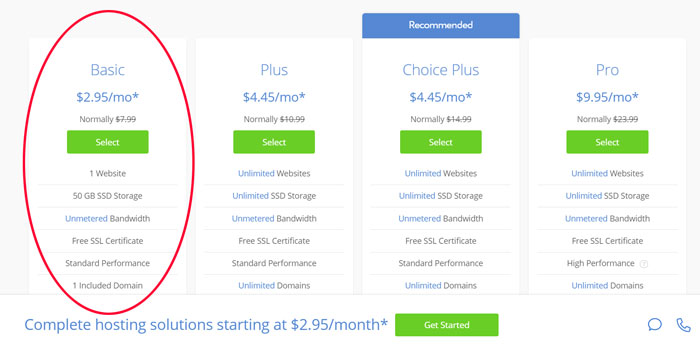
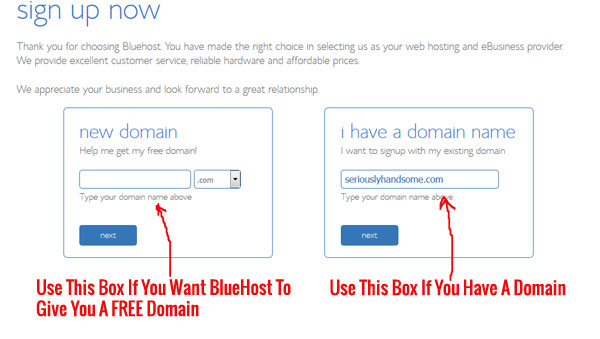
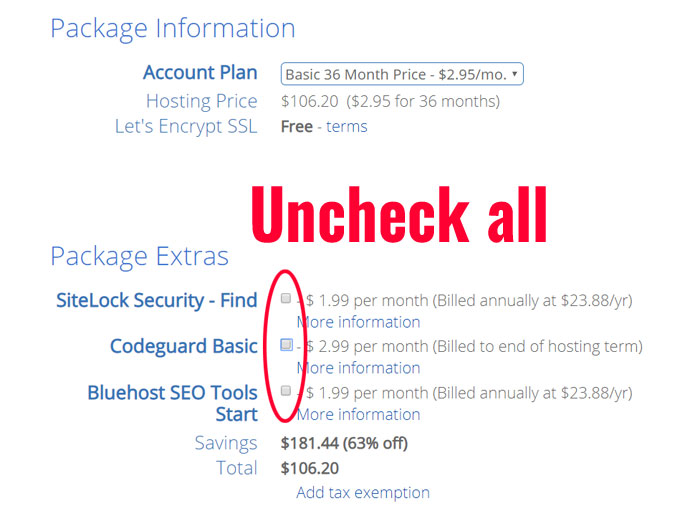
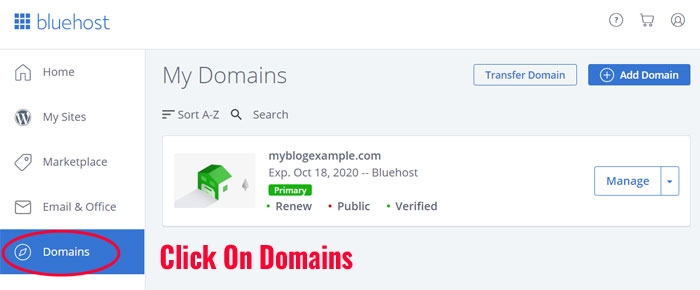
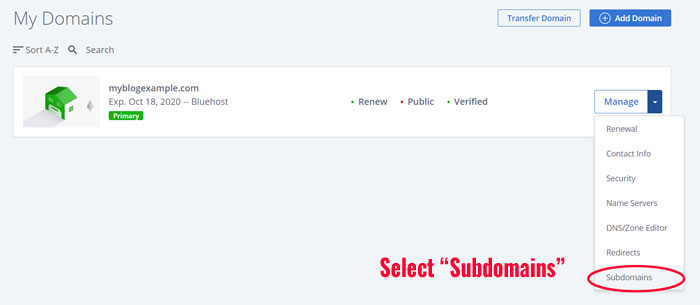
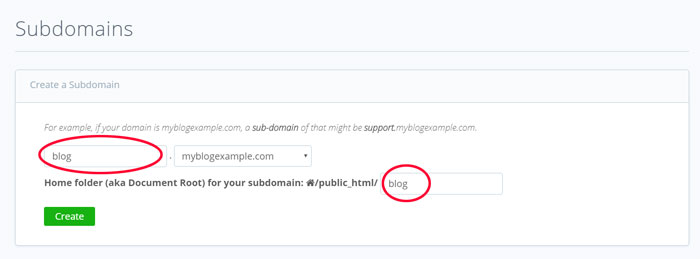

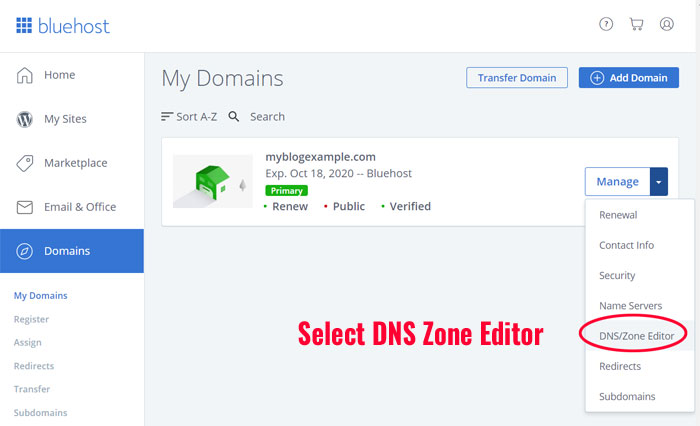
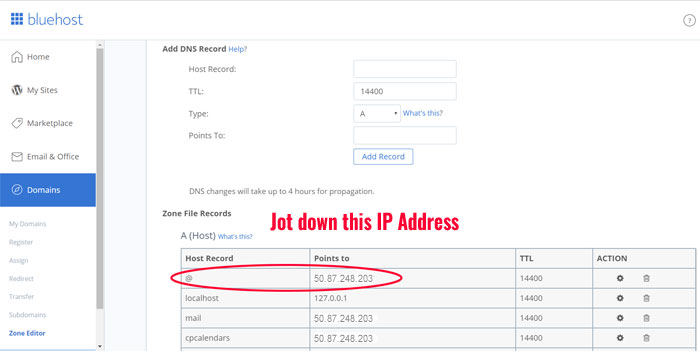
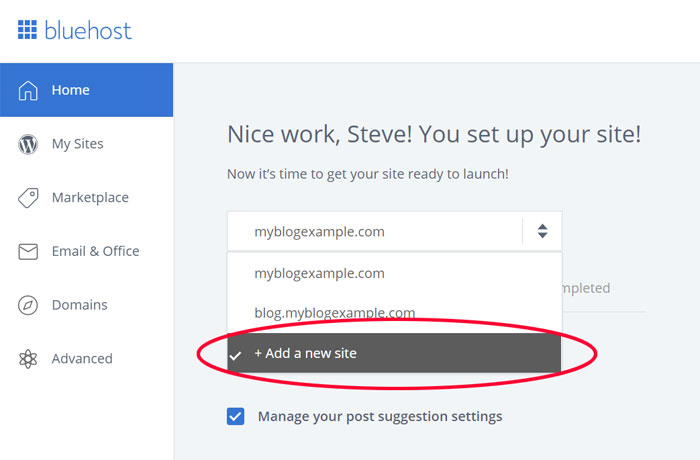
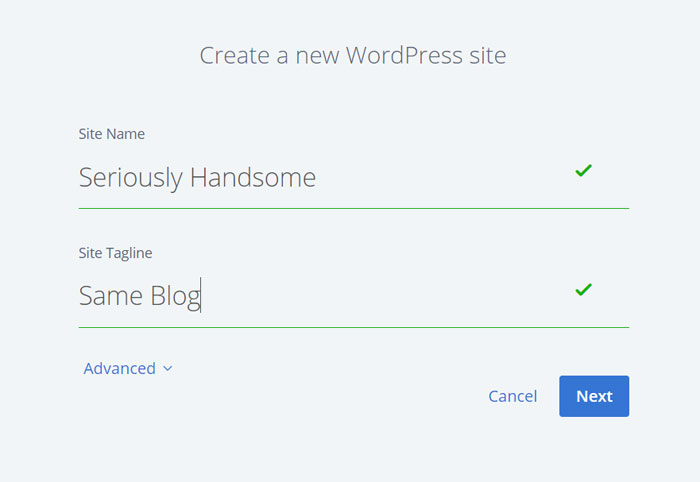
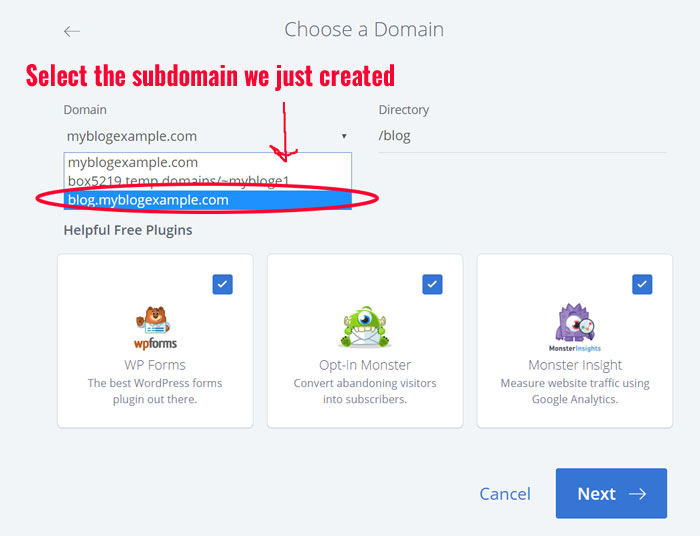
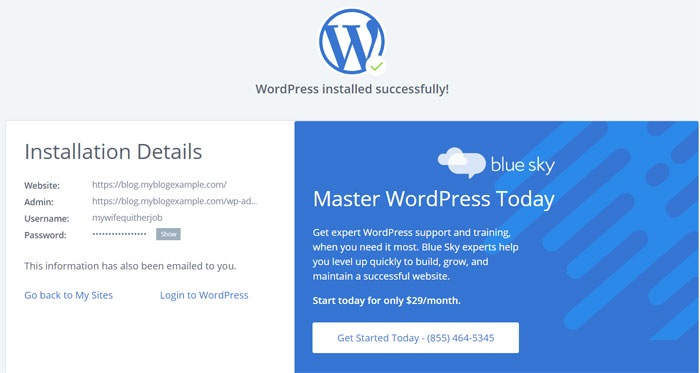
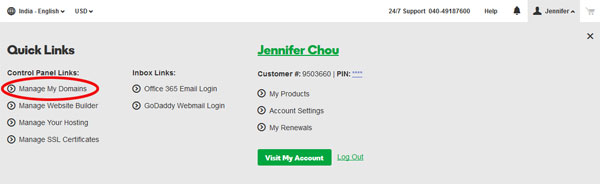
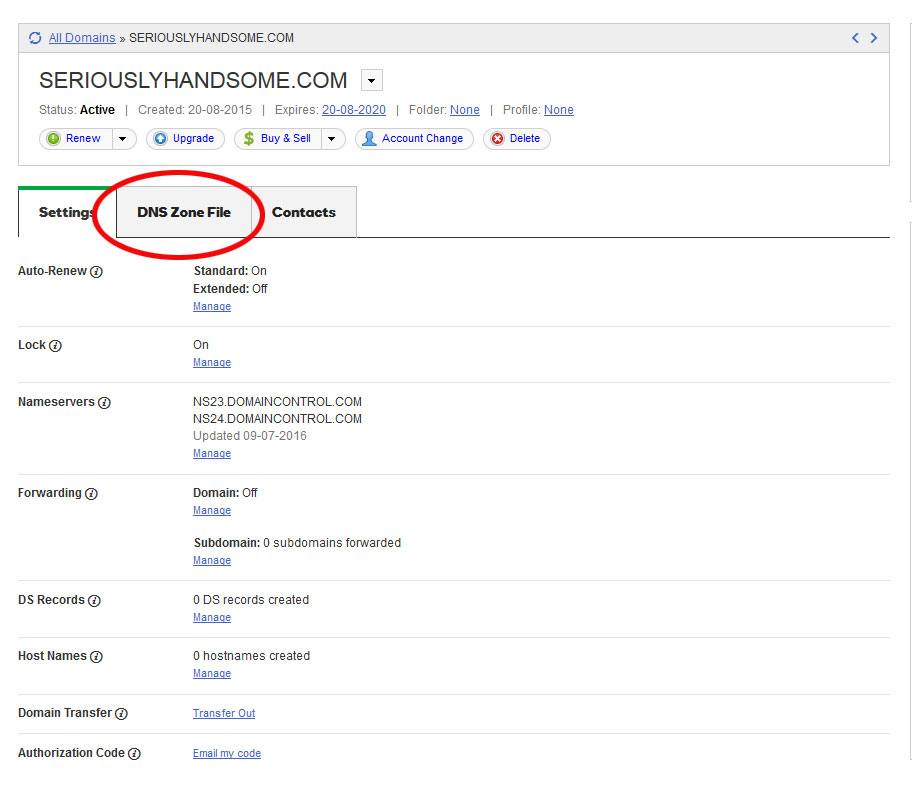
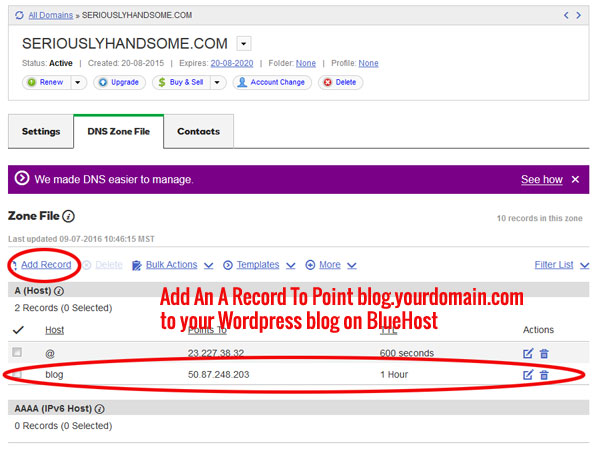
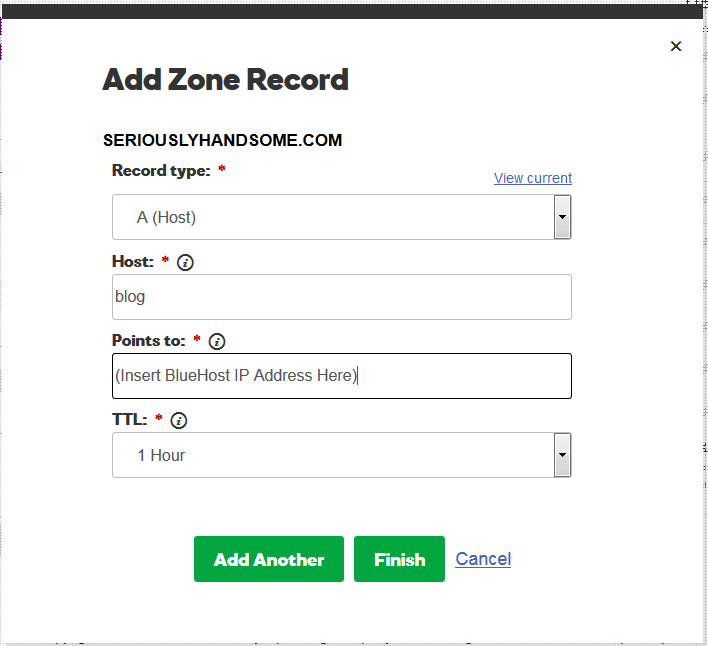









Awesome – I wrote a VERY similar post this morning, encouraging all would-be entrepreneurs to create a blog in the niche they have expertise in. If you can build an audience of like-minded readers, you have a great platform to launch a business, product, or service.
…Tim
Nice Tim. I will have to go check it out as well.
Where are the steps that show how you actually make money blogging?
Hey Joe. Here’s a post that answers your questions. https://mywifequitherjob.com/how-much-money-do-i-make-blogging/
BTW, the ratios have shifted more in favor of aff revenue as of late.
Hey Steve,
I’ve been reading your blog a while and I’ve never disagreed with you before… but the time has come with this post.
I run a successful blog and I would never encourage anyone to rush into blogging with hopes of making money.
It is a looooooooong haul and all that keeps you going is passion for your subject and love for your readers.
Forget the money. It may or may not find you after about 2 years of blood, sweat and tears.
As for Headway…….. I’ve been using it for years and I’m a fan but I would never recommend it to a new blogger who’s just figuring out how to set up WordPress. They should be using a ready-to-go theme – preferably free.
Hey Naomi,
It’s ok to disagree:) I tried to make it clear in the beginning paragraphs that making money blogging is a marathon-like adventure. Perhaps that didn’t come across clearly enough. The beauty of making money blogging is that it’s more passive in nature but it does take a long time.
As for the theme, I was debating on whether to advise people use a ready to go theme but often times people want to do very custom stuff with their sites. And in my opinion, the easiest way to make a fully customized blog is to use some sort of drag and drop interface. Headway is the best in this regard.
Of course if people just want to write, then the stock theme should work well enough too.
I agree with Naomi. The problem with the majority of “make money online” advice is that it is way too easy to go astray using ineffective strategies and waste time, money, and effort. And once someone fails with blogging, the chance that they’ll try something else probably drastically decreases due to the disappointment. If you would have said blogging to promote a product or service, then that’s a whole different matter, but even that might not be the most effective way of promotion.
Indeed, I’m surprised you recommended it rather than getting into something much more practical like freelancing.
Hey JustMe
Are we talking about the same article here? I just reread my post and I don’t even see any statements of making money quickly. Let’s put a few things in perspective. It took me 4 years to achieve the same results with my blog that my store did in a single year.
But here’s the thing. I strongly believe that my blog income will surpass my online store revenue at some point. It might not happen for another 3-4 years but I believe it will happen. With blogs, there’s a big time tipping point where things start going exponential. And most of time, it’s a matter of getting your blog to that point.
In terms of freelancing, it sounds practical and it’s fine for making some money, but it is not scalable at all. There is only one “you” and the only way to increase revenue is to raise your prices. I’ll probably talk about some of these things in my upcoming posts. If you have the persistence and I’m talking at least 3 years, you can make some decent passive income with a blog.
Hi Steve,
Thanks for your reply. I didn’t mean to rain on anyone’s parade so I hope that’s clear. I reread your post and noticed some things that I missed the first time.
Specifically, you wrote: “Remember, a blog by itself will not make any money and you’ll likely need to sell more than just ads to make life changing money. In general, blogs need a lot more traffic and an established audience in order to hit the six figures mark.”
So, I was wrong. My apologizes. But there’s blogging, which many do aimlessly about non-commercial topics, and then there’s blogging strategically using keyword research, competition research, and with a focus on expertise and adding value. Will most bloggers see a return on their time and effort if they don’t plan things well upfront? I’m not convinced.
Later, in your follow up comment, you wrote:
“But here’s the thing. I strongly believe that my blog income will surpass my online store revenue at some point. It might not happen for another 3-4 years but I believe it will happen. With blogs, there’s a big time tipping point where things start going exponential. And most of time, it’s a matter of getting your blog to that point.”
Yes, but keep in mind that you are a proven expert in an evergreen wealth niche. If you would have blogged about MMO without your shop background as proof, it would have been harder. Smaller less viable niches may also be difficult to profit from.
Later, you wrote:
“In terms of freelancing, it sounds practical and it’s fine for making some money, but it is not scalable at all. There is only one “you” and the only way to increase revenue is to raise your prices. I’ll probably talk about some of these things in my upcoming posts. If you have the persistence and I’m talking at least 3 years, you can make some decent passive income with a blog.”
Freelancing can sometimes be scalable to an extent by outsourcing or subcontracting. I guess it all depends on one’s goals. We’re now at the passive vs. active income debate.
And:
“Also, most successful ecommerce stores use blogging as part of their overall traffic generation strategy. Do you think that I would have been able to sell my course as well as I have without my blog? Do you think that I could have established a name for myself in ecommerce without my blog? Do you think that I would have the same amount of store traffic without a blog? No way!”
Good points, but I see the key here as the symbiotic relationship between your shop, you blog about your shop, and the e-course. This is a great strategy, while I fear the prospect of blogging in a stand-alone fashion for years just hoping for ROI.
Great advice here, been a while since I received an alert from you?
What is your opinion on Blogger or WordPress for blogs?
pros and cons?
Hi Steve,
Thoughts on the best way to relate/link your ecommerce store and a blog? (Assuming you’re writing the blog for the purpose of improving your store traffic & ranking…)
It seems like many stores have a BLOG link in the menu bar (or elsewhere) that redirects to their separate blog site.
Is the standard “hyperlink” to another url the best practice in your opinion?
I guess I’m assuming that there are alternatives (like building a blog into your store as an “internal” page)…
Thanks,
Brandon
Hey Brandon,
You should always integrate your store’s blog into the same account under a separate subdirectory. The benefits are diminished if the blog is on another domain or even on a separate subdomain.
Got it, thanks Steve.
What I don’t completely understand is why have a blog on a different domain or website from the product you are selling? Is it because you can offer a wider mix of products from a your blog, or because you don’t want one being too dependent on the other or something like that? We will have to answer this question very soon, on a new site, so interested what you might have to say about it.
Are you referring to my blog versus my online store? Or are you talking in general. MyWifeQuitHerJob.com has absolutely nothing to do with my online store and is a completely separate business.
In general, you should have your shop and your blog on the same domain in different directories. The point of a store blog is to increase your overall domain strength and to direct visitors to your products.
I’m not sure if I am understanding correctly but by you saying
” you should have your shop and your blog on the same domain in different directories”.
Does that mean that the blog address should be http://www.domain.com/blog as opposed to http://blog.domain.com. ?
If you could clear that up for me I would greatly appreciate it.
Thank you!
Yes. Having your blog on your same domain in a directory is better for SEO.
Yep
Hi Steve,
Your blog has done a great job of lending you credibility and establishing you as an expert about starting online businesses.
I first found your blog while researching topics for the blog I write at work—I was looking for advice to give to small business owners. I started following your blog, not because I was thinking about opening an online store, but because your topics were always interesting and your posts were fun to read.
Then one day, my husband turns to me and says, “Hey… we need to start some kind of business.” We were talking about how one does such a thing and I said, “Hey, there’s this guy who has a blog about this kind of stuff… I’m always reading it at work.” I pulled up your blog and we started reading. Two days later, we bought your course.
I honestly would have had a much harder time parting with the cash for the course if I didn’t already know that you were knowledgeable, legitimate guy. Your writing style is informative, but also casual and friendly—the kind of guy we’d be friends with. That personal touch, combined with your obvious knowledge in the field, makes all the difference.
And I still read your blog at work 🙂
Hi Catherine,
You always have this knack for making me feel good about what I do, so I thank you for that:) It’s been a pleasure having you in the class and I hope that we can turn your shop into something truly special.
thanks for sharing, how about simple ways to create some kind of design? and also how to set up a store- some kind of option to purchase on this blog design website
This is great stuff Steve,
I’ve used all of the principles you teach in your ecommerce training and applied it to blog because I simply had not a clue about the Internet or even making a WordPress account. The upside as you stated, is that there are literally no overheads and you can slowly learn away. I think blogs are a great place to start for newbies like me and they’re a lot of fun – plus you’ve shown the benefits of continual blogging over a period of time.
Thanks
Hey Aidan,
It certainly is much easier to start a blog but there’s also more competition and less barriers to entry. It’s definitely a tradeoff depending on your end goals.
I agree Steve,
Now that I know how to make a website and do some basics I think I better get back into your course and start.
Thanks for the guidance.
That was a extremely well plotted article for a newbie to start blogging. You have clearly explained step by step how to start blogging from basic.
This would be first guide for a newbie who is interested in blogging. Thanks writing such a useful article.
Very cool site! you have a lot of great info on hear and I have no idea how i will find the time to get to most of it. 🙂 I recently started a blog on investing in rental properties to reach early retirement and there are a lot of great ideas here I can implement.
Thank you for the simplicity of these instructions!
I am currently using WordPress.com for my blog (which means I can’t really make money with it directly, though I do use it to promote my e-commerce.
All I’ve been hearing from the business industry experts is “use .org, not .com it’s much more professional,” but I had no idea how to go about it.
You and this blog are much appreciated.
I’m not sure if I’ll jump in anytime soon (I hate thinking about having to start over with the number of followers I’ve acquired on my .com,) but at least I know it’s much easier than I thought it would be!
it is easy to set up a blog but how do you get a following, how do you get people to come to your blog? I have tried and tried with no success
Hi Steve,
How can I make money by having a blog? What are the steps involved?
Thank you
Steve,
I have just retired from a tech company. I work at the non-tech creative/service side. After one month of doing nothing important, I started to be restless and I am exploring opportunities to create value for myself and my family ( earn some money) and others (provide a service ). I want to start a blog although I know it is hard to make any money especially one that shares personal experiences. I thought of using it to build trust and then go on to start an E-commerce site selling physical things like comics or clothes (very popular e commerce product). I started reading countless blogs from the superstars of the blog world to those starting out. It has been two months or so worht of reading…
To cut the story shot…I have the good fortune to discover your site today. I am of the opinion that all I need is to follow your blog and you to make money online. I have just signed up for your free course ( cannot afford to spend lots of money yet).
First time after reading tons of blog, I feel like “this is the guy I can trust. He is sincere..” Congrats , you have done great and I know I will learn soemthing that works.
I do not have a website yet but I have bought a domain “SPORAXIOM.” Intend to get the first blog out by November and set the store up early December. I will try to take a trip to China ot Vietnam to source. Thank you for giving me hope.
Thanks Stu and let me know if you have any questions!
Hi Steve, I’m getting pretty close to starting my own blog. I’d like it to provide some side income (not expected immediately of course). I will use your post here as a good reference guide. My question/concern is: I’ve never had my own business before. Do I need to take care of the whole business name/registration/pay costs/trademark name/etc.. first before I sign up with a host, choose a domain name, and start writing? I won’t monetize until I know I can write and give good content, so how exactly would one go about doing that? Or if I do the blog first, and later start the business, is it easy to”move” the blog over to the business? What is the order in which to do this? Also, can the start-up costs be written off to the business, if the business were to come 6 or 12 months after the host/domains are paid?
We’re also thinking of starting a small business and are considering your online courses (we just need to figure out what on earth we could sell – our biggest hurdle right now). Could the costs of these, paid now, be written off at a later date, when we start/register the business?
Hey Jamie,
To start a blog, you don’t really need to worry about those things. However, I would make sure that your domain is not infringing on any trademarks before you decide to register it. In reality, there is no “correct” order for doing things and it all depends on your goals. In terms of tax writeoffs, you can writeoff your expenses during the same calendar year they are incurred.
What template do you use to blog? Is it customized? I see you do not use Blue Host. What do you use?
Steve,
Not sure how long ago you wrote this post. Do you still recommend Blue Host for a hopeful, first-time professional-wannabe blogger? I’m on WP.com right now. I think I need to be on WP.org, but it requires expertise I neither have nor can pay for right now. Do you have or know of any courses on how to get started step-by-step on wordpress.org?
Thanks.
Julian
This is a very useful information for me as I am starting my own website. Thanks for sharing. Everything is in great timing.
Great post, Steve. Quick question…is it better to go to Blue Host to make a blog instead of just going straight to wordpress, wix, weebly, etc? What’s the advantage? I ask this because I recently started a free WordPress blog and now I wonder if I made a mistake.
Pura Vida,
James
Hey James,
It’s always better to host your website yourself because you are in full control of everything.
Great post. I have been following your blog for months and you have encouraged me to push myself further on the blog. I admire and impressed with your achievements. I wish you continued success and I want to be successful like you too.
Thank you. Blogger From Malaysia
Good post Steve as usual but why not the other way around?
Have a shop.domain.com on shopify and domain.com on wordpress?
Or using the wordpress shopify plugin that was recently launched?
I appreciate your comments.
Thanks.
The other way around works too. In general, I like to present my money making properties first on a shop. THe blog is an accessory to gain traffic and domain authority.
I think some conversation has gotten off topic and diverged into so many subtopics? Steve originally started by saying how to use a blog to sell our products. (we are not yet talking about making money blogging but rather engaging the customer and selling products; making money blogging is good but not the point in this article) So the choices are 1) on Shopify store or 2) off Shopify store. He clearly shows how to set up a blog off store. Now, I would like to know what happens when a customer clicks the “blog” link on my Shopify store? Does the link go to my blog? If not then I guess we drive traffic to the blog Url differently than the store? What happens when a customer looks around at my off-Shopify-store blog? How does a customer get back to my store either a) to purchase or b) to shop ? thanks
Also what content , if any, and what setup, if any, should be made to the on-Shopify-store blog? thanks
Just to clarify… this is a great article and a lot of helpful and useful comments but I just thought the point is how to create a blog-funnel to sell our shopify products. Certainly a bigger more featured blog down the road is very desired which can be used to monetize in different ways and expand the brand. Also what happens and why when customers click “blog” item in shopify menu and what happens and why when they go from blog to the shopify store. Sorry if this is obvious to so many people, as I am still a newbie. I appreciate the great work Steve has done with this blog.
So in general, I use my blog to funnel people to my store and NOT the other way around.
Stories like this are so inspiring to a new blogger like me. I’m only 7 months in and earning a little bit of cash, not much but it’s a start. I can relate to the traffic problem from when I first started off. I used to get so frustrated when I had days with only 2 views! After chatting with a fellow blogger I was advised to forget the numbers for now, just concentrate on writing quality content and eventually the traffic will come. It was the best advice i ever got!
Steve
I followed all the steps to link list my blog on a sub domain. My shop, hurriedbumpmaternity.com is on shopify. Q
The question is this: I can I write my blog through the shopify admin tab because it is now a WordPress sub directory? Correct?
I hope I don’t have to log into WordPress and purchase a WordPress theme. Is my understanding correct? I paid the blue host fee and followed your instructions. Therefore I should be able to write my blog within shopify right?
Thanks so much and best wishes to you and your family!
Take care,
Tiffany, Dothan AL
Hurried Bump Maternity
Hi Steve,
Thanks for this blog post–great, detailed instructions! I’ve been reading your emails and listening to your podcast, and I’ve found a lot of helpful information. My question regarding this post: We currently have a blog on our website, hosted by Wix, at http://www.ourdomain.com/blog (no http). We’re just a few months old and aren’t selling from our website. We’re trying to build our brand image with the blog and have a couple of products on Amazon.
Currently, we are looking to open our own e-commerce store on Shopify, WooCommerce, or Volusion. The move may take us several months. However, in order to prepare for this move, what would your suggestions be as far as how to handle the blog? If I wait until we actually make the move, I will have to manually transfer every single blog post to the new blog location, and the longer it takes to start the e-commerce store, the more posts I will have to transfer over. I’m wondering if it makes sense to transfer my 12+ blog posts to a new location now, before we actually get the online store set up, so that I don’t have that many posts to move. If so, I’m not sure how to set it up on WordPress: http://ourdomain.com or http://blog.ourdomain.com. Can you advise, given the situation?
I’m not a true techie, so this is a bit of a challenge for me. I also don’t know the difference between having http in the web address vs. simply www. Thanks!
Hi Martha,
You have a few options. You can host your store on a subdomain like store.ourdomain.com or you can move the blog over to blog.ourdomain.com if you plan on using Shopify etc…
Or…you can integrate a SHopify store directly into your blog or use a service like Ecwid.
In the grand scheme of things, it’s early so it doesn’t matter what you do. If you plan on using WordPress long term, then I’d probably make some sort of move now. Once you’re on WordPress, you can move the blog wherever you like and it won’t be a big deal.
Hello Steve,
Great info, but you lost me towards the end with install your blog in a subdirectory; exactly how do I complete this step. Also, I’m new to blogging (still working on my store) what is the difference in bluehost and word press if they both offer blogging options. Sorry but I have been trying to get this answer for months what is the difference…
Thanks in advance
Hi Linda,
Bluehost is just a hosting platform. THink of it as your computer server. WordPress is blogging software that runs on it.
na so
Hi Steve
I have just found you and am finding your knowledge and generosity in sharing your knowledge very inspiring and informative! However, I am a bit confused… I have just bought a new domain which is being hosted on Bluehost and have just uploaded the Open Cart system. Can I still upload WordPress for my blog? This article seems only to be about Shopify and BigCommerce – sorry, I am not at all technical and am very keen to get it right!
Many thanks,
Nathalie
Hi Steve,
I just followed your blogs and I can tell you and I have learned a ton so far. From the blog standpoint that you suggested to use WordPress, is it safe to assume that Open Cart is a good option for shopping cart solution? If I want to use Open Cart because it’s cheaper what’s my solution for the blog?
Thank you!!
Hi,
I started off with my blog at one domain, YourBreastSelf.com, but I am also starting an apparel business which will be a different brand name that I want to connect to my blog. My plan is to create a shopify store for the apparel brand and create a subdomain YourBreastSelf.shopname.com which would direct to the blog. However I also want users to still be able to access the blog separately (if they aren’t interested in the apparel shop) at the existing blog domain, YourBreastSelf.com.
My question is, if I create a sub-domain for the blog from the shopify store, can the blog still be accessed on its original domain, in other words it can be accessed at BOTH blog.store.com and blog.com? My blog is a self-hosted wordpress blog using Bluehost.
Thank you!
Hi
This is great, but I want to confirm something, if we do as you recommend and setup the blog as a subdomain, when someone clicks on the Blog menu on our site do we need to add a redirect to that? Also how does this affect backlinks from WordPress?
This is very informative post for me, because i can easily follow all these steps to start WordPress blog on shopify platform. Thank you so much sharing these contents with us.
New to shopify. Was hopeing to be able to “duplicate” my posts on blog into the shopify blog. By the looks of things, seeing as you seem to know what you are doing and you choose this approach its either a monumental pain to do or and you dont think the benifets are worth it. Would love to know your viewpoint.
This is a very helpful tutorial!
Just one question if you wouldn’t mind answering it (I’m not very techie)… where do I find the IP address if my hosting and blog.xyz.com subdomain are both on godaddy and my main domain aratidevasher.co.uk is pointed to shopify?
Hello,
I have started blogging myself. I am trying to find out the basic problems that my blog is having and looking for solutions. Also, I’m searching for some basic things like themes and other stuffs.
I have read your whole article, I am looking forward to get a positive result after performing this myself.
Can you suggest me any basic idea that I might need in the future as a new blogger?
Thank you
Hello,
I have researched about choosing a specific web host. I ended up having many options. Can you tell me if Bluehost is the ideal one to host my website on?
Howdy
Great info!
So I already have an ecommerce website selling bespoke furniture pieces. Its a WP site with WooCommerce.
I have an “UPDATE” section on the site that I want to use for, well, updates and the like. Is there a WP plugin that i can install that will help me ‘blog’ under the “UPDATES” section and arrange the text and photos?
Thanks
Thanks for the detailed info – I LOVE wordpress:)
I recently came across a very successful wordpress authority niche site that linked to their shopify store via the wordpress navigation menu – it was a neat trick to include a shopify store via wordpress and very simple.
What do you think of this method?
Cheers Alison
Question!! My main goal is building a niche site focused in a buying persona or avatar… I want to blog from scratch I have no audience right now. But my main goal is delivering real value through blogging and freebies. My main income streams are dropshipping, ebooks and courses.. Do you think that blogging from zero would be profitable for my venture or it will take years to provide some good income?
PD: I’m thinking of paid advertising but to my blog and mail list not the products themself Because I think that way I’m focusing in middle and long term sustainability and not just sporadic income.
ANY ADVICE? What do you think?
Thanks for the whole information. I like WordPress
Hi,
Blogging is about SEO traffic. Would you recommend paid traffic via e.g. addwords or FB ?
https://mywifequitherjob.com/facebook-ads-vs-google-adwords/
thanks for this very comprehensive tip!
Hey Steve,
Thanks for the great article. I have a the same setup for one of my stores with the store on mystoredomain and my blog on blog.mystoredomain.
Would there be any benefit SEO or otherwise to redirecting the link from shopify/blog to blog.mystoredomain or should I just keep it simple with a standard link?
Your insight would be appreciated, thanks
Dan
Hi,
Thank you so much for this peace of content.
I start a blog about ecommerce and I wrote an article about how to do SEO for ecommerce
Kind regards
I am working on creating a subdomain for my Shopify store as I already have my blog set-up on my main domain, but just starting selling my products.
Do you know of any similar Shopify and wordpress themes that make the transition from the blog website to the Shopify storefront a seamless transition? I cannot afford to hire a master web developer to make custom themes for this at this time.
Thank you!
Alacia
Great article Steve, very detailed, how long did it take you to write?
I tend to put the blog on the subdomain as well. I like how it’s still on the same domain and part of the brand, but at the same time it is separate, with a different look and feel. Does that make sense?
As for SEO part, you still get some benefits from your domain to subdomain and vice versa. Plus you can inner link them to spread the link juice on both the subdomain and domain. Cheers
Would it be better to just use WordPress for the whole thing, and use WooCommerce for the online store part? Then you have everything all in 1 place?
Thanks for this brilliant article Steve. I find it a blessing that how we can easily help people with our resources through internet. I am actually planning to open a blog and for that I am reading a lot of writings, post and articles on how to start a blog. The way you explained I liked it.
Nice Blog! WordPress is a known CMS and is mostly used by developers. It provides a lot of features to make the development task less cumbersome, its plugins and themes come with latest updation to get your web development done perfect. Psds2wp is the best platform to develop your WordPress Website and it also provides services related to e-commerce. For your next project just visit Psds2wp.
Steve,, I really appreciate all the good advice. My question is, if I really don’t want to blog or don’t think I’ m a good writer and don’t have the time to blog, how can I still make money with a store and some affiliates? Do you have any advice on how to best pursue affiliate marketing?
Thanks for explaining the detail process with images. Reading this tutorial website owner can now easily start blogging for their websites. I hope In future we able to find some more helpful blogs on this site.
I followed your instructions exactly and this worked perfectly. Never would have figured this out on my own. Thank you so much Steve. I listen to all your podcast episodes and they’re fantastic.
Really helpful and informative! This is like a complete guide on Shopify Blog. Softpulse Infotech provides you with the best Shopify web development service at very affordable prices.
Hi Steve, I’m in the very early stages of starting an online venture and will eventually use Shopify as I’m completely new to this. After reading your advice, I’m keen to start a blog first to start building an audience. I’ve registered my domain name on godaddy and have signed up for web hosting through Bluehost but now I’m confused. Can/do I set my wordpress blog up as a subdomain from the start even though I don’t have a Shopify store as my root domain yet? Or do I set wordpress up as my root domain until I’m ready to set up Shopify and then change wordpress to the subdomain?
Nice Blog! WordPress may be a famed CMS and is generally employed by developers. It provides heaps of options to form the event task less cumbersome, its plugins and themes go with latest updation to urge your internet development done excellent.
Hi, Very nice blog. WordPress is really an amazing blogging CMS. I work at W3care Technologies Pvt Ltd and here our developers often do that. WordPress has quite number of features for blogging.
Hey Steve,
Thank you for the amazing post. It went perfectly with the instructions and I now have a shopify store and a wordpress blog. I just have one problem. My shopify store has a https and my blog which is on a sub domain is on http and when I go there it clearly says not secure on the address bar in chrome. Do you have any solution so that I can make both secure https
Thanks for sharing this step by step procedure to start an online store. It’s really useful for people.
your blogs are so convincing that I never stop myself to say something about it. You’re doing a great job,Keep it up. you may also visit spurtcommerce website which is one of my favorite ecommerce development and You may download their eCommerce platform for free and that comes with complete source code. There is also a pro version released with new features.. i hope u get some benefits.
the eCommerce industry is growing rapidly day by day and it has become an essential part of the business. website i last time develop @halecrazeblog with the help of @techreshape
Hi Steve,
Great comprehensive article – thank you! Wondering if you can help me think about flipping the coin on the direction of traffic.
I’m looking to slowly reallocate traffic from my Shopify store (that I will eventually close because of tight margins) to a related topic WordPress blog. I’ve spent 4 years building traffic (successfully) to my Shopify store and I don’t want to lose that valuable traffic when I shut down the Shopify store.
I also want to eventually change the domain. So basically, I want to start moving traffic from store.com to blog.com. Are there any disadvantages from an SEO perspective? Is it okay that blog.com isn’t blog.store.com or does it need to be in this format for search engines not to penalize the blog?
Looking for the best way to capture this traffic I’ve built to build a blog that I can monetize more passively (though referral links).
Thank you,
Rachael
Are the following 2 statements from your post contradictory?
Statement 1: “From an SEO(search engine optimization) standpoint, it’s better to install a WordPress blog in a subdirectory as opposed to a subdomain, but unfortunately we can’t do that with Shopify or Big Commerce.”
Statement 2: “For me personally, I recommend that you install a WordPress blog in a subdomain of your main shop.”
Thanks.
To sum up, heres a blog of me going in circles, and I will get paid off it, good luck
very nice
So…we started out doing everything on Woocommerce, and then took a left turn over to Shopify. Can you explain how to do the blog on Woocommerce? Maybe it’s obvious, but it’d be nice to have a small explanation for those of us not using Shopify or BigCommerce