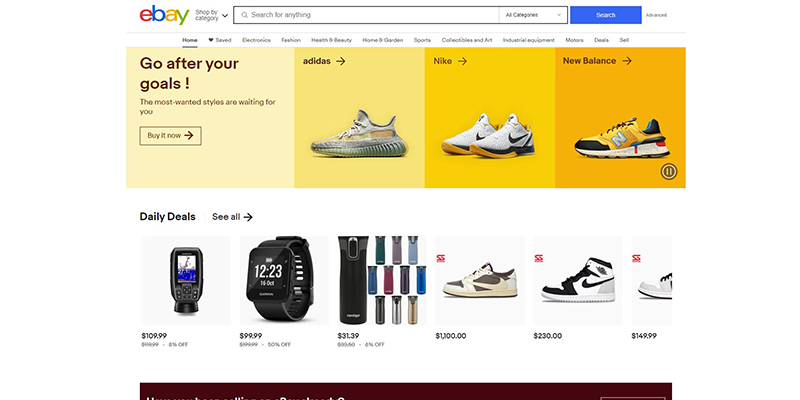Many eBay sellers avoid using PayPal because of its high processing fees and poor handling of disputes.
If you prefer not to use Paypal for your eBay transactions, here’s some good news for you 一 you can now sell on eBay without PayPal using eBay Managed Payments.
In this post, you’ll learn everything you need to know about how to sell on eBay without Paypal, including how to use Managed Payments.
Get My Free Mini Course On How To Start A Successful Ecommerce Store
If you are interested in starting an ecommerce business, I put together a comprehensive package of resources that will help you launch your own online store from complete scratch. Be sure to grab it before you leave!
Can You Sell On eBay Without A PayPal Account?
You can definitely sell on eBay without a PayPal account. eBay ended its 19-year partnership with PayPal in June 2021 and now pays its sellers through their new Managed Payments system.
Managed Payments cuts out Paypal as the middleman and processes all eBay transactions in-house. Managed Payments is more convenient, easy-to-use, and supports more payment options than Paypal.
Although buyers can still make payments through PayPal for transactions, sellers can no longer accept direct payments from the buyer through Paypal.
In other words, buyers can still pay by Paypal but eBay accepts the payment first and pays the seller through Managed Payments.
How Does eBay’s Managed Payments System Work?
eBay Managed Payments works by accepting all payments from the customer on your behalf prior to releasing the funds to your bank account minus any commission fees.
Here’s a summary.
- You link a bank account when registering for an eBay account. eBay asks you to provide your address and social security number to comply with federal regulation laws.
- Managed Payments processes your customer payments upon receiving an order.
- eBay then deducts processing and commission fees before releasing the funds to your bank account.
How Long Does eBay Take To Transfer Money To Your Bank Account?
The time required for eBay to transfer money to your bank account is between 2 to 5 business days but it can fluctuate depending on your payout schedule.
Here’s how the payment process works:
- When a buyer pays for your order, eBay deducts selling fees and other costs automatically. The payout status in the “Payments” section displays as “Processing funds” at this stage.
- eBay then takes 1 business day to confirm the buyer’s payment and updates the payout status to “Available for Payout.”
- eBay then releases your payment based on your payout schedule and updates the status to “Funds sent.”
Overall, eBay takes 1 to 2 business days to release your funds and the transfer time to your bank after that can be another 1 to 3 business days.
eBay offers the following 4 payout schedules:
- Daily payouts: Payments are released every day from Monday to Sunday. This is the default schedule.
- Weekly payouts: Payments are released every Tuesday for the sales made from Monday to Sunday in the past week.
- Biweekly payouts: Payments are released every second Tuesday.
- Monthly payouts: Payments are released on the first Tuesday of every month.
You can change your eBay payment schedule by following these steps:
- Locate the Payments tab in “Seller Hub.”
- Select Payout Settings.
- Change the payout schedule from daily to weekly, biweekly, or monthly.
Please be aware that your payouts may be delayed if eBay has placed your transaction on hold or if there’s a bank holiday.
eBay may place your transactions on hold if:
- You’re a new seller or sell items infrequently on eBay.
- Your account has a history of restriction or suspension.
- You have priced the item too high or have an unusual selling pattern.
eBay generally holds funds for up to 30 days, but there have been reports of eBay holding money for 180 days or longer.
eBay recommends shipping the item on the same day the buyer pays for the order and adding tracking information to prevent transaction holds.
If there’s a bank holiday, expect a delay of 8 to 10 days for weekly or biweekly payouts, and up to 20 days for monthly payouts.
How To Track Payments From eBay
You can track payments in the Payments tab in “Seller Hub” or Payments in “My eBay.” In addition, eBay always sends you an email after initiating a payout.
You’ll see one of the following payout statuses when tracking payments on eBay:
- Created: A unique Payout ID is created and the process has started.
- In progress: The payment process has been initiated.
- Funds sent: eBay has successfully sent your payout and your bank should release the funds in 1 to 3 business days.
- Returned: eBay has initiated the payout, but your bank or eBay has faced an issue processing the transaction.
- Blocked: The payment method is invalid or blocked by eBay.
- Canceled: The payout is unsuccessful. The balance amount is added back to “Available funds.”
Should You Give eBay Access To Your Bank Account?
Providing eBay with access to your bank account is 100% safe. eBay will never transfer money without your authorization.
However, you will need to link a checking account with eBay to accept payments because savings accounts are not allowed.
For payments, eBay now uses Adyen instead of PayPal to process credit cards which is one of the most popular and secure payment gateways in the world.
Leading businesses such as Facebook, Uber, Spotify, Netflix, and L’Oreal all use Adyen to process payments.
How To Pay For Shipping Without PayPal On eBay
You can apply the funds in your “pending payouts” to pay for shipping without using PayPal on eBay.
For example, instead of paying for shipping separately, you can use your sales proceeds to pay for shipping to fulfill your order immediately.
“Pending payouts” is essentially your profits after eBay deducts its final value fee and other selling fees.
When you use the funds in “pending payouts” to pay for shipping, eBay deducts the shipping fee and releases the remaining payment to your bank account.
Can You Use Paypal Working Capital With eBay Managed Payments?
You cannot use PayPal Working Capital with eBay Managed Payments. Because PayPal is no longer a part of eBay, Paypal can no longer access or provide you with funding directly.
To replace PayPal Working Capital, eBay introduced an in-house loan program called eBay Seller Capital which is powered by LendingPoint.
With eBay Seller Capital, you can get loans up to $500K for 60 months and working capital of up to $150K with fixed payments.
Advantages Of Not Having PayPal On eBay
Lower Fees
eBay sellers used to pay 2.9% in transaction fees to PayPal on top of eBay’s final value fee. Under eBay’s Managed Payments, sellers only pay a listing fee and a final value fee for most categories.
Although eBay’s final value fees have increased, it’s still far less than PayPal’s payment processing fee. Many eBay sellers have reported seeing considerable savings of approximately 0.55% to 1.5% per order using Managed payments.
Simpler Management
Before Managed Payments, sellers had to maintain separate eBay and PayPal accounts. eBay has now streamlined operations since it accepts, processes, and transfers funds to your bank account.
All payments are managed in one place which makes it easier to keep track of your eBay store, payments, refunds, reconciliation, reports, and support.
More Payment Options
Buyers can now use their credit cards, debit cards, Apple Pay, Google Pay, gift cards, and PayPal to make order payments.
Adding multiple payment methods is convenient and improves the buying experience.
Here’s a list of Paypal alternatives.
Better Handling Of Disputes
PayPal Dispute Resolution is known for being slow and freezing seller accounts without reason.
Because eBay now handles orders end-to-end, it is better equipped to handle disputes. eBay has detailed records of both buyers and sellers and uses this information to accurately process complaints.
Tip: If you’re a seller that sells big-ticket items on eBay, use the Signature Required option when dealing with orders above $100. eBay has ruled in favor of sellers after they submitted evidence such as the shipping label, recipient’s signature, and packing list during disputes.
Disadvantages Of Not Having PayPal On eBay
Slower Processing Time
With Paypal, you used to get paid immediately. With Managed Payments, it takes 2 to 5 business days for the funds to reach your bank account.
While 2 to 5 business days may not sound like a lot of time, some sellers have cash flow needs that require their funds to be released immediately.
eBay is working to reduce the payment processing time and is also allowing sellers to create and pay for shipping labels out of their pending payouts.
No Alternate Payment Option
eBay doesn’t allow you to sell on their platform without Managed Payments.
The main issue with Managed Payments is that it can’t be used anywhere else unlike PayPal and Google Pay. If you run your own ecommerce store, you will have to manage your own payment processor in addition to Managed Payments.
Some sellers are also uncomfortable sharing their bank data with eBay compared to PayPal.
eBay Alternatives
If you do not like eBay’s new payment system makeover, you might want to consider the following eBay alternatives.
Etsy
If you sell handmade or vintage items, you can open an Etsy store. Etsy is similar to eBay and has its own payment system called Etsy Payments.
However, Etsy only charges a transaction fee of 6.5% and a listing fee of $0.20 per item, which is lower than eBay’s fees for most categories.
Overall, Etsy is a good alternative for selling unique items, handmade products, and digital downloads.
Amazon FBA
Amazon’s Fulfillment by Amazon program is by far the best option if you want to scale your online business.
In the FBA program, you ship your products to an Amazon warehouse where Amazon stores, packs, and ships your products on demand.
Since Amazon handles the logistics, the fees are higher. But FBA allows you to reach a much wider audience and scale your business faster.

Ready To Get Serious About Starting An Online Business?
If you are really considering starting your own online business, then you have to check out my free mini course on How To Create A Niche Online Store In 5 Easy Steps.
In this 6 day mini course, I reveal the steps that my wife and I took to earn 100 thousand dollars in the span of just a year. Best of all, it's free and you'll receive weekly ecommerce tips and strategies!
Related Posts In Payment Processing
- Stripe vs PayPal – The Best Payment Processor For Your Business
- How Credit Card Processing Companies Deceive You With Low Rates
- How To Sell On eBay Without Paypal Using Managed Payments
- How To Fight, Win And Prevent A Credit Card Chargeback
- Why Paypal Freezes Or Limits Accounts And How To Prevent This From Happening To You

Steve Chou is a highly recognized influencer in the ecommerce space and has taught thousands of students how to effectively sell physical products online over at ProfitableOnlineStore.com.
His blog, MyWifeQuitHerJob.com, has been featured in Forbes, Inc, The New York Times, Entrepreneur and MSNBC.
He's also a contributing author for BigCommerce, Klaviyo, ManyChat, Printful, Privy, CXL, Ecommerce Fuel, GlockApps, Privy, Social Media Examiner, Web Designer Depot, Sumo and other leading business publications.
In addition, he runs a popular ecommerce podcast, My Wife Quit Her Job, which is a top 25 marketing show on all of Apple Podcasts.
To stay up to date with all of the latest ecommerce trends, Steve runs a 7 figure ecommerce store, BumblebeeLinens.com, with his wife and puts on an annual ecommerce conference called The Sellers Summit.
Steve carries both a bachelors and a masters degree in electrical engineering from Stanford University. Despite majoring in electrical engineering, he spent a good portion of his graduate education studying entrepreneurship and the mechanics of running small businesses.