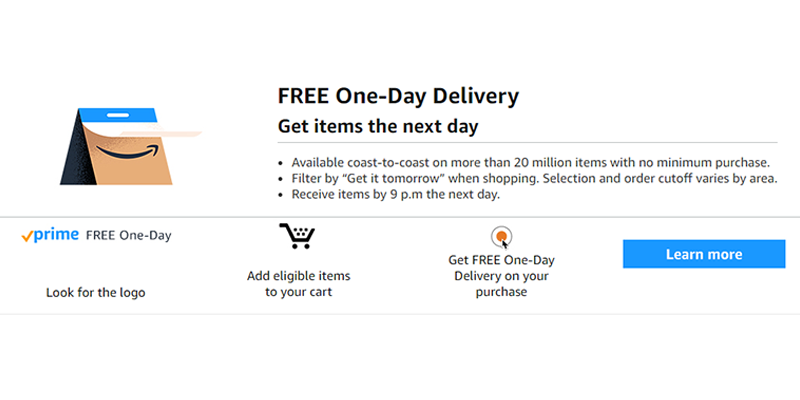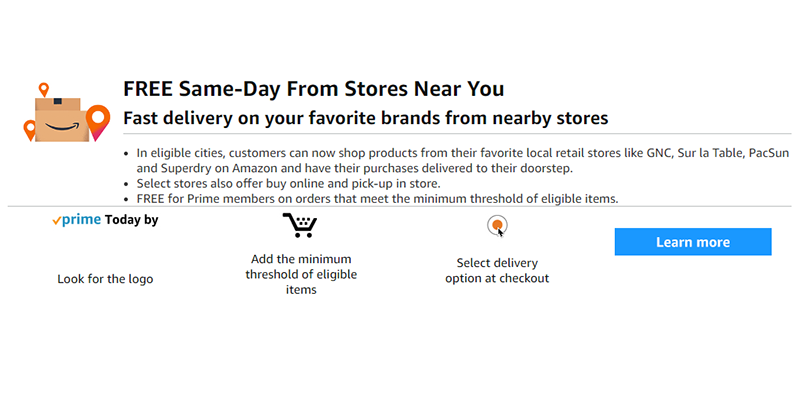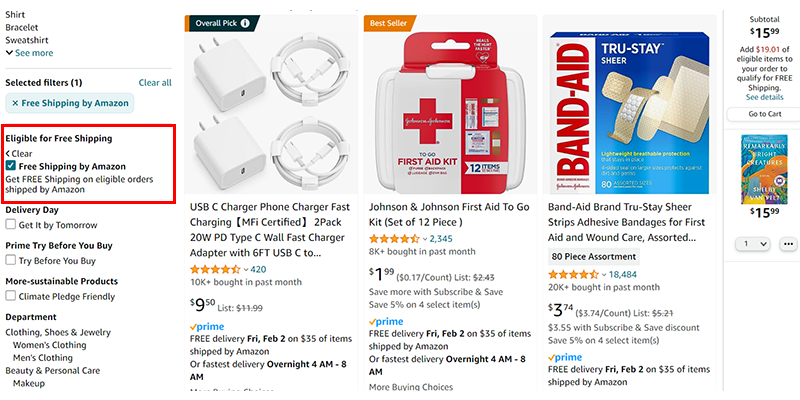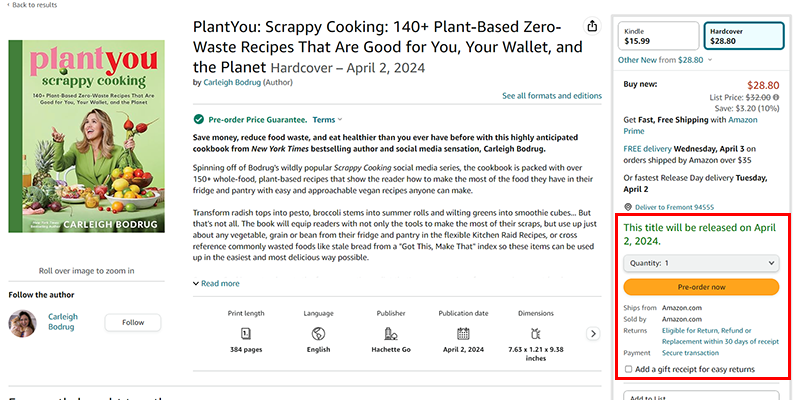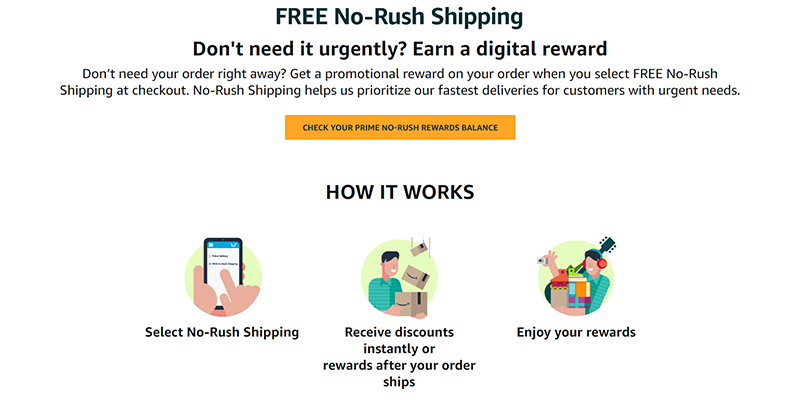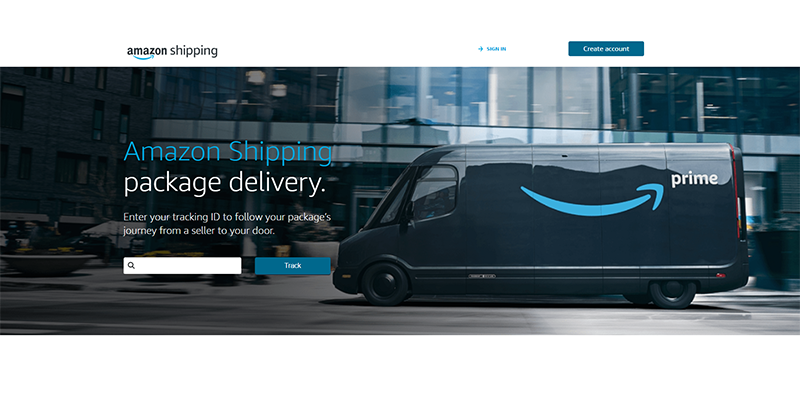Amazon is widely known as one of the top places to shop, with millions of sellers listing products daily.
But what really stands out about Amazon is how they can offer same day delivery.
Amazon initially introduced a two-day shipping option that changed the way we shop online and made fast delivery the new norm.
Shortly after, they began to offer next day delivery and same day delivery.
In this post, I explore various Amazon delivery options, what you need to qualify for them, common issues you may face, and how to solve them.
Are you interested in creating a strong, defensible brand for your products? If so, I put together a comprehensive package of resources that will help you launch your own online store from complete scratch. Be sure to grab it before you leave!
What Are The Different Amazon Delivery Options?
Amazon delivery options include two-day delivery, one-day delivery, same-day delivery, free shipping, release-date delivery, no-rush shipping, and international shipping.
Here’s a closer look at each option:
Two-Day Shipping
Amazon’s two-day shipping option is available to Prime members on eligible items without minimum order requirements.
Amazon delivers qualifying orders between 6 a.m. and 10 p.m. (local time), seven days a week in most areas.
When you place an order, you’ll receive “estimated delivery windows” to help you track the expected arrival time.
One-Day Delivery
Amazon’s one-day delivery service offers a quicker shipping alternative than the standard two-day shipping and is typically available to Prime members.
To find eligible items, use the “Get it tomorrow” filter while shopping.
Just make sure to place your order before the cutoff time, which may vary based on your ZIP code, to ensure delivery by 9 p.m. the following day.
Amazon’s one-day delivery is free with an Amazon Prime membership, and there is no minimum order value requirement.
Non-Prime members can also enjoy one-day delivery for an additional fee.
Same-Day Delivery
Amazon’s same-day delivery option is offered in specific regions for those who need their items on the very same day.
In most places, the cutoff time is around noon for the orders to be delivered by 10 p.m. on the same day.
However, there may be limited availability on certain holidays and high-volume shopping days, such as Black Friday, Prime Day, Thanksgiving Day, Christmas Day, and New Year’s Day.
For Prime members, same-day delivery is free for orders over $25 in most cities. If your order falls short of the minimum requirement, you can still choose same-day delivery for a $2.99 fee.
Non-Prime members can use same-day delivery for $9.99 per order.
Free Shipping By Amazon
Free shipping by Amazon offers delivery without a shipping charge if the order includes a minimum amount of eligible items.
These items display “FREE Shipping” on their product detail page and are fulfilled by Amazon.
The standard delivery time is five to eight days after all items, including pre-orders, are available to ship.
Prime membership is not required to use this delivery option.
Release-Date Delivery
Release-date delivery is a shipping option available for pre-order items where Amazon ensures that your items are delivered on their release date to zip codes within the US.
To use this option, select eligible pre-order items and choose “Release-Date Delivery” at checkout.
Prime members can enjoy this service for free by selecting “Two-Day Shipping” at checkout.
International Free Shipping
International free shipping allows ordering from international sellers with free shipping, provided the order meets the minimum value requirements.
You can identify qualified items marked with the “FREE Shipping” message on the product detail or search results pages.
Once eligible, you can choose the “FREE Amazon Global Standard Shipping” option during checkout.
Amazon Day Delivery
Amazon day delivery allows Prime members to choose a specific delivery day for all orders placed during the week.
This feature not only helps you expect when your deliveries will arrive but also reduces waste by consolidating “Amazon Day Delivery” orders into fewer boxes.
To set your Amazon day, select “free Amazon Day Delivery” during checkout and choose your preferred day of the week.
To qualify for your weekly Amazon day shipment, make sure to order an item at least two days before your designated delivery day.
No-Rush Shipping
No-rush shipping is a delivery option for Prime members who aren’t in a rush to receive their orders and would rather be compensated for slower delivery.
Simply choose “FREE No-Rush Shipping” during checkout to opt for this delivery method.
As a token of appreciation for your patience, Amazon provides you with a promotional reward at checkout.
Typically, no-rush shipping orders are delivered within six business days, allowing you to enjoy both a relaxed pace and a little extra reward.
What Factors Affect Your Amazon Delivery Time?
You can expect your Amazon delivery within one to ten business days, depending on factors like your location, product availability, order time, Prime membership status, shipping speed, and type of seller.
Here’s a closer look at the factors that play a role:
- Location: Remote or less accessible areas may require more time for delivery.
- Product availability: If the item is in stock nearby, it may be delivered faster.
- Order time: Orders placed later in the day are processed and shipped the next business day.
- Prime membership: Amazon Prime members receive faster delivery options and enjoy same-day or two-day shipping on eligible items.
- Shipping speed: Different shipping options (e.g., standard, two-day, one-day, same-day) have varying delivery times.
- Holidays: Holidays can affect delivery times as carriers have limited services on these days.
- Marketplace sellers: Delivery dates vary for orders placed with third-party sellers, as their shipping policies and locations differ from Amazon’s.
Amazon offers an “order within” countdown timer for select delivery dates to help you know when to order for guaranteed delivery on a specific date.
What Are The Requirements For Amazon Same-Day And One-Day Delivery?
The requirements for Amazon’s same-day and one-day (next-day) delivery services depend on your minimum order value, the time of your order and whether your products are eligible.
- Product eligibility: Look for the “Prime FREE Same-Day” label for items eligible for same-day delivery and the “Prime FREE One-Day” label for those qualified for next-day delivery.
- Minimum order value: For Prime members, the minimum order value required for same-day delivery is $25. Non-Prime members can also opt for same-day delivery, but it comes at a cost of $9.99 per order. One-day delivery orders do not have a minimum item threshold.
- Cutoff times for ordering: Same-day shipping cutoff time is typically around noon for delivery by 10 p.m. on the same day and midnight for delivery by 11 a.m. the next morning. Next-day shipping cutoff time is usually around midnight for delivery by 9 p.m. the following day.
How To Get Same-Day Or Next-Day Delivery On Amazon?
If you’re an Amazon Prime member, you can get same-day or next-day delivery options for free.
Here’s a step-by-step guide to help you get started:
Get Amazon Prime
You don’t need to be an Amazon Prime member to get same-day or next-day delivery options.
However, you get these benefits for eligible items at no extra cost with a Prime membership.
Find Eligible Items
Not all products on Amazon are qualified for same-day or next-day delivery.
Look for items with the “Prime” logo or use the “Get It By Tomorrow” filter under “Delivery Day” when you’re searching for items.
Check Delivery Options
Once you find what you want, see if same-day or next-day delivery is available during checkout.
Confirm Your Order
Before finalizing your order, make sure you’re comfortable with the chosen delivery speed and any associated extra costs, if applicable.
Just remember, same-day and next-day delivery might not be an option for all areas or items, so check before you order.
How Can You Track Your Amazon Deliveries?
You can track and manage your Amazon deliveries from the “Your Orders” tab on both the Amazon desktop and mobile app.
Here’s how to do it:
- Go to your Amazon account and click on “Your Orders.”
- Find the specific order you want to track in your order history.
- Next to your order, you’ll see an option that says “Track Package.” Click on it.
- You can now view all updates and details related to the progress of your delivery.
Alternatively, go to “www.track.amazon.com” and enter your tracking ID to check the location of your package.
Solutions For Common Amazon Delivery Problems
If you encounter problems with Amazon deliveries, here are some common solutions to help you resolve them:
Your Order Hasn’t Shipped Yet
Check the estimated delivery date by selecting “Track Package” in “Your Orders.”
If you don’t see a status update and it’s the expected delivery day, wait for tracking information to update.
Depending on the carrier, items may ship the same day they’re delivered. If you’re not expecting the package today, it’s best to wait for the tracking details to be updated.
Tracking Information Does Not Update
If your order is fulfilled by Amazon and no tracking is available, wait for the estimated delivery date to pass before initiating returns or exchanges.
You’ll be able to return or replace your order by visiting the “Online Returns Center.”
If your order is fulfilled by third-party sellers, contact the seller by following these steps:
- Go to “Your Orders.”
- Find your order in the list.
- Select “Problem with order.”
- Choose your topic from the list displayed.
- Select “Contact seller.”
Your Order Is Delayed
Understand that factors like weather and traffic can cause delays. Most late packages arrive within 24 to 48 hours of the expected delivery date.
However, you should also know that you can’t cancel the order if it has already been shipped. You can contact the Amazon customer service team in the meantime.
Tracking Shows The Order Was Delivered, But You Haven’t Received It
First, verify your shipping address in “Your Orders.” Then, check your Amazon inbox and email for messages about the delivery.
If you haven’t received a message, check your delivery instructions in “Your Addresses.” The package could have been left where you requested.
You should also ask your neighbors if they may have accepted the delivery.
If nothing works, contact the carrier through “Track Package” in “Your Orders” for further assistance.
Tracking Shows An Undeliverable Status
The carrier couldn’t deliver your package, and it will be returned to Amazon, with a refund issued upon receipt.
Packages From Third-party Sellers
You can track packages from third-party sellers if they share tracking information and you select a trackable shipping option.
Contact the seller directly for help via “Your Orders > Problem with order > Contact seller” if you have trouble tracking your package.
Is It Worth Getting Prime For Same-Day Or Next-Day Amazon Delivery?
A Prime membership is 100% worth it if you want same-day or next-day Amazon delivery options for free.
What’s more, you’ll enjoy free shipping on various other delivery choices without any minimum order requirements.
Prime also offers more than just shipping benefits, including access to streaming services and exclusive deals.
However, if you live close to an Amazon fulfillment center, you could manage without Prime, mainly for everyday items like household goods and books.
Plus, if you encounter any issues with your order or tracking, you can always contact Amazon customer service for help.

Ready To Get Serious About Starting An Online Business?
If you are really considering starting your own online business, then you have to check out my free mini course on How To Create A Niche Online Store In 5 Easy Steps.
In this 6 day mini course, I reveal the steps that my wife and I took to earn 100 thousand dollars in the span of just a year. Best of all, it's free and you'll receive weekly ecommerce tips and strategies!
Related Posts In Amazon Sales Strategies
- What Is Amazon Launchpad And Is It Worth Signing Up?
- What Is Amazon Renewed And How The Program Works
- How To Use Amazon Posts To Grow Your Sales
- How To Get Amazon Same Day Delivery Or Next Day Delivery
- Amazon Returns: The Complete Guide For Amazon Sellers

Steve Chou is a highly recognized influencer in the ecommerce space and has taught thousands of students how to effectively sell physical products online over at ProfitableOnlineStore.com.
His blog, MyWifeQuitHerJob.com, has been featured in Forbes, Inc, The New York Times, Entrepreneur and MSNBC.
He's also a contributing author for BigCommerce, Klaviyo, ManyChat, Printful, Privy, CXL, Ecommerce Fuel, GlockApps, Privy, Social Media Examiner, Web Designer Depot, Sumo and other leading business publications.
In addition, he runs a popular ecommerce podcast, My Wife Quit Her Job, which is a top 25 marketing show on all of Apple Podcasts.
To stay up to date with all of the latest ecommerce trends, Steve runs a 7 figure ecommerce store, BumblebeeLinens.com, with his wife and puts on an annual ecommerce conference called The Sellers Summit.
Steve carries both a bachelors and a masters degree in electrical engineering from Stanford University. Despite majoring in electrical engineering, he spent a good portion of his graduate education studying entrepreneurship and the mechanics of running small businesses.