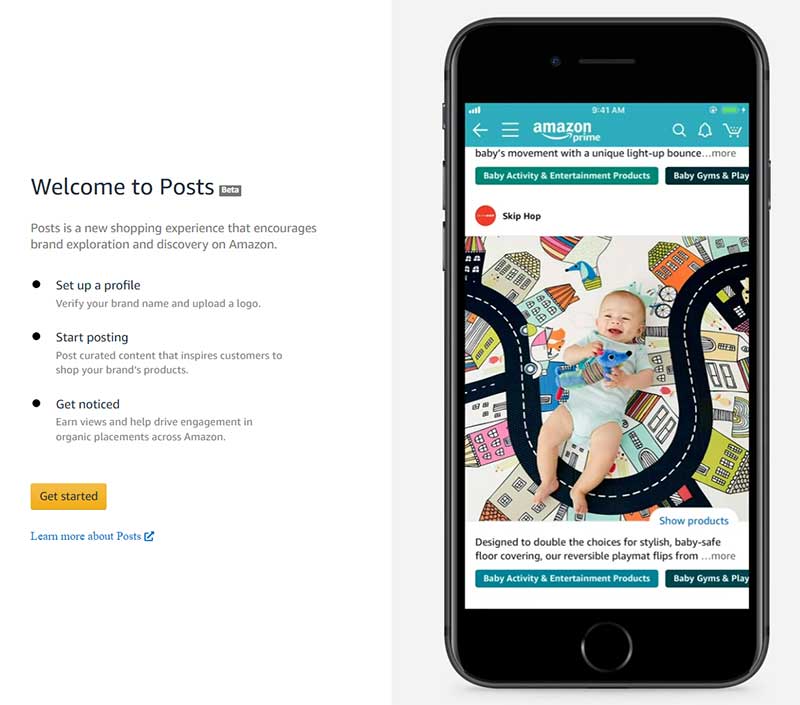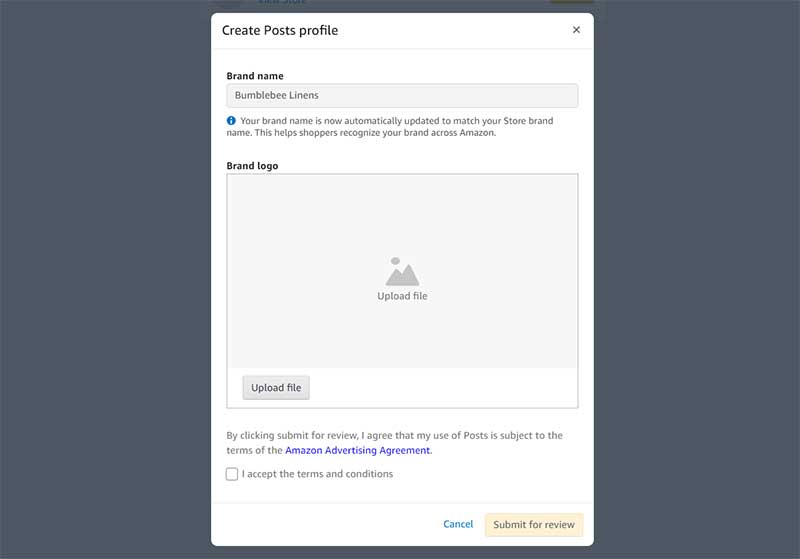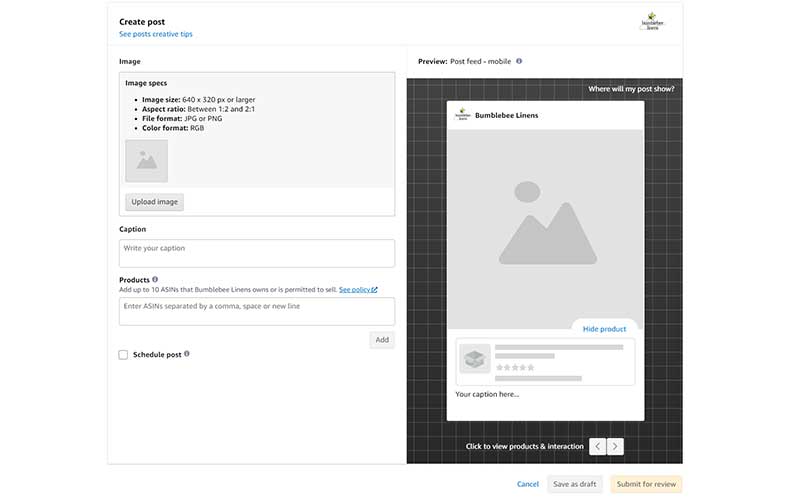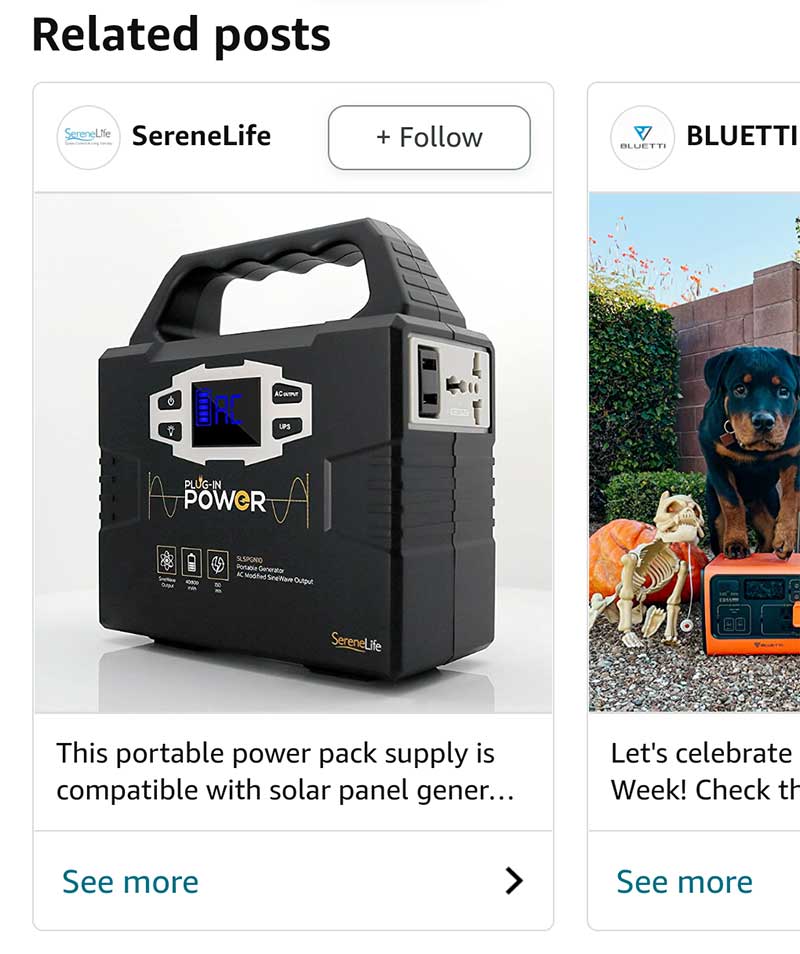Amazon Posts is a social media platform for ecommerce sellers and shoppers. Similar to Instagram and Facebook, you can post images and captions to promote your entire product line in Amazon’s product feeds.
In addition, customers can “follow” you on Amazon which allows you to increase your brand’s visibility and build an audience.
Overall, Amazon Posts can be a great way to cross sell your products to existing customers as well as increase the exposure of your entire product line.
This post will teach you how to leverage Amazon Posts to grow your sales on Amazon.
Are you interested in creating a strong, defensible brand for your products? If so, I put together a comprehensive package of resources that will help you launch your own online store from complete scratch. Be sure to grab it before you leave!
What Are Amazon Posts?
Amazon Posts is a free program from Amazon that allows brands to share product related content and images on Amazon’s feeds and detail pages.
Customers can find posts in their timeline and click on products and content they are interested in consuming.
Customers can also follow brands just like they follow accounts on social media. If your brand is followed, your content will appear in their timeline/feed.
Amazon also allows brands to repurpose their content from social media platforms and use it for Amazon Posts.
Amazon Posts Requirements
You must meet the following requirements before you can sign up for Amazon Posts.
- You must be based in the United States
- You must be enrolled in the Amazon Brand Registry
- You must have a store page on Amazon and your brand must actively sell products on Amazon
How To Get Started With Amazon Posts
If you fulfill Amazon’s requirements, you can create Amazon Posts by following these steps.
- Visit posts.amazon.com, which will take you to an Amazon login screen. Enter your details to access the Posts dashboard.
- Create your profile after logging in. This requires entering your brand name and uploading your logo. Your logo must be square with a resolution of 640×640 pixels or higher. Only png and jpg file formats are supported. Once your profile is complete, you can start your first Amazon post.
- Click “Create Post” to open the Amazon Posts builder where you can create and preview your Posts.
- Upload the image for your post. Remember that each post contains only one image. Use lifestyle images that promote your brand. For example, a fitness brand might show photos of customers exercising in the gym. Your image must be either 1:2 or 2:1 in aspect ratio and be 640×320 or larger.
- Write a caption within the 2200 words limit. You can use emoticons and abbreviations such as b/w for between to save on characters but be wary of confusing your customers.
- Enter your Amazon Standard Identification Number (ASIN) to create a link for your post. If a customer clicks on your Amazon post, they will be taken to your product.
- Review your post. Check for typos, image quality, etc. The right side of the screen shows how your post will look like on the Amazon timeline.
- Click “Submit for review.” Your Amazon post will appear on your timeline after Amazon’s approval.
You can monitor the performance of your post by visiting posts.amazon.com.
Amazon Posts is a free service. You can create as many Posts as you like, and take full advantage of the exposure.
The Components Of An Amazon Post
Every Amazon Post has the following components.
- Profile Banner – Your banner will display your brand name and logo. Customers can “Follow” your profile to stay updated with your content.
- Image – Your image is the most important element of your Amazon Post. Make sure your photo is engaging and highlights your product’s best features. Try to tell a story.
- Product Feed– The product feed at the bottom of the image displays your product details such as star rating, price, etc. Customers who click on these links are taken to your product listings.
- Caption – Below the image, you can write an engaging caption. Make sure to leverage curiosity to entice visitors to click on your product links.
- Category Tags – Amazon automatically adds product tags to your posts. When customers click these tags, Amazon opens a Posts feed related to that category.
Where Do Amazon Posts Appear On Amazon?
Amazon Posts can appear on your own product listings, the product listings of related brands, related post feeds and category related feeds.
You can not control where Amazon will display your posts. However, here are some examples where your Amazon Posts may show up.
- Brand Feed – Your brand feed is a feed that displays only your posts. Here you can post content about your product line and cross sell your products.
- Product Carousel – Your Amazon posts will appear on your own product listing pages in a carousel format. These carousels may contain your competitor’s Amazon posts as well.
- Related Brands Feed – The related brands feed allows customers to discover more of your products as well as related products from other brands.
- Category Feed – As customers browse an Amazon Post, they can explore content in related categories that are assigned by Amazon.
Best Practices for Amazon Posts
Here are some best practices for publishing Amazon Posts to boost your Amazon sales.
- Use Engaging Photography – Make sure your images stop customers from scrolling. Your images should tell a story about your products and entice customers to learn more.
- Understand Your Audience – Choose your ideal customer avatar and create Amazon Posts that resonate with your audience.
- Post Consistently And Often – Try to post multiple times per day and be consistent about it. It is much better to post 3 times per day every day than post 20 times and then not post for the next 3 weeks. Amazon gives better placement to the brands that show consistency.
- Make Concise & Actionable Posts – Both users and Amazon prefer concise posts. Feel free to use emojis, hashtags, and abbreviations to make the image text and caption more engaging. Calls to action like “click here” or “check this out” aren’t allowed on Amazon, so come up with something specific.
- Leverage Your Existing Content – You can repurpose existing images from social media and Amazon graphics instead of starting from scratch to save time.
- Avoid Salesy Language – The goal of Amazon Posts is to sell with content and education without being an overt sales pitch. Your posts should illustrate how your product can solve your customer’s problems.
Pros of Amazon Posts
- Free of Cost – Amazon Posts are free and there is also no limit on posting.
- Create Brand Awareness – Brands can tell their story through Amazon Posts and educate customers at the same time. Customers can learn how your products work and build your trust & reputation.
- Make Products Discoverable – Most customers are not aware of all the products you sell. By scrolling through the listing pages, they can discover other product Posts and learn about other products you sell.
- Make You Stand Out – Amazon Posts can help you stand out against the competition. When customers search for a specific product, they are shown “Related Posts” that may include your brand.
- Keep Customers Updated – Amazon Posts keep your customers updated with the latest launches, offers, etc. They can follow you on Amazon just like other social media platforms such as Facebook, Instagram, etc.
Cons of Amazon Posts
- No Sales Attribution – Amazon does not provide data or metrics on revenue generated by posts. You’ll know when people click on your Posts, but it is impossible to know whether they are buying the product.
- Time Consuming – Creating a post takes a significant amount of time, as you need to use the right image and write an engaging caption. You must post frequently for Amazon Posts to be effective.
- You Can’t Choose Where Amazon Posts Appear – Amazon does not allow you to choose where your Posts appear or the tags attributed to your Posts.
- Increased Competition from Other Sellers – Similar to how your products can appear on a competitor’s timeline, competing products can also appear on your timeline.
Are Amazon Posts Worth It?
Amazon Posts are worth it if you commit to a consistent post schedule. Posting Amazon Posts frequently creates a halo effect which increases the discoverability of your products over time.
Amazon has invested heavily in their Posts feature which has been proven to provide increased product discovery and engagement. Because customers can now “follow” your brand, you can leverage Amazon Posts to create a community within Amazon.
The “follow” feature also allows you to send your previous shoppers limited email campaigns to grow your repeat sales.
Right now Amazon Posts is free so you may as well give it a try. It’s still early but Amazon Posts can be a great way to scale your business and promote your products on Amazon.

Ready To Get Serious About Starting An Online Business?
If you are really considering starting your own online business, then you have to check out my free mini course on How To Create A Niche Online Store In 5 Easy Steps.
In this 6 day mini course, I reveal the steps that my wife and I took to earn 100 thousand dollars in the span of just a year. Best of all, it's free and you'll receive weekly ecommerce tips and strategies!
Related Posts In Amazon Sales Strategies
- Amazon Liquidation – How To Get Rid Of Inventory That’s Not Selling
- What Is Amazon Live And How It Works – The Ultimate Guide
- How To Get Amazon Same Day Delivery Or Next Day Delivery
- How To Use Amazon Posts To Grow Your Sales
- How To 2X Amazon Sales By Using Viral Launch, Scope And Long Tail Pro To Target New Markets

Steve Chou is a highly recognized influencer in the ecommerce space and has taught thousands of students how to effectively sell physical products online over at ProfitableOnlineStore.com.
His blog, MyWifeQuitHerJob.com, has been featured in Forbes, Inc, The New York Times, Entrepreneur and MSNBC.
He's also a contributing author for BigCommerce, Klaviyo, ManyChat, Printful, Privy, CXL, Ecommerce Fuel, GlockApps, Privy, Social Media Examiner, Web Designer Depot, Sumo and other leading business publications.
In addition, he runs a popular ecommerce podcast, My Wife Quit Her Job, which is a top 25 marketing show on all of Apple Podcasts.
To stay up to date with all of the latest ecommerce trends, Steve runs a 7 figure ecommerce store, BumblebeeLinens.com, with his wife and puts on an annual ecommerce conference called The Sellers Summit.
Steve carries both a bachelors and a masters degree in electrical engineering from Stanford University. Despite majoring in electrical engineering, he spent a good portion of his graduate education studying entrepreneurship and the mechanics of running small businesses.