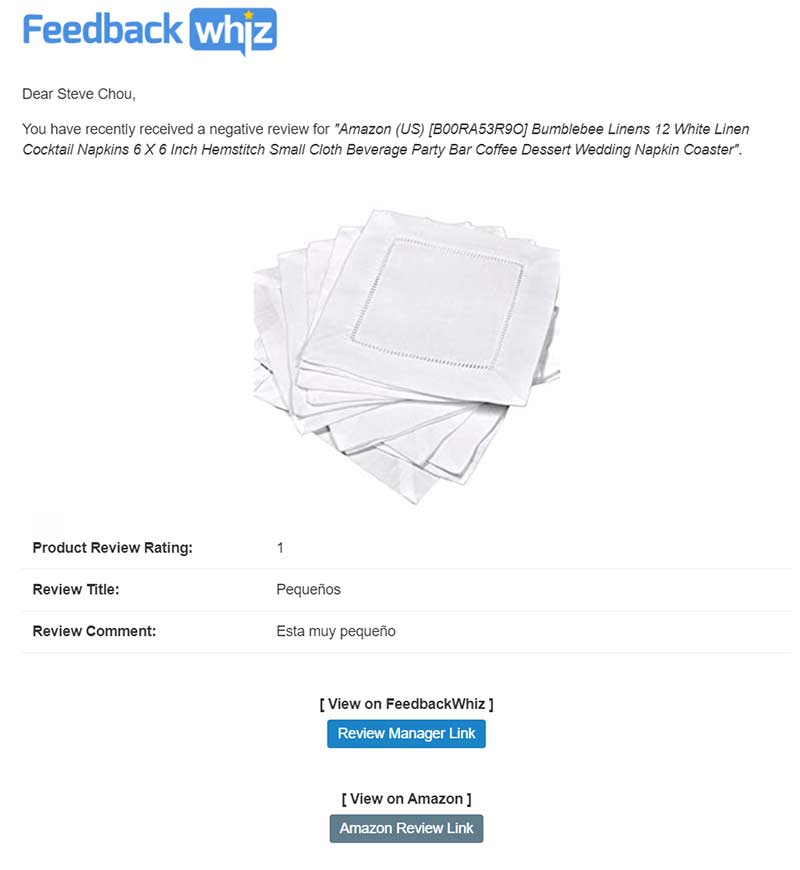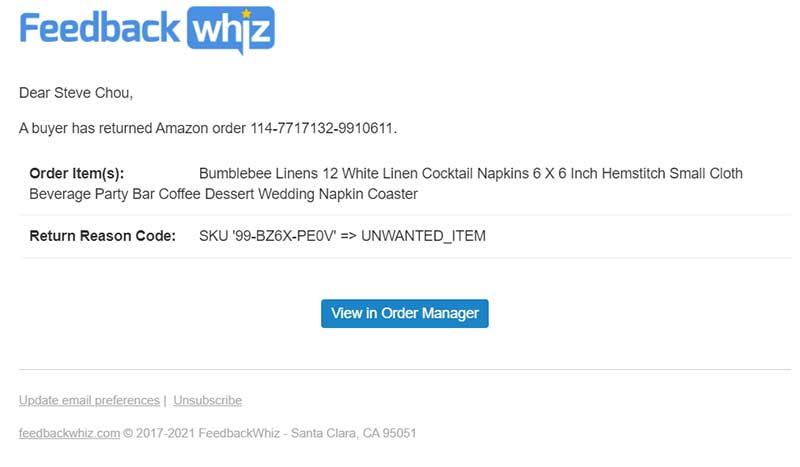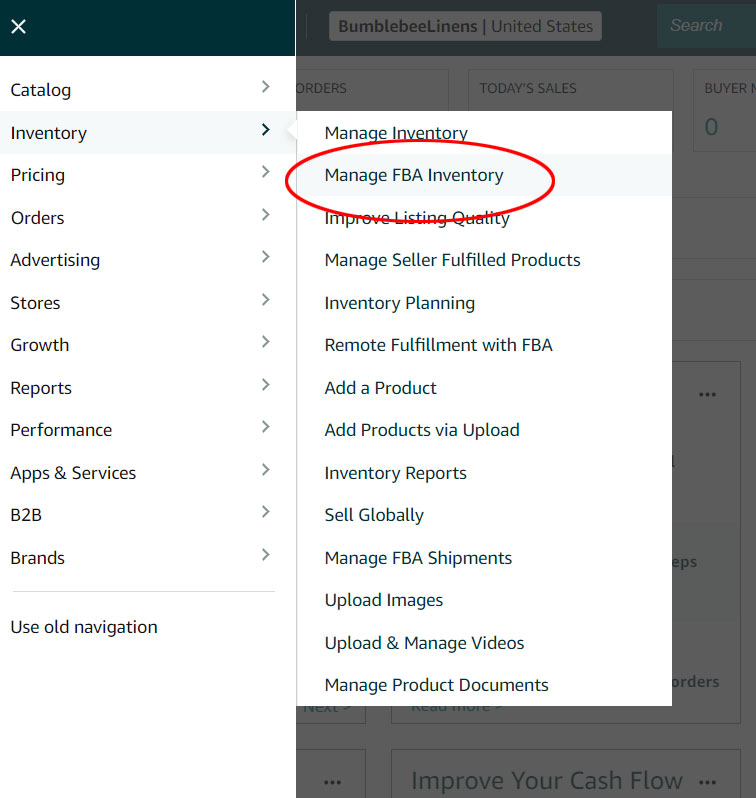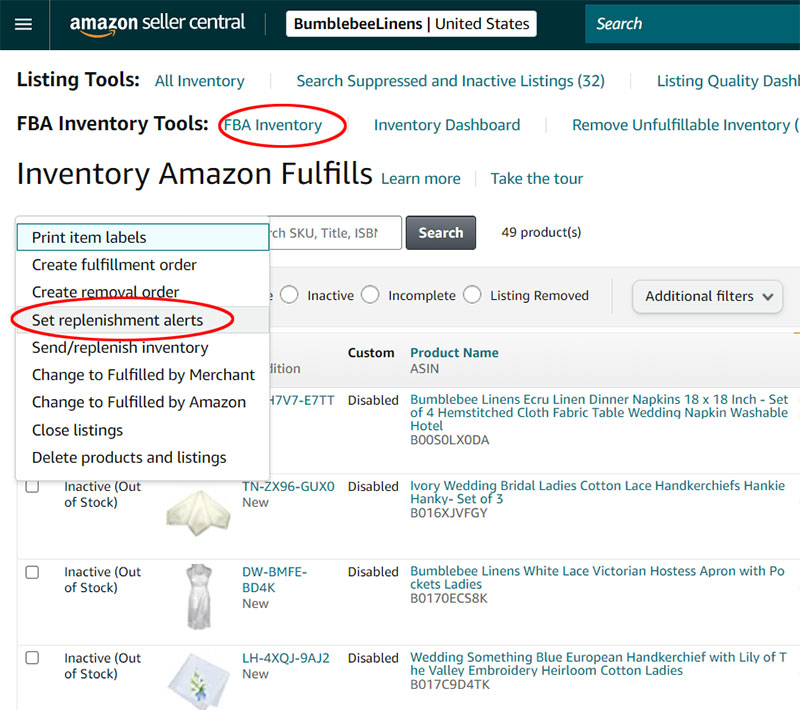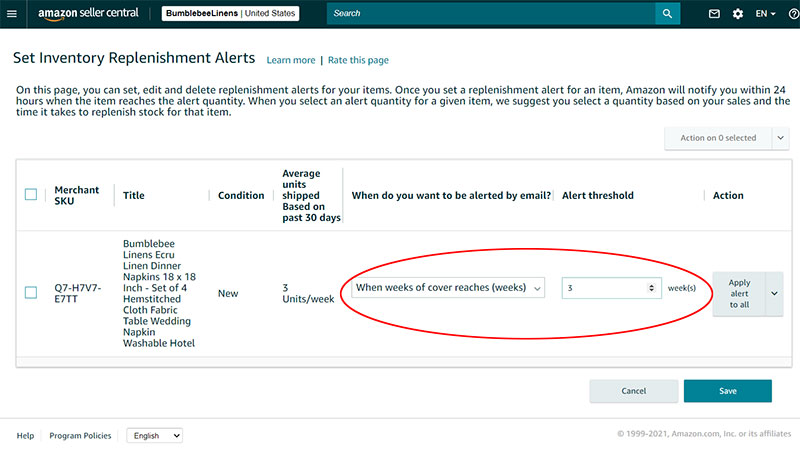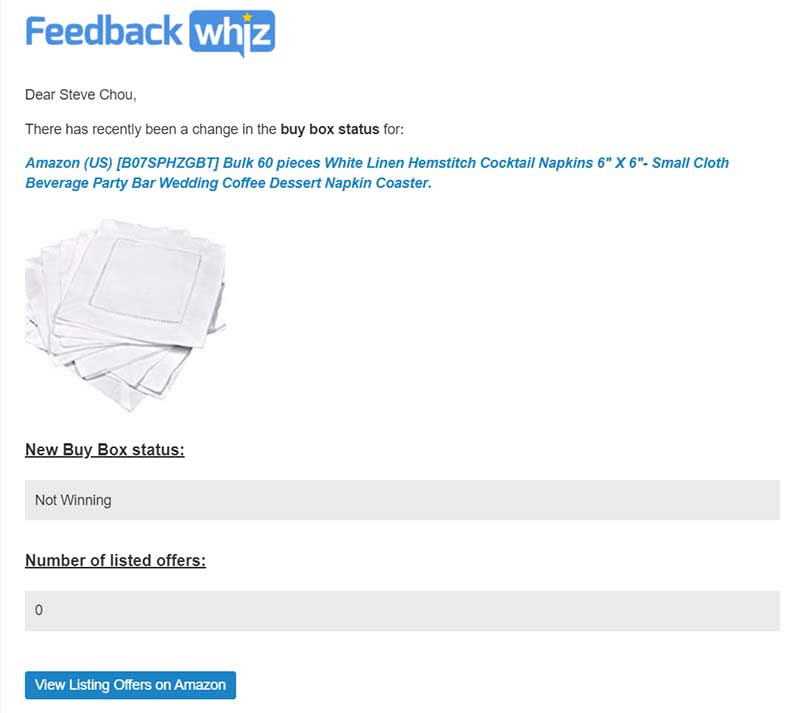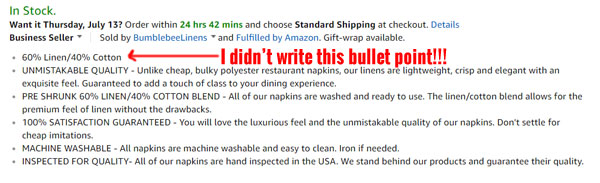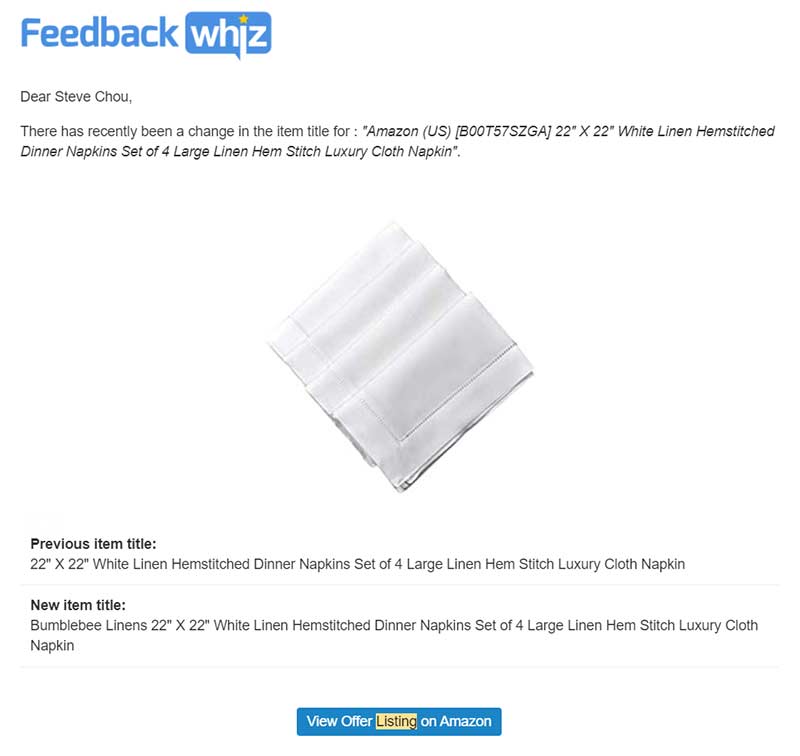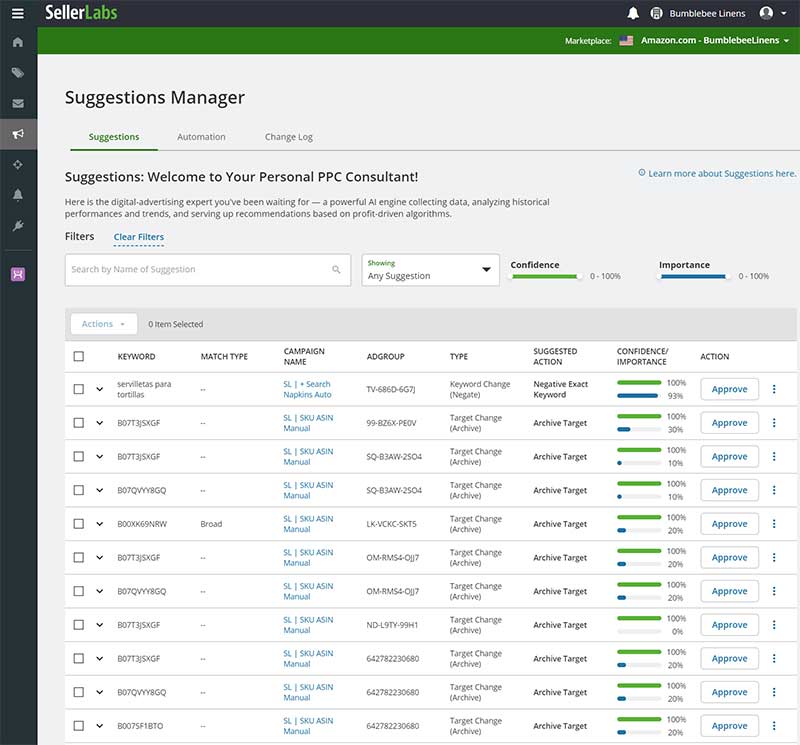On the surface, selling on Amazon is a straightforward process.
- You ship your goods to Amazon’s warehouse.
- People buy your products
- Amazon handles all shipping and fulfillment
- Amazon pays you money based on what you sold.
Sounds simple right? But as with any online business, there’s a lot more going on under the hood that most people won’t tell you about.
For example…
- You have to make sure you don’t run out of inventory
- You have to monitor your listings to make sure there are no hijackers
- You have to manage your Amazon Sponsored Ad Campaigns
- You have to register your brand
- You have to monitor your Amazon search rankings and keywords
- You have to respond to negative feedback
Now if you only have 1 or 2 products for sale, managing your Amazon account is easy. But after you start selling over 5 products, things can start to get complicated UNLESS you use the right Amazon automation tools to monitor your account.
Right now, we sell over 480 SKUs in our online store but only 50 or so items on Amazon. And even at 50 products, it’s painful to manually check up on each product on a regular basis.
Here’s how we manage our account.
Are you interested in creating a strong, defensible brand for your products? If so, I put together a comprehensive package of resources that will help you launch your own online store from complete scratch. Be sure to grab it before you leave!
Get Automated Feedback Alerts
First off, if you sell more than 5 products, you should invest in an account monitoring tool. At a bare minimum, you need to know when someone leaves negative product feedback or negative seller feedback so you can take action immediately.
Without account monitoring software, you’ll be forced to check on your products manually on a regular basis.
Now can you get by monitoring your products by hand for 1-5 listings? Probably…
But any more than that and you’ll either go crazy or let things slip through the cracks.
Right now, I’m using a tool called Feedback Whiz to send me automatic Amazon alerts so I’ll be using examples throughout this post.
Managing customer feedback is crucial when growing an Amazon business. You need to know whenever someone leaves a review on ANY product whether it’s positive or negative.
Right now, I have Feedback Whiz set up to send me an email whenever anyone leaves me a review for BOTH products and seller feedback.
Here’s what a negative feedback email alert looks like.
Of these emails, I filter out “negative reviews” into a separate folder and pay specific attention to reviews that are 2 or lower.
Whenever I see a negative review in my inbox, I take action IMMEDIATELY.
Here’s my process.
First, I login to Seller Central and try to match the review with the buyer.
Amazon has hidden most purchase information over the years from sellers, but you can sometimes figure out who the buyer is based on their name and comment.
From here, I usually contact the customer and try to make things right. In rare cases, I’m able to turn a bad review into a good one and I make sure that the customer does not leave angry.
Sometimes customers accidentally leave negative product reviews as seller feedback. These reviews can be easily removed by contacting Amazon directly.
Monitor Your Returns
It’s also important to monitor your returns because a string of back to back returns can lead to a suspension.
Specifically, you should look for returns where the “Product was not as described”.
If you see a series of returns for this reason, you need to get to the bottom of it. After all, you may have sent a bad batch of product to Amazon which would need to be removed immediately.
Sometimes, your product listing needs to be adjusted to make the description more clear.
Monitor Your Inventory Levels
Similar to managing your feedback, maintaining your inventory in Amazon’s warehouse is easy if you only have a few items for sale. But once you get beyond 5 products, inventory management becomes problematic.
Sometimes a big surge in sales can put you out of stock and you need to be aware of your inventory levels on Amazon.
How do I monitor my inventory?
Amazon offers the ability send you inventory replenishment alerts whenever you reach a certain threshold.
To configure Amazon replenishment alerts, first click on the “Inventory Tab” and select “Manage FBA Inventory”.
Then, click on “FBA Inventory”, select a product and then hit “Set Replenishment Alerts”.
From here, you can set your FBA replenishment alert thresholds to whatever you want.
Monitor The Buy Box
One of the unfortunate aspects of selling on Amazon is having to deal with hijackers.
Even if you are brand registered and are the only manufacturer for your product, another seller can technically sell under your listing, undercut you in price and steal the buy box. This is known as hijacking.
If you sell private label and know that you are the only person offering your product, you should monitor the buy box for your listing.
Ideally, you should have the buy box 100% of the time. If you don’t, it means that you may have a hijacker or a piggybacker on your listing that needs to be removed.
FeedbackWhiz will monitor all of your listings and alert you when this happens.
Monitor Your Amazon Listings
Sometimes Amazon will randomly change the bullet points in your listing WITHOUT your permission. Other times, a hijacker might gain access to your product listings and start making changes.
In fact, I’ve been noticing mysterious listing alterations more and more in the past year. As a result, I have Feedback Whiz send me an email whenever anything changes at all with my listing.
This includes monitoring my account for hijackers and ANY changes to the bullet points, titles, description etc…
As a result, I know immediately when anyone has hopped on my listing and whenever any verbiage changes.
Monitor Your Sponsored Ad Keyword Performance
Recently, I wrote a very comprehensive post on how to run profitable Amazon sponsored ad campaigns.
As a successful Amazon seller, you will be bidding on tens or even hundreds of keywords per product and you must monitor your keyword performance to retain a high return on ad spend.
To stay on top of my keyword campaigns, I use a tool called Ignite
Ignite is Amazon advertising software that allows you to quickly evaluate the performance of your campaigns and receive customized alerts for you to take action.
Because Ignite constantly monitors your advertising account and keyword bids, it can detect anomalies and alert you when to change your bids or bid on new keywords for your listings.
Here’s an example of Ignite’s latest recommendations for my Amazon products.
Conclusion
Just because you have a lot of products for sale on Amazon doesn’t mean that you need to hire a large team.
By leveraging alert based tools like Feedback Whiz and Ignite, you can drastically cut down on the amount of time you spend monitoring your listings manually.
Whether or not you need to pay for automation software depends on your budget and the tradeoff between cost and functionality.
If you have very little sales on Amazon, these tools are probably not neccessary and you can monitor your listings manually.
But if you sell in large volume, then purchasing software is a no brainer.
Click Here To Sign Up For A Free Trial Of Feedback Whiz

Ready To Get Serious About Starting An Online Business?
If you are really considering starting your own online business, then you have to check out my free mini course on How To Create A Niche Online Store In 5 Easy Steps.
In this 6 day mini course, I reveal the steps that my wife and I took to earn 100 thousand dollars in the span of just a year. Best of all, it's free and you'll receive weekly ecommerce tips and strategies!
Related Posts In Amazon Seller Tools
- 5 Amazon Alerts That Will Change The Way You Manage Negative Feedback, Inventory And Sales
- How To Use Amazon Automation To Run Your Business On Autopilot
- How To Set Up An Amazon Hub Locker And Pick Up Orders
- Every Must Have Tool I Use To Run My Ecommerce Store
- Amazon Warehouse Deals: How To Find Prices So Low, It Feels Like Stealing

Steve Chou is a highly recognized influencer in the ecommerce space and has taught thousands of students how to effectively sell physical products online over at ProfitableOnlineStore.com.
His blog, MyWifeQuitHerJob.com, has been featured in Forbes, Inc, The New York Times, Entrepreneur and MSNBC.
He's also a contributing author for BigCommerce, Klaviyo, ManyChat, Printful, Privy, CXL, Ecommerce Fuel, GlockApps, Privy, Social Media Examiner, Web Designer Depot, Sumo and other leading business publications.
In addition, he runs a popular ecommerce podcast, My Wife Quit Her Job, which is a top 25 marketing show on all of Apple Podcasts.
To stay up to date with all of the latest ecommerce trends, Steve runs a 7 figure ecommerce store, BumblebeeLinens.com, with his wife and puts on an annual ecommerce conference called The Sellers Summit.
Steve carries both a bachelors and a masters degree in electrical engineering from Stanford University. Despite majoring in electrical engineering, he spent a good portion of his graduate education studying entrepreneurship and the mechanics of running small businesses.