When you first launch your online store, you’re likely to be far more concerned with generating sales than with the logistics of actually shipping orders.
In fact I remember back in the day when I first started, I was so obsessed about getting customers in the door that I completely neglected the order fulfillment details of running my store.
What? You mean I actually have to ship product and not just collect money?
As a result, when orders started rolling in, I made a few classic mistakes that most new shop owners make. For one thing, I didn’t have a bulk shipping strategy. Instead of using a computer to print labels, I drove to the post office every day, waited in a long line and hand filled out delivery confirmation forms.
Then, I went back and manually entered in the confirmation numbers into my shopping cart backend and emailed them out to customers.
After a while, having to trek to the post office every single day started becoming a drag. It got to the point where I knew every single employee at our local post office by name and I was even aware of some of the post office gossip.
Then one day, I discovered electronic printing and I was ecstatic (This was back when it wasn’t mainstream). Imagine being able to print postage at home and not having to physically go to the post office. It was incredible!
In the beginning, my wife and I used plain pieces of paper, cut out the shipping labels with a pair of scissors and manually taped them to each and every box.
Soon after, I discovered self-adhesive shipping labels which eliminated the cutting and taping, but I was still manually entering in addressing information into the computer to print the labels.
After hitting about 5-10 orders a day, I got sick and tired of typing in address information to print shipping labels and finally decided to write some code in my shopping cart to transmit address information directly to Paypal where I was doing the shipping at the time.
Streamlining The Shipping Process
Being able to print bulk shipping labels using Paypal Multi Order Shipping managed to tie our store over for quite a while. Whenever an order came in, our shopping cart would magically send the purchase and address information to Paypal, where we used their bulk shipping manager to print out all the labels.
It’s a actually a pretty efficient system and most shopping carts today support this feature out of the box. And the best part is that using Paypal’s bulk shipping interface is absolutely free.
Overall if your store gets under 15 orders per day, I think shipping your packages this way is reasonably sufficient. But once order volume starts exceeding these values, things start getting tedious again and you’ll probably need to implement some new systems.
Why You Need Further Shopping Cart Integration
Having your shipping addresses sent to your shipping carrier or Paypal where you can print all of your labels in bulk is all fine and good. But there are still a few tedious steps that you’ll need to eliminate to handle higher volumes. Plus, you also need to make it easier when it comes time to do the accounting and paperwork for Uncle Sam.
First of all, even though you are sending your address information to your shipping carrier, you still have to weigh the package. In an ideal world, you could have the weight of all of your goods pre-calculated so you can send this info over to your carrier as well. But realistically, you’ll still have to use a scale.
Second of all, you still need a way to retrieve shipping cost information and tracking numbers for your own bookkeeping. For a long time, we were doing this manually by generating a CSV file of all orders and then cutting and pasting them into an accounting spreadsheet.
Doing things the right way requires your shopping cart to be able to extract information directly out of the shipping carrier’s database, regardless of whether you use Fed Ex, UPS, USPS etc…
The Holy Grail Of Bulk Shipping
Today, we have a much more streamlined shipping system with our store and it’s pretty easy to implement using 3rd party shipping software which I’ll talk about in a minute. When an order comes in…
- The order information is automatically uploaded to our 3rd party shipping software from our shopping cart
- We put the package on a scale and the scale transmits the weight to the shipping software
- The shipping label is printed with a single click of the mouse
- The shipping software then automatically marks our order as shipped within our shopping cart, sends the tracking info to the customer and updates our database with the cost of shipping
As a result, pretty much all we have to do is weigh the package and everything else is taken care of. Then at the end of the month, my shopping cart then exports a full report of all orders, revenue, shipping costs, etc… so my wife can do the books.
What Is This Magical 3rd Party Software?
The holy grail of bulk shipping I mentioned above can be easily implemented with 3rd party tools like ShippingEasy, Stamps.com and Endicia, but all of these services can be a little confusing to distinguish from each other so I will summarize them below.
First off, there are a lot of different shipping carriers in the world and the right solution depends on which ones that you use.
Note: All of the services below integrate very easily with all of the popular shopping carts out there but you should double check to see if your cart is supported. If you are using Shopify, you can also use Shopify Shipping which is free.


But here’s where it gets confusing. On the ShippingEasy website, they also say that they handle USPS as well. But in reality, they only offer integration to outside services that support USPS like Stamps.com and Endicia.
Update: When you sign up for a ShippingEasy account, it comes with an Endicia account for free. So it’s now a no brainer to simply sign up for ShippingEasy
Conclusion
Once your store starts selling greater than 10-15 orders per day, it’s time to start streamlining your shipping. Since Stamps.com and Endicia only handle USPS, it’s a pain in the butt if you ever need to ship UPS or FedEx in addition to USPS.
So here’s what I recommend. There’s no reason not to go with ShippingEasy.com. They’ll give you a free endicia account, you can ship across all carriers from a single interface and the service is free!
In any case, dealing with bulk shipping problems is definitely a good problem to have. Happy shipping!
photo credit: -Tripp-

Ready To Get Serious About Starting An Online Business?
If you are really considering starting your own online business, then you have to check out my free mini course on How To Create A Niche Online Store In 5 Easy Steps.
In this 6 day mini course, I reveal the steps that my wife and I took to earn 100 thousand dollars in the span of just a year. Best of all, it's free and you'll receive weekly ecommerce tips and strategies!
Related Posts In Shipping & Fulfillment
- The Ultimate Guide To Fulfillment Center & 3PL Warehousing
- How To Ship A Package Via The United States Postal Service USPS – The Ultimate Guide
- What Is The Cheapest Shipping Option – USPS, FedEx Or UPS?
- How to Choose a Shipping Carrier (USPS, UPS, FedEx)
- Inventory Management And How To Handle Cash Flow For An Online Store

Steve Chou is a highly recognized influencer in the ecommerce space and has taught thousands of students how to effectively sell physical products online over at ProfitableOnlineStore.com.
His blog, MyWifeQuitHerJob.com, has been featured in Forbes, Inc, The New York Times, Entrepreneur and MSNBC.
He's also a contributing author for BigCommerce, Klaviyo, ManyChat, Printful, Privy, CXL, Ecommerce Fuel, GlockApps, Privy, Social Media Examiner, Web Designer Depot, Sumo and other leading business publications.
In addition, he runs a popular ecommerce podcast, My Wife Quit Her Job, which is a top 25 marketing show on all of Apple Podcasts.
To stay up to date with all of the latest ecommerce trends, Steve runs a 7 figure ecommerce store, BumblebeeLinens.com, with his wife and puts on an annual ecommerce conference called The Sellers Summit.
Steve carries both a bachelors and a masters degree in electrical engineering from Stanford University. Despite majoring in electrical engineering, he spent a good portion of his graduate education studying entrepreneurship and the mechanics of running small businesses.



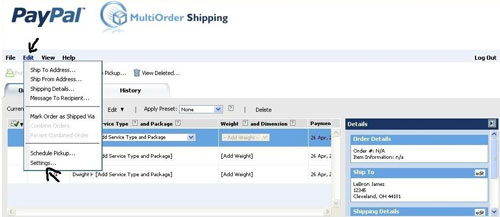









Like you, I started out shipping all my own packages and going to the post office and/or UPS every day, and did that for several years when I was small. I started my business in 1998.
I have several employees now, and a 15,000 square foot warehouse / office. I have multiple online stores, that add up together to several million in gross revenue per year. My biggest site has been in the Inc. 5000 fastest growing companies two or three times.
About six years ago, I discovered Stone Edge. (There is also a company called Mail Order Manager, which I didn’t choose.)
Once you have more than 50 orders per day, you can save major time using Stone Edge to import and process all your orders. It plugs in to UPS, FedEx, and USPS via Endicia / Dazzle. (It doesn’t work with Stamps.com.) We have it set up so that it knows the weights of all our individual products, so it spits out a label that’s ready to stick on the package without even weighing. It can do multiple boxes, with a little bit of extra work, if you are shipping stuff that can’t all go in the same box.
You pay for the software once, and then you can optionally pay a yearly service fee for support. The support has gotten pretty crappy over the last couple of years, but we still pay for it because it’s worth it if something goes wrong. We are pretty non-technical, unlike you. We also pay a consultant guy sometimes who is an expert in Stone Edge to remotely connect to our computer and help us if we run into problems. We haven’t needed him in at least two years, and usually just use him for convenience.
You can also set up Stone Edge to work with Amazon, and it works with almost every major cart. I use it mostly with Yahoo Stores (which you ignored in your post about Shopify vs. Monster Commerce, even though Yahoo Store has more Internet Retailer 500 sites than any other hosted solution! We use it for multimillion dollar stores because it is completely reliable and secure and SEO friendly.) We also have a few Shop Site stores, and that cart pretty much sucks. We tried it out on some smaller sites because there is no revenue share, and the URLs could match up exactly with Yahoo Store so it was easy to convert and not lose all our incoming links to product pages.
I went to a Stone Edge user conference about 5 years ago, when it was back to back with an Internet Retailer conference. I met some great other people who were also using the software, and have been able to bounce ideas off them and share information about strategy and vendors ever since, which is great.
I would think that your store is probably near the point where some kind of order processing software might seriously speed up your packing and shipping.
Rob Snell is a recent convert to Stone Edge, if you know who he is.
http://ystore.blogs.com/yahoo_store_blog/2012/05/how-i-saved-98000-switching-from-ordermotion-to-stone-edge-order-manager.html
I’ve been a subscriber to your blog for quite a while now, and enjoy your updates and hearing about how your business continues to grow.
Hey Lars!
Thanks for coming out of the woodwork to introduce yourself. Sounds like you are a very successful ecommerce entrepreneur! Like Stone Edge, Shipworks also integrates with Amazon, Ebay, PP, you name it! And it’s very reasonably priced.
To answer your question, our shipping is as streamlined now as it can possibly get. For us, sometimes identical products vary in weight from run to run so we have to weigh our stuff due to this variability. But outside of that, everything is completely automatic. I had considered automatically sending over the weight of all of our products as well since it’s trivial to implement, but it was just not accurate enough.
I’ve also reviewed Yahoo in the past and the reason I don’t recommend them any more is because of the percentage transaction fees and the fact that there are more modern solutions available today. But that’s not to say that you can’t be successful on Yahoo as you have clearly demonstrated:)
BTW Lars, the store you linked to in your comments looks awesome. No wonder you are so successful!
Steve-
ShipStation is also a great option!
Robert
ShipStation.com
Agreed. ShipStation allows us to process 100+ orders a day. Teapplix is also a good option but we switched from Teapplix of 5 years to ShipStation this past March because ShipStation had many features that Teapplix didn’t. But you should check them both out for anyone that ships volume. Both are web based so you can your workers and yourself log in from around the world like we do.
This is a wonderful article that compares and contrasts Stamps.com vs. Endicia. I found this while doing research for an article I just wrote that I think you will also find offers a wealth of information on the topic (<a href="http://www.trueship.com/articles/stamps-com-vs-endicia" alt="stamps.com vs. endicia"<Stamps.com vs. Endicia Article). Thanks for sharing this article. I have bookmarked it and shared it across my vast social networks!
This is a wonderful article that compares and contrasts Stamps.com vs. Endicia. I found this while doing research for an article I just wrote that I think you will also find offers a wealth of information on the topic (http://www.trueship.com/articles/stamps-com-vs-endicia). Thanks for sharing this article. I have bookmarked it and shared it across my vast social networks!
We use stamps.com, as usps is our primary shipper. We want to stream line the weighing process but can’t find the proper scale. We need one that connects to the computer via USB, so that it will input the weight unto the stamps.com software automatically. Also hoping it has a detachable display (to put on wall), and can weigh at least 50-70 lbs, but has accuracy for packages that only weigh 2-3ozs.
We currently use a scale that does not connect to the computer via usb, so we have to write the weight on the package, then go enter it into the stamps.com software, then print via a DYMO label writer. Very tedious!
If we could just skip that manual weight entering it would save so much time! Any suggestions?
Hey Steve,
I’m at a point where I’m shipping over 10 items/day and I use shipworks. Were you able to set up shipworks so that employees can print out a manifest of what’s to be shipped that day? Right now I’m just printing out the page “Awaiting shipment” from eBay but I don’t want my employee to log into the eBay account. Also – what scale do you use that automatically puts the weight into shipworks? That would be awesome. Right now we manually input the weights ourselves. Do you put in the weights (after the product is packaged) or before? Do you package every product & enter its weight beforehand?
Sorry for so many questions. I really appreciate your blog and I hope to hear from you soon.
-Kim
Hey Kim,
We use the scale that was shipped to us by Stamps.com when we signed up. We always weigh everything after the product is packaged in a box. If all of your items are consistent, then you can probably have your shopping cart transmit this info.
This article could be so much shorter had you cut out all the unnecessary small talk. I understand this may sound rude, but we don’t need to know all the authors life story if you catch my drift.
Love your site but for the love of humanity, please put dates on your articles (including the forum style posts below them). I was reading this article and found information that isn’t true so my next thought was, “when was this written” and I have no idea. Tech related articles, which yours are, need dates even more than a normal article.
Thanks for sharing your experiences, nonetheless.
I want to import an individual book into the US that is published in Spain by shipping up to 50 copies of each book at one time from Spain into the US, each individually packed, addressed and ready for posting, then use the cheapest reliable service to post them to the individual buyers. It seems the USPS media mail service would be the cheapest but would they accept a shipment from overseas and then send the individual books out?