In a previous article on How Pinterest Has Increased Sales For Our Online Store Along With Some Real Numbers To Back It Up, we announced that Pinterest is now one of our top 6 referral traffic sources for our wedding linens store.
And as a result, we put together a guide on how to sell on Pinterest in order to drive high converting customers to your online business.
In reality, using Pinterest effectively is not rocket science. But as with any social media site, there are certain guidelines that you should follow to maximize your exposure.
Add Pin It Buttons On Every Page
One of the most important features that drives traffic to our products is the Pinterest “pin it” button. In fact, we have a pin it button on all of our products pages as well as on all of our content pages.
The important thing to realize is that most people don’t have the Pinterest toolbar installed on their computer. So if you don’t have the button ready to go, you could be losing out on a lot of potential pins.
The ultimate goal is to make sharing pictures as easy as possible. Therefore, you also want to specify the exact picture that you want pinned when someone clicks on the “Pin It” button along with the name of your product and a keyword rich blurb (See example below which is auto-populated when someone clicks on the pin button).
Don’t make people have to think or type!
By making it as easy and painless as possible to pin, you will generate traffic organically as other users pin and repin your pictures.
Put Yourself Out There
Since Pinterest is mainly used by women, it is necessary to convey a sense of who you are and what your business stands for. Your goal is to get as many followers as possible so you can then subtly plug your products which will then be re-shared across the entire Pinterest network.
But in order to do that, you need people to buy into your personality and to your taste in pins. Therefore, it’s important to describe what your boards represent in your profile “about” section. If you are representing your business, you should also include your website URL so customers can easily find your online store.
Target Your Audience Appropriately
Instead of haphazardly pinning everything you see, be thoughtful of what you pin and the audience you are targeting. For our online store, I wanted to convey to the audience that I’m a mom and a small business owner in the wedding industry.
To show my parental side, I created several boards relating to children’s craft ideas and how to create great family mementos. At the same time, I targeted DIY brides and crafters by creating boards composed of projects made with our linen products.
All of these boards were created to inspire, and not necessarily to generate sales. After all, if you have good pins, you will attract more followers which in turn will share more of your pins should you decide to post your own products.
To attract brides and wedding planners, I also created several boards dedicated to wedding resources which included a wide range of bridal products that we don’t carry in our shop.
The reason you should pin products outside of what you sell is because even if a customer doesn’t purchase from you right away, they may know other brides that might.
Plus, by subtly plugging some of your own products within your boards, you can introduce new products that a customer may never have thought of buying.
Name Your Boards With The Proper Keywords
You should always name your boards in such a way that they are easily identifiable. And if you can, you should always include your targeted keywords in the title.
For example, I created the boards “Handkerchief Craft Inspiration” and “Wedding Bouquet” because those are commonly searched for terms.
Some Pinterest experts will tell you to pick a board name that is catchy. But keep in mind that most people don’t search for “catchy phrases”. Therefore your boards are more likely to be found by keeping your names simple and to the point.
It is also important to describe each board thoroughly in the board description field because it will help index your board into the search engines.
Again, be sure to use all of your targeted keywords here and don’t forget to make your profile searchable in the search engines by turning off the “hide” field in your Pinterest settings.
Finally, be sure to rearrange your boards so that you place the most relevant boards on top and your non relevant “fun” boards towards the bottom.
Pin With A Purpose
You should always pin with a specific purpose in mind. Pick pins that are relevant to your boards using many different sources and avoid pinning from just one or two sites. Also, you should have a good mixture of direct pins vs re-pinning other people’s selections.
When you are first starting out, you should pin a variety of selections to fill out your boards. But once your boards are full, it’s more important to pin regularly versus in big spurts.
By gradually spacing our your pins, you are providing people with more time to discover your pins and to provide your boards with maximum exposure.
Never over pin your own products! In general, people are turned off by too much self promotion. A good rule of thumb is to pin 90% of other people’s stuff and 10% of your own.
Also, try to space out your self-promotional pins on your board so that they aren’t clustered together.
Pinning For Search
As I mentioned earlier, it’s always a good idea to rename or describe your pins using all of your targeted keywords. The fact is that most people don’t bother renaming their pins so your description will likely remain the same as it gets repinned all over the Pinterest world.
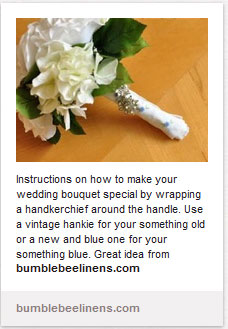
Some new Pinterest users are not aware that clicking on the picture will take them directly to the originating pin so including your URL adds a little extra reinforcement.
Also, don’t be afraid to use calls to action within your pin descriptions. For example, when we pin our craft tutorials, we include actionable phrases such as, “Additional instructions can be found by clicking here www.bumblebeelinens.com”.
This action item might be the difference between someone just looking at your pin vs going to your website and buying something.
Should I Add Prices To My Pins?
Some shop owners choose to add a price tag to their pins. When you mark a pin with a price, the pin gets automatically categorized under the “gift” section.
The thought is that if someone is looking for a gift, they might purchase through Pinterest by searching for items in this section.
I personally never pin or repin anything with a price. I think “this selling” can turn some people off and it may limit your potential buyers. Think about it this way.
If you include a price and that price is perceived as too high, the buyer may automatically dismiss your website and not even bother looking at it.
It’s much better to be ambiguous and get the customer to visit your website where you can present a variety of goods that might meet their needs.
Go To Your Customers

You can easily find out what people are pinning from your website by typing in http://pinterest.com/source/yoursitehere.
Since we are in the wedding space, I regularly monitor the “wedding and events” field and tailor my future pins or products to be inline with what I see. You will want to do something similar within your own space.
For our most popular pins from our website, we go the extra mile and create larger “infographics” of those pins. For example, one of our most popular pins relates to a pillowcase dress tutorial that we have on our website.
Since I noticed that it was constantly being pinned, I created a infographic on this craft by creating a cluster of photos detailing the steps into one larger picture.
The reason behind this is that when you arrange a group of photos together, more people are going to repin it to their boards because it’ll stand out.
A long skinny photo will stand out in a sea full of similar size pictures. And the more people repin your images, the more potential traffic you’ll get.
How To Sell On Pinterest Conclusion
I don’t proclaim to be an expert on Pinterest but I’ve noticed that these simple steps have given our store significantly more traffic.
Plus, by looking at all the beautiful pictures on the web, it has provided me with more ideas on what else to include on our website, especially in our arts and crafts section.
Remember, the more quality content you have on your website, the more it will help with your website ranking. And the more people that find your site and your pretty pictures, the more people are likely to pin your stuff. Hope these ideas inspire you with your Pinterest campaign. Best of Luck and happy pinning!
Follow me on Pinterest!

Ready To Get Serious About Starting An Online Business?
If you are really considering starting your own online business, then you have to check out my free mini course on How To Create A Niche Online Store In 5 Easy Steps.
In this 6 day mini course, I reveal the steps that my wife and I took to earn 100 thousand dollars in the span of just a year. Best of all, it's free and you'll receive weekly ecommerce tips and strategies!
Related Posts In Ecommerce Marketing Strategies
- How To Sell On Pinterest For Ecommerce Stores – The Ultimate Guide
- 3 Ways To Use Dynamic Push Notifications To Increase Sales For Your Online Store
- SMS Marketing – The Ultimate Guide For Online Store Owners
- The Right Way To Use Groupon And Living Social For Your Business
- A Guide To Shopify Handshake And How To Get Started

Steve Chou is a highly recognized influencer in the ecommerce space and has taught thousands of students how to effectively sell physical products online over at ProfitableOnlineStore.com.
His blog, MyWifeQuitHerJob.com, has been featured in Forbes, Inc, The New York Times, Entrepreneur and MSNBC.
He's also a contributing author for BigCommerce, Klaviyo, ManyChat, Printful, Privy, CXL, Ecommerce Fuel, GlockApps, Privy, Social Media Examiner, Web Designer Depot, Sumo and other leading business publications.
In addition, he runs a popular ecommerce podcast, My Wife Quit Her Job, which is a top 25 marketing show on all of Apple Podcasts.
To stay up to date with all of the latest ecommerce trends, Steve runs a 7 figure ecommerce store, BumblebeeLinens.com, with his wife and puts on an annual ecommerce conference called The Sellers Summit.
Steve carries both a bachelors and a masters degree in electrical engineering from Stanford University. Despite majoring in electrical engineering, he spent a good portion of his graduate education studying entrepreneurship and the mechanics of running small businesses.



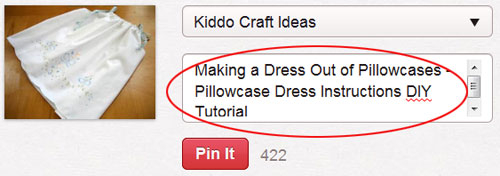
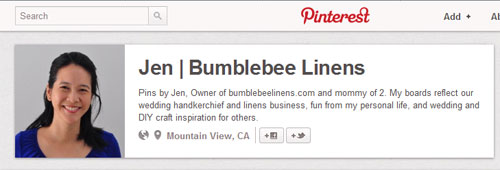
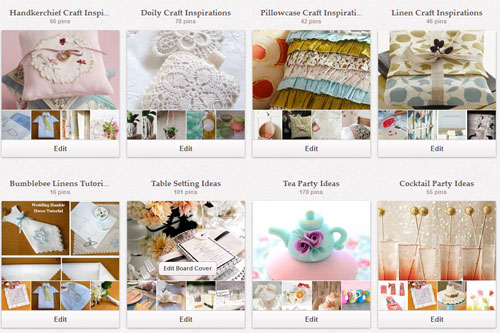










What an incredible and detailed guide! I’ve bookmarked this post and will read it more thoroughly once I get back from work. Your pictures are beautiful!
Great guide! I like how everything is automated. I completely agree with you though, you have to make things simple for the reader or else they will just move on.
Really good guide that combines the small business owner’s needs with the right approach when using a social media like Pinterest. I really liked the way you analyze the re-pins from your website and also the repins and likes of other images in your industry – a very smart and efficient move. Well done Jen!
Hi Jen,
Great information! Good to know the website to find out what products people are pinning from your own website. Also, how do you rearrange your boards to put the most important boards on top? Thanks!
Hi Betty,
On your pinterest profile page, there is a little icon located next to the “edit profile” button that says “Rearrange Boards.” Once, you select this, you can then drag around your boards to reorder them.
Thanks Jen…it was right in front of me!!
I’ve seen Pinterest guides before but this is the best one I have come across. Specially for small business owners. You made this very easy for us to know how to get the most out of Pinterest.Thanks!
Easily one of the best guides I’ve seen. I’ve been following Steve for a very long time and often wondered what his wife looked like. You are absolutely stunning!
Excellent guide to Pinterest marketing, Jen.
Thanks for going into the many important details that so many similar posts gloss over. No wonder you are attracting good traffic from Pinterest!
Congrats to you both also on a successful business and marriage partnership. A smart spouse is a huge blessing.
I’m sharing this with all my followers (and my wonderful wife, too).
Great article Jen! It probably helps that your products are so girl-friendly, right!
BTW I pinned this!
Hi Jen, I’m a complete Pinterest noob (in fact I just tried out this weekend), so this guide is very timely for me!
I’m curious about the point you made about making a keyword rich description. Is that just so it is likely to get picked up in Pinterest searches, or do you know if Google also indexes Pinterest pages (i.e. is it possible to have the Pinterest pin show up in google search results)?
Thanks,
Geoff
Hi Geoff, it’s important to make all pins and boards keyword rich not only for Pinterest searches but also for Google searches. Google doesn’t necessarily index pins but they do index Pinterest boards. You will need to make your profile searchable in the search engines however by turning off the “hide” field in your Pinterest settings.
I haven’t started trying to use Pinterest yet, but I have been thinking about it. Thanks for sharing these great tips on what to do to get started!
Nice post! I enjoyed the guide, especially the tips for helping the reader move along, as well as the tip on the description. I really need to work on using better keywords.
Thank you all for your kind words. I’m happy that you found the guide useful.
Jennifer thank you for this information. Your Pinterest marketing techniques are so simple. I haven’t seen them anywhere else.
Thank you Jen for sharing this amazing guide — Nothing is “rocket science” once you understand how to do it right
The people who are set to really benefit from using pinterest are those promoting women stuff. This is because stats show that 82% of visitors to pinterest are women.
But all said and done, social media is set to be the ultimate machine of marketing on the internet. This also has been boosted by the fact that search engine have using social mentions to rank websites.
Online business people should read this post and those who do not have an account at pinterest are leaving money on the table.
Great posting Jen! It’s a long one with LOTS of good info, so I’m sure it will take a while to get a Pinterest profile as good as yours. I hope to implement as many of your techniques as possible, starting today. Any critique of my Pinterest page would be much appreciated!
https://pinterest.com/cherricopottery/
Also, when I google search “pinterest joel cherrico” my page doesn’t show. What gives? I checked my settings, “Hide your Pinterest profile from search engines” is set to “OFF”
Joel- Regarding your Pinterest page, like everything else, it’ll take a couple of days for Google to index your boards. As for your page, the first thing I noticed is that you should include your website url on your overall profile. I noticed it under each of your board descriptions but not on your profile. The other thing is that I would make sure to use the word “pottery” in all of your pin descriptions You might also want to create an “about you” board since you are the artist (include your publications, your story, pics of your installations, etc). On the pro side, you have awesome and beautiful pictures of your work. Love, love the pottery that we have of yours.
Hi Jen,
Reread your article and made a few changes to our website and Pinterest boards. I think we got it all, great information. Any suggestions would be greatly appreciated. Thanks again for sharing this information.
Bettie
Thanks about the site Pinrest been on it for a while toying with the details before implementing it to my business idea and other social media sites as well. I want to get full exposure starting out and still mapping objectives to ensure the most traffic…I very selective of the products and some fit various markets including ethic ……thinking hitting those limited sources social sites as well when does too much social media is bad???
Thanks for the great article Jennifer. There is alot of helpful information. I was confused on how Pinterest worked but the article helped alot.
J/C
Your article went right into my Evernote file for my online business. I am getting ready to launch a store to sell unique rustic decor, and Pinterest has great potential for me. Thanks so much for putting together this guide. Steve should ask you to guest post more often!
Nowadays, Pinterest is the latest and probably the hottest social media platform right now.You can use socialbakers, hootsuite and socialkik for Social Media to increase your fans.
Really great tips, Jen!
First time I get to see you on this site; you are very beautiful and have a great, reassuring smile. You should show up more often on the site. (Steve is great too). Btw I plan to purchase the online store course later this month
Thanks for tips. It will be very useful for me.
That’s very nice tips for those who has online business like me.
Jen, If any of your readers would like some additional tips, Steve did a podcast with me about Pinterest. Here’s the link: https://mywifequitherjob.com/episode52/
This was a great article Jen. However I am left wanting to ask 2 questions:
Initially starting out did you have a following or “friends” following your account?
When you write content for marketing how do you come up with the unique ideas ie you used ‘how to make a pillow case into a dress’?
Oh wait I thought of another question:
When you are creating content and have pinned it on pinterest if you don’t have a following does anybody actually see it or does it take a following for anything to be seen there?
Thank you again for your great article.
Darrin
This was very helpful, Jen, and I had also taken a short course on Pinterest marketing a couple of months ago! Your suggestions seem practical and ones that will help me focus in on the essentials of this platform. I created a Shopify store and have the PInterest Buy Pins but have not used them. I just have never spent much time on it, and the time I did spend was simply pinning my own blog posts or podcasts etc. Much too self-centered and your post suggestion of 90-10 is a wake-up call! Obviously, I have to shift my focus! Do I understand you correctly that in your experience using these buy Pins may not be the best overall strategy? I’m am going to spend some time on your Pinterest page and try to see your strategies at work. Thanks for this article.