Whenever I receive a promotional email from a non professional email address like Gmail, Yahoo, Hotmail or in the worst case AOL:), I immediately lose respect for that business. Why?
It’s because a non domain branded email address signals that you don’t know what you are doing or that you are running your business out of your basement.
Similarly, if you are displaying a personal gmail address on your ecommerce store website, then you are likely driving away potential sales without even knowing it.
A professional email address will help you establish credibility with potential suppliers as well. Most vendors are flooded with inquiries every day and using a non domain branded email address just screams newbie.
As a result, you absolutely need to get a professional email address for your business as soon as you can. And the best part is that getting a domain branded email is almost always free from your webhost provider.
This post will teach you how to setup a professional email address step by step.
You’ll learn…
- How to create a custom domain branded email address
- How to forward emails from your domain branded email to anywhere you want
- How to setup gmail to send your domain branded emails
Get My Free Mini Course On How To Start A Successful Ecommerce Store
If you are interested in starting an ecommerce business, I put together a comprehensive package of resources that will help you launch your own online store from complete scratch. Be sure to grab it before you leave!
Benefits Of Having A Professional Email Address
Just in case you aren’t convinced about the importance of domain branded emails, here’s an exhaustive list of all of the benefits of having a professional email address.
1. You Can Establish A Brand
Sending email from a custom domain allows your customers to quickly identify your company and associate it with your brand. After all, establishing your brand is one of the most important keys to creating a long term sustainable business.
In addition, sending email from your own branded domain allows you to establish a history with ISPs like Gmail, Yahoo etc… which will help you avoid the spam filter in the long run.
But most importantly, if you do any email marketing at all with your business, you will need a domain branded email address to send out bulk email broadcasts to your subscriber list.
For example, popular email services like Drip, ConvertKit and Klaviyo will not allow you to send email as you@yourdomain.com UNLESS such an email address truly exists.
2. Your Business Will Appear More Professional
Earlier, I mentioned how I would never make a purchase from a website with a non-branded email address. A professional email address demonstrates to your customer that you are running a real operation and offer a legit service or product.
Psychologically, it also conveys the proper impression to your customer that you are not a fly by night operation.
3. Customers Will Recognize Your Company
Can you imagine replying to all of your customers with a personal gmail address?
For example, if I replied to all of my ecommerce store customer support queries from SteveChou@gmail.com, what do you think would happen?
My customers would have no idea who I am and they probably wouldn’t open my email either. Using a company email address provides context to your customers so they immediately know who they are addressing.
4. Your Email Marketing Sales Will Improve
Have you ever been pitched a product or service from someone using a Gmail, Yahoo or Hotmail address? And do you remember how you treated that email?
Chances are it went straight to your trash folder. If you are doing any sort of cold outreach with your business, you absolutely need a professional email address to even have a chance of success.
5. Professional Email Addresses Are More Flexible And Secure
Business email accounts typically offer additional security options that you can set up with your email provider. For example, you can use programs like Spam Assassin to set up custom filters and block potential hackers and phishers from accessing your inbox.
You also have the freedom to forward your domain branded email address to any inbox that you want.
6. You Have Access To Any Email Handle You Want
When you own your own domain, you can register any email address that you want.
For example, I would never be able to register steve@gmail.com but steve@bumblebeelinens.com is available!
In fact, any username that you can think of is ready for use when you own your own domain and you can be creative with it. Chubbies, for example, routinely uses creative email handles to get more customers to open their emails.
7. You Have Full Control
If you are currently using an ISP branded email like comcast.com or att.com, then you have no control over the continued availability of your email address.
As soon as you switch providers, your email address goes away and you can no longer send, receive or forward emails.
However, a professional email address is portable and you can forward your emails to any email address that you want.
How To Setup A Professional Email Address For Free
In order to get a domain branded email address, you first need to register a domain.
But what most people don’t realize is that if you already have a website and domain, then you can create a professional email address for free!
For example, Bluehost will give you multiple free email addresses along with a free domain and webhosting for only $2.95/month!
So if you are looking to create your own online business, you may as well knock off 3 birds with 1 stone (domain, hosting, email) for less than 3 bucks with Bluehost.
In this post, I will include step by step instructions on how to setup free email with Bluehost. I will also provide some BlueHost alternatives if you already have a webhost.
In any case, if you want to follow along, then sign up now.
Note: The following instructions apply to most webhost providers that support cPanel. Bluehost just happens to be the cheapest
Click Here To SignUp For BlueHost And Save 62%
As I mentioned earlier, Bluehost will give you free email addresses and a free domain when you sign up for their web hosting plan that costs only $2.95/month.
This tutorial assumes that you have already signed up for a Bluehost account and will walk you through the following.
- How to setup a custom domain branded email address
- How to setup up email forwarding to anywhere you want
- How to setup up your gmail account so you can send domain branded emails directly from gmail
Step By Step Email Setup Instructions For BlueHost
As soon as you sign up for Bluehost, you will be taken to the Bluehost dashboard which should look like the image below. On the left hand side menu, click on the “Advanced” tab.
Note: You might be tempted to click on the “Email And Office” tab but that will lead you to a screen where Bluehost will try to upsell you on paid email services. Don’t click on this tab:)
From here, scroll down and click on “Email Accounts”
Click on the “Create” button
From here, fill out your username, password and hit create.
Congratulations! Your new professional email address has been created!
The next part of this tutorial will teach you how to forward emails sent to your new email address to whatever email account you want.
How To Forward Email From Your New Professional Email Address
Once your email address is created, you’ll need a convenient way to check your email regularly.
Personally, I like to forward my emails to my own personal gmail account but you can forward your emails to anywhere you want.
On the same screen where we left off earlier, click on the “Manage” button as shown below.
Then click on “Check Email”
On the upper right of the screen, use the pull down menu to select “Forwarders”
Finally, enter in the email address you would like to forward your email to and click on “Add Forwarder”.
In this example, I’m sending all emails from steve@myblogexample.com to steve@mywifequitherjob.com.
At this point, you can test your new email forwarding setup by sending an email to you@yourdomain.com. After a few minutes, the email should be automatically forwarded to the email address you specified.
How To Send Domain Branded Email From Gmail
The final step in this tutorial will teach you how to send emails from you@yourdomain.com directly from your gmail account.
Sending email from gmail is convenient because you can handle all of your email from a single program. Otherwise you’d have to login to Bluehost every time you want to send an email from your domain.
First off, you need to go back to the Bluehost webmail screen and scroll all the way down until you see the following.
Write down this information on a piece of paper because you’ll need it to setup your gmail account to send from your domain.
From here, login to your gmail account, click on the “gear icon” in the upper right and select “Settings”.
Then, click on “Accounts And Import”, scroll down and click on “Add Another Email Address”.
From here, enter in your domain branded email address as shown below.
Finally, enter the email login credentials you jotted down from Bluehost as shown below and click “Add Account”
At this point, gmail will send you an email to you@yourdomain.com as a confirmation. Click on the link in the email and you should be all set up!
Congratulations, you have set up your gmail account to send email from your domain!
From here, you should be able to send email as you@yourdomain.com directly from your gmail account as shown below.
3 Mistakes To Avoid When Creating Your Professional Email Address
The primary goal of sending email from a domain branded email address is to make your business look professional. As a result, you want to create professional sounding email addresses as well.
Here are some common mistakes that I see when it comes to email account creation.
- Do Not Use Nicknames – I once had a business email me with the address EmperorMike@yourdomain.com which immediately rubbed me the wrong way.
Normally, I’m not this uptight but it was from a company that offered financial services. In general, you should avoid using nicknames or any name that could potentially undermine the image of your business. It’s not worth the risk
- Avoid Using Numbers – Since you have the full freedom to create whatever email addresses you want, keep things simple. Using yourname@yourdomain.com is usually good enough and you want to avoid using numbers if you can.
If you have multiple employees with the same name, consider using their middle name in their email address for differentiation instead of appending random numbers.
- Avoid Long Addresses – Because your customers potentially have to manually type in your email address, the shorter you can keep it, the better. I also try to avoid periods and other punctuation marks in my email addresses as well.
Choosing A Professional Email Address Format
Overall, I like to keep things simple when it comes to professional email addresses and I always use a standard format.
Here are some formats that we considered using for our ecommerce business at BumblebeeLinens.com.
- jen@bumblebeelinens.com – First name only
- chou@bumblebeelinens.com – Last name only
- jenc@bumblebeelinens.com – First name plus last name initial
- jchou@bumblebeelinens.com – First name initial plus last name
- jenchou@bumblebeelinens.com – First and last name
If you don’t feel like giving every employee their own email addresses, you can also create generic addresses like info@bumblebeelinens.com, support@bumblebeelinens.com or sales@bumblebeelinens.com. The choice is yours.
As for your email display name, I always like to keep the display name personal because it helps to humanize your business.
All outgoing emails from Bumblebee Linens are from Jen | Bumblebee Linens to make it seem as though the CEO is sending out each and every email. If possible, avoid generic display names like “Info” or “Support”.
Other Professional Email Address Providers
If you already have a domain and do not require a webhost, there are a number of other professional email address service providers out there that are extremely cheap.
Google Workspace
While gmail is free for personal use, Google also offers a professional email service account that allows you to create a domain branded email address hosted on Google’s servers.
Right now, Google Workspace costs $6/month which is more expensive than Bluehost and it doesn’t come with a domain or webhosting.
However, the service is robust, the email deliverability is excellent and it’s a perfect choice if you are already using gmail.
Click Here To Check Out Google Workspace
Zoho Mail
Another option if you already own your domain, don’t need hosting and want a free professional email address is to use a service like Zoho mail.
In addition to providing you with a branded email address, Zoho also provides optional email marketing tools as well.
Right now, Zoho costs $4/month for 50GB of email storage.
Click Here To Check Out Zoho
Microsoft Office Business Premium
Chances are you’ve used Microsoft Office at some point in your life. In addition to programs like Word and Excel, Microsoft also offers business email hosting as well that comes bundled with their software.
Right now, it costs $12.50 per month for a professional email account but this amount also covers the use of Microsoft Office as well.
Click Here To Check Out Microsoft 365 Premium
Bluehost
While the above email solutions are good standalone options, you can’t really beat the price of Bluehost because it comes with a free domain (worth $15), free webhosting and free email all in one.
Click Here To Signup For Bluehost
Frequently Asked Questions About Professional Email Addresses
Most ecommerce store owners are either using WooCommerce, Shopify or BigCommerce for their shopping carts. And one of the most common questions I get asked is how to handle email with these platforms.
How To Handle Email With Shopify
Shopify does not provide email hosting services at all. However, if you either buy your domain through Shopify, or transfer your domain to Shopify, you can forward your domain branded email addresses anywhere you want.
In the example above, we forwarded steve@myblogexample.com to steve@mywifequitherjob.com and Shopify allows you to do this for free.
However, if you want to send an email from your custom domain, then you need to sign up for a 3rd party email hosting service.
In the case of Shopify, signing up for Bluehost doesn’t make sense.
As a result, you should either go with Zoho Mail or G Suite.
How To Handle Email With BigCommerce
Email with BigCommerce is handled almost the exact same way as Shopify. They will not host your email for you but you can forward domain branded emails to anywhere you want.
As with Shopify, your best bet for hosted email is to go with either Google Workspace or Zoho mail to handle your professional email address needs.
How To Handle Email With WooCommerce
Because WooCommerce requires you to have your own web host, chances are your web host will have a free domain branded email solution that you can use.
If you followed my free 6 day mini course, you are probably already hosting your store on Bluehost and you can follow the instructions in this tutorial.
But even if you are not on Bluehost, chances are that most of the instructions still apply. However, the user interface may be different depending on your provider.
Conclusion – Professional Email Addresses Are A Must
Hopefully, this article has convinced you that you absolutely need to be using a domain branded professional email address for your business.
Don’t be cheap!
Unless you are receiving and sending emails under your own brand, you are probably driving away potential customers from your business. The instructions outlined in this post are just 1 way to implement email.
If you are just getting started and don’t have a domain or a website yet, then signing up with Bluehost is a no brainer. At just $2.95/month, you can get all 3 at one super cheap price.
Click Here To Sign Up For Bluehost And Save 62%
If you are on a fully hosted platform like Shopify or BigCommerce, then you should look for a platform like Zoho Mail or Google Workspace.
If you are already a gmail user, then Google Workspace is the obvious choice.
Click Here To Check Out Google Workspace

Ready To Get Serious About Starting An Online Business?
If you are really considering starting your own online business, then you have to check out my free mini course on How To Create A Niche Online Store In 5 Easy Steps.
In this 6 day mini course, I reveal the steps that my wife and I took to earn 100 thousand dollars in the span of just a year. Best of all, it's free and you'll receive weekly ecommerce tips and strategies!
Related Posts In Email Marketing
- Drip Vs ConvertKit Vs AWeber Vs MailChimp – Reviewed By A 7 Figure Blogger
- ConvertKit Vs AWeber – A Detailed Email Marketing Comparison Written By A 7 Figure Blogger
- Email Deliverability – A Simple Tweak To Improve Open Rates 50%
- How I Made Over $300K These Past 2 Years With An Email Autoresponder
- How To Setup A Professional Email Address For Free In 3 Steps

Steve Chou is a highly recognized influencer in the ecommerce space and has taught thousands of students how to effectively sell physical products online over at ProfitableOnlineStore.com.
His blog, MyWifeQuitHerJob.com, has been featured in Forbes, Inc, The New York Times, Entrepreneur and MSNBC.
He's also a contributing author for BigCommerce, Klaviyo, ManyChat, Printful, Privy, CXL, Ecommerce Fuel, GlockApps, Privy, Social Media Examiner, Web Designer Depot, Sumo and other leading business publications.
In addition, he runs a popular ecommerce podcast, My Wife Quit Her Job, which is a top 25 marketing show on all of Apple Podcasts.
To stay up to date with all of the latest ecommerce trends, Steve runs a 7 figure ecommerce store, BumblebeeLinens.com, with his wife and puts on an annual ecommerce conference called The Sellers Summit.
Steve carries both a bachelors and a masters degree in electrical engineering from Stanford University. Despite majoring in electrical engineering, he spent a good portion of his graduate education studying entrepreneurship and the mechanics of running small businesses.





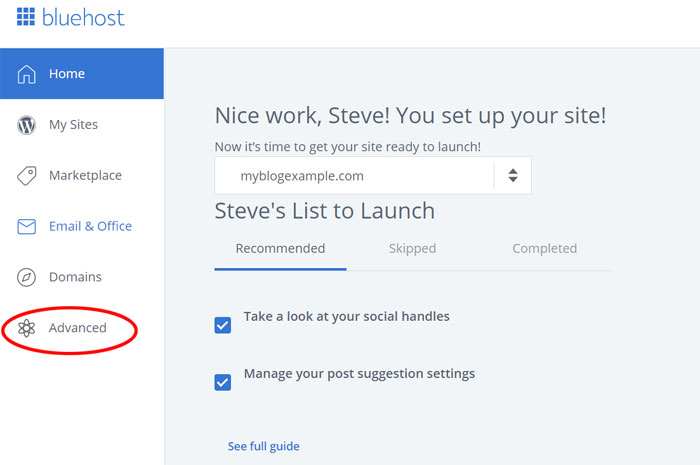
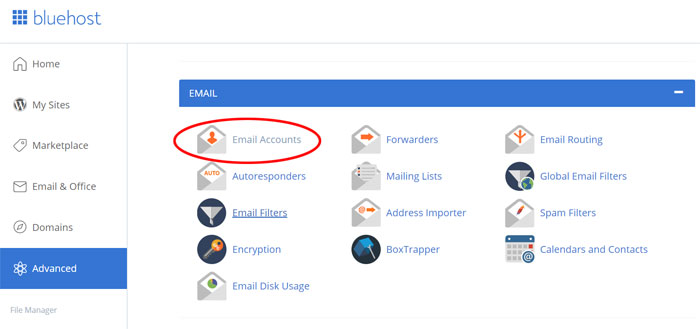
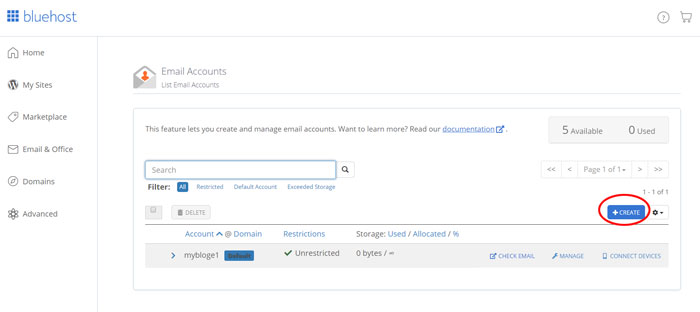
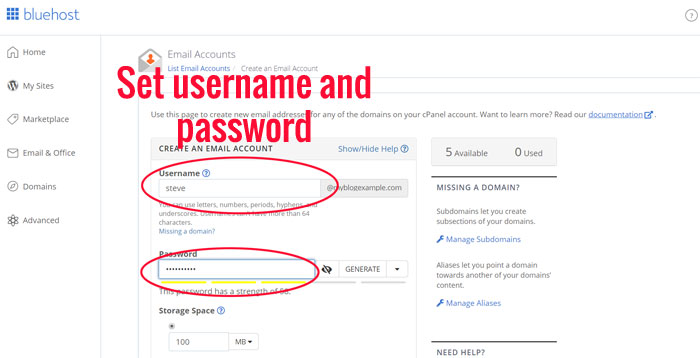
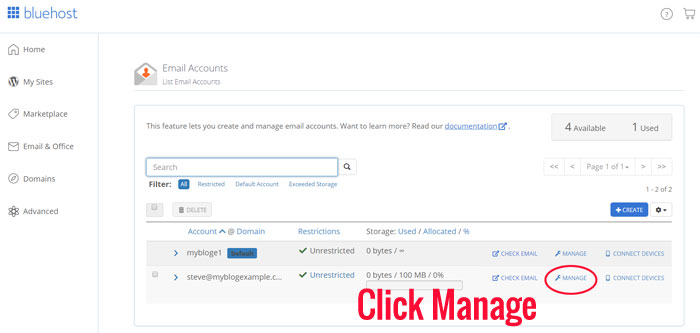
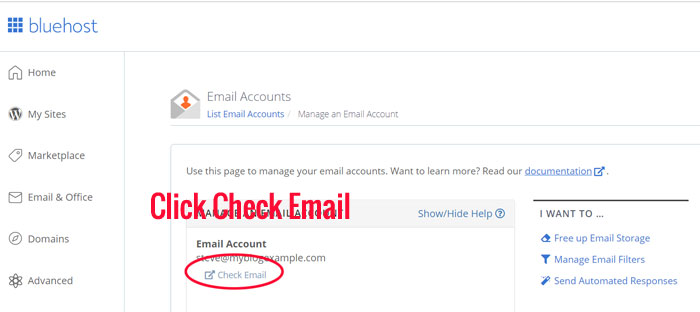
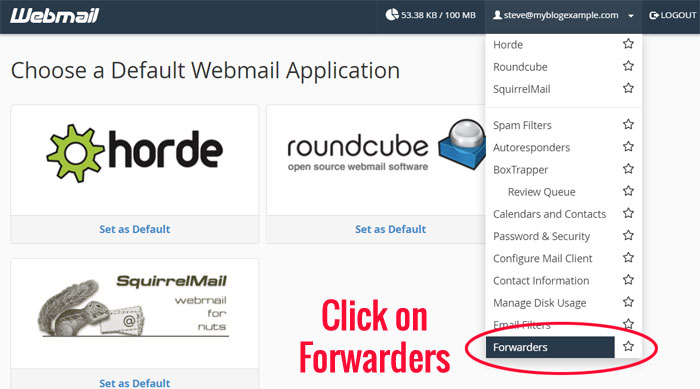
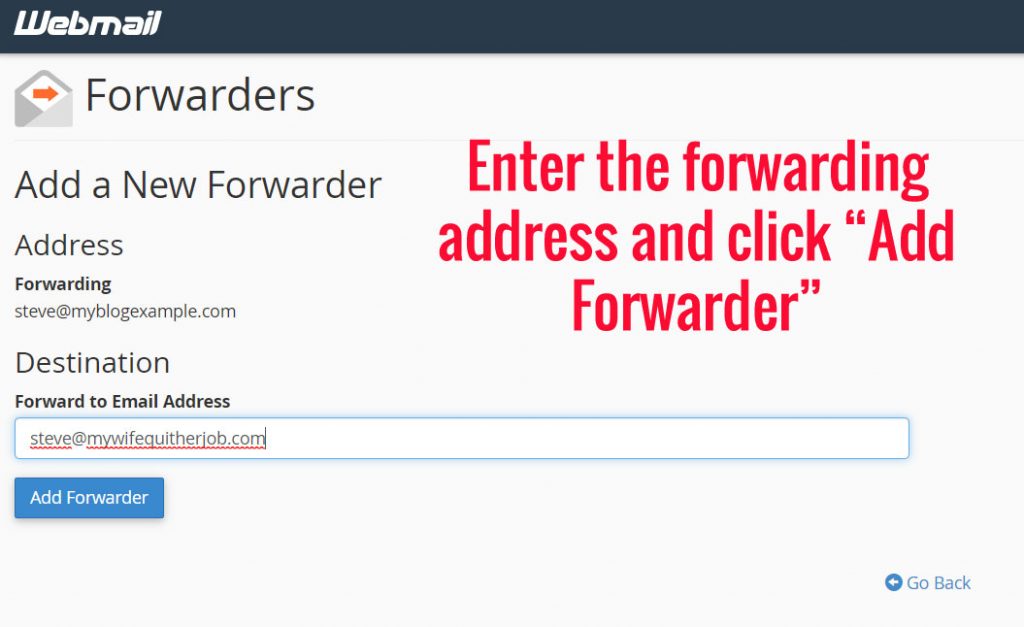
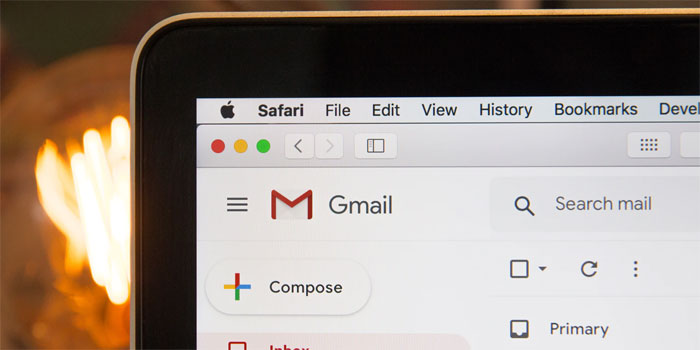
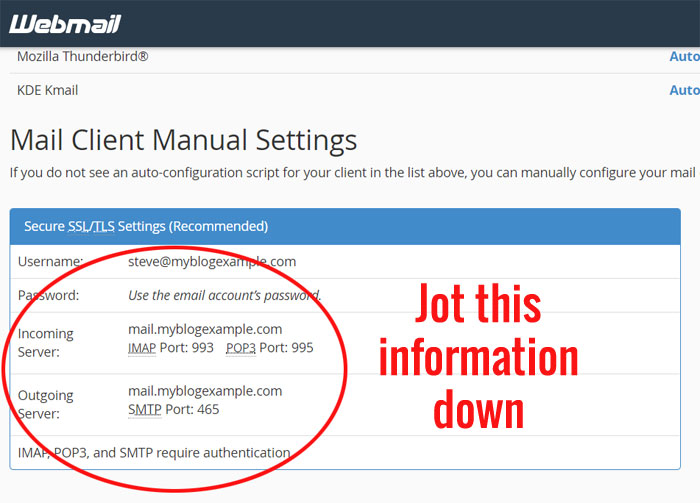
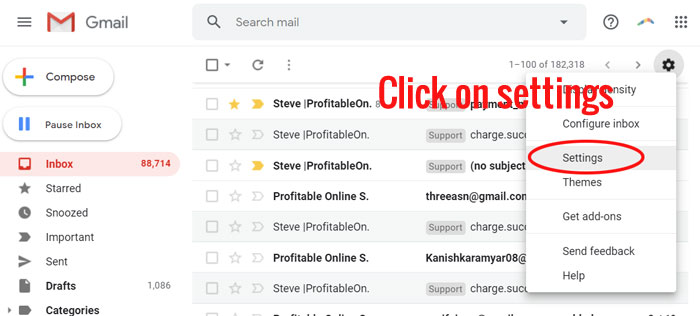
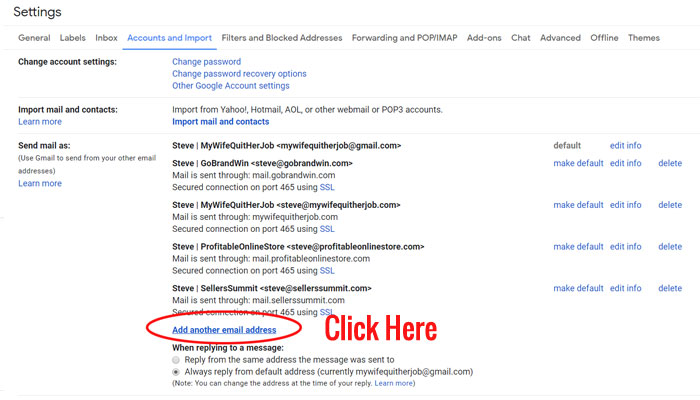
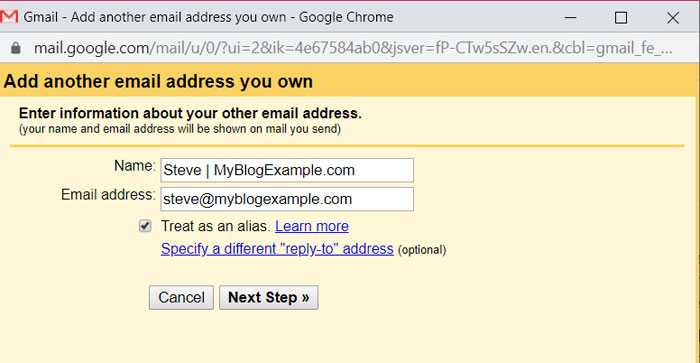
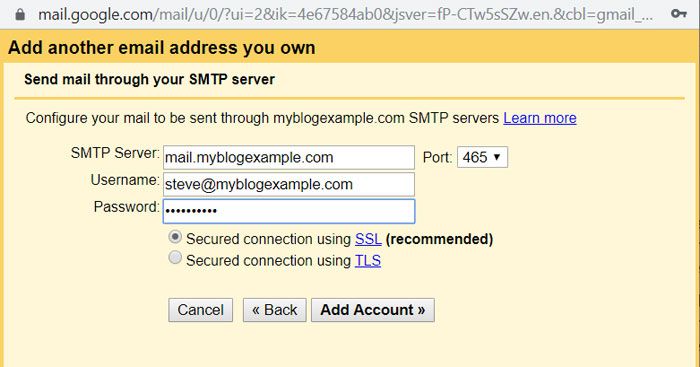
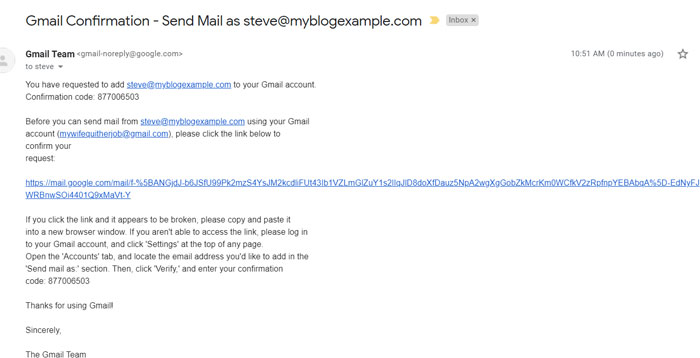
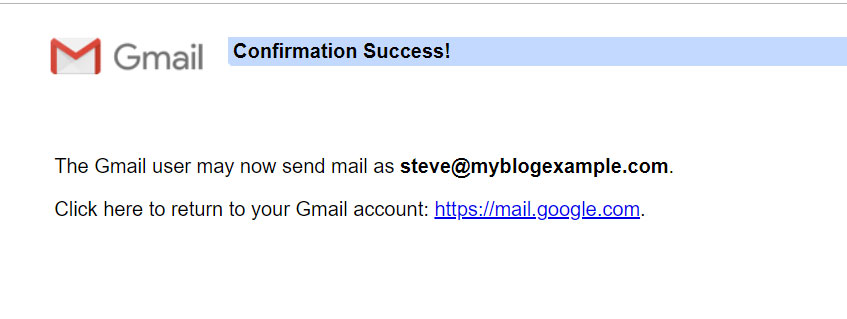
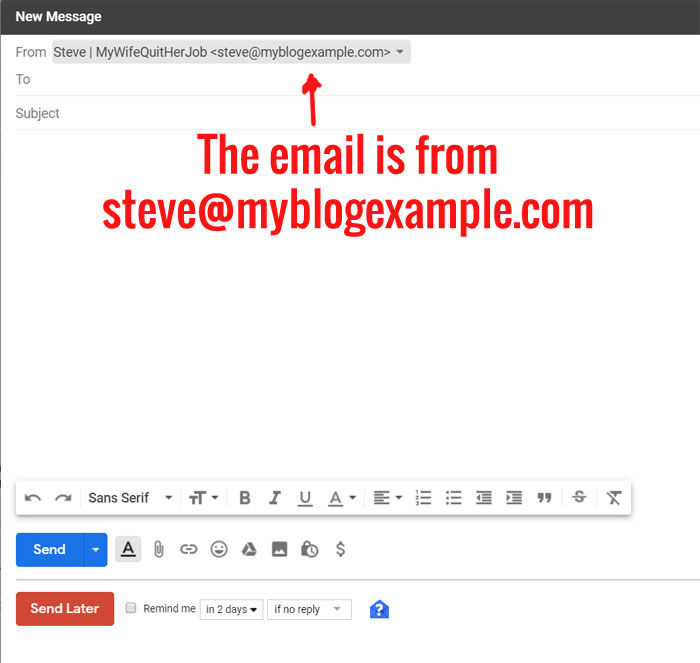

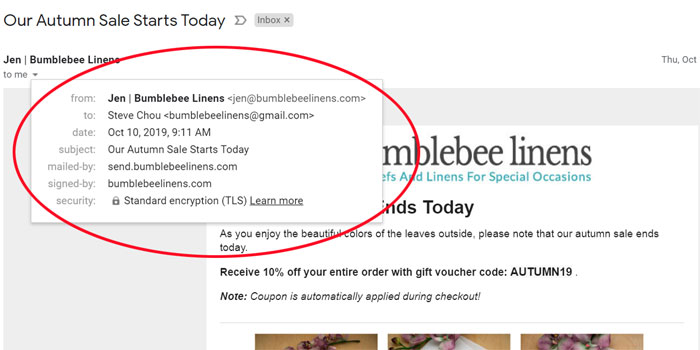
















I have my domain with godaddy, does anyone know if GD will give you a domain email for free?
No, GoDaddy charges for everything. They even charge $10 for domain privacy, which Google Domains includes for free. I transferred all of my domains from GoDaddy to Google Domains and breathed a sign of relief. No more complicated interface or incessant upsells!
Thank you David! will def. consider moving my domain to google!
Your setup is similar to mine. Even though I have used Bluehost for years, I still prefer using Google Domains and G Suite in tandem for domain and email. One issue with tying your webhost with your email service is that if your website goes down, so does your email (and ability to receive messages from customers). And let’s be honest… Bluehost is $2.95/mo UNTIL YOU RENEW. Steve, you know what I’m talking about. 🙂