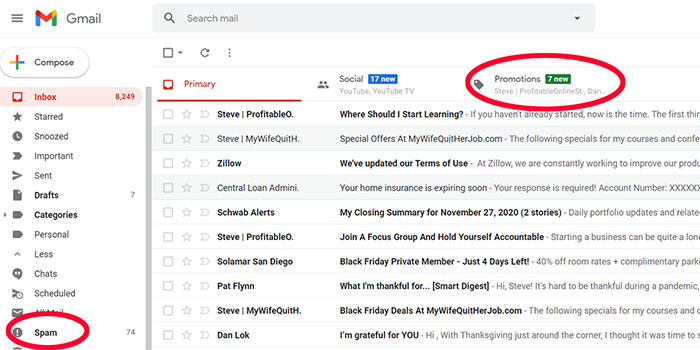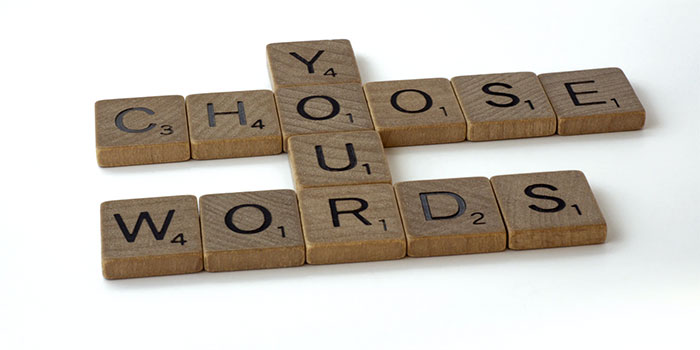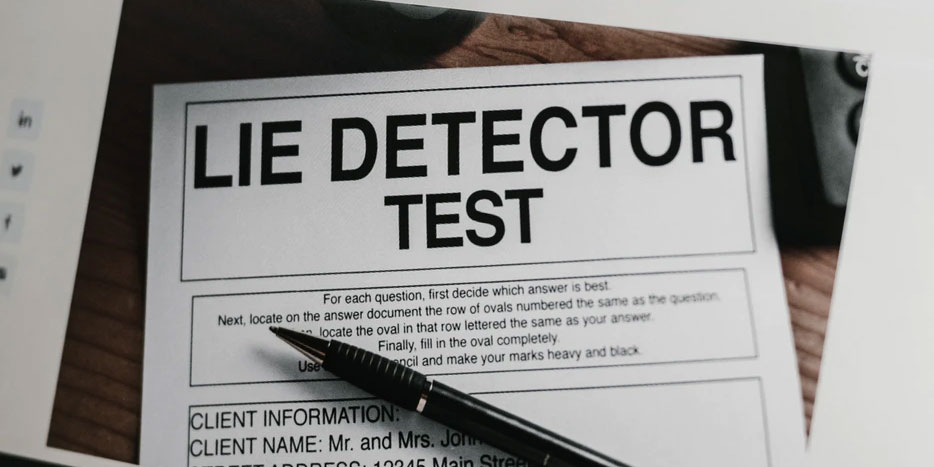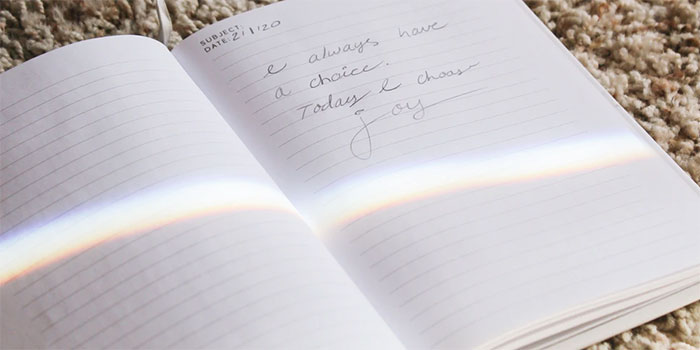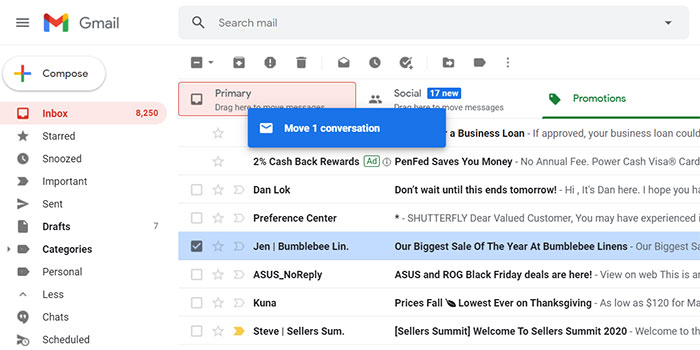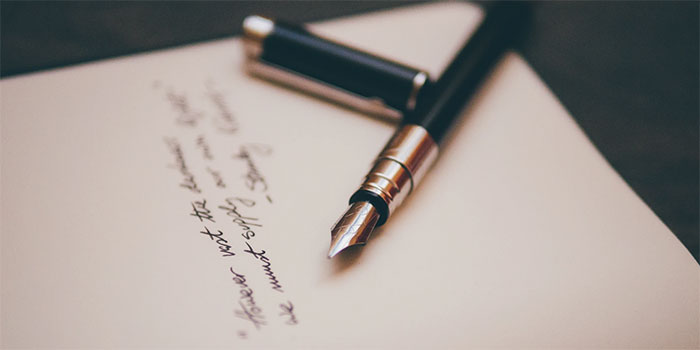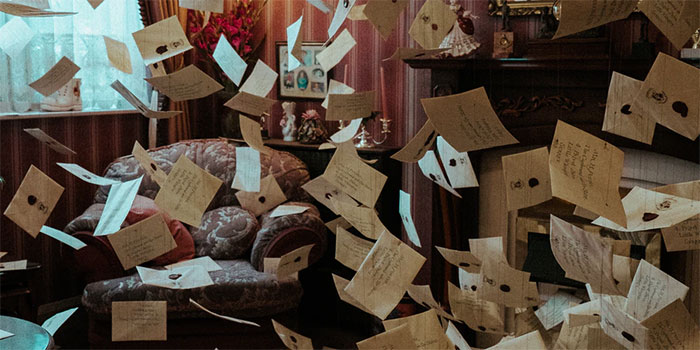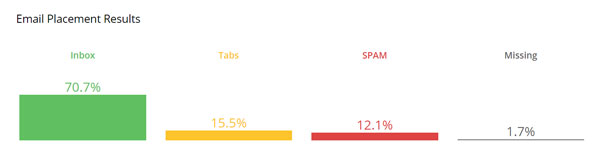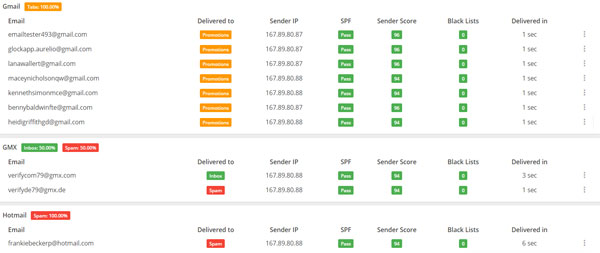Most email marketing providers advertise a 99.9% deliverability rate. But in reality, only 85 percent of marketing emails actually make it to a customer’s inbox. This post will teach you how to prevent your emails from hitting the spam folder with a focus on avoiding the dreaded Gmail spam and promotions folders.
First off, here are some fun facts about email spam and deliverability.
According to Statista, 53.95% of all email traffic is spam and Russia is responsible for sending the vast majority of spam emails in the world at 20.74%.
Because of advances in spam filter technology, the annual spam email volume has actually dropped significantly over the years from 69% in 2012 to where it is today (~54%).
On average, 1 in 6 emails get flagged as spam or are blocked entirely. But even though spam filters have gotten better over the years, many legit emails are still mistakenly relegated to the spam folder.
If you currently have low email open rates, spam filters may be flagging your emails.
Here are the industry averages for open rate based on specific sectors according to Hubspot (*).
| Industry | Average |
| Computer & Electronics | 19% |
| Business Services | 20% |
| Software and Internet | 20% |
| Media and Entertainment | 21% |
| Telecommunications | 21% |
| Health, Pharmaceuticals, and Biotech | 21% |
| Retail | 23% |
| Financial Services | 23% |
| Manufacturing | 23% |
| Education | 25% |
| Real Estate and Construction | 26% |
The average open rate across all industries is roughly 20%. And if you find yourself significantly lower than 20%, you’ll want to follow the best practices for avoiding the spam folder outlined in this post.
Get My Free Mini Course On How To Start A Successful Ecommerce Store
If you are interested in starting an ecommerce business, I put together a comprehensive package of resources that will help you launch your own online store from complete scratch. Be sure to grab it before you leave!
Why Emails Go To Spam Or Promotions Instead Of The Inbox
Sophisticated spam filters are the main reason why emails go to spam. Right now, Gmail employs the most advanced spam filters out of all the ISPs and they analyze recipient behavior when deciding whether an email should go to spam or the inbox.
As a result, you need to pay attention to your subscriber engagement numbers if you want to improve your email deliverability.
The remainder of this article will discuss the best practices to improve email deliverability and the steps you can take to avoid the spam folder and promotions tab in Gmail.
16 Ways To Avoid The Spam Folder And The Gmail Promotions Tab
When it comes to avoiding the spam folder or promotions tab in Gmail, there are 3 factors to consider.
One, you have to follow basic email best practices when writing your copy to give yourself the best chance of reaching your recipient.
Two, you should make the appropriate modifications with your email service provider to improve your deliverability rate.
And finally, you should use language in your subject and email copy that encourages engagement.
Here’s a list of best practices to avoid the spam folder and the promotions folder in Gmail.
Avoid Using Spam Trigger Words In Your Email Copy
Be careful about the words you use in your email content.
Spam filters see certain words in the subject line or email body as red flags. Spam trigger words are common in emails that people mark as spam, and these words are often associated with scams.
There are no clear-cut rules on the exact words to avoid in order to bypass the spam folder. But avoiding risky words will improve your chances of inbox placement.
Below are examples of spam trigger words that sound “too good to be true.”
- Congratulations
- Winner
- Amazing
- For only ($)
- Free or toll-free
- Great offer
- This is not spam
- Order now
- Guarantee
- Cancel at any time
- Click here
- Dear friend
- Risk-free
- Special promotion
- Promise you
- Free
- Prize
- Bonus
Some email providers have a built-in spam checker that tests your email for spam trigger words.
You can also use a tool like Glock Apps to check your email deliverability score based on your email copy. We’ll go over more of these spam testing tools toward the end of this post.
But aside from avoiding spam trigger words, you should also be mindful of the tone of your copy.
For example, you should limit the use of exclamation marks, especially in your subject lines.
In the same vein, keep the “ALL CAPS” to a minimum. If you need to emphasize a point, limit your all caps to one word per sentence instead of the entire sentence.
Setup DKIM, SPF And DMARC
SPF, DKIM and DMARC are records that you add to your server to authenticate your emails and prove to ISPs that your email is legit. When you send an email with these services enabled, it shows that you are the real sender and that your identity has not been compromised.
Having SPF, DKIM and DMARC enabled is very important because most ISPs are getting very strict about the types of emails that they allow through. While having these records isn’t mandatory, it will help to ensure your email gets delivered.
Here’s a brief definition of what SPF, DKIM and DMARC do in layman’s terms.
SPF stands for “Sender Policy Framework”. Basically, SPF is a DNS TXT record that specifies who is allowed to send email from your domain. In layman’s terms, it like an official seal that proves that you are an authorized sender from your domain.
DKIM stands for “DomainKeys Identified Mail”. Basically, DKIM is a digital watermark that proves that the contents of the email have not been altered in transmission. In layman’s terms, it’s like when you send a letter via certified mail with signature confirmation.
Finally, DMARC stands for “Domain-based Message Authentication, Reporting and Conformance”. DMARC verifies that SPF and DKIM are used and allows the sender to tell the receiving server what to do with emails that don’t pass.
Overall, DMARC is like an extension of SPF and DKIM. All 3 methods work together to ensure deliverability and prevent spam. Make sure you ask your email provider how to implement them!
Avoid Emailing A Large Number Of Inactive Emails
Most spam filtering algorithms look at the ratio of active to inactive email addresses on your list.
And you may trigger a spam filter if you send emails to a large number of inactive email addresses (i.e. email accounts that are rarely or never used).
To avoid getting flagged as spam, you should regularly clean up your email list. Remove subscribers who haven’t interacted with your campaigns in a while.
I currently use an automated flow in Drip where I take all of my subscribers who haven’t opened an email in 6 months and place them on a winback sequence.
If the subscriber doesn’t open any emails in the winback sequence, they are automatically removed and placed on a special Facebook custom audience.
Email Subscribers With High Open Rates More Often
Because email providers look at the ratio of active to inactive subscribers on your send list, you can greatly improve your open ratios by simply emailing your active subscribers more often and your least active subscribers less often.
Remember, spam filters are much more likely to flag emails with low open rates. If you have a promotion that you absolutely must email to your inactive email subscribers, I recommend a staggered send.
In other words, email your most engaged subs first, wait 2-4 hours, and then send to your inactives.
Sending email to your best subscribers first tells the ISPs that your email is important which paves the way for a higher deliverability rate for your less active subscribers.
Here are other ways to increase your open rates.
- Write interesting and clickable subject lines– Experiment with emojis and enticing copy designed to attract a click.
- Send emails at the right time – Some email providers will tell you the best times to email your subscribers before your email gets buried.
- Segment your email list – It always pays to segment your list based on interests and activity.
- Purge your email list of inactives on a regular basis – At a minimum, you should purge subscribers who haven’t opened in 6 months or more.
Email Your Subscribers Regularly
Most people send email as little as possible in order to avoid unsubscribes but that’s the absolute wrong philosophy. If someone wants to receive your emails, they will open them. And if they want to unsubscribe, then so be it.
After all, you don’t want to pay for a subscriber unless they want to hear from you!
If you email too infrequently, subscribers may forget about you. And if you’re not recognizable, then subscribers are likely to delete your email or report your message as spam.
Email your subscribers regularly to make sure they remember you.
Overall, I recommend that you email your subscribers at least once per week to get them used to receiving and opening your emails.
Any less and you risk getting your emails marked as spam which incidentally is the second most common reason emails don’t reach the inbox.
According to email best practices, you should keep your spam complaint rate below 0.1%, or 1 complaint for every 1,000 emails you send.
To avoid the dreaded spam button, include elements in your emails that match the branding on your website. Include any images, colors, typography, or writing voice that followers can associate with your brand.
Make sure that you also use a recognizable name in your “from” line.
Get People To Reply To Emails
The more engaged your subscribers, the more likely they’ll receive your emails. As a result, if you can get a subscriber to reply to you, they are pretty much guaranteed to receive future emails.
In order to get a subscriber to reply, all you have to do is ask.
Here’s the first line of every single email sent in my email autoresponder sequence.
First off, if you are enjoying these lessons, please hit reply to this email to make sure that you get the rest of the tutorial. Sometimes email ends up in spam and hitting reply will prevent this from happening.
You can also ask a question or have the subscriber introduce themselves.
Consider Getting A Dedicated IP
Most email marketing providers lump your account in with a bunch of other senders using the same IP address. As a result, a few bad apples sharing the same address can cause the spam filters to flag your emails even though you have great send metrics.
To prevent this from happening, you should use a reputable email service provider so your emails are less likely to go to the spam folder. The best email marketing services have strict penalties for senders who have low open and click through rates.
Here are the email providers that I’ve used in the past that I recommend for deliverability.
- Drip – The best email provider for content creation but the most expensive as well.
- ConvertKit – The best bang for the buck for content creators.
- Aweber – A more economical email tool for those on a budget.
- Klaviyo – The best email marketing tool for ecommerce merchants hands down.
Before signing up for any ESP, you should run an email deliverability test with a tool like GlockApps
Overall, you might want to consider getting a dedicated IP address for your emails if you send more than 200,000 emails per month.
Avoid Misleading Subject Lines
The CAN-SPAM Act says it’s illegal to use misleading email subject lines to get someone to open a message.
Here are some examples of misleading subject lines:
- “Did I leave my jacket at your place?” — The sender makes the email look like it’s coming from someone you know and tricks you into opening the email.
- “Urgent – Update your information.” — This type of subject line creates a false sense of urgency so a subscriber opens the email.
- “Thanks for your order!” — Using a transactional subject line for a non-transactional email is definitely a shady tactic.
- “RE: CURRENTLY IN OFFICE” — The sender disguises the message as a reply to your email or work-related email.
While you might get a subscriber to open your email once with these tricks, they’ll never open another email again or mark your email as spam.
My personal pet peeve is when someone marks an email with “Re: This is what we discussed the other day” to pretend that we already had a conversation.
Here are some more examples of dirty email tricks that are almost guaranteed to be marked as spam.
- Deceptive Claims – Telling a recipient they’ve won a prize in the subject line, but listing conditions to claim it in the email body.
- Hashbusting – Replacing letters with random characters in email content (e.g. “C.lai.m y0u.r P.r!ze”) to fool spam filters.
- Image Text – Placing promotional text in an image to get past spam filters.
Even though the examples mentioned above are extreme, you should be careful about overhyping your content or being too click baity with your subject lines.
After all, it’s not worth the risk of getting spam complaints and tarnishing your reputation.
Tell Subscribers To Whitelist Your Emails
Telling new subscribers to whitelist your emails is an easy but rare practice. In your welcome emails, simply tell subscribers to add your “from” address to their address book.
This simple step guarantees that your future emails pass the spam filters and get into your subscriber’s inbox.
Whitelisting not only ensures inbox placement, but it also boosts your sender reputation and overall delivery rates.
Tell Gmail Users To “Drag” Emails From Other Tabs To Their Primary Inbox
Aside from the spam folder, Gmail also filters emails into other tabs, such as Social or Promotions and this feature may keep Gmail users from seeing your emails.
But you can avoid this problem by telling Gmail subscribers to drag emails into their Primary Inbox.
The process involves the following steps:
- Click the email inside the Promotions tab. Then drag and drop the email into the Primary tab.
- A message will pop up asking if you would like to do the same action for future messages from this sender. Click “Yes”.
- Your subscriber will receive future emails in their Primary inbox moving forward.
You can also have your followers organize your emails into a special folder so your messages don’t get buried in a pile of other emails.
Use Your Name In Your “From” Information
Email services don’t only look at your IP, domain, and content. They also evaluate the credibility of your “From” email address.
To establish the credibility of your “From” information, follow these best practices.
- Avoid using obscure email addresses like “2316abab3@domain.com” or “noreply@domain.com.”
- Avoid using generic sender names such as “contact@”, “support@”, “feedback@”
- Use a simple and trustworthy “From” field name such as “Steve | MyWifeQuitHerJob.com”
- Stick to one or a few verified, memorable “From” field names. Avoid changing your “From” field name too often.
The CAN-SPAM Act also states that you shouldn’t mislead subscribers with your “from,” “to,” “reply-to,” and routing information.
For example, you can’t make your email look like it came from the President and you can’t pretend to be anyone who you are not.
As long as you stick with a memorable (and accurate) name in the “from” field and use it consistently, you should be fine.
Never Email Purchased Lists
Growing your list by a million leads for a few bucks may sound like a very tempting offer. But you should NEVER buy an email list, or you’ll risk exposing yourself to dead email addresses and spam traps.
By sending unsolicited emails, your messages will almost always end up in spam, and earn you a bad rep as a spammer.
Bottom line, you should ALWAYS get a person’s permission first before sending them emails.
The CAN-SPAM Act prohibits the use of purchased email lists. If you break this rule, you could be penalized for up to $16,000.
To acquire emails, you should use an email optin form on your site, which clearly states that a user is signing up for your email list.
In addition, you should never manually add emails from business cards you collect at a conference which is also a violation of the CAN-SPAM Act.
Instead of blindly mass emailing your potential contacts, send a personal email to invite these leads to opt into your newsletter.
If you have subscribers in Europe, you must also follow GDPR guidelines
Consider Getting Certified
If you are on a dedicated IP address, you can get a certification offered by Return Path (Now Validity) to improve your deliverability.
Return Path(Now Validity) audits mailing practices and applies a “Sender Score Certified” status to qualified applicants.
This service requires a fee (and it’s expensive), but you should definitely consider this option if you send millions of emails per month.
Certification will guarantee inbox placement at most major ISPs. Not to mention, the increased conversions could make up for the money you spend on fees.
Monitor Your Deliverability And Adjust Your Sends Accordingly
The easiest way to monitor your deliverability is to use a free service like GlockApps.
Here’s how GlockApps can quickly test the deliverability of both your ESP and domain.
- Glockapps creates a “seeded” list of email addresses using ISPs common among your subscribers (e.g. Gmail, Yahoo Mail, Hotmail, AOL).
- You add the seed email addresses to your email list.
- You perform a broadcast to this list and GlockApps tells if you your email was delivered
Here’s a sample report from one of my email broadcasts.
In addition, GlockApps provides a detailed breakdown of deliverability based on email client.
In the event GlockApps finds a deliverability issue, you should cross-check your email with the tips in this article.
If implementing DKIM, SPF, DMARC and making adjustments to your copy doesn’t solve the problem, contact your email marketing provider about other possible solutions.
Don’t Hide Your Unsubscribe Link
You might think that you are clever by hiding the “unsubscribe” link in the footer of your email in 4pt font. But if people can’t find your unsubscribe link, they’ll simply hit the spam button.
As a result, you should always make the unsubscribe button obvious in your emails.
It should also go without saying that you MUST provide the option to opt out of your email list.
If you don’t include an unsubscribe link in your emails, you could receive spam complaints or a hefty fine amounting to thousands of dollars.
You should also follow these best practices when handling unsubscribers.
- Follow through as soon as possible – Process the unsubscribe request immediately and don’t make people fill out a survey. If you wish to have unsubscribers fill out a survey, you must do this AFTER they have successfully opted out.
- Make it easy to opt out of your list – Don’t make people type in their email address again to have it removed and don’t make the unsubscribe form cryptic.
Include Your Physical Address
Some ISPs specifically look for a physical address on broadcast emails because the law requires you to include a valid, physical address in your email.
This information can be:
- Your present street address
- Your post office box registered with the U.S. Postal Service
- Your private mailbox registered with a commercial mail receiving agency that abides by Postal Service regulations
If you’re a small business owner who works out of your home, you can get a P.O. box for your business. This way, you don’t have to broadcast your home address.
Follow HTML Email Best Practices
HTML emails are visual, and they offer formatting features to make your emails more aesthetically pleasing.
When sending out HTML emails, you should follow these best practices to avoid the spam folder:
- Set your maximum width to 600-800 pixels. This layout size looks good in most email platforms.
- Avoid using obscure fonts. Use standard fonts like Arial, Verdana, Times New Roman, and Georgia.
- Maintain a low Image-to-Text Ratio It’s OK to include images in your email, but don’t send image-only emails without text.
- Keep your HTML code clean and simple. Start with a clean HTML template from a reputable email service.
- Compress your images to optimize them for email. Very high-resolution images and large media files can slow download time and eat up mobile data.
- Optimize your email for mobile. Your emails should be easy to read and quick to load on mobile devices. What’s more, the links should be large enough to press with a thumb.
Email Spam Filter Tools and Spam Checkers
If you want to get serious about email marketing, you should always run your emails through a spam checker to spot any issues before sending out a broadcast.
At a bare minimum, you should use GlockApps on your autoresponder sequences to ensure their delivery.
GlockApps
GlockApps is an email optimization platform that includes a spam checker. Incidentally, this is the primary tool that I use to improve my email deliverability.
GlockApps uses the following features to help users avoid the spam folder. They will…
- Give you a spam score and offer suggestions on how to improve your email
- Run your emails through major spam filters to predict if they’ll pass
- Check if your IP addresses or domain names in your email are blacklisted, and notify you if any of these factors could affect your delivery.
- Verify that your email authentication (e.g. DKIM, SenderID, DomainKeys, and Sender Policy Framework) is properly configured
Click Here To Try GlockApps For Free
Conclusion – How To Avoid The Spam Folder
When it comes to email marketing, most newbies send out emails and magically expect them to reach their recipient. But there’s work involved in maintaining your email sender reputation.
While there were many tactics discussed in this article, the most important way to avoid the email spam folder and the promotions folder in Gmail is to simply send engaging emails.
By getting people to open and click your emails, your deliverability rating will naturally go up over time.

Ready To Get Serious About Starting An Online Business?
If you are really considering starting your own online business, then you have to check out my free mini course on How To Create A Niche Online Store In 5 Easy Steps.
In this 6 day mini course, I reveal the steps that my wife and I took to earn 100 thousand dollars in the span of just a year. Best of all, it's free and you'll receive weekly ecommerce tips and strategies!
Related Posts In Email Marketing
- A Free Email Marketing Service To Grow Your List – A Tour Of My New Business
- How To Be GDPR Compliant For Ecommerce Stores – A Concise Summary Of What You Need To Do
- Drip Vs ConvertKit Vs AWeber Vs MailChimp – Reviewed By A 7 Figure Blogger
- Retention.com Review (Formerly GetEmails.com) – Is This Email Service Worth It?
- How To Build An Email List Fast Without Spending Much Money

Steve Chou is a highly recognized influencer in the ecommerce space and has taught thousands of students how to effectively sell physical products online over at ProfitableOnlineStore.com.
His blog, MyWifeQuitHerJob.com, has been featured in Forbes, Inc, The New York Times, Entrepreneur and MSNBC.
He's also a contributing author for BigCommerce, Klaviyo, ManyChat, Printful, Privy, CXL, Ecommerce Fuel, GlockApps, Privy, Social Media Examiner, Web Designer Depot, Sumo and other leading business publications.
In addition, he runs a popular ecommerce podcast, My Wife Quit Her Job, which is a top 25 marketing show on all of Apple Podcasts.
To stay up to date with all of the latest ecommerce trends, Steve runs a 7 figure ecommerce store, BumblebeeLinens.com, with his wife and puts on an annual ecommerce conference called The Sellers Summit.
Steve carries both a bachelors and a masters degree in electrical engineering from Stanford University. Despite majoring in electrical engineering, he spent a good portion of his graduate education studying entrepreneurship and the mechanics of running small businesses.