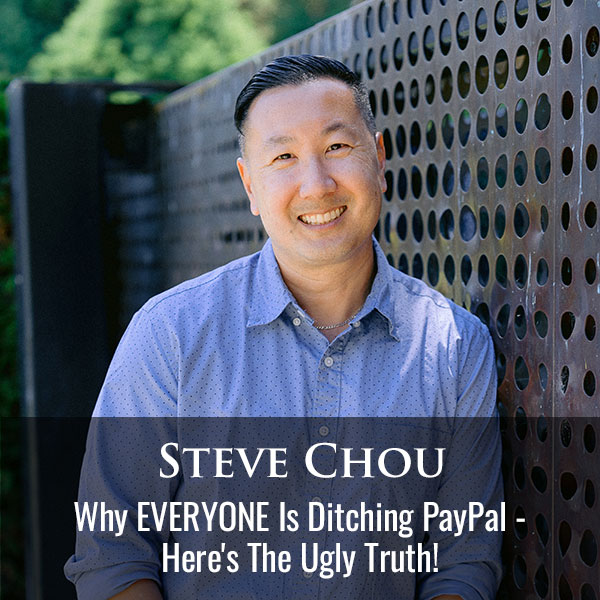Podcast: Download (Duration: 14:18 — 26.2MB)
In this episode, I uncover the truth about PayPal, all the fees, the hidden charges, and how you can save money with your credit card processing with your online store.
In the event that your PayPal account is currently limited or banned, I will teach you how to get your money back and how to prevent your account from getting limited.
Get My Free Mini Course On How To Start A Successful Ecommerce Store
If you are interested in starting an ecommerce business, I put together a comprehensive package of resources that will help you launch your own online store from complete scratch. Be sure to grab it before you leave!
What You’ll Learn
- How much Paypal really costs
- Why Paypal limits accounts
- How to pay less for credit card processing
Sponsors
SellersSummit.com – The Sellers Summit is the ecommerce conference that I’ve run for the past 8 years. It’s small and intimate and you’ll learn a ton! Click Here To Grab Your Ticket.
The Family First Entrepreneur – Purchase my Wall Street Journal Bestselling book and receive $690 in free bonuses! Click here to redeem the bonuses
Transcript
You’re listening to the My Wife, Quit or Job podcast, the place where I bring on successful bootstrap business owners and delve deeply into what strategies are working and what strategies are not with their businesses. Now it’s the end of the year, so I thought that I’d fill you in on a year-end payment processing audit that I performed for my online store. And it turns out that I’ve been leaving a ton of money on the table that I was not aware of. In this episode, we’ll tell you exactly what I discovered. But before we begin,
00:25
I want to let you know that tickets for the 2024 Seller Summit are now on sale over at SellersSummit.com. The Seller Summit is the conference that I hold every year that specifically targets e-commerce entrepreneurs selling physical products online. And unlike other events that focus on inspirational stories and high-level BS, is a curriculum-based conference where you will leave with practical and actionable strategies specifically for an e-commerce business. Every speaker I invite is deep in the trenches of their business, entrepreneurs who are importing large quantities of physical goods,
00:54
and not some high level guys who are overseeing their companies at 50,000 feet. Now I personally hate large events, so the Seller Summit is always small and intimate. Every year we cut off ticket sales at around 200 people, so tickets sell out fast, and we’ve sold out every single year for the past eight years. Now if you’re an e-commerce entrepreneur making over 250k or $1 million per year, we also offer an exclusive mastermind experience with other top sellers. The Seller Summit’s going to be held in Fort Lauderdale, Florida from May 14th May 16th
01:24
And right now, this is the cheapest the tickets will ever be. Also, if you haven’t picked up my Wall Street Journal bestselling book, The Family First Entrepreneur yet, it’s actually available on Amazon at 38 % off right now. My book will teach you how to achieve financial freedom by starting a business that doesn’t require you to work yourself to death. And plus, you can still access my free bonus workshop on how to sell print on demand and how to make passive income with blogging, YouTube and podcasting when you grab the book over at mywifequitterjob.com slash book.
01:54
So go over to mywifequitterjob.com slash book, fill out the form and I’ll send you the bonuses right away. Now onto the show.
02:07
Welcome to the My Wife Could Her Job podcast. Now for the past few months, I’ve been doing a complete audit of every single expense for my e-commerce store. And during this audit, I discovered something unexpected about PayPal that I was not aware of, and I’m willing to bet money that you didn’t know about either. So in this episode, I’m going to uncover the truth about PayPal, all the fees, the hidden charges, and how you can save money with your credit card processing with your online store. And in the event that your PayPal account is currently limited or banned,
02:35
I’ll also teach you how to get your money back and how to prevent your account from getting limited as well. So I’m a little embarrassed to say this, but I’ve been getting ripped off with payment processing for at least the past five years, maybe even longer than that. And analyzing my PayPal bill carefully is what sparked this episode. And all this took me by surprise. For over a decade, I had a negotiated rate with PayPal where I was charged 2.2 % plus 30 cents per transaction.
03:04
which is actually a pretty decent credit card processing rate. But I got careless over the years and I stopped looking at my PayPal statements because I just assumed that they had stayed the same. In fact, I don’t even remember PayPal ever sending me any correspondence that they had increased their rates and I had assumed that my lower rates were grandfathered in. But I couldn’t have been more wrong. Here are some important facts about PayPal’s fees that you should know right off the bat if you sell anything online.
03:32
and if you accept PayPal in any sort of volume. And I’m pretty sure that these numbers are going to shock you. So first off, for credit cards, the rate is 2.9 % plus 30 cents per transaction for credit cards. And most of you guys probably all knew this already, because that’s like the standard credit card rate in general. But here’s probably what you didn’t know. You are charged a 3.49 % rate for all PayPal checkout transactions that do not involve credit cards.
04:02
So basically you’re paying 0.5 % more if someone pays by PayPal on your site. And in theory, paying by PayPal costs PayPal no money at all, and it literally should be the cheapest way to accept payments online, and one time it was free. But not anymore. Accepting PayPal payments directly is easily the most expensive way to accept payments online now. Now to illustrate the magnitude of this rate, let’s throw some actual numbers into the mix. Let’s say you process $1 million per year,
04:31
and 50 % of your transactions are from PayPal. You’d be paying 500K times 2.9 % plus 500K times 3.49%, which equals $31,950 bucks per year on payment processing. And at that sales volume, you can easily get a 2.2 % or lower with practically any other payment processor. And with a 2.2 % rate, you would only be paying $22,000. So basically, you’d save 10K per year
05:00
by going with a different payment processor. Now what makes things even worse is that PayPal stopped refunding fees for returns in 2019. So let’s say you sell really expensive products and you make a sale for $1,000. Well, the PayPal fees on that sale are 2.9 % plus 30 cents or $29.30. Now if the customer returns that product at any time, you still have to eat that $29.30 no matter what.
05:28
Now you’ve done any searches on Google for PayPal, you probably noticed that PayPal has a history of limiting accounts or freezing funds. And PayPal is what I would call a low-risk payment processor, and they have a strict set of guidelines on who they serve. For example, if you sell any products with chemicals, CBD, controlled substances, you’re going to get banned, eventually. Now most of the complaints that I’ve come across online indicate that PayPal will sometimes hold your funds for up to six months,
05:57
and six months can be a long time if you need access to your money. And once they freeze your funds, it doesn’t make sense to continue accepting money through PayPal if you can’t access it. In other words, once your account is frozen, you are pretty much screwed. Now, I personally never had my PayPal account frozen before, so I’m not speaking from experience here, but I do have a few fellow blogging friends selling digital products who have had their accounts locked for no reason at all, so I asked them for their side of the story.
06:25
Now in both cases with my blogging friends, they had their accounts frozen after a big product launch. And for one of them, PayPal limited their account by only allowing them to process $10,000 per day. Now the other blogger had over 40K in funds frozen for 180 days. Now it seems as though PayPal doesn’t like seeing huge spikes in money being received into your account. Now since I was worried about potentially getting my funds limited, I actually called my account manager at PayPal and here’s what I was told.
06:54
First off, he reassured me that it’s extremely rare that they ever place holds on user accounts and that the reasons for limiting an account vary greatly from user to user and largely depends on the situation. But under certain circumstances, PayPal has certain triggers in place as a safeguard against fraud. And here’s some of the reasons why some of these safeguards might be triggered. You received an abnormally large amount of money in your account that is way above your average. Someone has filed a complaint to PayPal about your business.
07:22
A series of chargebacks have been placed against your account. Your website is questionable content, you are in violation of PayPal’s use policy, for example if you sell drugs or anything illegal, you’re probably going to get banned. Your account information is not up to date, or your account is not fully verified. Someone has logged into your PayPal account from a strange location, or your credit score is low, or something with your background history makes you a higher risk customer, or finally if they’ve detected fraudulent activity on your account in the past.
07:52
Now if you are worried about PayPal ever limiting or banning your account, here are some precautions that you can take. If you are expecting to receive a large sum of money, then you should call PayPal ahead of time so they expect to see the extra funds. In other words, if you are planning a large product launch, make sure you let them know ahead of time. Sometimes when you sign up, there is a survey that you have to take. Make sure you check off higher numbers in terms of how much money you anticipate making every month.
08:20
Contact PayPal to make sure that your account is not limited in any way in terms of how much money you can accept per day. Because sometimes limits are placed depending on various factors relating to your credit history or background checks. Make sure your name or the name of your business is on your PayPal account and that it exactly matches your bank account and credit cards. Use the exact same address and phone numbers that match your bank account and credit cards and always use trackable methods of shipping if you ship physical goods in case a dispute is filed against you.
08:50
And finally, just make sure that your FINE or Social Security number exactly matches the name of your business on your account. Now, if you don’t want to take the risk of your account getting frozen and you want the lowest credit card processing rates possible, well, what can you do? Well, in general, you should never ever accept credit card payments with PayPal ever because it will by far be the most expensive way to accept payments online. If you process any sort of volume with your e-commerce business, you should get a traditional payment gateway
09:19
and ask for interchange plus pricing. Interchange plus pricing is when you pay a fixed percentage over the interchange rate, which is the wholesale rate that all credit card companies have to pay in order to process payments. Each time a business processes a credit card, it pays a fee to the bank that issued the customer’s card, and this is called the interchange fee. And it’s calculated by adding a percentage of the transaction volume to a flat transaction fee. For example, 1.51 %
09:48
plus a 10 % transaction fee is the current interchange fee for a swiped Visa consumer credit card. Now if a business accepts this type of card as payment for a $100 transaction, it will owe the bank that issued the card an interchange fee of $1.61. Now interchange rates are determined on a per transaction basis using the details of the transaction. And things like credit card type, credit or debit, card category, whether it’s a reward, commercial or
10:17
other sort of credit card, and processing method, whether it’s swiped or keyed, dictates the interchange rate associated with the transaction, and ultimately how much money the business will have to pay the issuing bank. Now these issuing banks don’t set the interchange rates independently, and instead they collectively agree upon the rates through VZen MasterCard. And this is why all issuing banks charge the same interchange rates and processors have no influence on them.
10:45
Interchange rates are a non-negotiable component of credit card processing that remains exactly the same regardless of which processor a business uses. As I mentioned earlier, the current interchange rates for Visa at the time of this episode is about 1.51 % for a regular Visa card and 2.3 % plus 10 cents for a Visa Reward Signature card. I know I’ve said a lot, but why is this important? It’s because when you negotiate interchange plus pricing,
11:14
you’ll get quoted a fixed percentage above interchange and you know that you’re not going to get ripped off because the interchange rate is fixed. For example, if you get quoted an interchange plus 0.1%, that means you are paying a rate of 0.1 % above the wholesale rate. Now the exact rate that you pay depends on the type of credit card, so you should probably look over your current bill right now and make a rough calculation of how much you can save by moving to Interchange Plus. Also, your ability to negotiate
11:43
depends on how much money you process every year, but I would say if you do more than 10k a month, you should always negotiate and move away from PayPal no matter what. After all, there are many credit card providers that offer extremely low rates that are way better than PayPal. Now what makes the decision difficult is if you accept a lot of PayPal payments on your online store. And over the years, if you watch any of my tutorials, I’ve actually recommended that all sellers accept PayPal on their site for two main reasons. One,
12:13
PayPal allows you to import the customer’s information when they log in. And this reduces the amount of typing for customers, which is especially important for mobile transactions. People having to enter their addresses on their smartphones is one of the number one conversion killers in e-commerce. And two, PayPal is ubiquitous and certain shoppers always pay by PayPal no matter what and won’t buy if they have to dig up their credit cards from their wallet. Now, in the event that you do process a lot of PayPal payments on your site,
12:42
You might want to consider using Braintree, which is actually a company owned by PayPal. They’ll provide you with a competitive rate and reduce your PayPal processing rate as well. Now, if most of your customers do not pay by PayPal, then I would explore and negotiate with all other processors like Authorized.net and Elevon. In fact, I recommend going to a site called Cardfellow.com, which will help you find the cheapest payment processor. Now more of the story here.
13:09
is that if you haven’t checked out how much you are paying for payment processing in a while, then do it right now because otherwise you’re just flushing money down the drain. Now just for fun, I checked the effective credit card processing rate for my credit card processor, which is Braintree over the holidays, and my effective credit card processing rate was only 1.7%. This is 1.7 % compared to the 2.99 % that I was paying just a couple months ago. So make sure you audit your credit card processing right away.
13:40
Hope you enjoyed that episode and that it’s a kick in the pants to check how much you are paying for credit card processing. more information about this episode, go to mywifequitterjob.com slash episode 511. And once again, tickets to the Seller Summit 2024 are now on sale over at sellersummit.com. If you want to hang out in person in a small intimate setting, develop real relationships with like-minded entrepreneurs and learn a ton, then come to my event. Go to sellersummit.com. And if you are interested in starting your own e-commerce store,
14:09
Head on over to MyWifeQuarterJob.com and sign up for my free six day mini course. Just type in your email and I’ll send you the course right away. Thanks for listening.
I Need Your Help
If you enjoyed listening to this podcast, then please support me with a review on Apple Podcasts. It's easy and takes 1 minute! Just click here to head to Apple Podcasts and leave an honest rating and review of the podcast. Every review helps!
Ready To Get Serious About Starting An Online Business?
If you are really considering starting your own online business, then you have to check out my free mini course on How To Create A Niche Online Store In 5 Easy Steps.
In this 6 day mini course, I reveal the steps that my wife and I took to earn 100 thousand dollars in the span of just a year. Best of all, it's absolutely free!