Email marketing generates a substantial portion of my revenue for both my blog and my online store.
As a result, I dedicate a significant amount of time building upon these 3 pillars of email success.
- I make sure that my emails convert into sales.
- I maximize the rate of email signups.
- I make sure that my email campaigns don’t end up in spam. (The topic of this post)
Now up until this point, I’ve mainly blogged about increasing email conversions and boosting email signups.
So today, I’m going to focus on email deliverability. After all, if your emails aren’t making it into your customer’s inbox, then you are leaving lots of money on the table.
Get My Free Mini Course On How To Start A Successful Ecommerce Store
If you are interested in starting an ecommerce business, I put together a comprehensive package of resources that will help you launch your own online store from complete scratch. Be sure to grab it before you leave!
Analyzing The Current State Of Your Emails
Most people sign up for an email marketing provider, blindly start sending emails, and expect them to magically get delivered.
After all, it’s your provider’s responsibility to make sure that your emails bypass the spam folder right?
WRONG!
If you are sending emails without anticipating deliverability issues, then you are wasting your money.
The first thing that you should do is run an email deliverability test using a free tool such as www.mail-tester.com
Right now, Mail Tester allows you run 3 free email tests per day and it’s extremely valuable.
Here’s how it works.
- Mail tester provides you with an email address
- You then send one of your email campaigns to the specified address
- Mail tester will give you a “deliverability score” and provide you with suggestions on how to improve
If you are running your email campaigns with your email provider “out of the box”, then you might be in for a huge shock.
For example, here’s an “out of the box” email test that I recently ran on my email marketing provider Klaviyo.
Ouch! Mail-tester.com rated my deliverability a 6.9 out of 10!
If you translate that to a letter grade, it would be a D+. And if you are Asian, a D+ usually results in death or excommunication from the family:)
Now let’s dig a little deeper into why my deliverability score was so low.
According to mail tester, I was dinged 1.587 points because I had a “removal phrase right before a link”.
What does that mean?
According to spam assassin, I am placing my unsubscribe link less than 5 characters away from a link in my email. And apparently, this is a red flag for spammers.
Now it actually took me a good 20 minutes to figure this one out because I could not find any links remotely close to my unsubscribe link.
But after a bit of trial and error, I changed my unsubscribe link from “unsubscribe here” to “unsubscribe” and the problem went away.
Random right? Would you have been able to figure that out on your own? Not likely!
Make Sure You Have Your SPF, DKIM And MX Records Setup Properly
I’m not going to even attempt to explain the technicalities of SPF, DKIM and MX records except to say that there are many parameters you must set up with your domain name server to improve deliverability.
For example, Mail Tester is telling me here that the sender is not authorized to send email on behalf of Jen@bumblebeelinens.com because my SPF records are not setup properly.
Note: I purposely removed all of these parameters from my DNS to provide you with a realistic “out of box” experience.
The easiest way to resolve some of these issues is to reach out and contact your email marketing provider directly and have them walk you through the process.
For example, Klaviyo has a nice FAQ page that details the necessary changes you must make along with a free testing tool.
Now it will require a tiny bit of technical chops to setup up your SPF, DKIM, MX and DMARC records, but you should be able to get it right with the help of both your email provider and your webhost.
Anyway after making the necessary DNS changes, I reran my mail test and got the following result.
Much better! My email is getting a 9.5/10 now which is an “A grade” by most standards even though it’s still a flunking grade in the eyes of my parents.
Diagnosing The Last 5% Of Your Email Problems
If you’ve followed me this far and have fixed your DNS issues, then your email deliverability is likely better than 95% of the business owners out there who have no idea what the heck is going on.
But this last step is perhaps the most important one of all.
The deliverability of your email is HIGHLY DEPENDENT on the content of your email as well as your sender reputation.
Specifically, the way you structure your email and the words you use can greatly affect whether your email reaches the inbox or the promotions tab.
For example, if you use the word “FREE” or other commonly used spam words in your email, your deliverability will go down.
If you have HTML formatting errors with your email, your deliverability will suffer.
If you have a history of sending emails that do not get opened or marked as spam, your deliverability will be reduced.
In the email example I used above, I was dinged .5 points because the images I used in my HTML did not have ALT tags.
Your email content matters!
The Ultimate Email Testing Tool
While a free tool like Mail Tester is great for diagnosing “gross email problems”, the tool that I use to fine tune and fix all of my deliverability issues is Glock Apps.
Remember how I said that the content and formatting of your email plays a huge part in whether your emails make it to your customer’s inbox?
Well GlockApps will analyze every aspect of your emails and tell you exactly what you are doing wrong on an individual email basis.
It will also tell you what percentage of your emails will hit the spam folder and the promotions tab of almost every email client out there whether it be gmail, hotmail, yahoo mail etc…
Here’s how it works.
- Glock Apps provides you with a list of test email addresses
- You then send your email campaign to these special addresses
- Glock Apps will provide you with a detailed analysis of your email content and deliverability metrics
Below is a “problem filled” sample email that I drafted and sent to Glock Apps.
Here’s the analysis report that was returned.
In addition, GlockApps provides a detailed breakdown of deliverability based on email client.
As you can see, this email went to the promotions tab of 100% of the gmail recipients and was marked as spam on Hotmail.
Not good!
Now what’s awesome is that GlockApps provides suggestions on how to fix the content of your emails to improve delivery.
How This Email Could Have Been Improved
Instead of going through the GlockApps report line by line, I decided to summarize some of the common mistakes that many people make.
- Avoid Super Long URLs – Unfortunately, most email providers will replace your URLs with super long ones in order to track link clicks.
But providers like Aweber allow you to insert a piece of javascript code on your site and use regular URLS in your email.
- Reduce The Number Of Links And The Number Of Linked Domains In Your Email – The email I used in my test had too many links. For an ecommerce store, you often have to make tradeoffs between the number of product links and your deliverability.
On one hand, you want people to click on links to your product page but on the other hand, too many links will reduce the number of emails that make it into the inbox. You have to make the tough decision based on your results.
- Maintain A 65/35 Text To Image Ratio – My sample email grossly violated the recommended image to text ratio. And in an ideal world, I would only send out all text emails which is what I do for my blog.
But in ecommerce, images sell so you have to decide what is more important.
- Don’t Use Spam Trigger Words In Your Emails – Google “Email Spam Trigger Words” and you’ll find a ton of articles that cover this. Basically, you want to avoid using keywords that email providers are using to instantly flag you as spam.
GlockApps will tell you if you are using any of these trigger words.
- Make Sure Your HTML Is Formatted Properly – I’m not sure how much of an effect this truly has on deliverability but make sure your images are using alt tags and that your HTML doesn’t contain anny errors.
Avoiding The Gmail Promotions Tab
These days, most people use gmail and it’s often very difficult to escape the promotions folder with ecommerce emails.
But it is possible!
Here’s how to avoid the dreaded Gmail promotions tab.
- Ask A Question And Encourage A Reply – If your recipient replies to your email, your next email will have a much higher likelihood of making the main inbox.
So pose a question to your customer and ask them to reply. For example, you can request feedback or ask your customers whether they want to receive a free gift with their purchase.
- Keep The Number Of Links Less Than 5 – The more links you have to different domains, the more likely it will be sent to the promotions tab.
In an ideal world, you should structure your emails to promote a single product in your shop and use only 2 or 3 links.
- Change The Name Of Your Unsubscribe Link – Gmail parses your email and looks for common phrases like “Unsubscribe From This List” for the promotions folder.
By changing this link to just “unsubscribe” can fix some of these issues.
- Encourage People To Drag Your Email To The Main Inbox – This tactic has the same effect as having someone reply to your message. The more it happens, the more likely your email will escape the promotions tab.
Is This Too Much Work?
When I first discovered these tools, my initial thought was “this is too much of a pain in the butt to implement”.
After all, running a GlockApps test on every email will add a good 15-30 minutes to each email send. It also costs money to run each test.
So here’s what you should do.
No matter what, everyone reading this post should go to Mail-Tester.com and run a quick email test. Not only is this service free but it will take you 80% of the way there in terms of deliverability.
Then if you are on a budget, I would run GlockApps on every single email in your autoresponder sequence. In other words, run GlockApps on the important emails that will be sent to everyone who signs up.
Finally, I would run a GlockApps test for every email that has direct revenue implications.
For example, if you are sending out a special “sale” email that will make you money, run a test.
If you are sending out a “webinar” invite email, run a test.
The difference in deliverability can and will make a HUGE difference to your bottom line. The good thing is that running these tests are pretty inexpensive so it’s a no brainer.
Don’t be lazy and good luck!

Ready To Get Serious About Starting An Online Business?
If you are really considering starting your own online business, then you have to check out my free mini course on How To Create A Niche Online Store In 5 Easy Steps.
In this 6 day mini course, I reveal the steps that my wife and I took to earn 100 thousand dollars in the span of just a year. Best of all, it's free and you'll receive weekly ecommerce tips and strategies!
Related Posts In Email Marketing
- MailChimp Vs Aweber – A Comparison Of Two Email Marketing Providers
- How To Setup A Professional Email Address For Free In 3 Steps
- The Highest Converting Email Signup Form To Grow Your List
- How To Build An Email List Fast Without Spending Much Money
- Mailchimp Pricing – The Best And Cheapest Plan For Your Money

Steve Chou is a highly recognized influencer in the ecommerce space and has taught thousands of students how to effectively sell physical products online over at ProfitableOnlineStore.com.
His blog, MyWifeQuitHerJob.com, has been featured in Forbes, Inc, The New York Times, Entrepreneur and MSNBC.
He's also a contributing author for BigCommerce, Klaviyo, ManyChat, Printful, Privy, CXL, Ecommerce Fuel, GlockApps, Privy, Social Media Examiner, Web Designer Depot, Sumo and other leading business publications.
In addition, he runs a popular ecommerce podcast, My Wife Quit Her Job, which is a top 25 marketing show on all of Apple Podcasts.
To stay up to date with all of the latest ecommerce trends, Steve runs a 7 figure ecommerce store, BumblebeeLinens.com, with his wife and puts on an annual ecommerce conference called The Sellers Summit.
Steve carries both a bachelors and a masters degree in electrical engineering from Stanford University. Despite majoring in electrical engineering, he spent a good portion of his graduate education studying entrepreneurship and the mechanics of running small businesses.



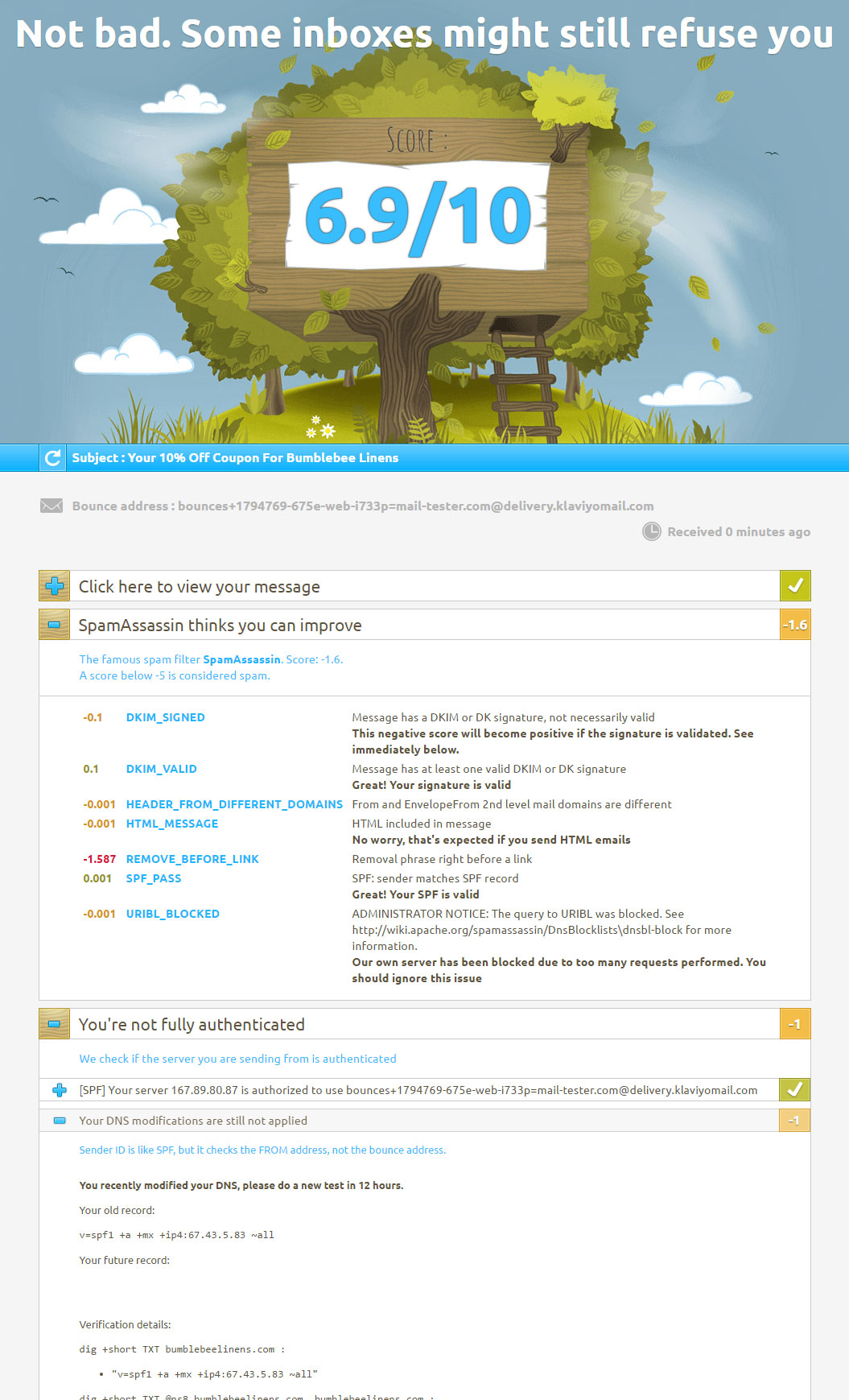
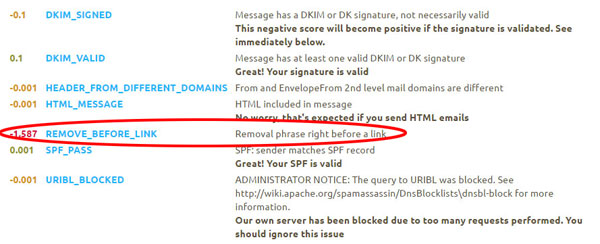
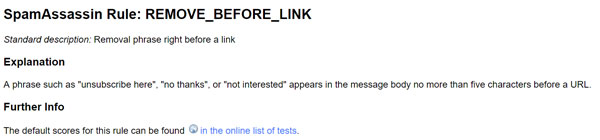
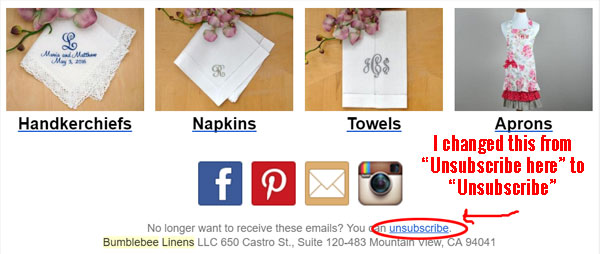
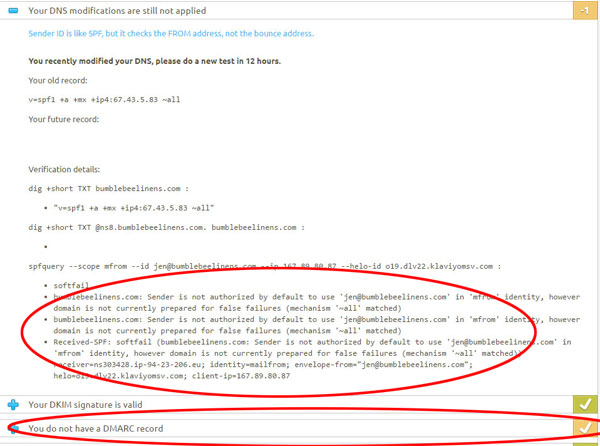
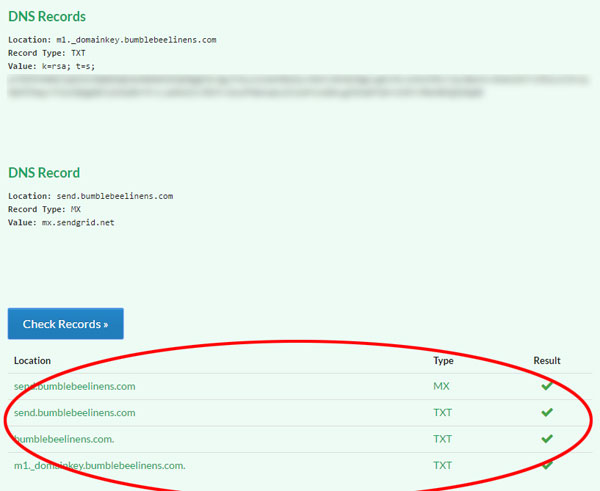
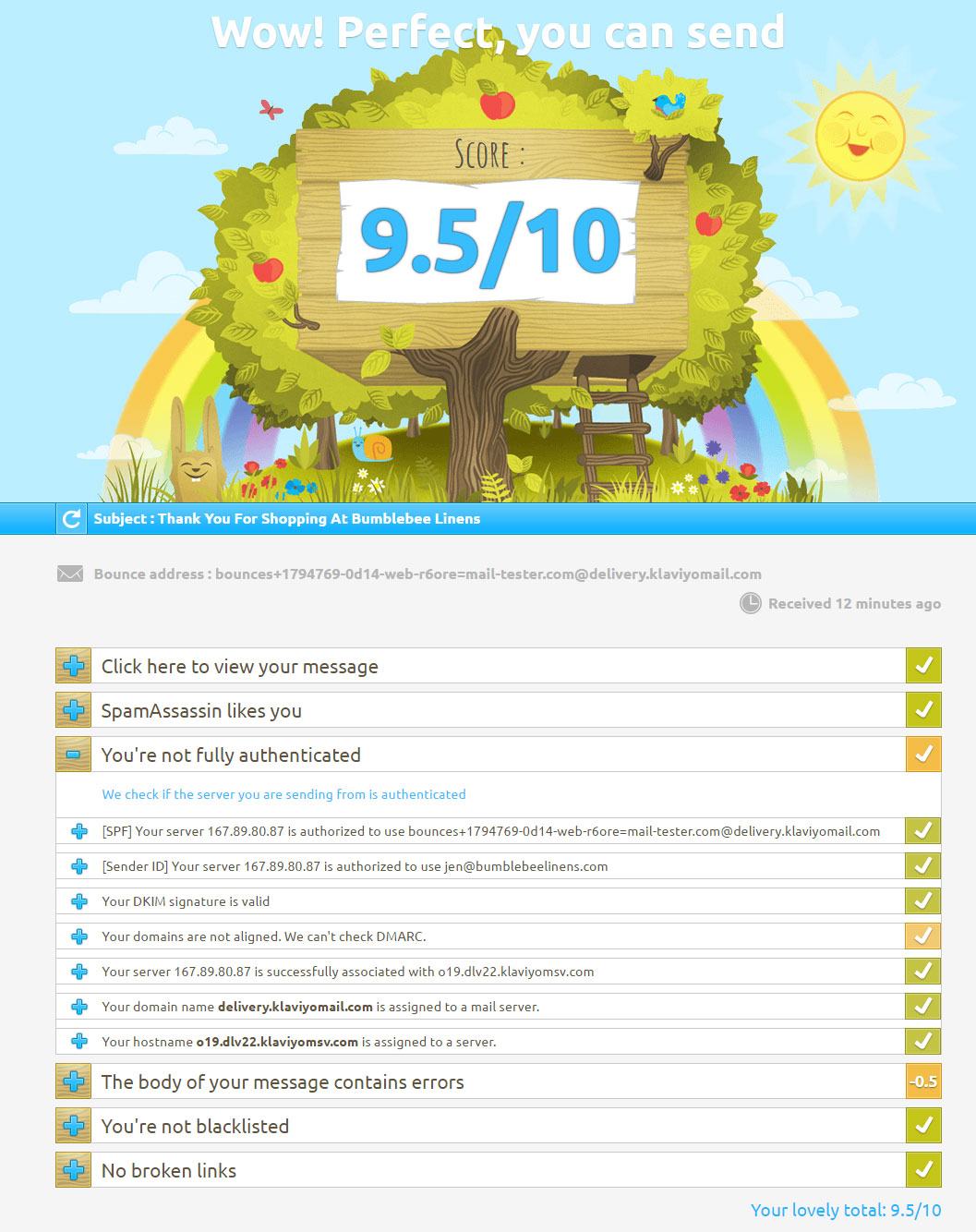
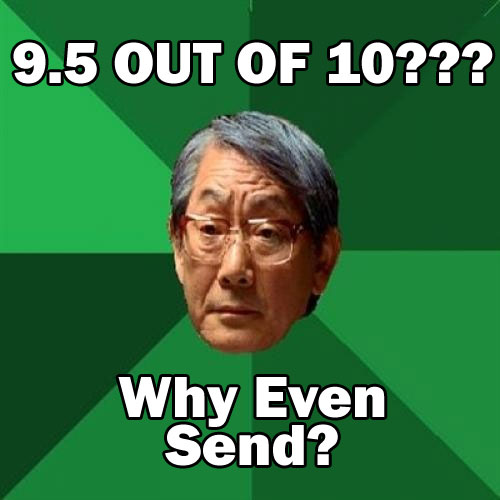


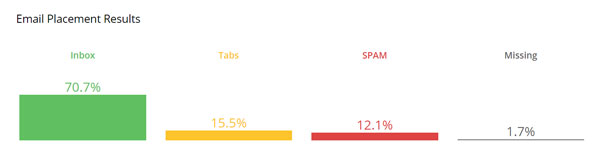
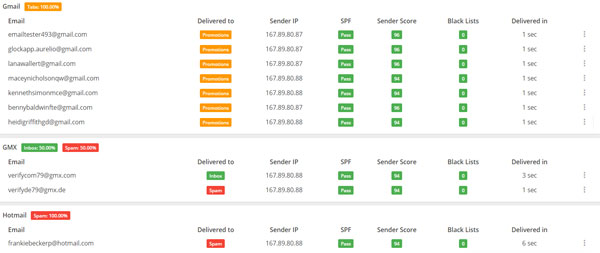
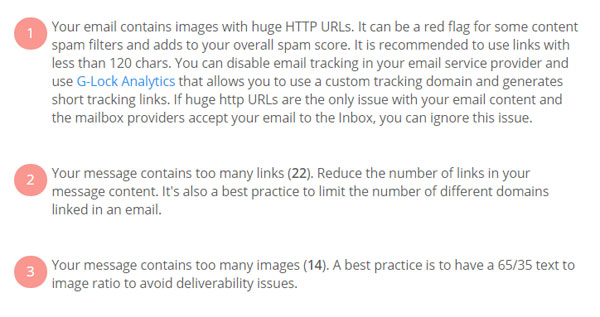










Awesome post Steve. Do you find that trimming your list once or twice a year has a positive effect for avoiding promotion tabs etc?
I’m not sure which I liked more in this post: the 9.5 Why even send? graphic or the huge value bombs you dropped.
This is why I always read your posts Steve.
This information is wonderful. Thanks for sharing. I had no idea about the inner workings of email delivery. Thank God you have Asian parents!
Dude! This post could not have come at a better time. We’ve been dealing with this issue a lot the past few weeks. Excited to get in there and tweak!
Thanks!
This was super helpful. Thanks Steve! I have had recent deliverability issues and I am going to use this as a checklist. I think the authentication will help me. Big, obvious one.
Hey, this is truly great advice. I have prepared few mailing lists and have noticed that the emails get into the promotion folder. Let’s see if, by implementing these tips, I can get an even better response rate to them
Hi Steve
Great advice. I want to send my Klaviyo flows through mail-tester.com. How do I do this? I copied and pasted a flow email and sent through Gmail and lost 6 points because it was not coming from Klaviyo.
Any advice on how to get my flows run thru mail-tester.com?
Thanks
Thank you for this great article Steve!
Got my score from 6 to 9.3
The Alt Text for image made a big difference for me, tested on a few gmail accounts, and it was the difference of landing on Inbox vs Promotion tab.