For the longest time, I avoided giving live webinars like the plague. And it’s not because I dislike speaking to large audiences because I do enjoy it. But I never thought giving webinars was a good use of my time because it’s not a scalable practice.
In addition, webinar software is expensive and they charge you on a monthly basis even if you rarely give live presentations.
Because I’m a cheap bastard, I refuse to pay a recurring fee for something that I only plan on using occasionally.
So when I finally found a free webinar software solution, I decided to give it a try.
In this post, I will walk you through my exact free webinar setup that I used to generate over $60K in 1.5 hours. And the best part is that it didn’t cost a thing!
Get My Free Mini Course On How To Start A Successful Ecommerce Store
If you are interested in starting an ecommerce business, I put together a comprehensive package of resources that will help you launch your own online store from complete scratch. Be sure to grab it before you leave!
Step #1: Get People To Signup And Attend
In order to make money with a webinar, you first have to get people to sign up and attend.
So I whipped up a quick signup sheet to gather interest for my webinar and then drove some traffic to it by writing a a dedicated email to my list.
Editor’s Note: If you don’t currently have an email list, then you definitely need to start one. I personally use Drip to manage my email campaigns which is free to signup.
For the people who did not open my first email, I sent out the exact same email with a different subject line to catch the stragglers.
I also mentioned my webinar in 2 subsequent emails just in case people did not open the previous ones.
And pretty much instantly, I gathered about 800 webinar signups just from my email list alone which demonstrates the awesome power of email marketing!
If you are not gathering email addresses for your website, then you are missing out!
By the way if you are interested, you can check out my landing page and click here to sign up for my next available webinar.
Shortly afterwards, I also changed up the intro and outro of my podcast to advertise my workshop page as well.
In addition, I ran a small Facebook ad campaign to just my Facebook fans to get some additional signups and they ended up converting extremely well. When all was said and done, I ended up paying $1.72 per lead.
On the day of the actual webinar, I ran another Facebook campaign targeting just the people that signed up to remind them that today was the big day.
In addition, I blasted out a reminder email to my webinar list once in the morning and then 1 hour before the webinar began.
All of this effort resulted in 1320 signups for my webinar!
Step #2: Get People To Add Your Webinar To Their Calendars
Even if you get a lot of signups, people still need to remember to show up on the day of the event.
And the best way to remind them is to put your webinar in their Google calendar.
Now there are many services out there that will do this for you for $5-$10/month, but why pay when you can set this up for free?
Here’s how you can generate a free “Add To Calendar” link using Google calendar.
First off, create your event in Google Calendar.
Then, publish your event.
Once your event is published, Google will give you a link that you can share with your audience.
The combination of all of these strategies resulted in 480 people attending live (a 36% attendance rate) which is a pretty darn good turnout by industry standards. The typical turnout is anywhere between 16-35% depending on the quality of traffic.
Step #3: Develop Your Webinar Content Strategy
Getting people to attend turned out to be the easy part. The hard part was preparing the actual presentation. By the 1000th signup, I started totally stressing out about how to structure my workshop.
So I attended and studied other people’s webinars like crazy to learn how they worked. I must have watched Amy Porterfield’s webinar like 6 times.
I also examined and picked apart her pre and post webinar email sequences to learn how she closed the sale. Other webinar masters I studied included Lewis Howes, David Siteman Garland, Grant Baldwin, Scott Voelker etc…
Basically, I studied (in excruciating detail) over 15 webinars in the span of a week and picked and chose which elements to incorporate into my own performance. I also consulted with my friend Toni Anderson who was instrumental in helping me get my performance down pat.
Here’s the thing about webinars. Everyone has a different style and strategy. Some people talk about themselves for 45 minutes, building up their authority and credibility, and then provide 15 minutes of useful content.
Other people talk about their success stories for the bulk of their talk and tease their audience into wanting to learn how they did it. And finally, some people give one long motivational speech and get the crowd super excited about their program. These strategies all work!
Unfortunately, I’m not good at any of that stuff. I hate talking about myself. I’m not good at teasing people and I’m not exactly a motivational speaker.
So for my webinar, I decided to give away as much information as possible in a 60 minute span. I did not hold back at all and taught some of my best strategies in my talk.
In fact, I only spent 5 minutes talking about myself(which I thought might have been a mistake) during the entire workshop and most of it was content. Looking back, I guess it worked ok:)
Step #4: Setup Your Free Webinar Streaming Solution
You can’t give a live webinar unless you can stream video to a large number of attendees.
Thankfully, there are a number of services out there that allow you to do this for free. For all of my webinars, I use You Tube Live which is powerful and doesn’t cost a thing.
Here’s how to set it up.
First, go to your YouTube Creator Studio and “Add A New Live Event”
Create your new webinar and select “Custom” as shown below
Create a new stream key (This key will be required by your streaming software tool)
From here, you’ll need to perform the following steps as outlined by YouTube
Download Adobe FMLE and install it on your computer.
Adobe FMLE stands for Flash Media Live Encoder and is used to stream your video to YouTube. It’s free. Click here to download
Export your stream key settings by clicking on “Download Profile(primary)”. This will download a special XML file for use with Adobe FMLE.
After you’ve installed Adobe FMLE, launch it! Then, open the profile stream settings you downloaded from YouTube.
Select the XML profile you downloaded from YouTube.
Confirm all of your video settings and then click the green “Start” button!
At this point, your computer should be streaming to YouTube. Now you have to start your webinar!
Go back to YouTube and click on the “Live Control Room” and then on “Preview”
Click “Start Streaming” and you’re live on YouTube!
Note: You can embed this YouTube Live video onto any page that you’d like on your website.
Step #5: Setup Your Live Chat
One of the beauties of running a live webinar is that it’s an interactive experience. And the best way to get audience input is by using a free live chat program.
There are a few good free live chat solutions available.
One of these solutions is called ChatWing. ChatWing is admittedly kind of clunky but it’s free and it gets the job done. Did I mention that it’s free?
The second free solution (which is what I use) is called Blab. Blab is a free open source chat room that allows you customize the exact look and feel that you want.
The downside is that you need to host the software on your own server which makes it a little more complicated for most people.
The final free solution is to simply use the built in YouTube chat. The downside of using YouTube chat is that people need a Google account to participate.
But in this day and age, everyone has a Google account so it’s probably not a huge issue.
In any case, this is what my full webinar solution looks like when I’m live.
Step #6: Send Out A Post Webinar Followup Email Sequence
When I gave my first webinar, the post webinar autoresponder sequence is where I made the bulk of my sales. Following my presentation, I carefully prepared a 4 email sequence to generate sales for my course.
The first email was a link to the webinar replay for my international signups. I also created a “Frequently Asked Questions” video to address the bulk of the questions that I normally receive.
I used to not give out a recording at all to encourage more live attendees but I realized that few people were willing to stay up until 3am to watch from Europe.
In an ideal world, I could give multiple webinars during different parts of the day but it’s simply not realistic given my schedule.
In any case, here were the results after day 1 – 10 sign ups.
The second email went out the next morning. To encourage people to open the email, I put together a PDF file that basically summarized my talk and sent it out as a freebie. I also reminded the attendees that my class was for sale and that the special offers were going to expire in 2 days.
The results after day 2 – 27 sign ups.
On the third and final day, I followed the same email structure as the second one. I gave away a valuable freebie to entice people to open their emails and pointed people to my course signup sheet. I also piled this email with great testimonials from real students in the class.
The results after this email – 36 sign ups.
Approximately 5 hours before my shopping cart closed, I sent out the 4th and final email to dispel any last doubts that people had about signing up. This is when things got super interesting.
In the span of about 5 hours, I pretty much got the rest of my sales in one big gigantic and glorious flurry which I have to say was super exhilarating.
All told, I attracted 59 new students for a grand total of $60015. I was extremely pleased:)
What Worked Well
One thing that I thought worked really well was the contest that I ran during the actual webinar. In return for sharing my workshop on Facebook and leaving a review on my podcast, I gave out free 30 minute consults to 2 lucky winners.
As a result of the Facebook shares, the attendance of my webinar actually increased throughout as more and more people popped in from Facebook.
What also worked well was that Toni graciously volunteered to field questions for me during the Q&A section which made it smooth. Without her, I would have been fumbling through the live chat looking for questions. Thanks Toni!
Overall, things went pretty well and I was happy with the general flow of the webinar.
What Didn’t Go So Well
One thing that didn’t go so well was my sales pitch. For all of you who know me, I hate selling like the plague. I love teaching but I generally hate using language that is even remotely salesy.
Perhaps that is why I practiced the sales portion of my talk the least and focused most of my effort on the teaching part:)
So what ended up happening was a pretty awkward transition from the content to the selling portion of the webinar. At least it felt awkward to me. And perhaps it was just my imagination, but I felt my energy drop a little bit when people started exiting the room because they didn’t want to hear the pitch.
All told, about 400ish people stayed till the end so I shed about 80 people during the actual sales pitch. I think this could have been better.
There were also a few other things that I caught in the nick of time that totally would have been “amateur hour”.
One, I forgot to put the “special” sales page up before the webinar began. This would have been a disaster.
Two, I had outbound links from my webinar page that did not open in a new window. If I didn’t fix this, people would have been taken away from my live webinar page in the middle of my talk!
Three, I had a piece of javascript I wrote to track clicks that accidentally broke all outbound links below the fold.
So all told, it could have been a disaster but fortunately I caught all of these things in time.
Conclusion
Overall, I came away with a very positive experience with my first workshop. Money aside, it was nice to be able to interact with my readers in a way that I had not done so in the past.
What’s funny is that immediately after the webinar, I got a ton of Facebook friend and Linked In requests. And this indicates to me that a connection was established, a connection that previously was not possible via blogging or podcasting.
So going forward, I plan on doing more of these workshops as my schedule permits!
Click here to sign up for my free 6 day mini course

Ready To Get Serious About Starting An Online Business?
If you are really considering starting your own online business, then you have to check out my free mini course on How To Create A Niche Online Store In 5 Easy Steps.
In this 6 day mini course, I reveal the steps that my wife and I took to earn 100 thousand dollars in the span of just a year. Best of all, it's free and you'll receive weekly ecommerce tips and strategies!
Related Posts In Making Money
- 28 Low Cost Business Ideas With High Profit Potential
- Work Life Balance For Small Business Owners
- How To Retire Early Within 3 Years (And Enjoy Your Life Before Age 65)
- 46 Weird Ways To Make Money Online
- Selling On Amazon Vs Ebay Vs Etsy And Why Relying On A Single Platform Is Gambling

Steve Chou is a highly recognized influencer in the ecommerce space and has taught thousands of students how to effectively sell physical products online over at ProfitableOnlineStore.com.
His blog, MyWifeQuitHerJob.com, has been featured in Forbes, Inc, The New York Times, Entrepreneur and MSNBC.
He's also a contributing author for BigCommerce, Klaviyo, ManyChat, Printful, Privy, CXL, Ecommerce Fuel, GlockApps, Privy, Social Media Examiner, Web Designer Depot, Sumo and other leading business publications.
In addition, he runs a popular ecommerce podcast, My Wife Quit Her Job, which is a top 25 marketing show on all of Apple Podcasts.
To stay up to date with all of the latest ecommerce trends, Steve runs a 7 figure ecommerce store, BumblebeeLinens.com, with his wife and puts on an annual ecommerce conference called The Sellers Summit.
Steve carries both a bachelors and a masters degree in electrical engineering from Stanford University. Despite majoring in electrical engineering, he spent a good portion of his graduate education studying entrepreneurship and the mechanics of running small businesses.


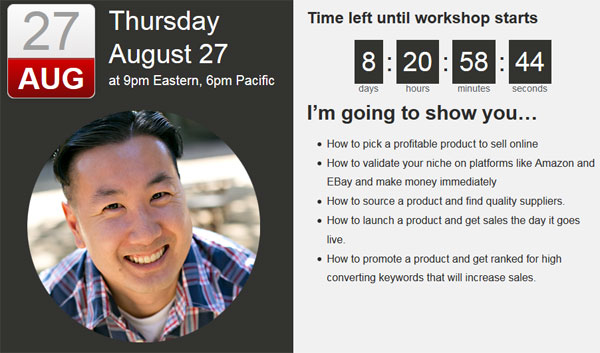

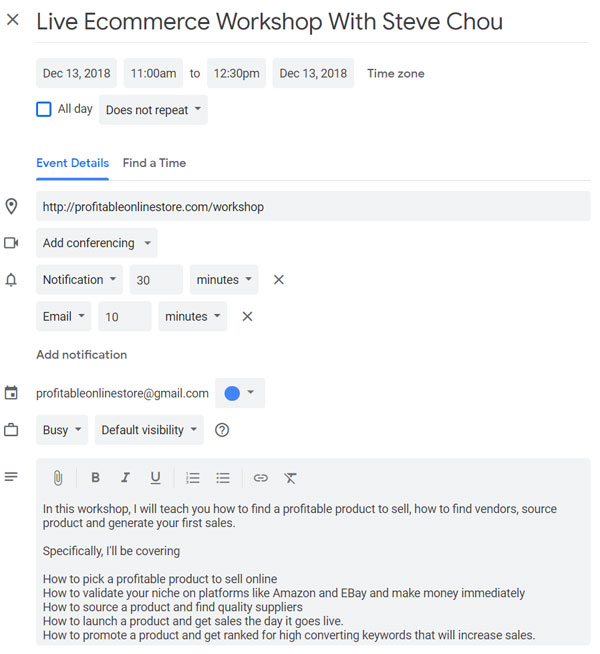
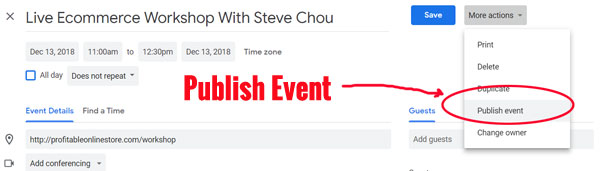
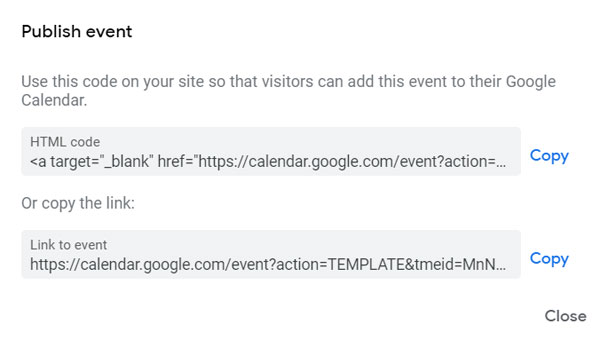
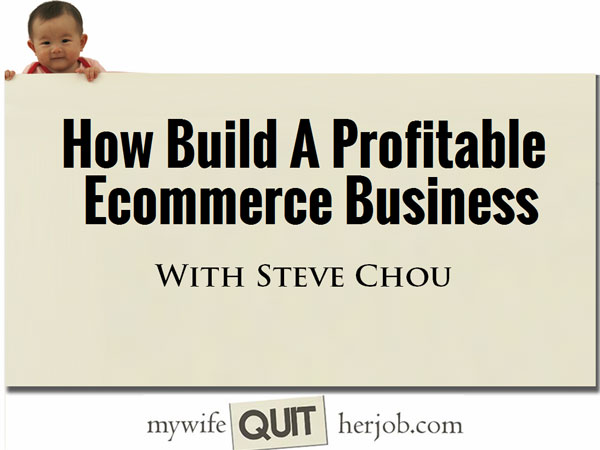
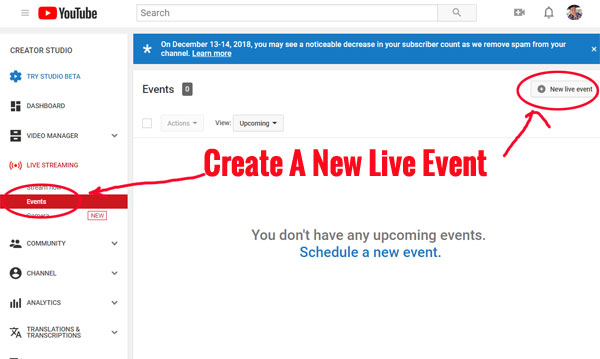
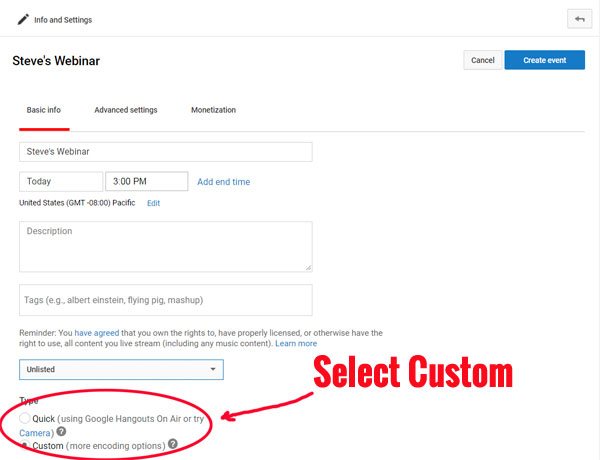
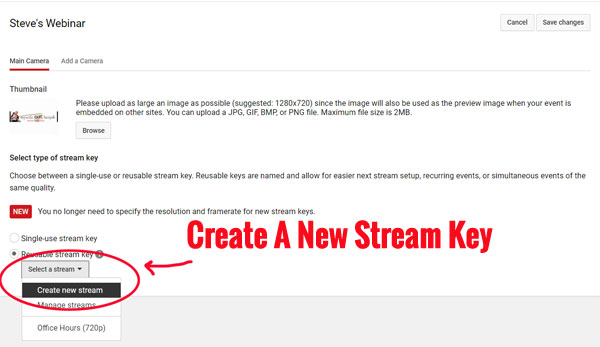
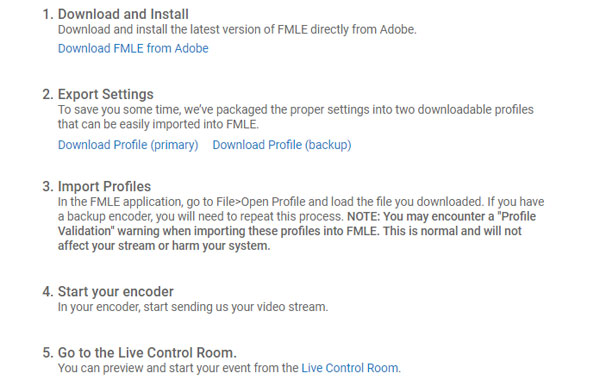
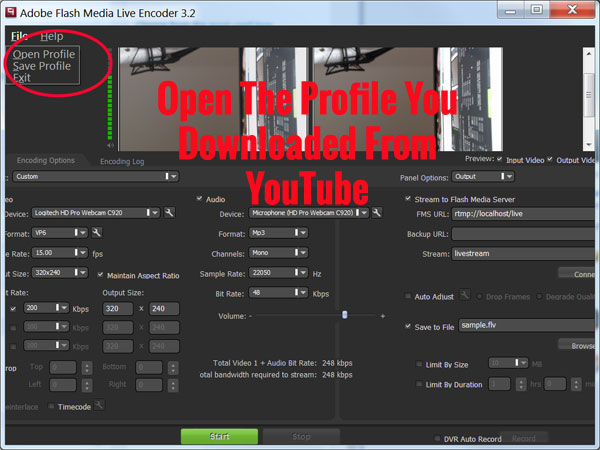
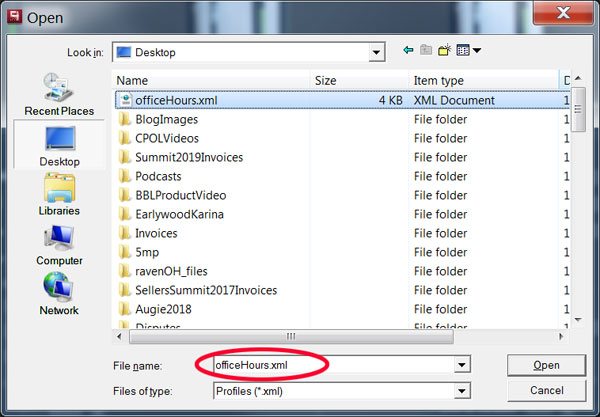
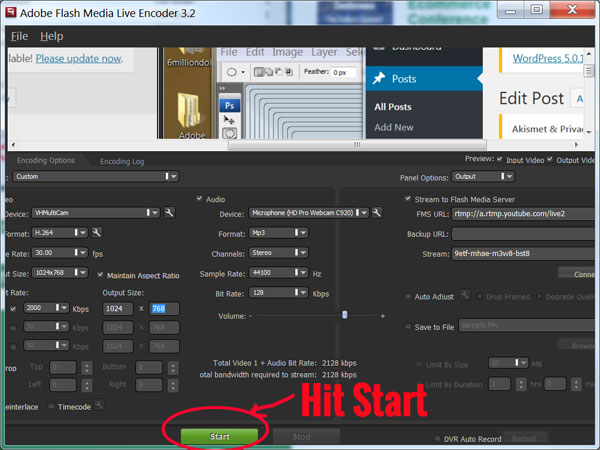
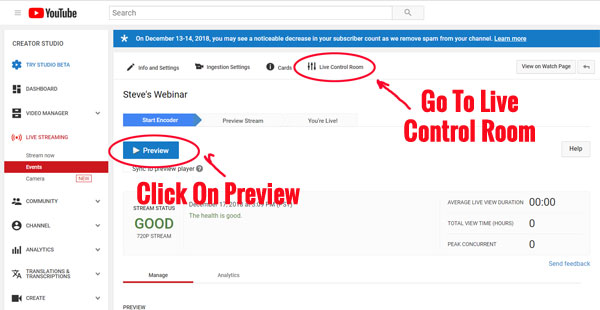
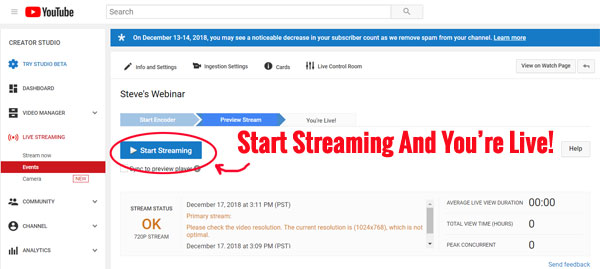












Well done!
Thanks Ryan!
Love this! Congrats on taking action…doing webinars are addictive 🙂
Thanks buddy!
What’s interesting to me is not the webinar component but the success REALLY came from the effective email marketing…
You got a new crowd from the webinar and showed your value, but the sales really would not have happened if not for the email, right?
Hey Todd. It’s a combination of many things of which the webinar was the central piece. But you are correct, email marketing definitely plays a role
Any way to get a link to the replay? I signed up but couldn’t attend.
Next webinar is on Wednesday
Steve,
I have been a reader of blog posts, a listener of podcasts, and attendee of this webinar.
I connected with you on your blog post:
https://mywifequitherjob.com/how-we-stopped-short-of-becoming-lazy-pieces-of-crap/
It was so honest and relatable.
Feedback about the webinar. it was very good content, actionable stuff, you demonstrated a depth of knowledge and experience which gave you top credibility. You were relatable and demonstrated a patient and balanced personality.
You said you gave out some of your best stuff – being open like that about really good tips can only help you, in my opinion. It makes someone think even better stuff you have held back for in the course. For my taste, it was good tone about the sales type stuff. I think you came across as genuine, and just put the offer out there for someone to decide. Good job.
I am working towards the private label amazon model right now, and when it is time to make my own shop I would like to take your class. (Somehow I hadn’t realized that you had this much content about amazon in your course before. So that was good selling point. For me it is too high of a cost, if you had lower cost I wonder if you would have had a higher return? (For a hand’s-off, self guided video course it seemed high, but that price could be valid market rate, I don’t know.)
Thanks for the feedback Tony! Really appreciate it
This post is very inspiring. Awesome work Steve!
One question: how do you decide what information to give away for free and what to keep back for your course?
Hi Dylan,
I don’t think about it. I just try to provide as much info as possible within a 60 minute span that is cohesive
“…no one was going to stay up until 3am to watch from Europe” This is exactly why I didn’t bother signing up from Europe.
This wednesday, the webinar will be at a reasonable hour in Europe
I did not tune in because of where I live and the time zone thing (Cambodia). I did not know you would be doing a re-cast of it. Please include that you will be doing re-casts of it in future e-mails. Wished I could have heard it.
David Wagenius
Hey David, next webinar is on Wednesday. Hope you can make it
Congratulations for this performance, live webinars are indredibly efficient to drive conversion up and increase online sales, you should do this more often !
Thank you so much for giving a step-by-step description of what you did for your webinar! I just did my first webinar last week and had a little over 100 people. I was so nervous and I watched Amy Porterfield’s webinars on webinars like crazy too! LOL For my webinar, I ended up selling a low priced course to nearly 50 people after sending my follow up emails. I figured that if I want to make serious money on my next webinar I probably would need about 1000 attendees since only about a third show up in the first place and only a fraction of those people actually buy. Thank you for confirming my idea!
Could You please tell what You mean by saying:
” “special” sales page up before the webinar began”
What kind of special sales page this is what we need to have?
Thanks!
Well, this post saved me thousands on webinar software.
“Thank you” gets thrown around lightly… You deserve a paid trip to Bora Bora (or wherever) for this one!
I found a couple “ready-to-go” live group chat plugins for WordPress that worked really well.