I am often asked what services I use to run my ecommerce store so I put together a quick list of my favorite tools for you today.
First off, if you’ve followed my blog for any length of time, you are probably aware that I pride myself on coding many things myself.
In fact, I’ll often go out of my way to AVOID paying for any apps at all if I can come up with a poor mans solution that doesn’t carry a recurring cost.
As a result, you can rest assured that every tool mentioned in this post is a must have, otherwise I would not be opening my wallet up:)
Anyway, the first half of this article will discuss the tools that I use for my own ecommerce website. And at the end, I’ll talk about what services I use for Amazon automation.
Get My Free Mini Course On How To Start A Successful Ecommerce Store
If you are interested in starting an ecommerce business, I put together a comprehensive package of resources that will help you launch your own online store from complete scratch. Be sure to grab it before you leave!
Here’s My Ecommerce Store For Reference
In case you are new to this blog, my wife and I run an ecommerce store called Bumblebee Linens where we sell handkerchiefs and linens for special occasions.
If you go to my site, you can see how the various tools mentioned below are integrated into my shop. Enjoy!
Webhosting
Storm On Demand is the webhost that I use to run BumblebeeLinens.com. Not only are they robust but they also offer excellent fully managed support.
Whenever I need a new feature installed on my server, I simply send them an email and it’s installed within a day. What’s nice is that as my site grows, I can upgrade to the next size server at a push of a button.
Right now, I’m paying $50 per month and I’m running multiple websites on the same machine. If I were on a fully hosted shopping cart platform, I’d easily be paying $500 or more.
For future reference, here are some other webhosts that I’ve used in the past along with a quick review…
- Bluehost.com – This inexpensive web host is the cheapest way to get started and adequate until you exceed 300-500 hits per day of traffic. It only costs $2.95/month and we outgrew this host after 2 years.
- ServInt.com – I had a really bad experience with these guys which made me write the following article on How To Choose The Best VPS Hosting – Virtuozzo Or OpenVZ Vs Xen Vs KVM. Not recommended for high traffic sites.
Click Here To Try Storm On Demand
Shopping Cart
My store currently runs on a HEAVILY modified version of OSCommerce that I’ve patched and supported for the last decade. I know almost the entire codebase by heart and can easily make modifications myself.
Even though this software is 100% FREE, I do NOT recommend that anyone use this cart:)
Instead, here are my recommendations.
- Shopify – The fully hosted cart with the best 3rd party support and templates. The only issue I have with Shopify is that it ends up being a little pricey once you factor in all of the 3rd party plugins. I’d probably be paying $500+/month with Bumblebee Linens. Save 10% if use this link
- BigCommerce – Another great fully hosted cart that has most features you need out of the box. While not as versatile as Shopify, you will not get nickel and dimed with features. Use this link for 30 days free
- WooCommerce – The free open source shopping cart I would go with if I started all over today. This shopping cart is based on WordPress which it the most popular CMS in the world
Email Marketing
Klaviyo is the email marketing tool that I use and highly recommend for ecommerce stores.
The only issue I have with Klaviyo is that they are fairly expensive compared to other email platforms. But right now, they are the best.
Because Klaviyo costs so much, I often get asked for cheaper alternatives which I’ve listed below.
- AWeber – A solid reliable email platform with limited features
- ConvertKit – More suited for blogging than ecommerce but can be adapted for physical products.
I’ve also written extensively about email marketing on this blog using Klaviyo. Here are some of my articles.
- How To Prevent Email Bot Signup Spam And Cut Your Email Marketing Costs By 30%
- A Simple Tweak To Improve Email Deliverability And Open Rates 50%
- 2 Simple Tweaks That Doubled My Email List Signups And My Take On Single Vs Double Optin
- My Exact Abandoned Cart Email Sequence And How To Recover Lost Sales From Your Shop
- 5 Email Autoresponders Your Online Store Needs To Automate Sales
Email Signup Forms
In general, I don’t use email list growth software for any of my sites. After all, it’s pretty straightforward to install an email form if you are comfortable with basic web design.
However over the years, I’ve changed my stance on some of these 3rd party services because it can save you lots of time. In fact, last year I managed to increase my email signups 131% by using a third party service.
Right now, I’m using Privy for all of my popups and forms on my ecommerce store and my ecommerce blog. Not only are they free but they have an intuitive drag and drop interface to easily design your forms.
Click Here To Try Privy For Free
SMS Marketing
Just like email marketing, SMS or text message marketing will be one of your biggest owned marketing platforms. No one controls phone numbers. As a result, no one can take your SMS subscribers away from you.
I recently implemented SMS marketing on my ecommerce store and the results have been amazing. I’m seeing click through rates at almost 20% and the engagement is incredible.
Right now, I’m using a company called Postscript.io for my SMS marketing.
What I like about Postscript is that you only pay when you send a text and it costs nothing to store your phone numbers unlike email.
In the past 6 months, SMS marketing has already become a top 5 marketing channel for my shop!
Click Here To Try Postscript For Free
Facebook Messenger Marketing
For the past several years, I’ve implemented Facebook Messenger bots on both my blog and my ecommerce store and my results have been nothing short of incredible.
And to this day, my Facebook Messenger marketing numbers continue to blow my email marketing numbers out of the water.
For example…
- My open rates are 5X better than email
- My click through rates are 8X better than email
- My revenue per subscriber is about 3.5X better than email
For those of you who are unfamiliar with Facebook Messenger marketing, it’s very similar to email marketing except that all communication is done through Facebook’s messaging app.
But the key difference is that people interact with messenger in a fundamentally different way than email and you can put together mini flows in Messenger much like a computer program.
For example, I’m using Messenger to run my live chat, answer customer support queries automatically and run my loyalty program as well.
Right now, I’m using ManyChat to run all of my Facebook Messenger campaigns.
Click Here To Try ManyChat For Free
Push Notifications
Push notifications are a great way to bring people back to your site.
Here’s how they work.
When people land on your site, they are prompted to receive notifications. Here’s what a request looks like.
If the visitor opts in, you can send them messages directly to their browser and smart phone!
Right now, I’m using Vizury for this and they offer push notifications on steroids!
Vizury allows me to send abandoned cart notifications, winback notifications, cross sells on auto pilot using data from my product catalog.
Shipping Software
To handle all of the shipments for our store, we use a tool called ShippingEasy
Now there are a bunch of shipping services out there like ShipStation and ShipWorks but at this point, I think Stamps.com owns them all and they are all very similar in functionality.
The thing I like about ShippingEasy is that they offer a free plan for new merchants.
You only have to pay once you’ve reached sufficient volume. And for that reason, I recommend them over all the others.
Click Here To Try ShippingEasy For Free
Credit Card Processing
If you’re on a fully hosted cart like Shopify, you don’t have to worry much about payment processing. But if you run your own cart, you’ll need a way to accept credit cards online.
We actually use 3 different merchant processors, Paypal, eMerchant and Stripe.
Now why the heck would you need 3?
Believe it or not, Paypal goes down all the time. And in the event that they ever freeze our account, we have a backup processor in place.
Editor’s Note: MyWifeQuitHerJob.com’s Paypal account was recently frozen for no reason whatsoever!
In fact on occasion, we’ve had transactions taken over the phone that would not go through on Paypal but work fine on Stripe.
Of the 3, eMerchant is the cheapest but Paypal is much more widely used, especially on mobile.
Editor’s Note: For more information on why Paypal is important for mobile, please read my post on How An Easy Tweak Boosted Mobile And Tablet Conversion Rates By 31%
Facebook Ads
Even though the Facebook editor is powerful, it’s extremely clunky when it comes to setting up multiple tests.
As a result, I use a tool called Adespresso to dramatically speed up the process.
Let’s say I wanted to test 3 different ads across 3 different age groups. If I were to do this with the power editor, I’d have to create 9 different ad sets by hand. No thank you!
With AdEspresso, I can do this with a click of a button.
Then, once the ad is running I get instant stats and recommendations on what’s working and what’s not. I don’t think I could live without this tool for Facebook ads.
Click Here To Try Adespresso For Free
Product Research
To research Amazon products to sell, I use Jungle Scout. If you haven’t heard of Jungle Scout, it is a tool that tells you how well a product is selling on Amazon.
Here’s an example of a Jungle Scout report for garlic presses.
Click Here To Save 30% Off Jungle Scout
For all research that is website related, I use a tool called Ahrefs. But because Ahrefs is fairly expensive at $99/month, I’ll often recommend a cheaper alternative called Long Tail Pro.
Long tail pro tells me how often a keyword is being searched for and how easy it is to rank for in Google. Before I list any product or write any blog post, I run EVERYTHING through this tool.
Here’s a report I generated for garlic presses on Google.
Click Here To Save 30% On Long Tail Pro
Windows PC Automation
Several years ago, I managed to replace half an employee at Bumblebee Linens by using a program called WinTask to automate almost 4 hours of work every day.
WinTask is a tool that allows you to write scripts to automate the sales process for anything that runs on a Windows PC. Because a lot of our embroidery software is PC based only, this tool was a lifesaver.
For more information on how I use this tool, please click here to check out my post.
Amazon Sponsored Product Ads
Because Amazon’s advertising interface is so bad, I use Ignite to manage all of my Amazon ad campaigns.
If you are not familiar with Ignite, it’s a tool that allows you to get keyword and bid suggestions to optimize your ad campaigns. It also makes all of your conversion data easily accessible so you can make real time decisions.
Now is using Ignite absolutely necessary? Yes and no.
But here’s my philosophy on running ads.
If I have to jump through hoops to get to my data, I will never take action. In order for me to do optimize anything, I need all of the information at my finger tips.
Ignite provides me with all the info I need to run my Amazon ads WITHOUT having to waste time generating excel reports.
If you don’t know what you’re doing with Amazon PPC, Ignite also makes intelligent suggestions on how to improve your campaigns. Several students in my class are using this tool with great success.
Bottom line, I don’t even know what Amazon was thinking when they designed their ads interface. It’s terrible.
Click Here To Try Ignite For Free
Amazon Keyword Research
Most of the sales on Amazon are driven by search terms that people enter into the search bar. As a result, it’s important to know what people are typing in to buy your products.
Scope is a tool that allows you to look into your competitors listings to see…
- The exact keywords they are ranking for
- The exact keywords that are generating sales
- The exact keywords that you need to be targeting with your own products
Today, I use Scope to select keywords for all of my listings. In addition, I use Scope to discover seed keywords for my Amazon Sponsored Ad campaigns.
Click Here To Try Scope For Free
Amazon Alerts
Because I run multiple businesses, I don’t have time to go through and check each of my SKUs on Amazon on a regular basis. As a result, I rely on automated alerts to tell me when something is wrong.
Feedback Whiz is an incredible tool that monitors your listings for anomalies and allows you to address your problems BEFORE they get bad.
In addition, they monitor your feedback and provide an easy to use interface for managing reviews so you can address your customer service issues quickly and efficiently.
I’ve written extensively on this topic in my post on 5 Amazon Alerts That Will Change The Way You Manage Negative Feedback, Inventory And Sales. Check it out!
Want A More In Depth Explanation Of Every Tool?
Listen to this podcast episode where I explain everything in greater detail.
Conclusion
Looking at this list, it’s actually shocking how many services that I use to run my ecommerce business. And truth be told, I run everything pretty lean compared to most of my colleagues.
My recommendation is to NOT be tempted to sign up for everything. Go through each product and see if you really need it.
And don’t forget to monitor your monthly bill to make sure that you are actually using a service before continuing to pay for it.
For example, many of the research tools can be purchased on a monthly basis ONLY when you are doing research. On the other hand, webhosting and email marketing are required monthly expenses.
Good luck with your business!

Ready To Get Serious About Starting An Online Business?
If you are really considering starting your own online business, then you have to check out my free mini course on How To Create A Niche Online Store In 5 Easy Steps.
In this 6 day mini course, I reveal the steps that my wife and I took to earn 100 thousand dollars in the span of just a year. Best of all, it's free and you'll receive weekly ecommerce tips and strategies!
Related Posts In Ecommerce Seller Tools
- Creative Market Review: Pricing, Features, Pros And Cons
- Gorgias Review – How To Cut Customer Service Costs By 30%
- Online Store Products, Services And Tools I Recommend
- Klaviyo Review & Pricing – Is Klaviyo Worth It For Ecommerce?
- The Top 16 Shopify Affiliate Apps For Your Online Store

Steve Chou is a highly recognized influencer in the ecommerce space and has taught thousands of students how to effectively sell physical products online over at ProfitableOnlineStore.com.
His blog, MyWifeQuitHerJob.com, has been featured in Forbes, Inc, The New York Times, Entrepreneur and MSNBC.
He's also a contributing author for BigCommerce, Klaviyo, ManyChat, Printful, Privy, CXL, Ecommerce Fuel, GlockApps, Privy, Social Media Examiner, Web Designer Depot, Sumo and other leading business publications.
In addition, he runs a popular ecommerce podcast, My Wife Quit Her Job, which is a top 25 marketing show on all of Apple Podcasts.
To stay up to date with all of the latest ecommerce trends, Steve runs a 7 figure ecommerce store, BumblebeeLinens.com, with his wife and puts on an annual ecommerce conference called The Sellers Summit.
Steve carries both a bachelors and a masters degree in electrical engineering from Stanford University. Despite majoring in electrical engineering, he spent a good portion of his graduate education studying entrepreneurship and the mechanics of running small businesses.


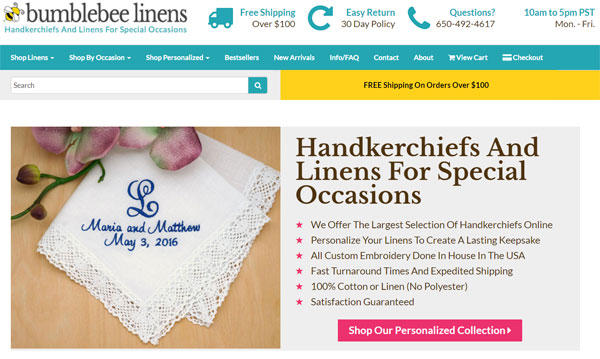



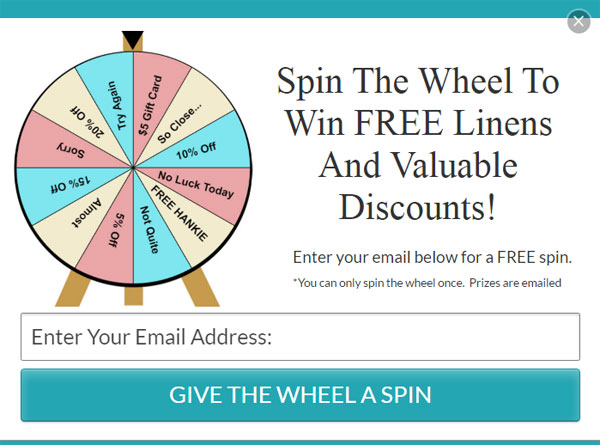

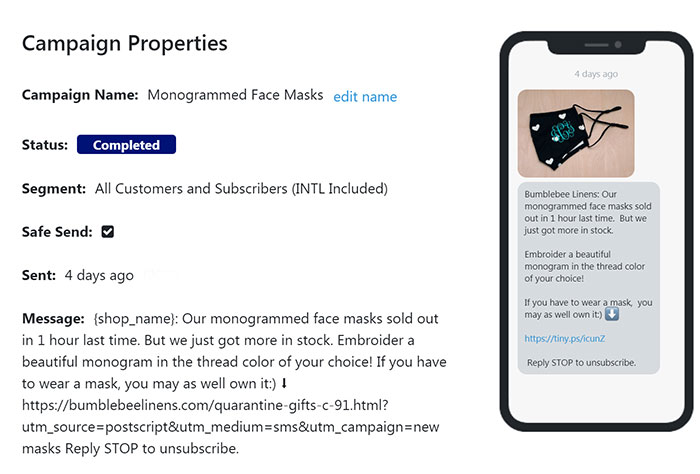

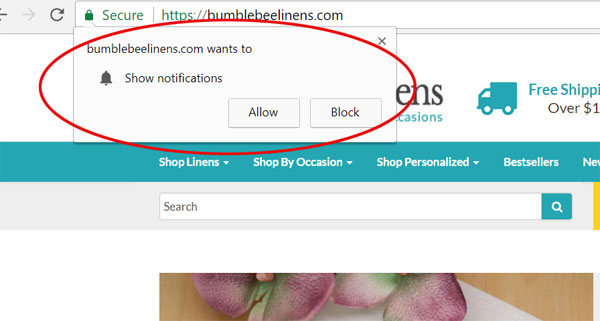
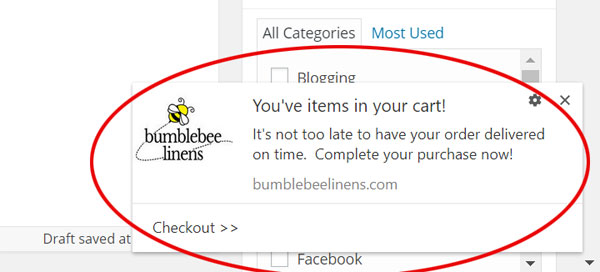



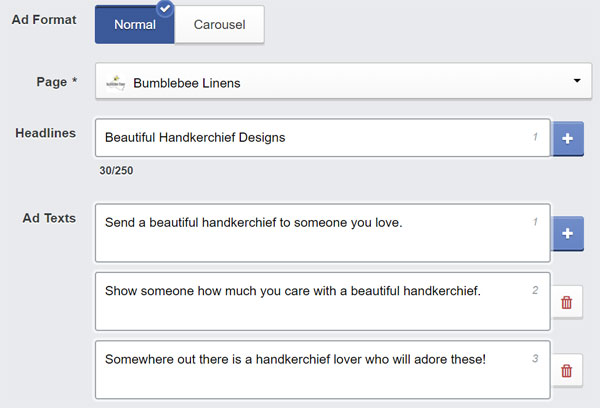
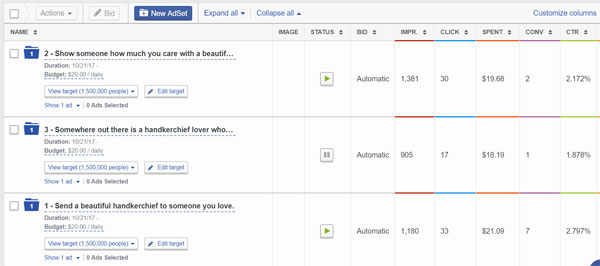

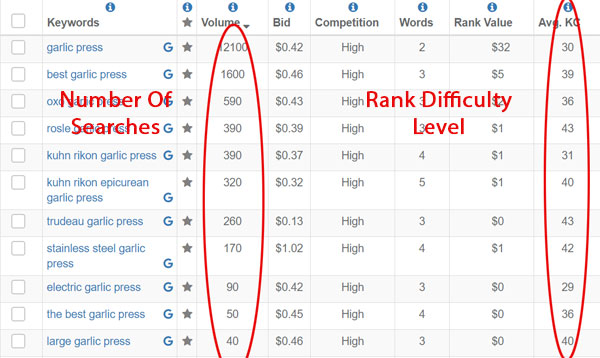












Wow, it is amazing how much knowledge you have gained by building your own online business from scratch. It is very honorable to see someone that did it the right way and doesn’t push a get rich quick scheme. I will definitely pass this article along to some of my friends.
Matt W.
Steve,
Do you have experience with using MailChimp with an Ecommerce website? I’m interested to get your take on how the ESPs you mention (AWeber, ConvertKit, and Klaviyo) match-up to MailChimp’s automation features for Ecommerce.
I’m currently using MailChimp for promotional emails and triggered emails (and journeys), mostly because it’s a free platform for the level of emails I’m sending.
Thanks,
Ben
Steve does talk about Mail Chimp in some of his articles, and I think this is the one that would help answer your question :
https://mywifequitherjob.com/drip-vs-convertkit-vs-aweber-vs-mailchimp/
I hope that helps!
Great post as usual Steve, learned about new apps never heard about before, I
am especially interested in the upcoming article about PC automation with wintask.
Thank you again
Mike
Hi! Thanks for the wonderful article. I’d also add helpdesk software to the list, without proper support you can’t retain customers. We are using Deskun.com at the moment, but there are lots of them on the market.
I have an e-commerce website, and I know how difficult it is to run it, especially bringing the customer to the store. There are so many aspects that we need to focus on. This tools will make our life easier. Thanks a lot for the post.
Hi Steve! Thank you for sharing the tools you use! I was wondering what inventory software you use for multi channel inventory tracking!