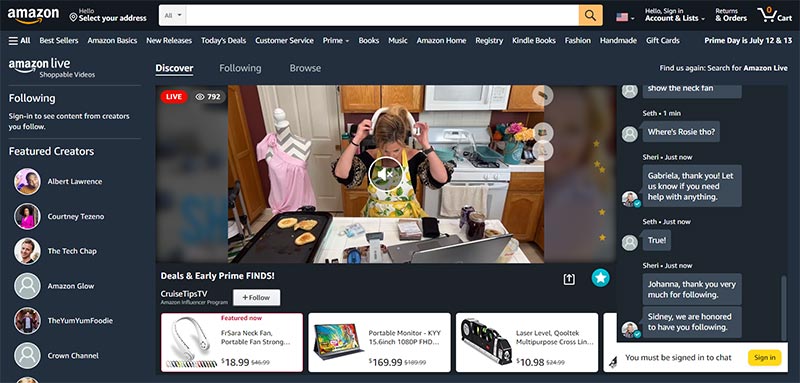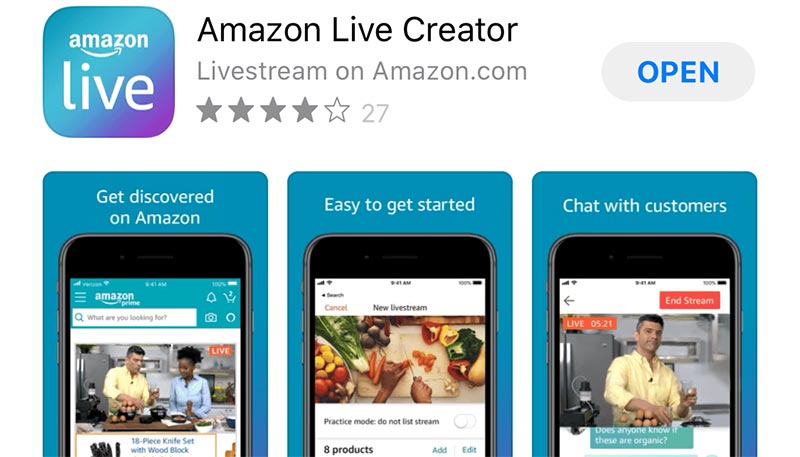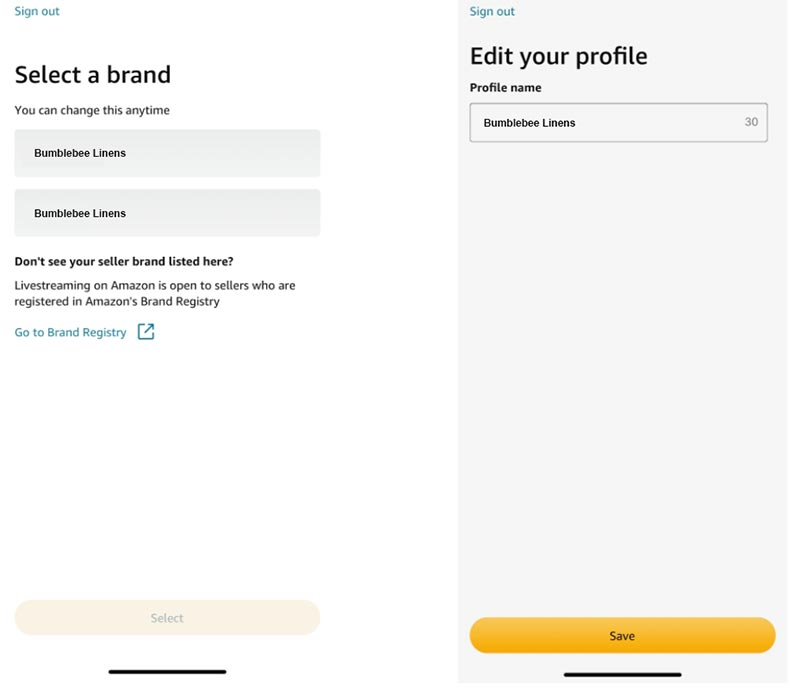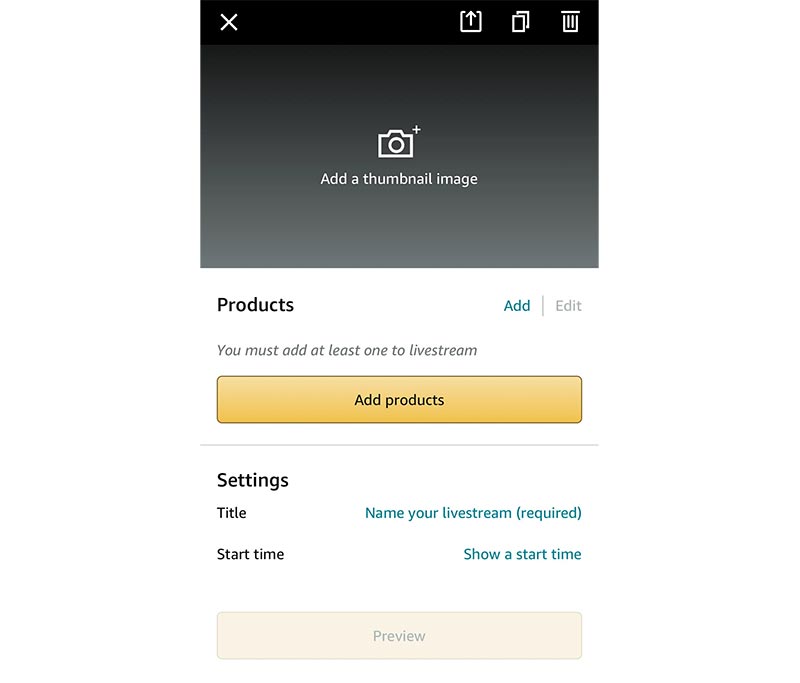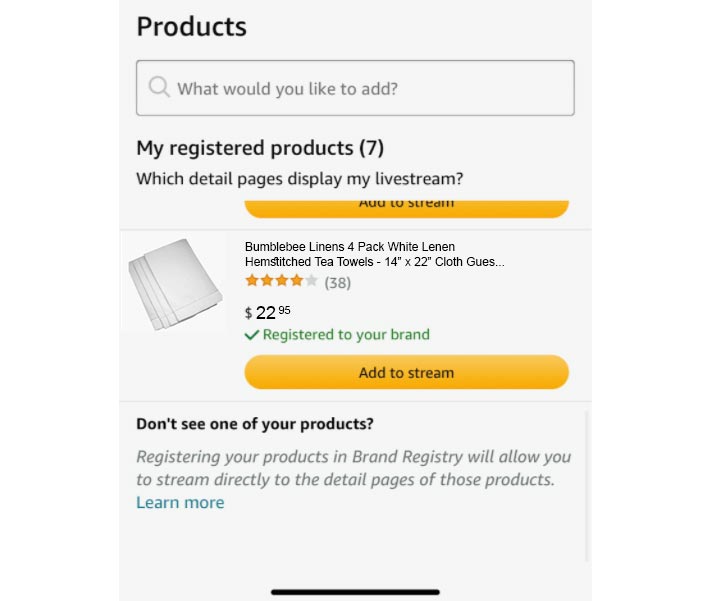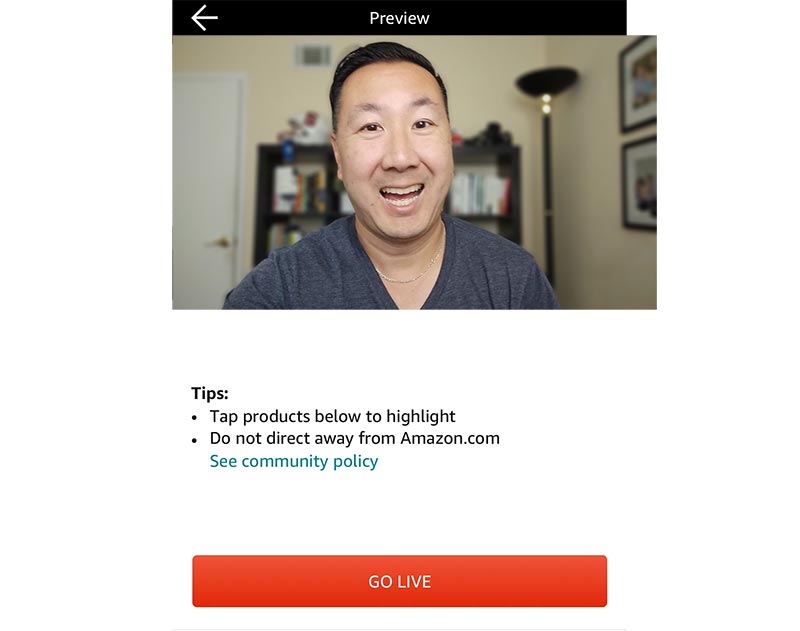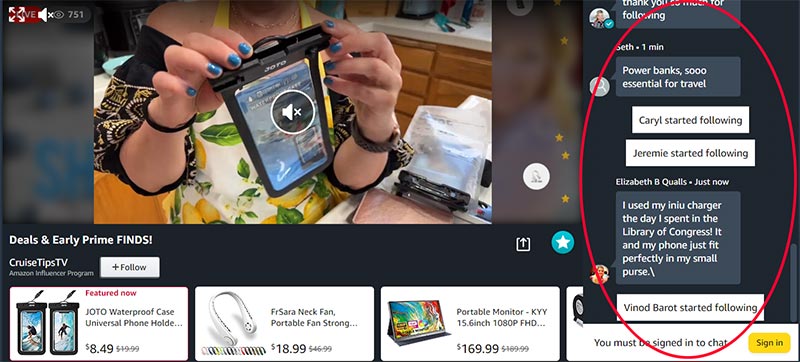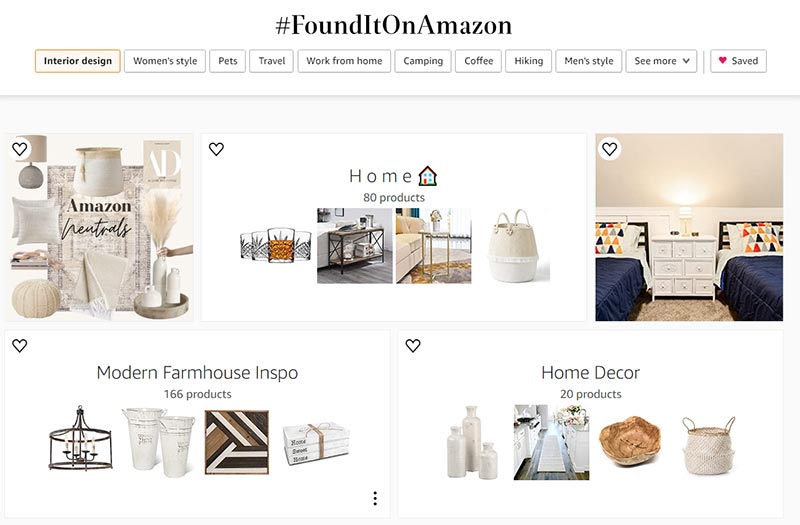To compete with industry giants like QVC and HSN, Amazon launched its own live streaming platform called Amazon Live on February 7, 2019.
As an Amazon Live streamer, you can go live as often and whenever you want with the Amazon Live Creator app and customers can follow your brand.
Live streams appear on the Amazon.com/live page, your brand’s product pages and various placements where Amazon shoppers browse.
If you’re comfortable on camera, Amazon Live can be a great way to grow your sales and brand.
This Amazon Live step by step guide will teach you how to get started.
Are you interested in creating a strong, defensible brand for your products? If so, I put together a comprehensive package of resources that will help you launch your own online store from complete scratch. Be sure to grab it before you leave!
What is Amazon Live?
Amazon Live is a live streaming platform that allows sellers to showcase their products with real-time video on Amazon. Shoppers can engage with the host, ask questions, and get detailed information about the item being sold.
Essentially, Amazon Live is Amazon’s take on HSN or QVC and combines the fun of online shopping with live interactive demonstrations. With multiple ongoing streams at once, customers can pick and choose what to watch and become loyal followers of your brand.
As a seller, you can broadcast live or pre-recorded videos with the option of showing past live presentations on demand.
Live selling is popular, converts well and will grow your Amazon sales.
Who Can Use Amazon Live?
Amazon Live can be used by registered brands and sellers and Amazon influencers with an active storefront.
Here are 3 ways to become eligible to broadcast via Amazon Live as an Amazon seller.
- Be brand registered in the US – US Amazon brand registered sellers must have an approved Amazon store in the Advertising Console to take advantage of Amazon Live.
- Join the Amazon Influencer Program – The Amazon Influencer program is an affiliate program separate from Amazon Associates which allows influencers from Instagram, Twitch, Youtube, Facebook, and Twitter to livestream via the Amazon Live Creator app. Any influencer with an active storefront and engaging followers can promote brands and earn commissions on referred sales.
- Get approved by a 3rd party brand – Non brand owners who sell wholesale on Amazon can broadcast on behalf of the brands they offer with approval from the brand.
Is Amazon Live Free?
Amazon Live is 100% free and there are no charges to go live on the app. However, you can pay to boost your live which will display your video across different placements on Amazon.com, the Amazon shopping app and related product detail pages.
Amazon also offers a managed video service where brands can integrate their products into Amazon’s own live shows.
Amazon’s live shows are well produced, curated and showcase a wide variety of products. Brand owners can provide authentic testimonials and demonstrations to sell their products.
Amazon-produced livestreams require a minimum spend of $50,000. The exact pricing varies by contract and is subject to negotiation. You can contact your Amazon Ads representative for more information.
Why Should Brands Use Amazon Live?
Brands should use Amazon Live because it’s 100% free, creates brand awareness and has an extremely high conversion rate.
Here are the main reasons why you should try Amazon Live.
- 100% Free – There is no investment required to stream videos on the app. Once you download the free app (more on that below), you’re ready to grow your brand.
- Boosts Sales – Live streaming offers opportunities to showcase your products and highlight its features. Live video also promotes brand awareness and increases brand discoverability. All products mentioned in your live stream are displayed in a carousel underneath your video and you can encourage viewers to buy your product as you broadcast.
- Live Video Is Engaging – You can directly interact with your audience, respond to questions and get them excited about your products. Show potential customers what makes your product stand out versus other brands. Customers can use the follow button to get notified every time you go live which allows you to promote new products and drive repeat purchases.
Where Do Amazon Live Streams Appear?
All Amazon livestreams can be found on the Amazon.com/live page in addition to your product detail pages. Amazon shoppers can also find Amazon Live videos across various placements where shoppers browse on both the app and the Amazon.com website.
Your livestreams can also be displayed on your Amazon Storefront.
How to Get Started With Amazon Live
Here’s a step by step guide on how to use Amazon Live to promote your products.
Step 1: Download The Amazon Live Creator App
If you meet the requirements for Amazon Live, download the Amazon Live Creator app on your device. Before you broadcast, make sure that the following technical requirements are fulfilled:
- Strong Wifi connection (at least 5mbps)
- An iPhone or iPad with a high quality camera
Step 2: Fill In Your Amazon Credentials
After downloading the app, fill in your credentials. You can use your vendor, seller, or influencer details to log in.
Step 3: Edit Your Profile Information
A landing page associated with your Amazon Live account will be displayed which contains your brand details. Edit your profile information and brand name if required.
Then, press the save button at the bottom of your dashboard.
Step 4: Enter A Title And Thumbnail
You can choose to go live immediately or schedule a live broadcast for later. Create a title and thumbnail for your live stream and pick the starting time.
Your thumbnail image should be 16:9 ratio, or 1240×720. The app will resize any image that is roughly these dimensions.
Step 5: Select Your Products
Select the products you want to display in the carousel under your stream, add relevant promo codes and set a boosting budget (optional).
Step 6: Go Live
Hit the “Preview” button and frame your broadcast appropriately. If possible, have a script or bullet points handy for a smooth presentation during the stream and check that your internet is stable with good audio and video quality.
Tap the red “Go Live” button when you’re ready, and your live stream will begin after a countdown from 3.
Step 6a(Optional): Broadcast a Pre-Recorded Video
Instead of presenting live, you can also broadcast a pre-recorded video but the process is slightly different than live streaming.
To broadcast a pre-recorded video, you need to use a third-party tool such as AWS Elemental MediaLive to make it happen.
By live streaming pre-recorded content, you can focus your attention on answering questions in the live chat, posting promotional messages, and handling the products in the carousel.
Step 7: Manage The Live Chat
To keep the streaming engaging and interruption-free, assign a second person to answer the live chat while you talk about the products.
You can answer the chat even after the live session has ended. View analytics from the homepage, and check for sales, product clicks, and streaming details.
Best Practices With Amazon Live
Here are some best practices when broadcasting via Amazon Live.
If this is your first time, don’t expect your first Amazon Live to go smoothly. After all, it takes practice to get your product pitch down when streaming in real time.
Be Consistent and Genuine
With live streaming, it’s crucial to be authentic in order to connect with your audience. Your energy can be felt by the viewers, so be twice as enthusiastic as you normally are. Showing off your personality will help you gain more views and build trust.
Another essential factor when building a community is consistency. Be punctual with your live streams and go live regularly on a schedule with your products for better engagement.
Provide Value
Be entertaining and provide value to your customers to keep people watching your stream. Tease live-only promotions and discount codes to encourage people to continue watching your broadcast.
Broadcast For At Least 30 Minutes
Go live for at least 30 minutes to reach a wider audience. Discuss several products, demonstrate their uses, and interact with the audience to increase the duration of your live stream.
The longer your live session, the more time people will have to discover your products and boost sales.
Engage With Your Audience
Encourage your viewers to ask questions and respond to them throughout the live stream. Address your viewers by name when you reply to increase interaction.
Your goal with your livestream is to encourage your viewers to follow you and keep coming back.
Use Quality Visuals
To attract more viewers, use high-quality visuals and backgrounds. Make sure your audio quality is good by using an external lavalier mic on your phone and add eye-catching graphic overlays.
Great audio and visuals will keep your audience’s attention and drive more viewers to your live stream.
Repeat Your Key Message And Use Frequent Calls To Action
Some viewers will join late or in the middle of your presentation so you must repeat your content about your product.
You should constantly refer to your products displayed under the live stream and highlight its features. Make sure you give a shout out to new viewers by name and catch them up on what was previously discussed.
Showcase Your Products
The goal of your live stream is to generate sales so make sure you physically demonstrate your products. Give the audience insights into how your products work and emphasize the benefits.
Create desire for your products.
Promote your scheduled live stream on social media to widen your reach. Drop hints on deals for viewers and add a direct link to your live stream to attract more customers.
Offer Promotions
Take advantage of the live stream to launch brand-new products. Go live during ongoing sales and offer special discounts to increase purchases. Offer promo codes that expire once the live ends to close the sale.
How To Find Amazon Live Influencers
If you don’t feel comfortable broadcasting on Amazon Live yourself, you can look for Amazon influencers to promote your products on your behalf.
The easiest way to find Amazon Live influencers is to browse through the live streams and watch content related to your brand category.
Follow and engage with creators who have style, substance and are natural on camera. Make a list of influencers you’d like to approach and reach out to them online.
Here are other places to find Amazon Influencers.
- Fiverr – A simple search on Fiverr will bring up a variety of influencers across every niche. Make sure the influencer has a presence on Amazon Live.
- Amazon – Go to the #FoundItOnAmazon page and look for Amazon influencers in your niche. You’ll find their website and social media handles so you can reach out directly.
- Hashtags – Search for hashtags like #amazonfinds, #amazoninfluencer #amazonambassador to find Amazon specific influencers.
Should You Use Amazon Live?
As a registered Amazon brand, you should definitely use Amazon Live to advertise your products and grow your sales. Amazon Live is free, there’s nothing to lose and it’s a great service to create awareness about your brand.
If you hate going on camera, you can find influencers to promote your products or partner with other well-known brands. Live infomercials are a proven marketing strategy and Amazon Live has the potential to be larger than QVC and HSN.

Ready To Get Serious About Starting An Online Business?
If you are really considering starting your own online business, then you have to check out my free mini course on How To Create A Niche Online Store In 5 Easy Steps.
In this 6 day mini course, I reveal the steps that my wife and I took to earn 100 thousand dollars in the span of just a year. Best of all, it's free and you'll receive weekly ecommerce tips and strategies!
Related Posts In Amazon Sales Strategies
- What Is Amazon Live And How It Works – The Ultimate Guide
- Amazon Conversion Rate: Your Guide To More Sales On Amazon
- How To Make An Amazon Storefront
- Amazon Returns: The Complete Guide For Amazon Sellers
- What Is Amazon Launchpad And Is It Worth Signing Up?

Steve Chou is a highly recognized influencer in the ecommerce space and has taught thousands of students how to effectively sell physical products online over at ProfitableOnlineStore.com.
His blog, MyWifeQuitHerJob.com, has been featured in Forbes, Inc, The New York Times, Entrepreneur and MSNBC.
He's also a contributing author for BigCommerce, Klaviyo, ManyChat, Printful, Privy, CXL, Ecommerce Fuel, GlockApps, Privy, Social Media Examiner, Web Designer Depot, Sumo and other leading business publications.
In addition, he runs a popular ecommerce podcast, My Wife Quit Her Job, which is a top 25 marketing show on all of Apple Podcasts.
To stay up to date with all of the latest ecommerce trends, Steve runs a 7 figure ecommerce store, BumblebeeLinens.com, with his wife and puts on an annual ecommerce conference called The Sellers Summit.
Steve carries both a bachelors and a masters degree in electrical engineering from Stanford University. Despite majoring in electrical engineering, he spent a good portion of his graduate education studying entrepreneurship and the mechanics of running small businesses.