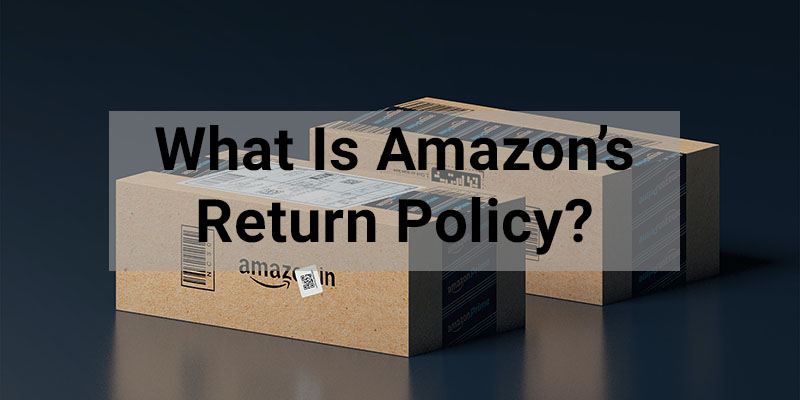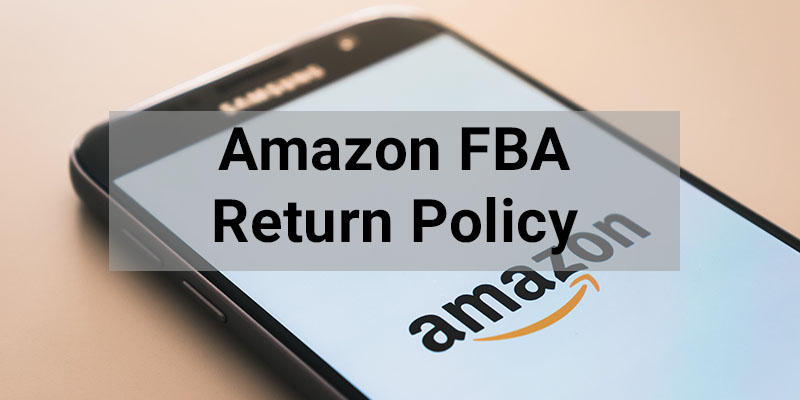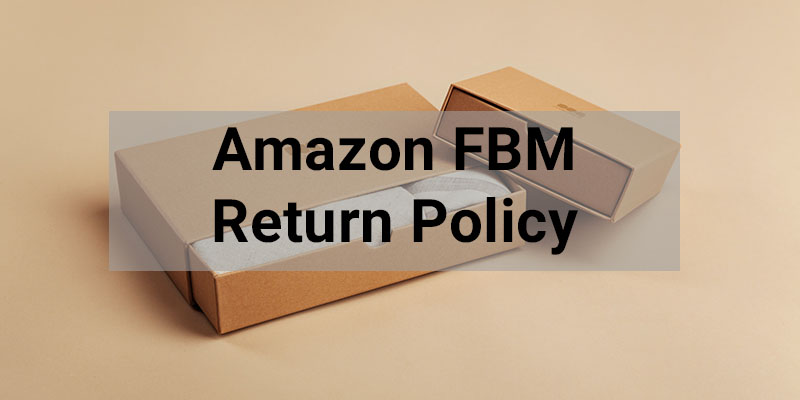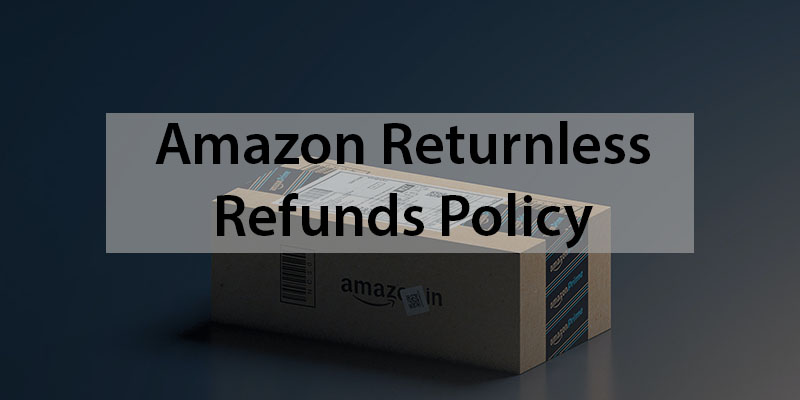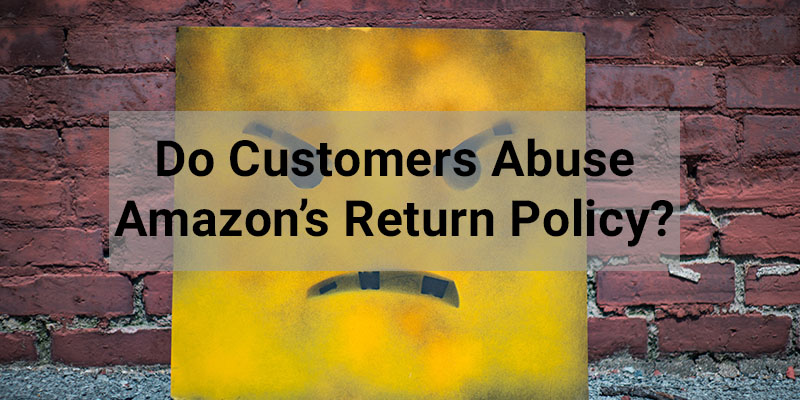Amazon has a reputation for being one of the world’s most reliable and consumer-friendly retail companies, and their flexible return policies encourage customers to shop confidently.
But product returns can have a negative impact on sellers trying to make money on Amazon.
Whether you’re a new or experienced Amazon seller, product returns are unavoidable so you must be prepared to handle them.
In this article, I’ll explain how Amazon’s return policies work and show you how to reduce returns and avoid losing revenue.
Are you interested in creating a strong, defensible brand for your products? If so, I put together a comprehensive package of resources that will help you launch your own online store from complete scratch. Be sure to grab it before you leave!
What Is Amazon’s Return Policy?
Amazon’s return policy states that items shipped from Amazon.com can be returned within 30 days of delivery. However, not all products can be returned, and some have a longer return timeline.
For example, customers can’t return gift cards and downloadable software products. But Amazon Renewed products and Birthday Gift List items can be returned within 90 days of receipt.
In addition, the return policies for Fulfillment by Amazon (FBA) and Fulfillment by Merchant (FBM) are different.
Amazon FBA Return Policy
As an Amazon FBA seller, you have no control over the return process because Amazon handles returns on your behalf, in addition to order fulfillment and customer service.
Amazon decides whether a return should be accepted, even if it’s the customer’s fault. Amazon also refunds customers immediately and conducts product inspections later.
Sometimes, Amazon accepts returns after the 30-day limit has expired, notifying you via email when they initiate the return.
Amazon FBM Return Policy
As an FBM seller, Amazon recommends that you match or exceed Amazon’s standard return period of 30 days. They also expect you to respond to return requests within 24 hours and process them within 48 hours.
If you fail to respond or to refund the customer, Amazon can initiate a refund on your behalf and charge the amount to your seller account.
When a customer requests a return within Amazon’s return policy, Amazon will send the customer a prepaid shipping label on your behalf.
If a customer makes a return request beyond the window period, Amazon will send you the return request for manual review.
Note: All FBM returns are shipped to the address listed in the seller account, not to an Amazon warehouse.
Amazon Returnless Refunds Policy
Introduced in 2017, Amazon’s Returnless Refunds Policy states that Amazon can issue a refund and let customers keep products instead of arranging for a return.
The Returnless Refunds policy was created to save both Amazon and their sellers time and money in processing returns.
Amazon doesn’t explain why an item qualifies under the returnless policy, but one or more of the following likely apply:
- Return shipping is too expensive.
- Product value is low.
- Product isn’t resellable.
FBM sellers can offer returnless refunds automatically or on a case-by-case basis. Here are the steps for setting up automatic refunds:
- Sign in to your Amazon Seller Central account.
- Select “Settings” on the top right corner to go to the “Returns Settings” page.
- Click the “Add New rule” button under the “Returnless Refund” tab.
- Set a price range to finalize automatic returnless refunds.
How Are Damaged Returns Or Returns Outside Of Amazon’s Return Policy Treated?
Amazon allows you to charge customers a restocking fee if a returned item is damaged or falls outside of Amazon’s return policy.
The restocking fee is a percentage, generally 20% to 50%, of the product price, excluding shipping fees. Charging a restocking fee helps to reduce losses.
Here’s a breakdown of the restocking fees you can charge depending on the return request:
| PRODUCT TYPE | PRODUCT CONDITION | WITHIN RETURN WINDOW | RESTOCKING FEE |
| Any | Original condition | Yes | No restocking fee |
| Any | Original condition | No | Up to 20% of the product price |
| Non-media product | Damaged or materially different from how it was shipped | Yes | Up to 50% of the product price |
| Book | Used | Yes | Up to 50% of the product price |
| CD, DVD, cassette tape, VHS tape, or vinyl record | Removed plastic wrap | Yes | Up to 50% of the product price |
| Open software or video games | The package has been opened | Yes | Up to 50% of the product price |
You can’t charge a restocking fee if the customer refuses delivery due to visible product damage incurred during shipping. In fact, you’re responsible for the return shipping in that situation.
When Can Customers Return Amazon Products?
Customers can issue a return for unwanted items, unauthorized orders, defective products, or unsatisfactory purchases up to 30 days after receipt with no questions asked.
The party responsible for the return depends on the reason chosen by the customer.
For example, customers are responsible for returns if they order an incorrect size or change their minds.
But if the product is damaged or isn’t functioning properly when the customer receives it, the seller is responsible for the return.
Here are some common reasons why customers return products:
- Unwanted item: The customer changed their mind.
- Unauthorized purchase: A child placed an order on their parent’s account without permission.
- Product not as described: The customer believed the product quality wasn’t as advertised.
- Item is defective: The product was damaged or broken.
- Item was not received in time: The item arrived too late when the order was intended for a special event.
- Ordered wrong product: Customer accidentally ordered a different product by mistake.
- Merchant shipped wrong item: An error was made during the shipment of the product.
- Better price available: Customer found a better deal elsewhere.
- Counterfeit: The product was fake.
How To Find Out Why Customers Are Returning Your Product
You can find out why customers are returning your products in the Policy Compliance section of your Seller Central account by following these steps:
- Go to the “Performance” tab.
- Click “Account Health” and view “Policy Compliance.”
- Check your “Account Health Rating.” Green indicates that your account has a good rating, while red indicates a poor one.
- Check all the violation parameters. You should see the number of complaints per violation.
- Click on the violation hyperlink to go to the “Product Policy Compliance” page.
You’ll see the following details about a product return:
- Reason: The reason selected by the customer. For example, “defective” or “counterfeit without a test buy.”
- Date: The date of the return request.
- What was impacted: Product title with ASIN.
- Action taken: Steps taken by Amazon to resolve the customer complaint. For example, Amazon can decide to remove your listing.
- Next Steps: If you disagree with how Amazon has actioned an item, you can file an appeal by clicking “Appeal” and submitting an action plan.
It’s important to find out why customers are returning your products because Amazon can suspend your listing. And if there are too many complaints, Amazon can suspend your account.
If you have multiple returns over a short period, you can request a removal order to have the products delivered to you for further inspection.
What Happens To Returned Products On Amazon?
When Amazon receives a return, they assess the product’s condition and decide if it’s sellable or not.
If the product is in its original condition or unused, Amazon deems it as sellable and returns the product to your inventory.
If a product is damaged and unsellable, Amazon determines the cause of the damage and whether you, the customer, or Amazon is responsible for the damage.
You’ll be reimbursed for the product return if Amazon has caused the damage. If the shipping carrier or the customer is responsible for the damage, the product is marked as “unsellable.”
For “Customer Damaged” or “Defective” products, you’ll need to request a removal order within 30 days after the product is returned to the fulfillment center.
Do Customers Abuse Amazon’s Return Policy?
Unfortunately, many customers take advantage of Amazon’s flexibility and abuse their return policy.
They know that Amazon refunds customers immediately after the package is picked up and that customers often receive refunds without returning items under the Returnless Refunds policy.
Some customers also lie about the reason for returning the product. For example, they’ll blame the seller for faulty or damaged products even if they are in perfect condition.
Many small and medium-sized businesses have faced losses due to the volume of return fraud.
As a result, Amazon bans customers who make too many return requests or abuse their return policy. Amazon also gives sellers the option to open cases against fraudulent customers.
How Can Amazon Sellers Recover Losses From Returns?
Since returns can result in significant loss, Amazon has created programs like FBA Liquidations, FBA Grade and Resell, and FBA Donations to help sellers recover money.
FBA Grade And Resell
The FBA Grade and Resell program enables Amazon sellers to relist products and sell used items on Amazon instead of disposing or returning them to you.
Here’s how the FBA Grade And Sell works:
- Submit your unsold or unfulfillable inventory from the “Automated Unfulfillable” settings.
- Amazon evaluates the product condition and grades it as “Used – Like New,” “Used – Very Good,” “Used – Good,” or “Used – Acceptable.”
- Amazon creates a new listing.
- You manage your listing and set the product price.
FBA Liquidations
The Amazon Liquidation program allows sellers to liquidate unsold inventory and customer returns to save long-term storage fees.
Here’s how FBA Liquidations works:
- Submit a liquidation request through your Seller Central account.
- Amazon will assess your products and determine the average selling price.
- Amazon arranges for a wholesale liquidator to buy your excess stock. The liquidator generally pays 5% to 10% of the product’s average selling price and then sells your products in bulk through Amazon return pallets.
- Amazon reimburses you within 60 to 90 days.
FBA Donations
The FBA Donations program helps sellers donate returned or excess stock to select US charities.
Instead of destroying the products and sending them to landfills, Amazon has partnered with Good360 to distribute inventory to nonprofits across the US.
Final Thoughts On Amazon Returns
Returns are part of running an ecommerce business, but too many returns can pile up and have you wondering if selling on Amazon is worth it.
To limit the negative impact on revenues, check your “Returns Performance” dashboard within Seller Central regularly so you know when returns are initiated and their status.
You can also take the following steps to reduce your Amazon return rate:
- Take quality product images with a 360-degree view.
- Write detailed product descriptions and add a bullet list of features.
- Use product videos if possible. You can hire a product videographer on Upwork or Fiverr or create a video using Canva.
- Ensure a timely response to negative customer reviews. Make sure the reply is genuine and addresses all the pain points.
Lastly, if you see a sudden spike in returns, consider requesting a removal order while you investigate the reason behind the returns.

Ready To Get Serious About Starting An Online Business?
If you are really considering starting your own online business, then you have to check out my free mini course on How To Create A Niche Online Store In 5 Easy Steps.
In this 6 day mini course, I reveal the steps that my wife and I took to earn 100 thousand dollars in the span of just a year. Best of all, it's free and you'll receive weekly ecommerce tips and strategies!
Related Posts In Amazon Sales Strategies
- How To Sell On Amazon Global In The UK, Canada, Europe, Japan
- How To 2X Amazon Sales By Using Viral Launch, Scope And Long Tail Pro To Target New Markets
- How To Make An Amazon Storefront
- Amazon Merchant Fulfilled (FBM): How It Works, Fees, Pros & Cons
- How To Boost Customer Lifetime Value Or LTV Selling On Amazon And Your Website

Steve Chou is a highly recognized influencer in the ecommerce space and has taught thousands of students how to effectively sell physical products online over at ProfitableOnlineStore.com.
His blog, MyWifeQuitHerJob.com, has been featured in Forbes, Inc, The New York Times, Entrepreneur and MSNBC.
He's also a contributing author for BigCommerce, Klaviyo, ManyChat, Printful, Privy, CXL, Ecommerce Fuel, GlockApps, Privy, Social Media Examiner, Web Designer Depot, Sumo and other leading business publications.
In addition, he runs a popular ecommerce podcast, My Wife Quit Her Job, which is a top 25 marketing show on all of Apple Podcasts.
To stay up to date with all of the latest ecommerce trends, Steve runs a 7 figure ecommerce store, BumblebeeLinens.com, with his wife and puts on an annual ecommerce conference called The Sellers Summit.
Steve carries both a bachelors and a masters degree in electrical engineering from Stanford University. Despite majoring in electrical engineering, he spent a good portion of his graduate education studying entrepreneurship and the mechanics of running small businesses.