I’ve been a happy user of AWeber for over 6 years now and I can wholeheartedly say that Aweber has been responsible for over 90% of my revenues.
This year, my blog will make well over a million dollars primarily because of email so it’s extremely important for me to stay on top of my email provider choices.
Now normally, I have a “don’t fix it if it ain’t broke” mentality so unless I have a specific pain point that is not being addressed, I tend not to change.
So why am I looking now? Recently, I started doing webinars and here’s what’s been frustrating me about Aweber
- You have to create a brand new list for each webinar you hold which is extremely tedious
- You get double charged for duplicate email subscribers that are on multiple lists in your account
- It’s a pain in the butt to de-duplicate your list. And Aweber also charges for your unsubscribes which must be eliminated on a regular basis
For example let’s say you want to hold a webinar every month. With AWeber, you would email your list and solicit interested parties onto a separate list for each one.
Now let’s also assume that you get 2000 people signed up for each webinar.
Over the course of the year, you will have 12 * 2000 = 24,000 duplicate subscribers on your various lists that you would have to pay extra for.
Not only that, but it’s extremely tedious to have to create a brand new list each time. Ideally, I should be able to tag each existing subscriber to indicate that they are interested in my webinars without going through all of this hassle right?
Note: I’m still in the evaluation phase and am currently paying for both AWeber and ConvertKit. This is definitely not going to be a ConvertKit rah-rah type of post as I’m going to thoroughly break down its advantages and disadvantages.
Get My Free Mini Course On How To Start A Successful Ecommerce Store
If you are interested in starting an ecommerce business, I put together a comprehensive package of resources that will help you launch your own online store from complete scratch. Be sure to grab it before you leave!
The Main Advantages Of ConvertKit Over AWeber
I became attracted to ConvertKit mainly because it organizes your subscribers in a fundamentally different way than AWeber.
Instead of operating under the notion of separate lists of subscribers like AWeber, ConvertKit works based on tags.
So using my same webinar example above, with ConvertKit…
- I don’t need to create a brand new list for each webinar I want to hold
- I can simply mark each subscriber with a “tag” to indicate that they are interested in attending
- There are no duplicate subscribers that I’m getting double charged for
- Adding tags to subscribers is as simple as having them click on a link.
Currently under AWeber, I have to make subscribers fill out a brand new form to get them on a separate list that I end up double paying for.
The entire email list/form setup plus integration on my site takes about 30 minutes of my time. Then I have to make people go to a special landing page where they enter their email address again!
But with ConvertKit, I simply have my subscribers click on a special link and they are instantly invited to my webinar. I don’t get charged anything extra.
This subtle distinction is extremely powerful.
Here’s another example of how I’m currently experimenting with ConvertKit.
As people traverse through my email autoresponder sequence, I’m tagging each individual user based on their interests and what they click on within an email.
For example…
- If someone clicks on my Periscope link, I mark them as interested in Periscope
- If someone clicks on a podcast episode, I mark them as a podcast listener
- If someone clicks on my ecommerce course, I know that they are interested in taking my class
With this information, I can instantly segment my email list on the fly and only send the right email to the right interested parties.
I can even trigger brand new autoresponder emails based on what a person clicks!
Pretty powerful right?
This is the #1 reason why I’m considering the switch to ConvertKit.
You get the best and most powerful features of InfusionSoft and Ontraport at a MUCH lower price point.
In fact, ConvertKit costs pretty much the same as AWeber.
The Disadvantages Of ConvertKit
Now with everything I just told you, why haven’t I made the switch 100% over to ConvertKit yet? Why am I paying for 2 email providers?
With every tool or product, there are always hidden pros and cons that you will only discover after going in depth and actually using a service to its fullest.
Note: I will continually update this list of ConvertKit disadvantages as each feature is added or fixed so this post will be up to date. And Nathan, if you are reading this, I’m holding you accountable here.
ConvertKit Show Stoppers
To begin the list of disadvantages, I’m going to start with the show stoppers first followed by the nice to haves.
You Can’t Remove Inactives Easily
First off, ConvertKit does not let you clear out subscribers who have not opened an email in a long time. Right now, in order to cull your list (which I recommend doing every 6 months), you have to send an email to ConvertKit and have them do it for you which is a pain.
Since I currently use single optin on all of my email lists, I regularly remove inactives in order to keep my list fresh. Without this feature, over time you’ll end up with a less engaged list.
ConvertKit Has Fewer Out Of The Box Segmentation Options Than AWeber
In general, AWeber is much more mature than ConvertKit since it’s been around much longer. Right now, ConvertKit is missing some key segmentation options.
For example, Aweber allows me to target a subscriber based on a huge variety of options which include
- Which message they are on in my autoresponder – I use this quite often to target specific users based on what they just read.
- When they signed up to my list – I use this to make sure that only new users receive certain promotions
- When they last opened/clicked an email – I use this to cull my list
- Where they are geographically – I use this to only send offers to US subscribers
- Which webpages they have visited on your site – I occasionally use this to target emails based on what posts people have read on my site.
ConvertKit Doesn’t Have Signup Safeguards For Single Optin
If you are running single optin on your lists, one of the primary concerns is spam. For example, what if a malicious user starts signing everyone up for your list?
Currently Aweber has safeguards to prevent this from happening including CAPTCHAs and IP detection. ConvertKit has no such safeguards.
Update: ConvertKit has resolved this issue as of 2017
Nice To Have Features That ConvertKit Lacks
The following are nice to have features that AWeber has that ConvertKit lacks. In the grand scheme of things, these are just annoyances and most have workarounds.
Note: Some of these complaints are super nitpicky as you’ll see:) It just depends on how particular you are. Since 90% of my revenue is from email, I’m pretty picky.
The Popup Cookie Is Inserted Too Soon
If any of you run a popup email form on your blog, this might be a concern. Currently, I have my popup show up only once per user after about 30 seconds.
And the way this is enforced is by putting a cookie on the user’s computer to indicate that they’ve already received the popup.
During my testing, I noticed that ConvertKit inserts the cookie as soon as the person lands on the page and NOT when the popup appears.
As a result, if a user navigates to a different page before the popup happens, they will never get the popup.
Can’t Send Test Emails On Courses
I’m sure this will get fixed soon(hopefully) but right now there’s no way to send test emails on your autoresponder emails. Instead, you have to rely on the email preview option.
This is problematic for me because I like to see how an email looks on mobile and tablets prior to sending and the best way to do that is to send a test email.
Update: ConvertKit has resolved this issue as of 2017
The Ability To Unsubscribe Only From Certain Lists
Right now with ConvertKit, when someone unsubscribes from any email that you send, they are completely gone from all of your autoresponders and lists.
Update: There’s a workaround for this now. You can have multiple unsubscribe links in your email
For example if I have a main autoresponder list and a webinar list, a user might ONLY want to unsubscribe from one list and not the other.
However if they unsubscribe from one email, they are automatically wiped out from all future emails. I would like the ability to only unsubscribe from certain lists and not others.
Convert Kit Needs More Personalization Options
Currently at the bottom of all my emails, I remind the user where they signed up, when they signed up and what post they were reading when they signed up.
By including this information, I have reduced the amount of spam complaints dramatically for my emails. Unfortunately, ConvertKit does not allow you to add this information to emails just yet.
If ConvertKit Goes Down…
This one is only for the super picky. But right now, ConvertKit’s javascript code is synchronous and must be loaded before a form is generated on your site.
Update: ConvertKit now has an asynchronous javascript snippet for forms.
As a result if the ConvertKit servers were to ever go down, it could potentially prevent your site from loading. I wrote about his happening to my site before (Click here to read the post).
In general, I prefer all of the javascript code on my site to be asynchronous so this doesn’t happen.
The Ability To Reset Stats
Whenever I add a new autoresponder or a new form to my site, I like to test the performance of different positions on the site.
While ConvertKit provides great stats in this regard, they can not be reset. For example, if I make changes to my autoresponder emails, I can’t reset the stats.
Likewise with my email forms, I have to create a new form to get fresh stats.
Which Is The Better Provider?
This is a really tough question to answer and it really depends on your needs.
Right now, AWeber is more mature than ConvertKit and is generally a more polished product.
But the tagging features of ConvertKit are super compelling, so much so that I’m on the verge of going 100% in on ConvertKit.
The ability to tag users, easily move people around based on their interests and not getting double charged for subscribers is HUGE!
Also, ConvertKit ends up being cheaper than AWeber too once you exceed about 40000 subscribers. But AWeber is less expensive for new users.
Ultimately, you have to make your own decision but you can’t go wrong with either provider.
If you think you’ll end up selling a bunch of different products where segmentation is crucial, then go with ConvertKit for sure.
Click Here To Sign Up For ConvertKit
If all you want is a robust email service that’s been around for years and is slightly cheaper for beginners, then go with Aweber.
Click Here To Sign Up For AWeber

Ready To Get Serious About Starting An Online Business?
If you are really considering starting your own online business, then you have to check out my free mini course on How To Create A Niche Online Store In 5 Easy Steps.
In this 6 day mini course, I reveal the steps that my wife and I took to earn 100 thousand dollars in the span of just a year. Best of all, it's free and you'll receive weekly ecommerce tips and strategies!
Related Posts In Email Marketing
- ConvertKit Vs AWeber – A Detailed Email Marketing Comparison Written By A 7 Figure Blogger
- How A Spin To Win Popup Increased Email Signups 131% For My Shop
- Drip Vs ConvertKit Vs AWeber Vs MailChimp – Reviewed By A 7 Figure Blogger
- How I Made Over $300K These Past 2 Years With An Email Autoresponder
- The Highest Converting Email Signup Form To Grow Your List

Steve Chou is a highly recognized influencer in the ecommerce space and has taught thousands of students how to effectively sell physical products online over at ProfitableOnlineStore.com.
His blog, MyWifeQuitHerJob.com, has been featured in Forbes, Inc, The New York Times, Entrepreneur and MSNBC.
He's also a contributing author for BigCommerce, Klaviyo, ManyChat, Printful, Privy, CXL, Ecommerce Fuel, GlockApps, Privy, Social Media Examiner, Web Designer Depot, Sumo and other leading business publications.
In addition, he runs a popular ecommerce podcast, My Wife Quit Her Job, which is a top 25 marketing show on all of Apple Podcasts.
To stay up to date with all of the latest ecommerce trends, Steve runs a 7 figure ecommerce store, BumblebeeLinens.com, with his wife and puts on an annual ecommerce conference called The Sellers Summit.
Steve carries both a bachelors and a masters degree in electrical engineering from Stanford University. Despite majoring in electrical engineering, he spent a good portion of his graduate education studying entrepreneurship and the mechanics of running small businesses.


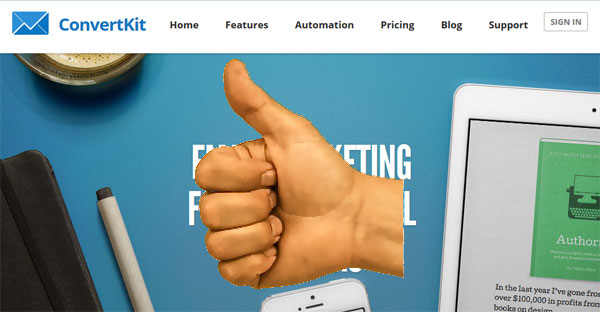
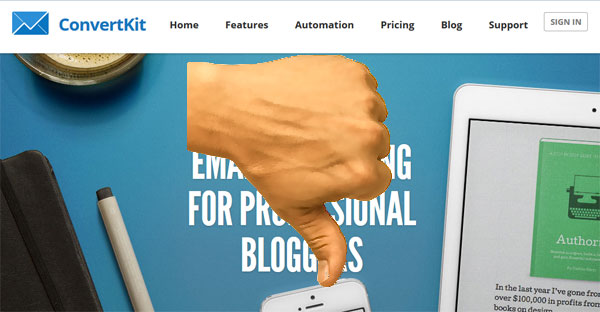
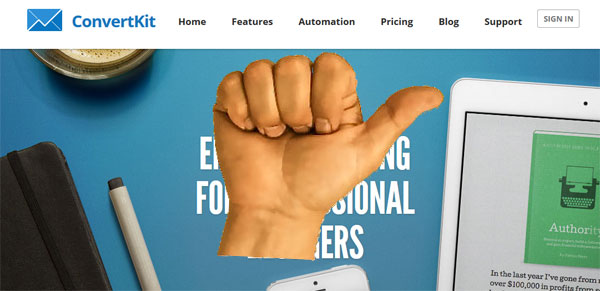










I knew about aweber from my web design clients, but never liked it (back then the subscription forms were pretty ugly and the code a mess). I am using Mailchimp right now, but will look into convertkit, seems interesting.
Hey Ramona,
I always design my own forms and never use Aweber’s templates so that wasn’t a consideration. In the grand scheme of things, you only have to setup your forms once and the backend is what’s most important to me. I wrote a review of MailChimp too https://mywifequitherjob.com/mailchimp-vs-aweber-a-comparison-of-two-email-marketing-providers/
How does ConvertKit compare to Klaviyo? I know you are a fan of it, is it only really eComnerce or would it work well in a general setting against one of these two?
Hey Jon,
Klaviyo is a completely different service specially designed for ecommerce and is what I use for my shop. For selling a variety of products, Klaviyo is superior in every way but it’s also twice as expensive. The 2 services I evaluated above are primarily for bloggers. In theory, you can use it for an online store but you’d be missing out on a lot of features. I’ll do a Klaviyo review at some point in the future.
AWeber’s list management logic has always seemed flawed to me – it’s far more logical to tag a single email address with multiple interest tags, rather than count each interest as a separate subscriber. Thanks for the comparison review on ConvertKit – it sounds like they are on the right track.
Klaviyo looks like a good merchant email system, and I’ll look forward to your review of it. They could use a mid-tier pricing level, IMO – the jump from 500 to 15,000 subscribers is a big one.
I agree. The reason I like ConvertKit too is because I trust the founder, Nathan Barry. Incidentally, his podcast interview comes out this week.
Hi Steve,
Thanks for sharing about ConvertKit. What an awesome tool! By the way, if you’re interested in segmenting, you should also check out AW Pro Tools. I believe it only works with Aweber though.
You said you’re only using single opt-ins. Questions:
1. What if someone subscribed to your list, and years later they got annoyed by your email, and hit the “Spam” button, forgetting that he subscribed? In the event of spam accusation (either by your autoresponder company, your ISP, the FTC, etc), how would you defend yourself though, if he was subscribed via single opt-in? I mean, with double opt-in, you’d be safe because you’d have a proof that he clicked the confirmation link. But with single opt-in, how would you protect yourself against false spam complaints?
2. One of the most successful internet marketers out there personally told me that in the past he used to use single opt-ins. But one day someone subscribed using a spam-trap email address, and that got him into big, big trouble. Basically, since it was a spam trap address, basically all emails sent to that address are considered spam. Since that address was subscribed to the marketer’s list, the emails he sent that address ended up getting tagged as spam emails, and that’s what got him into big trouble. Not sure what the trouble was, and not sure whether it was with his ISP, or the FTC, but I remember it was pretty scary. Any tips on preventing this potentially scary issue?
I’d love to use single opt-ins too as it converts better….but I still haven’t done it because I keep worrying about the potential (legal) issues.
Cheers!
Hey Frank,
These are definite concerns. With my Aweber emails, I usually include the date of signup and what post/form was used for the signup to remind the reader.
Usually, the providers should have safeguards in place to prevent malicious use from happening. For example, Aweber uses captchas and double confirmation when it feels as though the address could be spam. CK doesn’t have this yet.
About the unsubscribe problem:
Why don’t you have the unsubscribe links tag the subscriber for the particular list he wants to unsubscribe from and then exclude him from future mailings to that list via the tag? (I have never seen nor used ConvertKit, but it seems from your blog that you could do that.)
Charley
Yes, that is the workaround mentioned in the article. The caveat is that you must have a global unsubscribe all link in addition to a separate unsubscribe link for the list in question. Ideally, you would only have one.
Why is it better to have an unsubscribe link that subsequently has to find out whether the subscriber wants to unsubscribe from the list he is responding to or all lists that he is on? Better than having two links in your emails I mean. It seems to me that the unsubscribe links are “boiler plate” in your emails and therefore essentially cost free, and somehow it is the subscriber that must make the decision as to what to unsubscribe from, so why not let him do it up front via a single click? (I say this because sometimes when I am in a surly mood and try to unsubscribe from an email and I get asked about which campaigns or lists or whatever I want to unsubscribe from I unsubscribe from everything since that is usually one click.)
Wow- thanks for the super thorough post Steve! I’m curious though, I just switched over from MailChimp to MadMimi and I know those are big players too, but I didn’t see them mentioned here. Are they drastically different from aWebet and ConvertKit?
Hi Steve,
Thanks for this very interesting in depth review! I agry that the tagging feature of the Convertkit is a very interesting tool, specifically if it manage not to finish with a duplication of subscribers in the list. But I wonder if you have compared many more email marketing service providers.
I am in the process to move from Mailchimp to a paying option (I definitely have not a list as big as yours) and, for the beginners, Convertkit seems to be one very expensive option in the market. I am shopping right now about this subject and I found that Getresponse offers a lot a value and the same (if not more) features than Aweber or Convertkit for a better price. Did you analyse other companies as Getresponse? If yes, I would certainly like to know your opinion about them (especially Getresponse). Thanks!
Good review, Steve. I recently completed an in-depth review of email automation tools for a client, and another good candidate was ActiveCampaign.
Convertkit was a contender too, but what won us over on ActiveCampaign was the depth of the marketing automation tools. AC is also available at a very reasonable cost for smaller lists, and also has a complete CRM solution on the back end for those that need it.
ActiveCampaign’s programmatic flexibility starts getting into Infusionsoft territory. It doesn’t have all the features of Infusionsoft, but the marketing automation features are similar.
As list size increases so do costs, so list size is a consideration.
ActiveCampaign is worth adding to the list. This particular client was an AWeber client from way back, but the issues you mentioned (especially duplicate subscribers) were a real thorn in his side.
As part of the research process I talked to AWeber, and apparently they are trying to catch up with a new tags-based capability coming out soon. It won’t apply retroactively, but should make them more competitive going forward.
Steve – I am currently considering a move from Aweber to ConvertKit and I’d love to know how ConvertKit is working out for you now (today is 3/16/16). Have you made the full switch from Aweber?
Like you, I hate to make a move that doesn’t create a lot of value so I’d really appreciation your most recent thoughts.
Thanks for the great info!
– Curt
Hey Curt,
That is a loaded question and here’s my answer. If Aweber had all of the tagging features that CK has, I would stay with Aweber. Aweber’s UI and capabilities are much better as a pure email provider.
But the CK features outweigh all of its shortcomings so I’ve pretty much switched over at this point to CK. However, I still maintain a small Aweber account in case I ever decide to switch back.
Hi Steve,
As I wrote in my comment few days ago, I am shopping to choose an email marketing company. Following the comment of another Steve below, I contact the support of Aweber and they confirm me they already add some tagging features and all the tagging features will be implemented in the next few months, including IF-THEN rules like CK, no more duplication of the list (ability to contact segments of the list using tags), etc. Whith all that, I think that, considering the other features Aweber offers more at a lower price, it will be a better choice comparing with CK.
Thanks so much for the reply! That helps a lot. I am a relative newbie to email marketing and advice from someone with your experience is greatly appreciated!
Please let me know if I can ever return the favor.
– Curt
Hey Steve, I like your break down, and it’s definitely beneficial as I’m also considering the move from aweber to convertkit.
What is your take on it now that Aweber has introduced “campaigns”? Does that change your mind at all? It seems now that they have implemented campaigns and tagging that maybe it wouldn’t be worth the hassle to move to convertkit.
Convertkit also has me interested in the landing pages they offer, potentially cutting out the need for leadpages or other alternatives.
Curious about your thoughts, and whether you’re still all in for convert kit.
Hey Nathan,
I’ve been in close contact with Aweber as well as ConvertKit.
Right now, Aweber’s campaign functionality is not as powerful as CK, however they are working on it.
The main problem with CK is that they have very poor subscriber management functions. For example, if I want a list of unopens within a certain date, or if I only want subs in California, I can’t get that.
For now, I’m still using both services for completely different functions just to keep feet in both doors.
It might interest you to know, Aweber have recently removed the option for single opt-ins for new users. The feature can ONLY be manually switched back on by support, and they refuse to do it until you’ve generated a decent number of double opt-in subs.
Even though I tend to use double, I will not use Aweber. Consider you’re selling access to a membership site, and automatically adding users to a list.
With Aweber, not only will you want to send out an email containing their login info, but you’ll also need each user to manually confirm their subscription to your list, via the ugly email Aweber sends out.
They are too controlling, and don’t genuinely listen to customers’ concerns, and so I’ll not be a customer of theirs until it’s rectified
Thanks for an in-depth review! I’m also considering GetResponse as it offers now marketing automation. I’d love to see a review of this one compared to either Aweber or ConverKit.
I’d love to hear updates about your 7-digit business this year, Steve. These list-based backends like AWeber/MailChimp have bothered me for some time as well and I stumbled upon SendX(http://sendx.io) though ProductHunt. I’m hooked to these new-gen email marketing providers and the offerings they have. ConvertKit also does look great but, for my list size I think SendX fits my budget more. Also, they have a set of nifty widgets on top of CK’s offerings. All the same, I’d surely want to have a feel of both the products before migrating entirely to one.
I see the pain in using AWeber/MailChimp in so many blogs in similar ways that I’ve faced myself. I hope you all the success with your blog and using ConvertKit too.