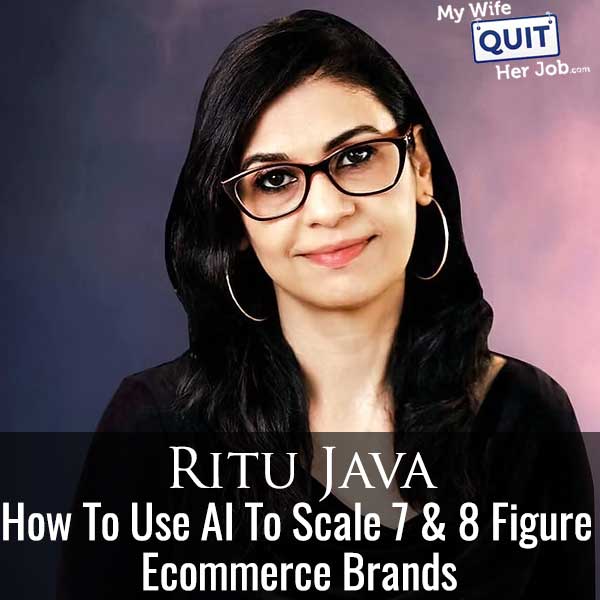Podcast: Download (Duration: 55:38 — 72.3MB)
In this episode, I chat with Ritu Java, founder of PPC Ninja, about how top ecommerce brands are using AI to scale faster and smarter. We dig into real-world examples of how automation and data-driven tools are transforming ad management, product research, and day-to-day operations. Whether you’re running a seven- or eight-figure store, you’ll learn how to use AI to save time, cut costs, and unlock new growth opportunities.
Get My Free Mini Course On How To Start A Successful Ecommerce Store
If you are interested in starting an ecommerce business, I put together a comprehensive package of resources that will help you launch your own online store from complete scratch. Be sure to grab it before you leave!
What You’ll Learn
- Discover how 7 and 8 figure ecommerce brands are using AI to automate growth and improve efficiency.
- Learn practical ways to apply AI to ad management, product research, and day-to-day operations.
- Hear Ritu Java share real examples of how AI is transforming the future of ecommerce.
Sponsors
SellersSummit.com – The Sellers Summit is the ecommerce conference that I’ve run for the past 8 years. It’s small and intimate and you’ll learn a ton! Click Here To Grab The Recordings.
The Family First Entrepreneur – Purchase my Wall Street Journal Bestselling book and receive $690 in free bonuses! Click here to redeem the bonuses
Transcript
Welcome back to the podcast, the show where I cover all the latest strategies and current events related to e-commerce and online business. Now in this episode, I sit down with Ritu Java, founder of PPC Ninja, to talk about how AI is completely changing the way e-commerce businesses operate. We’ll dive into how sellers are using AI to automate ad campaigns, streamline operations, and make smarter data-driven decisions without adding more staff. So whether you’re a small shop or an eight-figure brand, this episode will show you what’s actually working right now.
00:29
But before we begin, wanted to let you know that tickets for Seller Summit 2026 are now on sale over at sellersummit.com. And if you sell physical products online, this is the event that you should be at. Unlike most e-commerce conferences that are filled with high-level fluff and inspirational stories, Seller Summit is all about tactical, step-by-step strategies you can actually use in your business right away. Every speaker I invite is deep in the trenches, people who are running their own e-commerce stores, managing inventory, dealing with suppliers, and scaling real businesses.
00:59
No corporate execs, no consultants. Also, I hate big events, so I intentionally keep it small and intimate. We cap attendance at around 200 people so you can actually have real conversations and connect with everyone in the room. We’ve sold that every single year for the past nine years, and I expect this year to be no different. It’s happening April 21st to 23rd in Fort Lauderdale, Florida, and if you’re doing over 250K or $1 million in revenue, we also offer a private mastermind for high-level sellers. Right now,
01:28
Tickets are the cheapest they’re ever gonna be. So if you want in, go over to sellersummit.com and grab your ticket. Now onto the show.
01:41
Welcome to the My Wife Quitter Job podcast. Today I am super excited to have Ritu Java on the show. Now Ritu is the CEO and co-founder of PPC Ninja, a company that helps brands scale with data-driven advertising, AI and cutting edge automation. She’s an award-winning speaker who has spoken at over 100 plus industry events. And most recently, she actually took the stage at my annual e-commerce conference, the Seller Summit.
02:08
where she delivered an incredible presentation on how she uses AI to grow e-commerce businesses. Now, since I’ve been doing a lot of AI myself, I am super excited to chat with her today. And because AI is moving so fast that I myself am struggling to keep up and just to keep my head above water really. And so I’m really happy. Ritu, welcome to the show. How you doing?
02:32
Hey, Steve. Hey, thank you so much for having me. I’m so excited. Yeah, this is gonna be fun. It’s a topic that is really close to my heart and you’re dabbling in it. So I’m excited to talk about this stuff. Yeah. Actually, before we dive into the AI part, I know that you’ve helped thousands of Amazon sellers to scale at PPC Ninja. In the current landscape on Amazon with the rising fees, tariffs and competition.
03:00
Where do you think the biggest opportunities are right now for sellers to stand out? Yeah, so I think definitely the tariffs have been a big blow to a lot of businesses and they’re still trying to figure out how they’re gonna deal with it, whether they’re gonna change their uh pricing structure or they’re gonna make fundamental changes to their supply chain. And of course, those things take a lot of time. uh But I think for now, uh
03:30
the sellers that we’re dealing with are extremely conservative about their ad spend and they’re just being very, very cautious. That’s the best I can say. It’s like so cautious that they’re not sure should they change strategies, should they keep holding onto their prices or should they experiment with any kind of pricing tools, et cetera, to see what others are doing.
03:57
there’s a few different approaches. But for the most part, people are just staying where they are. That’s what I’ve observed. No, no one’s drastically changed their advertising strategy. uh You know, yeah. And their prices also or I am surprised like literally less than 5 % of our, um you know, agency clients have changed prices. Everybody else is holding on to their prices. Yeah. Okay. Okay. And in terms of uh AI,
04:26
what are some of the opportunities that you’ve been implementing with some of your clients? know, AI gives you speed and it gives you uh efficiency because you can get uh creatives created like very short periods of time and very cost effectively. So we actually help our clients uh with AI listing optimization. So the first part of that is Rufus optimization for if you’re selling on Amazon, then
04:56
you want to get your listings ready for AI, so the AI era of conversational e-commerce. And so your listings need to be written in a certain way that these LLMs can actually understand and recommend your products versus some other product that’s just been optimized for SEO. So SEO is slowly being replaced by this generative AI.
05:20
uh enabled or AI ready listing and it’s got to be structured in that way. So that’s one. The second is uh video assets. You can now create so many video assets in the shortest period of time without needing any kind of fancy equipment or models or even the product. You can just superimpose layer and just very quickly and rapidly test a lot of ideas, do A B testing and then uh it’s a much better uh
05:49
know, way to kind of do kind of mass expansion without spending a bunch of money. And so we help with with that. And uh I think we’ve seen a lot of like positive response on the AI offerings that we have right now. And uh hopefully it’s going to grow. It’s going to go get better and better over time. For the audience members, what is involved with Rufus optimization? Specifically, Rufus.
06:19
Yeah, so Rufus currently is uh kind of in a primitive state, but it’s only going to get better from here on. Rufus is currently giving you prompts and answers. So if anyone discovers the Rufus button, which is a little hard to find, but it’s kind of on the left bar and the top left side, if you click on that Rufus button, you can start having a conversation about the product detail page.
06:47
you can ask questions or proofs about that page because there’s just so much clutter, would say. A lot of it is useful information, but a lot of it is like other sponsored ads and then there’s reviews and Q &A and things like that. if you actually want to see, if you want to know if this product is actually good for you, if it meets your needs or not, you can just ask some basic questions. Is it good for my skin? I have dry skin, for example.
07:15
Like without having to read the whole listing, you can have a shortcut way of knowing everything about the product that you care about in a few words. so Rufus currently is doing some sort of pre-curated list of prompts. I think I’ve seen 15 or so, if you keep clicking or keep asking, it gives you more and more and more, but like five at a time and then up to 15 questions and answers that are kind of uh already uh
07:43
kind of pre-curated for you to explore. Now, what we do with those Q &As is that we extract them. And the way to extract them is to basically use a tool, and we use a tool that we created, and that extracts all the questions and all the answers and gives it to you in a easy to use format. Now, what we do, my team does, is we take that and put it into our own custom GPTs, and we generate content with it. And sometimes we generate…
08:11
uh images that uh speak to certain negative aspects that Rufus is highlighting and you don’t want that. You really don’t want Rufus to say something like, customers think that this product will fail on these points, you know? And so you proactively, you you want to proactively address those very prominently so that even if someone were to discover those negative questions and answers, they would know that, oh, this is probably because
08:40
the whoever bought it made a mistake on their end, it’s a misunderstanding or whatever. m So we like to kind of improve listings in a way that proactively address anything negative being flagged by Rufus. um And we also like to provide comparisons with other products, similar products, because one of the questions that you can ask Rufus at this point is how does this product compare with that other product from that other brand? And if you have something ready,
09:09
uh in your listing, in your uh images or anywhere in the A plus content, it will be picked up by Rufus. So for example, the kind of most direct way of addressing those sorts of questions is to have an us versus them comparison uh image on your listing. And it can be kind of further back in the gallery because you don’t want to clutter people with too much like text heavy.
09:38
content like right in the head of the gallery, but it can be something that you write for Rufus. And then we actually do another thing, which is uh we create an FAQ image. So the image itself has questions and answers and Rufus is picking up all of that. It’s getting everything from your listing, including the text on your images and the meaning of the image itself. Like the image uh is understood by that LLM.
10:07
So those are some of the main things we do with Rufus and then there’s a whole bunch of other kind of minor and more sophisticated steps that we need in order to get it completely ready for Rufus. Do you find that the images work better or just spelling out like the FAQs in the text or do you do both?
10:28
So we’re limited on text space as we know, right? But the images tend to be uh more kind of forgiving of like dense, heavy text on uh that amount of space that we have. Whereas, yeah, a bullet point can only be a certain number of characters, 500 or whatever, depending on your category. And then of course, A plus uh can be used, but you want to make it pretty, right? A lot of people focus on the aesthetics versus…
10:55
the detail and yes, you need both. So it’s kind of a balancing act of like, where do we put what in order for it to look pretty as well as, uh you know, very, very educational as well as ready for an LLM to act on. You know, what’s funny is in D2C land, I’ve been optimizing for LLMs also. And just one example of something I did recently was on a category page, I said we’ve shipped over 1 million wedding handkerchiefs.
11:25
Right. And then now if you ask Chachi BT, who’s the leader in this area, it’ll say our company, like things like that right now. Uh, and it’s just Amazon, you’re more restricted obviously in what you can say, but it seems like you’ve gotten around that with, with images and, answering all these questions ahead of time. Cause you can reframe the narrative. would imagine Rufus gets a lot of these opinions from like the reviews that have been left, right?
11:51
You know, even one review, one negative review can influence roofers, uh you know, to say something stupid, literally one review out of 1000s can be can be the make or break. So yeah, you got to really pay attention to the negative ones. But you can reframe the narrative, it seems right? with images? Yes. Yeah. So just an example. You know, if let’s say you have a product that requires
12:18
um some amount of care, like for example, a necklace or a pendant, something that falls off easily. uh know, roofers might say, oh, the, you know, customers have complained that the pendant falls off or something. And so if that’s the complaint, the number one complaint, then you can basically put it on them. You can put it on the shopper to take care of the product and you basically add a care instruction or a care page that says,
12:46
don’t take these delicate pieces to the bathroom, for example, or don’t use it in the shower or keep it away from shampoo or things like that, so that they know that they need to do something to make it last longer. It’s like, it’s a treasure that you treat with care. And then Rufus will include that in the answer, hopefully,
13:10
You know, it will eventually. uh And the thing is, one point here, which is different from SEO, the traditional SEO. Traditional SEO kind of has a shorter window to kind of change, whereas Rufus takes a little bit longer because it has to be proven over time. Customers actually need to change their opinion over time for Rufus to give you different answers. So we haven’t seen those answers change overnight.
13:39
But over time, yes, they’re going to be different. It’s going to start absorbing some of the content and providing those as responses. And I that tool that you said that scrapes like the Rufus Answers. I remember like at least at Seller Summit, you give that tool out for free, right? Yes, yes, I did. Yeah, yeah. It’s a very simple tool. And um all it does is it just kind of
14:08
simulates clicks and uh makes the questions, basically it simulates a click on a question inside the Rufus panel. It opens all the questions up one by one by one, and then it goes and reads those questions and answers and gives it to uh you as a copyable clipboard kind of text. And so that’s just a simple JavaScript code that just sits in the browser and just reads whatever you’re doing on the browser itself.
14:38
So I remember we just had a conversation before I hit record. You said you don’t consider yourself a programmer. Is that something that you created with AI or? Yes, I created that with AI. I am not a programmer. uh you know, I mean, I have kind of a basic fundamentals of programming nailed because I went to, you know, uh I did my engineering a long time ago, but
15:07
it’s not like I use programming on a day to day basis. If you were to say, hey, write a piece of code in JavaScript, I’d be like, I don’t even know where to start. Like I do not know how to start. But ah because I have that high level understanding of, know, this is how programming works. I can actually ask uh any LLM, especially cloud, which is probably my favorite for any kind of low code, you know, kind of task. So I can ask cloud to generate a
15:37
browser bookmark lit and then it’ll do it. Or I can say create an HTML page that I can download and use interactively. So I kind of know a little bit of that in order to give it instructions, but that’s all you need to know. You just need to know what’s possible and then the LLMs do the rest for you. So in terms of the people listening, and we’re assuming that most people listening are not technical at all, uh
16:03
What are some of your favorite AI tools right now from a non-coder perspective just to do what you want? uh I guess just without any code really. What are you using it for? What are your favorite tools? Right this second. Yeah, so um of course, chat GPT for any kind of brainstorming, any kind of high level. uh
16:27
planning around certain tools and things like that. can do that high level programming or planning with ChattGBT. Then the actual programming I do with Claude, because Claude understands code better than any other, I think, any other LLM at this it seems to be the best right now, It seems to be the best right now, yeah.
16:48
The only trouble with cloud would be that it runs out of, I run out of credits very quickly on cloud. Even though I have the paid plan, I keep hitting those limits and I’m not ready to upgrade to the $90 plan yet. So I’m kind of trying to make do with, you know, my chat GPT subscription. And so I do it in two parts, like the planning here and then the execution in cloud. Now I also
17:14
to like perplexity if there’s a research project that requires any kind of live web-based search. Perplexity seems to shine there. um then Gemini is good for… I think Gemini is… We use a lot of Gemini for uh our Google workspace. It’s kind of integrated into Gmail and BigQuery and Looker Studio and things like that. those are… That’s where…
17:43
I use Gemini the most for those sorts of tasks. I haven’t found Gemini. I don’t know. There’s something about Gemini that makes me not want to use it. Yeah. I don’t use it either. I’m just curious. Yeah. You don’t, right? OK. So I’ll give you an example. It’s like a very stupid, basic example. When I am chatting with ChatGPT,
18:08
I don’t care about spellings. Like, I don’t care. Like, if I make a mistake, I’m not going to go back, back, back, back to correct it because I know it is so good with understanding what I meant. Like, even if it’s completely off, really literally looks like a cat walked on over my keyboard. I don’t care. I just my fingers are flying across the keyboard. am like constantly in AI land, like I have multiple tabs open and multiple things happening while one tab is working on one operation, I open another and do another. So
18:37
I don’t have time right? Chagypd never makes me feel stupid about my spellings. I’m like, okay, this is great. I just understand what I’m saying. Just keep going. You know, my shorthand my, bad spellings. Go ahead. Gemini rubs it in the like, literally rubs me the wrong way by showing it to me that Oh, you said this, you probably meant this. Yeah, right. I Amazon, A-M-A-X-O-N. Don’t remind me about my spelling.
19:07
So I somehow yeah, somehow um Gemini rubbed me the wrong way by just reminding me of my spelling mistakes and the way I had said something and you probably meant this and yes, yes, yes, right. And then Claude tends to have a different personality. Claude seems to be like this very um gosh, these guys have personalities anyway. uh Claude tends to be this quiet
19:35
super smart, intelligent being that will only give you as much as you need and nothing more. You know, it’s not super chatty or anything like chat GPT is chatty. Like when you do the conversation more, it will talk to you like a human, it will put the earth and the hours and arms and everything. Whereas Claude doesn’t do that Claude will stick to the work. And when it’s done, it will give you helpful suggestions. Do you want this, this or this? And then you can pick from one of the options that it suggested. the conversational
20:04
naturally flows to the next step with cloud. So somehow for coding, I don’t know that that frame of mind where you’re really thinking about uh how you want to proceed, you don’t want chatty, you want you want the thing to understand what you want. And then without distracting you too much, give you the next couple of you know, best next options for you to keep you know, like small talk to you, I get it, I get it.
20:33
Yeah, maybe what I did want to ask you though is that what are some of like your most impactful automations that you’re using or you’ve developed that just make your life so much easier? Oh my god, there’s actually so many but let me uh share a secret which is that even prior to getting into AI, I was uh very very automation focused. So I used to use uh Apps Script. So Google Apps Script for all kinds of things and uh chat GPT just are
21:03
OpenAI just came along and made my life easier. So it enhanced my kind of style of working by shortening the duration of creating these projects. It just takes sometimes just an hour or two to put together an app. I’ll give you an example. This is really, really uh simple, but it saved me. I guess it saved my team a little bit of time, but over time, all this kind of adds up.
21:32
We have um this, what is it? Gosh, Walmart. Okay, so Walmart, we have a login for Walmart. And every time my team tries to log in with our uh email that the client has given us and given permissions to, it generates an OTP, right? It says, okay, now you’ve got to go, now you’ve got to get the OTP and then put that in and then you can proceed and log in. That OTP comes to me.
21:59
because that email is an alias of my email, right? Now my team sitting in somewhere in Philippines or India or wherever, they’re like, oh, can you send us the OTP because we want to log in? So I was like, oh my God, I want to fix this. So I figured out a way where as soon as uh the OTP is emailed to me, right, it comes into my Gmail, right? And I have this, uh you know, this Google app, Google apps, um
22:28
email watcher. I have lots of email watches, but this particular watcher is only watching for an email that comes from help at walmart.com or whatever that link is that addresses and then it’ll scan the email and find the OTP. Now it’s got to do something with that. It’s got to send it to, you know, the group. want it to be sent to all the people in the, the, I don’t know which of my team members asked for the OTP. I want to send it.
22:56
to them all at once in a group. So the best place for me to send that information is in Google Spaces. So Spaces is this very cool, it’s almost like Slack, but in the Google ecosystem. So you have Spaces and we have like 45, 50 Spaces right now, one for each client plus there’s other small ones that we have for internal purposes. So these Spaces, I created a space just for Walmart.
23:23
And every time my email hits an email like that, that OTP is sent to that space and everybody who’s on that space just picks it up. Whoever wants it can pick it up from there. um This took me, I would say like 30 minutes to an hour to create the app script that does all of this. And I got stuck along the way because I needed something called a web hook, which I had to generate from within the space. And then I had to give that web hook to the app script.
23:53
so that it would kind of give the final output to a particular place and that was my spaces. um So gosh, this project has been saving me time. It’s been mostly saving my team frustration because I’m not awake when they’re awake and stuff like that. So I would say such automations, there’s like hundreds of them that we’ve created to save time.
24:18
And I generally follow this rule of if something is happening more than three times, if you’re having to do a task more than three times, consider automating it. And we find these opportunities everywhere in our operations every single day, like so many of them. So I think the combination of existing automation tools like Apps Script and the power of AI to generate those JavaScript code pieces that I can just quickly plug in.
24:47
play uh is helping me so much right now. I’m saving so much time. That’s my AI world, you that overlap of like automation and AI right now. about people who are just afraid to touch any JavaScript or whatever? I know, like, I haven’t tried this yet, but I know Claude’s integrated into Gmail right now, for example, right? And have you tried that? Yes. And then you can go and you
25:13
Yeah, I tried the, what is it, calendar connect. So it tells me when my, yeah, it basically reads my calendar and it tells me, uh you know, when my meetings are or things like that. But I haven’t really needed to go there because I have my own system within the Google ecosystem. I did test it out though. And yeah, I think that might be a good alternative for someone who is afraid of um programming in general or touching JavaScript.
25:43
It’s always going to be this question of build versus buy. Should you buy a ready-made solution to your problem or should you plow through the details and have more control over it and just build it yourself? uh Or you have this middle ground of you want to build it, but you want to do it in a low code, no code sort of way where you don’t need to understand the coding piece. So yes, I’m sure there’s…
26:10
So many different ways you can go about it uh that work for you. So it seems like you opt for the code method in general. that accurate then? Yeah, because of the flexibility and the control and the fact that it’s free. I’m already paying for the Google Workspace system and I’m familiar with it. Familiarity is one of the most important things actually. If you’re used to doing things a certain way, if it’s just an extension of that, it’s always easier than switching to something totally new, which gives you
26:39
Maybe a little bit more, but I’m actually fine with this, comfortable at this point. Let me rephrase the question then, just because I think the audience is probably afraid of code. I’m just making a guess or assumption here. Yes. What are some of the most impactful automations that you use that didn’t involve any programming? We can talk about your creatives, anything that you do. Sure. Yeah, I agree. So the creatives definitely, um I have
27:09
like this whole, you know, creative stack that we use internally, right? There’s lots and lots of different apps that we use for different things. But at the end of the day, we compile everything in Canva, which is our assembly uh platform. um So all the pieces like the, let’s say you have like a foreground, a background and text, we basically look at things as layers. And then we put everything together in Canva and give it some basic um
27:38
transitions and animations, can do that in that final space. Do you do everything in then? Because Canva has… At the end. Oh, just at the end. Yeah, because I think Canva has a bunch of AI tools. Yes, we use those AI tools where we need to, for example, Text Anywhere. It’s an AI tool within Canva. There’s actually 200 or 300 AI tools within the Canva apps set.
28:06
that we use from time to time. We also use Canvas own kind of uh native apps like Magic Expand, Magic Grab, Magic Erase, ah things like that, that can help to extract foreground from background, or it can help to fill in the space. Like if you have a small image and you wanna actually grow the background so that you can position it correctly, you can actually say Magic Expand and it fills the whole space.
28:36
a bunch of those different tools um in order to get the final look that we’re going after. But that’s on the creative side, right? I think your question was also more about the low code, no code programming side. So I’ve actually had success with make.com quite a bit of it. to give you an example, um and I think I might have shared this at your summit as well, but let’s say Facebook posting, right? You start with an image.
29:06
ah that you upload into a Google Drive folder. Let’s say your graphics designer just finished their image, they’ve uploaded it to a designated Drive folder. Now you want that to be picked up automatically, and then you want to send that to ChatGPT via an API connection. basically ChatGPT will read and understand that image and generate a nice Facebook caption in text with emojis and hashtags and all that good stuff.
29:36
and it will also post it to Facebook. Simultaneously, you can post it to other Without your review or? Up to you. If you feel like you want to include a review cycle, then you can have a human in the loop and break the automation there, or you can take it all the way to Facebook and maybe correct it later after the fact. For the most part, it’s been working fine with the direct as well. Interesting. Okay.
30:03
Yeah, this is a post for a brand or for for on behalf of you. Yeah, so this is uh basically for my own brand. Like I have a jewelry. Yeah, I don’t operate it uh much these days. Like it’s not an active thing. But I use it for like demonstration purposes as well as for my own, you know, testing and things like that. And so that basically posted to my live audience that that actually views my page and stuff like that. And it’s got
30:33
almost perfect captions. Like literally doesn’t default from my prompt. The prompt is most important, right? Because if you put enough clauses in your prompt, you should get a fairly reliable response. Okay. You know, like I mentioned before we started recording, I’ve been working on Stevebot and it’s written everything I’ve ever done and it gives replies and uh
31:03
it sometimes is like off the wall. I mean, it’s the answer is correct. But the way it answers it is like all over the place despite my best efforts. Right? Yeah. Yeah. hallucination. You know, losing context, all of that is real. I struggle with it too. Like, especially when you’ve
31:26
let’s say in OpenAI, you’ve listed some custom instructions and you’re expecting it to follow all of those. It often deviates from those, especially like M dash, like those dashes that get added to send it. Oh my God, that is so annoying. Because it’s a dead giveaway that this post was written by. Yeah, right. It’s like, oh my God, you didn’t write that.
31:50
ah So, you know, so it’s funny because I actually created a shorthand to speak to my LLM. And every time I do a post, or I ask ChatGPT to write something for me, I just say that one code word. It’s just, it’s an instruction to it to go back and clean it up, remove the dashes and a few other things. ah So it’s like shorthand between me and the LLM, because it does not remember, it forgets.
32:20
So this is a shorthand that you’ve created in a custom GPT, I guess, that you’ve No, no, no. So yeah, I just trained it over time. So I have it in the custom instructions in my user preferences settings and stuff like that. I have mentioned that this is, you know, I don’t like the M dashes and stuff like that. But then I also have it in memory, which is another area that you can
32:50
keep stuff, right? So those two, the combination of those two pretty much guarantees that if I say that word, it’s going to do it. And it’s basically gobbledygook. It’s not any word that makes sense in the English dictionary because it’s a made up word that only I know and I understand that when I type it, it knows to do that. So it’s like shorthand. For those of you guys listening, actually what I’ve discovered is a lot of people don’t know about all these extra chat GPT features.
33:16
So uh memory, in case you guys are listening, is where it’s basically all it knows about you personally. And you could add memories, you can delete memories. ah I think it’s under settings. And it’s just something that you should look at to see what it thinks of you, because it has all these defaults there. uh Yeah. Yeah. Steve, in the memory, I also wrote, I’ve also given it
33:45
a few people and their styles of writing as reference. I’ve said, ah because I don’t like to write, ah you my style is not very like hypey or like click-baity or I don’t like that style of writing. I tend to be more like Seth Godin, for example. So I’ve actually put Seth Godin in one of my instructions, like write in the stable and… uh
34:12
what is it? A stable and calm style of set coding, because I don’t want to ever be kind of too overhyping and stuff. So yeah, you can put a bunch of stuff like that in your custom instructions and uh in your memory. So how do you trigger memory? The easiest way is to say, remember this. That’s the code word that gets things straight into memory. And then it will give you a little confirmation that says memory updated, like right away. And if you see that,
34:41
you will be able to check it and it can be, ah you know, you can’t edit a memory. Unfortunately, I tried to edit a memory. The only way is to delete it and start over. can delete memories. Yeah, yeah, I’ve deleted plenty because like every it, I don’t even know exactly how it ends up in there sometimes. To be honest, sometimes right? Yeah, when it’s when it thinks that you’re going to use this again, then it just puts it there. You know, like if you’re working on this big project and you
35:10
maybe try to describe it in a lot of detail, then it assumes that this is something that’s useful to you. And so it’s going to add it to the memory. But yeah, you can delete it. you use any, it’s so it sounds like you’re mainly in Claude and ChachiBT. And then use, it sounds like you use Claude more sparingly because of the credit usage. You know, I’ve never ever run out in ChachiBT ever, but Claude, happens all the time. All the time. All the time. Yeah. Yeah.
35:39
Absolutely. Yeah, I totally agree. don’t know how that happened. Do you use any of the other ones or like Grok or? No, I don’t use Grok. Gemini, I know has plenty of memory space. they give you, I don’t know how many tokens, like I’ve lost track of a million tokens or something. I’ve never run out. Yeah. Gemini gives you insane amount of tokens.
36:07
And I think I like to use Gemini for transcribing videos, which I don’t think any other tool is doing right now. So if I just upload a video, it will transcribe it for me, like every single line. Oh, okay. So the way I do it, well, I do it two ways. One, Riverside offers free transcription. You just upload it and it’ll transcribe it for you. The other cheap way I do it, since I had to do this with like 500 videos,
36:36
is uh OpenAI has open sourced their whisper model. And so I just run it on my own computer with as long as you have a good video card. It can go through all that because I’m cheap. guess. But Gemini is free. I haven’t tried. I didn’t know about that. It’s free. Yeah, yeah, it’s free. Yeah. You can actually upload like pretty long videos like I’ve uploaded an hour long video and it does a very good job of transcribing it. And
37:03
Now when it comes to YouTube videos, I don’t bother. I don’t download and upload and stuff like that. There’s another tool that I use with YouTube videos. Gosh, I forgot the name of it. It’s installed and it’s I forget the name. But anyway, that tool, as soon as you open a YouTube video on the right side, there’s like a little browser widget.
37:25
or you could just click on that and download the transcription. that’s easy for that. Chatgbt YouTube transcription or something like that. I use that too. it? Yeah. Oh, there’s different ones, I’m sure. That’s the one I There’s different ones. Yeah, there’s a few different ones. Yeah, yeah. So yeah, it’s fun. One thing I also want to ask you is, I know at Seller Summit, you had some of these really cute videos uh that you created for brands.
37:52
And I want to know what you’re doing to create those little videos because they were all AI generated. Are you using Kling or are you using like Google’s VO3 or anything like that? is your method? So initially I was using Sora because it’s unlimited as well. Yeah, it’s like kind of being a little realistic about the cost of all of this.
38:19
Sora does a pretty decent job. It’s no longer the top model out there. There’s so many much better ones. And then there’s a bunch of services like OpenArt that give you access to other models, like including some of the Chinese models, including Kling. Kling’s model is called Colors, spelled with a K. I think that’s Colors 2 or something like that.
38:45
and then also gives access to Vio3 through that. So there’s different ways to access all of these models without paying for them individually, you know, and because costs add up when it comes to AI creatives. What is that tool that you’re just talking about that allows you to use all of them? Yeah, it’s called OpenArt. can double check that real quick. Okay. Yeah, it’s called OpenArt. So does it work if you…
39:15
you pay for that subscription, you get access to all of them? Yeah, in fact, they have a few credits for free. So yeah, it is open art. you can, you can, there’s, yeah, there’s a bit, huge library, and then you can pick models. And then you can also train your own models and stuff like that. So it’s a bunch of like flux, you have flux, you have…
39:39
Gosh, VO3, there’s so many and you can immediately get access to all of them. think including MiniMax, which is China’s, one of China’s leading ah video models. ah And now I think Mid Journey has also come out with their own video creation. was always just I haven’t tried it yet actually. Yeah, I mean, you need to pay for it. Like Mid Journey will not let you in without paying for it. Like they start you on the paid plan. So…
40:08
You know, I’ve been debating whether to cancel my mid journey lately, because I feel like chat GPT for what I use it for is actually quite good for the text and everything. That’s the most important part for me, the text. The text. What is the catch with that open art or that tool? Because I imagine you don’t you get limited credits for everything, right? If
40:31
If you’re paying. So yeah, I’m looking at it here. So it’s $14 to get started for 4,000 credits per month, which is almost 40 videos per month. That is a huge number of videos. Like even if you were to discard like 90 % of them, it’s still pretty good. Right. And mostly, I mean, this is what happens, like nine out of 10 videos we throw away because they’re like garbage. And the thing is the prompt is something that you evolve as your
41:00
you know, evolving the concept like with the tool and you may not get it right. You know, it might end up in a particular direction. You’re like, no, no, no, this is not what I want. And then you end up discarding that. So often I find myself using multiple tools just to get to the final prompt that I will then use in the final good tool that I actually rely on. I think we’ll do a good job like cling, for example, or VO3. Yeah.
41:30
I watched this presentation of a guy who made like a five minute video on VO3, like piecing together different scenes and everything. And he showed off his prompts that he used to generate it. And it was literally like a book. Yes. I believe that. believe that. I mean, it’s almost faster to film the video than like, look at all the instructions that he gave. Well, maybe not. But I mean, to me, it was like, that is overwhelming.
41:59
Which just shows if you were right, you have to be explicit about so many little details. Yeah. And the thing is, I bet he didn’t write that prompt because you use AI to generate the prompt to generate a more detailed prompt, which then goes and generates a more detailed prompt. So it’s like multi-step and then also multimodal because you will from time to time insert reference images and reference any details that can be integrated into the prompt itself.
42:30
angles, lighting, style, this and that. So there’s like whole frameworks around AI generated video that touch on all these aspects so that you get a high quality output. I did want to ask you some of these questions also, switching gears a little bit. I’m worried about all this. Do you feel like AI is replacing, I don’t know, replacing a lot of these services? Like, do you believe that
42:57
a small brand now can do a lot of things themselves with all these tools and basically displace a lot of players in the entire industry. Yeah, so my thought on that is that AI is first of all, going to take away a few jobs, but it’s also going to add back another few jobs because now you’re doing more things with it, you’re doing different things with it. So it’s not like
43:23
you’ll suddenly lose all your people, like people who are worried that their jobs will be gone. The nature of the job will shift. You’ll probably have to use AI internally to kind of do your job better and then more. ah But I think what AI is unlocking is stuff that was never possible before. And I think there was inefficiencies in the way we operated, whereas now it’s going to be highly efficient. You’re going to be using the people for
43:52
the things that people are good at and automation for the things that automation is good at. Whereas previously it was mixed up. People were doing stuff that should never be people jobs, like downloading files from a particular place. Those should not be people jobs at all. Those should be just streamed in or whatever. So yeah, think uh as to the question of whether agencies will be wiped out, I don’t think so at this point.
44:21
because you still need to give it business direction, you still need to give it context, you still need um human oversight. Like earlier you were saying, are you sure that you can just take the make.com output and just flush it out to Facebook? Perhaps not, you probably need some spot checking mechanism at the end where someone goes in once a day maybe and looks at and maybe cleans up the posts that were posted. Like if you’re doing volume work, you will need…
44:48
humans somewhere in the loop. that’s not going to go away. But the nature of their work will definitely shift over time. And anyone who is in the creative space, I would say embrace AI and leverage it to your benefit rather than be afraid of it or try to oppose it because opposing it is not going to get get you anywhere. You know? uh Yeah, yeah. And then uh last question for you is, if you’re an e commerce brand right now and
45:18
you’re still kind of on the sidelines of AI, like where should people learn? Like, what do you think that people should learn first about AI? Or what should they start with? Right, yeah. So, you know, um there’s a bunch of news that you can follow. I have one, there’s a few others that are out there. I mean, there’s superhuman AI, there’s, gosh, there’s a bunch that I subscribe to. get first of all, get into the mindset of I gotta learn this thing, because you can’t ignore it.
45:47
That would be foolish to, you know, close your eyes and, and yours and say, okay, I’m fine where I am. You’ve got to learn, right? That’s the first step. So subscribe to a bunch of newsletters. I could share mine if you’re interested in sharing. yours. think it’s an excellent newsletter and Ritu, you’re always so, uh, non-promotional. You know what I mean? Yeah. What is the URL of your, of your newsletter first? Yeah. Yeah. So mine is a PPC dash Ninja.
46:18
So you’ll have to put a www in front so that it doesn’t go to the wrong place. I need to fix that, but www.ppc-ninja.com. And that should get you the um entire one year’s worth of newsletters that I’ve just dropped up one year off of writing. So all of those are there, plus all the new ones that come out once every Tuesday. So that’s one starting point. Like get into the mindset of…
46:47
you know, being on top of news, you don’t have to know everything about everything, but at least you need to know what’s possible. Once you know what’s possible, then you can hire people who can help you, you know, as a first line, you could get people as consultants to help you out with like just structuring your AI automation, internal AI automation or AI efficiency. I’ve been hired by like two
47:13
uh agencies, in fact, who want to do what PPC Ninja is doing. And that’s interesting because they feel the urgency. They know that they need to be AI savvy or else they’ll lose their jobs. uh So I’m helping them. But then, the next step from there is to get smart people who will actually do stuff and
47:38
and actually be the prompt engineers or the AI creatives in your organization that will take you forward to the next level. start with the education, bring in some consultants and then start training or hiring for talent in-house. And just keep a note on the fact that this talent is not readily available. So if you can find someone who is good, grab them early. Yeah. I think what I found at least with the students in my class is like,
48:08
You have to realize that almost anything is possible. if you wanted to, like if you’re doing something, I think the example you gave was if you’re doing something more than three times a day, chances are it can be automated away. And the first time you do it, it’s probably going to be a little bit more intimidating, right? You’ll make lots of mistakes and you’ll get frustrated. But if you can just break through that initial barrier,
48:33
then literally because you can use AI to make decisions for you on a lot of fronts, which you couldn’t do before. I think that’s the biggest benefit and you can automate practically any stupid thing. I agree. Practically any stupid thing. totally agree. It’s just a matter of priority and also cost. think that’s, that’s, are the only two things that come to mind. But other than that, you can automate anything. Yeah. Yeah. I mean,
49:02
I think I’d mentioned this in prior episodes, but I’ve been working on something where, you know how you have to rotate out Facebook ads all the time? Well, you just list what you want in a spreadsheet and automatically generates, you know, the Facebook ad for you. Or we probably both get tons of emails. can have ChatGP go through like last week’s worth of emails, for example, make its determination on whether you should respond or not based on whether it’s promotional or whatnot.
49:31
automatically create a draft. Like those are just some simple examples. Yeah. Yeah. Totally agree. Yeah. Love it. And Ritu, so if people want, uh you know, PPC and Amazon services, can you just kind of describe what your ideal client looks like? Yes. So we work with, with, you know, clients that have at least a million dollars in sales.
50:00
So we start there, that’s kind of our cutoff. It’s not like we don’t work at all with smaller sellers, but uh just understanding that we may not be the right fit at that early stage because we have our service fees and things like that. And we do a high quality job and so we do have a slightly higher entry point for that reason. The other criteria we have is um the conversion rate on their listings.
50:29
we generally look for 8 % and above. why is that? Conversion rate is a leading indicator of how efficient your ad performance is going to be. So for example, if you have a high conversion rate, let’s say 20%, you only need five clicks to make one sale. That’s just the way the math works out. And if you just take an average cost per click of let’s say a dollar, that’s basically you’re spending $5,
50:59
to make one sale. Now, if your sale price is, let’s say $50, then at $5 to acquire one sale, your ACOS is already decided. It’s 10%. Right? So we know from the conversion rate what your efficiency is going to be. Now, take another example of a horrible conversion rate of, say, 2%. Now you need 50 clicks to make one sale. And at $1 per click, you’re spending $50 to earn $50. That’s 100 % ACOS.
51:28
we can’t help you. So basically you need to fix your conversion rate first, get it up to a point that’s decent. That’s why our cutoff is like 8 % ish. Now there might be some products that have a very high price point in which case also your conversion rate could be low and that’s fine. Those cases are fine because then the ratio of spend to sale is not that bad. You’ll still make a good ACOS even if your number of clicks is high.
51:56
Those are the two main ones. And yeah, we don’t really have any other blockers to kind of do a free PPC audit. And then if we are a good fit, we can start working with you. We also offer like DSP services for slightly larger brands where, um you know, there is an element of repeatability. So there’s a initial customer acquisition cost with DSP. uh
52:24
And then you can basically remarket to those people over and over again. And that way you can kind of stretch out your dollar so that it kind of has a longer lifetime value versus, you know, uh products that only have a one time and it lasts for two years. is not for you, right? So supplements is good or consumables or anything that needs people to come back for more. That’s good.
52:48
a good candidate for DSP. So yeah, those are the two. And then we also do Walmart in case you have a Walmart um account and we can manage that as well. And I just want to say that I’ve known reach. I think I’ve known you for over a decade now or almost a decade, I want to say, right? Almost a decade. Yeah. And what I like about you and both Bernie is, you know, you’re you’re like a you say it like how it is. And there’s no like you said earlier, you don’t want anything hypey or anything like that.
53:18
Because I feel like you’re because you’re both engineers right and and you’re like my people like who I relate with personally because I feel like we have some personalities so I just want to say like I trust you. Oh, thank you so much. Yeah, that means a lot. Yeah. And you know, I trust you because your content is so good. Like I can listen to you for hours. I literally have your
53:43
voice, it runs through my head sometimes when I remember something. I’ve listened to uh some episode of something, you’re maybe talking to someone or just your videos are so good. And it’s like, so logical, so methodical, you just go from point to point, like your text flows seamlessly. It’s really amazing. So here’s our fan club guys.
54:11
And oh, and I do want to just plug your newsletter real quick, like all these automations that we didn’t really get a chance to go into depth, like retool gives out a bunch of these three automations, like the one that scrapes Rufus, for example, which is highly useful in helping you figure out your Amazon listing. So as soon as you stop listening to this, go sign up for the newsletter. I sign on and I learn new things every week because I feel like you are in the AI.
54:36
probably 10x more than I am, because I feel like you just wake up and it’s AI, AI, AI. Whereas I’m a little more casual about it. Like I need some for my store, so I’ll go do something about it. yeah. Burcu, thanks a lot for coming on the show. I really appreciate it. Thank you so much, Steve, for having me. Appreciate it.
54:57
All right, well hope you enjoyed that episode. Make sure you check out Re2’s AI newsletter for the latest AI tools. And for more information and resources, go over to mywifequitterjob.com slash episode 610. And once again, tickets to Seller Summit 2026 are now on sale over at sellersummit.com. If you want to hang out in person in a small intimate setting, develop real relationships with like-minded entrepreneurs and learn a ton, then come to my event. Go to sellersummit.com. And if you’re interested in starting your own e-commerce store,
55:27
Head on over to mywifecoderjob.com and sign up for my free six day mini course. Just type in your email and ascended the course right away. Thanks for listening.
I Need Your Help
If you enjoyed listening to this podcast, then please support me with a review on Apple Podcasts. It's easy and takes 1 minute! Just click here to head to Apple Podcasts and leave an honest rating and review of the podcast. Every review helps!
Ready To Get Serious About Starting An Online Business?
If you are really considering starting your own online business, then you have to check out my free mini course on How To Create A Niche Online Store In 5 Easy Steps.
In this 6 day mini course, I reveal the steps that my wife and I took to earn 100 thousand dollars in the span of just a year. Best of all, it's absolutely free!