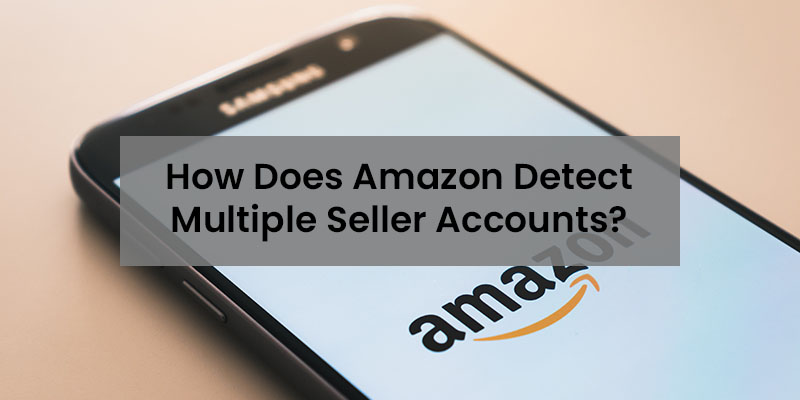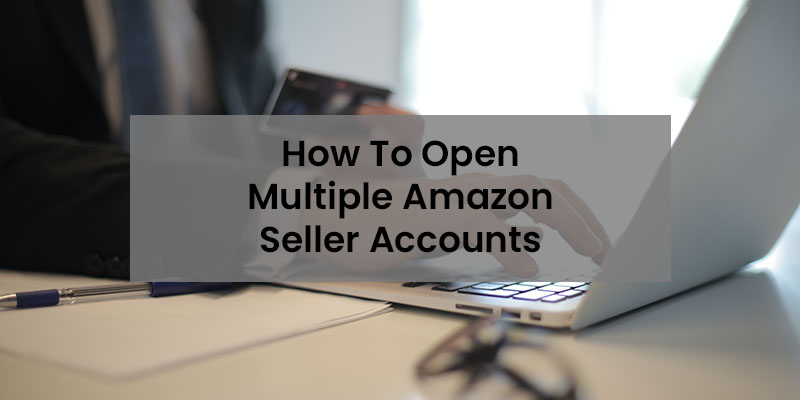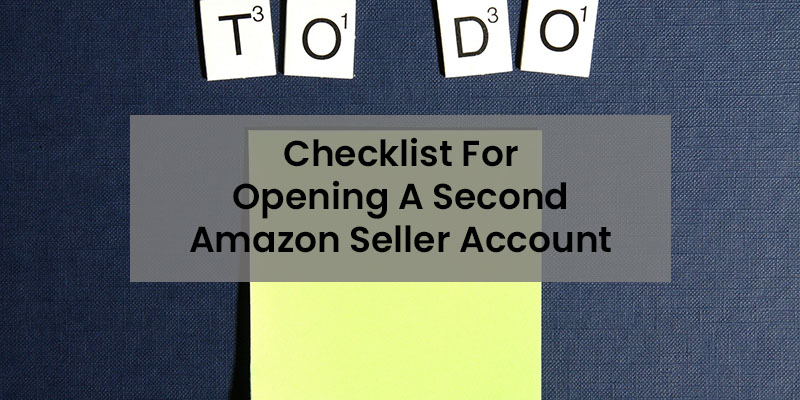As an Amazon seller, it can be tempting to open additional accounts to maximize your profits and to have a backup plan in case of a suspension. But while Amazon will allow you to sell from multiple accounts, managing more than one store can be complicated.
In this article, I’ll guide you through setting up and managing multiple Amazon seller accounts so that you understand what’s involved.
I’ll also share some advantages and disadvantages of having multiple seller accounts and provide you with some helpful tips for managing your accounts properly.
Are you interested in creating a strong, defensible brand for your products? If so, I put together a comprehensive package of resources that will help you launch your own online store from complete scratch. Be sure to grab it before you leave!
Can You Have Multiple Amazon Seller Accounts?
According to Amazon, “Selling Partners who have a legitimate business need can operate multiple Selling Accounts without Amazon’s approval,” but you must have excellent performance metrics with no history of suspensions.
Unfortunately, Amazon doesn’t clarify what they mean by a “legitimate business need.”
In my experience, a legitimate business need arises when:
- You own multiple brands under the same company with separate operations for each.
- You manufacture products for two different business entities.
To determine if your current seller account has a good rating per Amazon’s standards, go to “Account Health” from the “Performance tab.” You should see an “Account Health Rating” with three bars: Good, At Risk, and Critical.
You’ll need to meet or exceed the following targets in order to maintain a good standing with Amazon:
- Order defect rate under 1%.
- Late shipment rate below 4%.
- Valid tracking rate above 95%.
- Pre-fulfillment cancel rate under 2.5%.
Do You Need A Separate Company To Open Another Amazon Seller Account?
You don’t need a separate company to open a second Amazon seller account. However, you will need to provide Amazon with a different bank account, credit card, and email address.
You must also ensure that the products you sell in your new account have unique branding and are different from the products you currently offer.
How Does Amazon Detect Multiple Seller Accounts?
Amazon detects multiple seller accounts by checking their IP addresses, device IDs, billing addresses, bank accounts, and shipping addresses.
If Amazon finds a seller using multiple accounts without a valid reason, they may suspend or ban those accounts permanently.
How Do Black Hat Sellers Open Multiple Amazon Seller Accounts?
Black hat sellers often use multiple internet service providers and computer devices to open multiple Amazon seller accounts and avoid detection. They may also ask employees to open Amazon accounts under their own names.
Black hat sellers list the same products, brands, and categories across multiple Amazon accounts to boost their business and to hurt their competitors. Amazon strictly prohibits this behavior.
Thankfully, Amazon can detect these fraudulent activities and suspend or permanently ban the accounts of sellers engaging in unethical practices.
How To Open Multiple Amazon Seller Accounts
To open an additional Amazon seller account, simply sign up for a new account on Seller Central.
Opening multiple seller accounts on Amazon has become easier since the company changed its Seller Policy in April 2020. Amazon now allows sellers to open new accounts without seeking prior approval.
Even with the policy change, you should inform Amazon beforehand to avoid any potential issues.
To request Amazon’s permission to open multiple seller accounts, login to your existing account and click “Help”> “Get Support”> “Selling on Amazon.” Explain your business needs for a second account in the “Describe Your Issue” box.
Here’s an email template you can use.
Dear Amazon,
I wish to open a new Amazon seller account to sell products of a different brand under another category. I understand that I’ll require a separate bank, credit card, address, and contact details to open a second seller account.
Could you please confirm if I’m eligible to open a second seller account? If not, please let me know what I need to do to qualify.
Thank you for your time.
Best,
Jane Doe
Amazon will reply within one to three business days with a list of questions to assess whether your business needs are valid.
They may ask you for your expected monthly sales numbers, current warehouse location, and the number of employees you have.
In your reply, try to be optimistic about your estimated sales and maintain a positive tone.
Checklist For Opening A Second Amazon Seller Account
Before you open a second Amazon seller account, here’s a checklist to ensure you follow the best practices:
- Only list products that are different from those already listed on your current Amazon seller account.
- Use a separate bank account and credit card for the new account.
- Use different contact details, including a unique email address and phone number.
- Create a separate website and domain for the new brand.
Can You Have Two Seller Accounts With The Same Address?
You can have two Amazon seller accounts with the same street address and IP address. You should have no issues managing multiple accounts as long as you sell different items between the two accounts.
How Many Amazon Seller Accounts Per Household Are Allowed?
There is no limit on the number of Amazon seller accounts per household, but you must sell different products under separate brand names. If two family members are using the same business name, the last one to open an account should close it immediately.
Pros Of Having Multiple Amazon Seller Accounts
Operating multiple Amazon seller accounts can lead to increased sales and revenue and help you diversify your business. There are also fewer complications if you decide to sell one of your Amazon stores.
- Increased sales: If your Amazon sales are growing, you probably have a solid understanding of Amazon SEO and what it takes to succeed on the platform. By opening a second seller account, you can use it to rank multiple listings on the front page of search for a single keyword and increase your conversion rate.
- Diversify your business: Opening a second account allows you to keep your brands separate. In the event your main Amazon account were to get suspended, you would have a backup account.
- Easier to sell a store: Owning multiple seller accounts makes selling one of your stores easier.
Cons Of Having Multiple Amazon Seller Accounts
The disadvantages of having multiple Amazon seller accounts include more expenses, increased anxiety, and suspension risks.
- More expenses: Handling multiple seller accounts can be time-consuming and costly. You’ll need to maintain separate finances, inventory, product listings, product returns and handle customer service for each account.
- Risk of suspension: There is always an increased risk of suspension for opening multiple Amazon seller accounts, even if you follow the rules in Amazon’s seller code of conduct. That’s why it’s better to email Amazon for approval before opening multiple accounts. Some sellers use a VPN to mask their IP address, and you have to remember not to log into multiple accounts from the same location.
Final Thoughts On Having Multiple Amazon Seller Accounts
As long as you have a legitimate reason, selling on Amazon across multiple accounts can be well worth the effort. You can keep your brands in separate accounts in case you ever decide to sell and you’ll have a backup account in case of a suspension.
That said, the stress of managing multiple seller accounts can take a toll on your productivity and your sanity.
That’s why it’s critical to streamline your processes and establish efficient systems to help you manage your accounts effectively and make money on Amazon.

Ready To Get Serious About Starting An Online Business?
If you are really considering starting your own online business, then you have to check out my free mini course on How To Create A Niche Online Store In 5 Easy Steps.
In this 6 day mini course, I reveal the steps that my wife and I took to earn 100 thousand dollars in the span of just a year. Best of all, it's free and you'll receive weekly ecommerce tips and strategies!
Related Posts In Getting Started On Amazon
- How To Improve Your Amazon IPI Score
- Is Selling on Amazon Worth It in 2025? The Unfiltered Truth
- Shipping Marks: A Guide To Marking And Labeling Shipments
- Is Amazon Seller Fulfilled Prime Worth Using Vs FBA?
- Amazon Seller Insurance Requirements And The Top Providers

Steve Chou is a highly recognized influencer in the ecommerce space and has taught thousands of students how to effectively sell physical products online over at ProfitableOnlineStore.com.
His blog, MyWifeQuitHerJob.com, has been featured in Forbes, Inc, The New York Times, Entrepreneur and MSNBC.
He's also a contributing author for BigCommerce, Klaviyo, ManyChat, Printful, Privy, CXL, Ecommerce Fuel, GlockApps, Privy, Social Media Examiner, Web Designer Depot, Sumo and other leading business publications.
In addition, he runs a popular ecommerce podcast, My Wife Quit Her Job, which is a top 25 marketing show on all of Apple Podcasts.
To stay up to date with all of the latest ecommerce trends, Steve runs a 7 figure ecommerce store, BumblebeeLinens.com, with his wife and puts on an annual ecommerce conference called The Sellers Summit.
Steve carries both a bachelors and a masters degree in electrical engineering from Stanford University. Despite majoring in electrical engineering, he spent a good portion of his graduate education studying entrepreneurship and the mechanics of running small businesses.