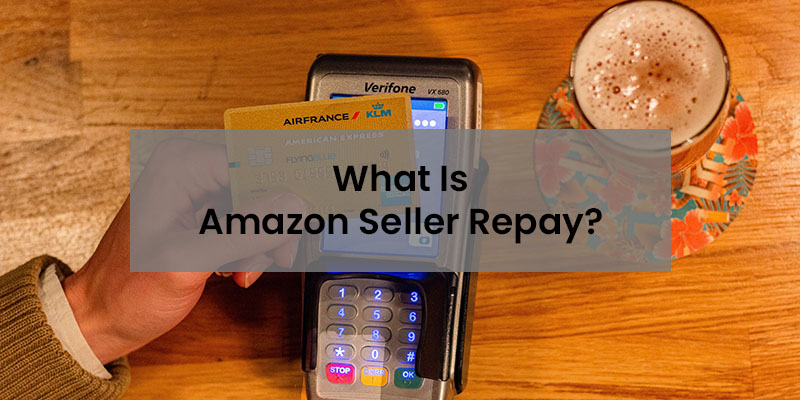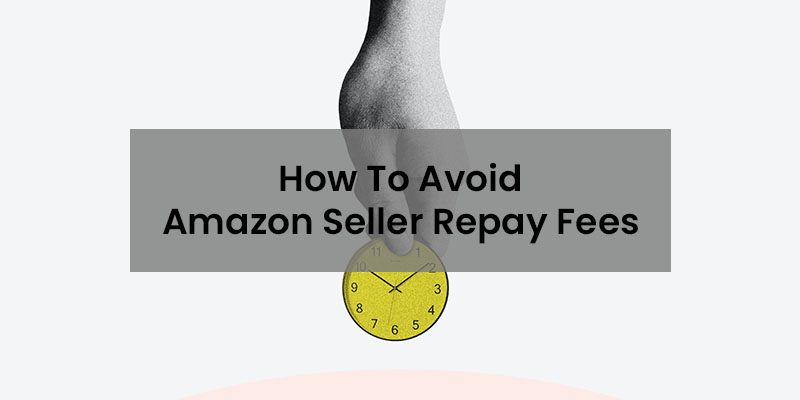Selling products on Amazon can be a great way to grow your ecommerce business, with millions of potential customers visiting the platform every day.
However, it costs money to sell on Amazon, so you need to be aware of the various fees Amazon charges for its services, including FBA and ad campaigns.
Not understanding how Amazon’s fees work can lead to unrealistic profit expectations and unexpected charges if you don’t pay your fees in accordance with Amazon’s terms.
One of these unexpected charges is known as Amazon Seller Repay.
In this article, I’ll guide you through everything you need to know about Amazon Seller Repay, including when you can expect to be charged and how to avoid it.
I’ll also explain Amazon’s fee structure to help you plan ahead for the fees you’ll incur when you sell on the platform.
Are you interested in creating a strong, defensible brand for your products? If so, I put together a comprehensive package of resources that will help you launch your own online store from complete scratch. Be sure to grab it before you leave!
What Is Amazon Seller Repay?
Amazon Seller Repay is a fee Amazon charges to your credit card on file to cover unpaid fees if they’re unable to collect from your Amazon seller account due to insufficient funds.
By default, Amazon deducts fees from your account balance each billing cycle. However, if you don’t have enough funds, Amazon will charge your credit card instead.
These charges appear as “Seller Repayment” on your credit card statement. If your credit card has insufficient funds available to cover the full Seller Repay amount, Amazon will attempt to collect the remaining balance every 24 hours until it’s paid in full.
When Does Amazon Charge Seller Repay Fees?
Amazon Seller Repay Fees usually apply to Professional Account holders who haven’t generated sufficient sales to cover the monthly subscription fee of $39.99.
You may also incur Amazon seller repayment fees if you’ve participated in paid programs like Amazon FBA and Sponsored PPC Ad Campaigns.
What Are The Selling Fees on Amazon?
Depending on how your seller account is set up, Amazon charges selling account, per-item, referral, closing, FBA, and refund administration fees.
Selling Account Fee
Professional account holders must pay a monthly subscription fee of $39.99, regardless of their monthly sales revenue.
A professional account gives you access to promotions, ads, and selling reports. You can also set your own shipping rates, calculate sales and taxes, and grant user permissions.
Per-item Fee
Individual sellers don’t pay a monthly subscription fee. Instead, Amazon charges you a $0.99 flat fee for every item you sell. The individual plan is designed for those with less than 40 sales per month.
Referral Fee
Referral fees are the commission that Amazon charges on every sale. They range between 3% and 45%; however, most product categories have a referral fee of either 8% or 15%.
Amazon deducts the referral fee from the total sales price, excluding taxes.
Closing Fee
Media items, such as books, music, DVDs, and video games, are charged an additional closing fee of $1.80 per item. The closing fee applies to both individual and professional sellers.
FBA Fee
When you enroll in the Fulfilled by Amazon program (FBA), you are paying Amazon to handle product fulfillment, including storage and shipping.
Amazon charges an FBA fee based on the dimensions and weight of the product. In addition to handling storage, packaging, and shipping, Amazon also takes care of customer service and returns.
If you want to know more about how Amazon FBA fees work, check out this guide to Amazon FBA Seller Fees and the Costs to sell on Amazon.
Refund Administration Fee
When you refund a customer, Amazon charges an administration fee to cover the refund processing costs.
Amazon then refunds the remaining referral fee that they previously charged on the original sale. The refund administrative fee is $5 or 20% of the referral, whichever is lower.
High-volume Listing Fee
If you list over 100,000 products, Amazon will charge you a high-volume listing fee of $0.005 per eligible item.
The fee covers the expense of cataloging and managing a large number of SKUs. You don’t need to worry about the high-volume listing fees unless you list unique and eligible ASINs.
How To Avoid Amazon Seller Repay Fees
You can avoid Amazon seller repayment charges by tracking your cash flow and choosing the right seller account to ensure that you have sufficient funds in your account.
Tracking Your Cash Flow
Make every effort to understand Amazon’s fee structure and keep track of the fees that apply to your account. This will help you maintain sufficient funds in your account and avoid seller repayment fees.
You can check the applicable fees for your account and the products you sell in the “Payments Reports” section.
If you don’t have enough money in your account to cover the subscription fee, you can pay in advance using your credit card.
Choose The Right Seller Account
If you’re on the Professional plan but aren’t making enough sales to cover the monthly fees, you’ll be charged Amazon seller repayment fees.
Consider opting out of ads and promotions to reduce the fees. Alternatively, you can switch to an individual seller account to avoid the monthly selling fee.
If you decide to cancel your Amazon account outright, know that Amazon doesn’t allow the temporary closing of an account. If you cancel your account, you can’t reinstate it at a later date.
Final Thoughts On Amazon Seller Repay
Understanding the various Amazon seller fees is critical if you want to create a profitable online store. If you don’t stay on top of the fees, you’ll end up getting charged even when you’re not making sales.
Remember, Amazon will charge your credit card for seller repayment fees when your account balance isn’t sufficient.

Ready To Get Serious About Starting An Online Business?
If you are really considering starting your own online business, then you have to check out my free mini course on How To Create A Niche Online Store In 5 Easy Steps.
In this 6 day mini course, I reveal the steps that my wife and I took to earn 100 thousand dollars in the span of just a year. Best of all, it's free and you'll receive weekly ecommerce tips and strategies!
Related Posts In Getting Started On Amazon
- Ultimate Amazon FBA Private Label Guide [Updated 2024]
- How Much Does It Cost To Sell On Amazon Private Label (The Right Way)
- Amazon Seller Insurance Requirements And The Top Providers
- Amazon Transparency Program – The Ultimate Guide
- Amazon FBA Seller Fees Explained & The Costs To Sell On Amazon

Steve Chou is a highly recognized influencer in the ecommerce space and has taught thousands of students how to effectively sell physical products online over at ProfitableOnlineStore.com.
His blog, MyWifeQuitHerJob.com, has been featured in Forbes, Inc, The New York Times, Entrepreneur and MSNBC.
He's also a contributing author for BigCommerce, Klaviyo, ManyChat, Printful, Privy, CXL, Ecommerce Fuel, GlockApps, Privy, Social Media Examiner, Web Designer Depot, Sumo and other leading business publications.
In addition, he runs a popular ecommerce podcast, My Wife Quit Her Job, which is a top 25 marketing show on all of Apple Podcasts.
To stay up to date with all of the latest ecommerce trends, Steve runs a 7 figure ecommerce store, BumblebeeLinens.com, with his wife and puts on an annual ecommerce conference called The Sellers Summit.
Steve carries both a bachelors and a masters degree in electrical engineering from Stanford University. Despite majoring in electrical engineering, he spent a good portion of his graduate education studying entrepreneurship and the mechanics of running small businesses.