Do you want to sell on Amazon but are confused about which barcodes to use?
Are you unclear about what is UPC and where to buy cheap UPC codes for your Amazon listings?
This post will succinctly answer the most common bar code questions I get asked from brand new Amazon sellers including…
- What is UPC, EAN, ISBN, JAN, GTIN?
- Where can you buy cheap UPC codes for Amazon?
- What is a GS1 barcode?
- How can you file for a GTIN exemption and bypass the need for a UPC code?
- Which barcode should you stick on your packaging for Amazon?
- Can you use cheap barcodes sold by UPC resellers?
- What is an FNSKU and what do you do with it?
- How many UPC codes do you need for your products?
In addition, you will learn the nuances of the different flavors of UPC barcodes and what is legal to use for Amazon in addition to retail outlets like Walmart.
Even with seasoned sellers, I’ve discovered that there is still confusion regarding Amazon’s labeling and barcode requirements.
Are you interested in creating a strong, defensible brand for your products? If so, I put together a comprehensive package of resources that will help you launch your own online store from complete scratch. Be sure to grab it before you leave!
What Is UPC?
UPC stands for Universal Product Code and people often use the terms UPC, UPC symbol, GTIN and UPC barcode interchangeably.
A UPC barcode is a machine-readable code featuring a series of numbers and bars. Barcodes allow items to be quickly scanned using tools such as a barcode reader and consists of a series of digits called a GTIN.
GTIN is short for Global Trade Item Number and here’s what the numbers stand for.
The first set of numbers in red above are called the UPC company prefix. The UPC company prefix is a 6-10 digit number assigned by the GS1 to uniquely identify the brand or company.
The second set of numbers in blue are called the item reference. These numbers are assigned by the brand owner to reference a specific product.
Finally, the single digit in green is called the check digit and is primarily used to verify that the barcode is valid.
Currently, Amazon only accepts genuine GS1 barcodes for product listings and you’re probably wondering what GS1 stands for.
The GS1 is a standards organization that manages the numbering and guidelines for product identification all over the world. Every GS1 UPC code allows products to be accepted and recognized across the globe.
All UPC codes are unique which allows a customer or vendor to instantly identify the brand and the exact type of product they are buying.
How Many UPC Barcodes Do I Need To Get?
Similar to a brick and mortar shop, where you may have noticed barcodes on every product, an online retailer is no different.
UPC barcodes help identify the product, track each sale and make the process of selling and getting the product to the customer much more efficient.
When it comes to how many unique barcodes you need to buy and when to use them, the rules can be broken down fairly simply.
Every identical product that you sell must have the same barcode.
For example, if you’re selling 100 identical “red” handkerchiefs, you need one barcode.
In turn, 100 “blue” handkerchiefs will each receive another unique barcode.
If you have variations in size, each size group will require its own unique barcode.
If you sell a bundle consisting of 2 items, each bundle will need its own unique barcode.
To hammer this point home, here is a complete summary below.
- 100 red hankies = one unique code applied to all 100 red hankies of that group
- 100 blue hankies = one unique code applied to all 100 blue hankies of that group
- 100 small red hankies and 100 large red hankies = one unique code for the small hankies and another unique code for the large hankies
- 100 bundles consisting of 1 red and 1 blue hankie = one unique code for the bundle
The most common question I get asked about UPC codes is what to do about bundled products.
Even if you have individual UPC codes for every item within the bundle you are selling, you still require a distinct UPC for your bundle.
Amazon will NOT pull different items off the shelf and create bundles for you.
Remember, bundles are a product unto itself. They have their own unique price, unique shipping weight, unique dimensions, etc, so you would treat them accordingly.
The Types Of Barcodes You Will Encounter When Selling Online
There are a few types of barcodes that you may encounter when selling on Amazon which include the following:
- Manufacturer Barcodes – GCID, UPC, EAN, ISBN
- Amazon Barcodes – FNSKU
The fact that there are so many barcode types can be really confusing. But keep in mind that they all serve the same purpose, to uniquely identify the product you are selling.
In reality, the code type that you need will depend on what you sell and where you sell.
Manufacturer Barcode Types (UPC, EAN, ISBN)
Manufacturer barcodes are synonymous with GTIN (Global Trade Item Number) and Amazon likes to confuse things by giving you multiple options, GCID, UPC, EAN and ISBN when listing your products.
Here’s a glossary of what they stand for.
- UPC – If you reside in North America, you will use a UPC code when you list your products on Amazon.
- EAN – If you aren’t in North America, the EAN is just like a UPC code with extra digits for a country code. EAN stands for European Article Numbering
- GCID – This is a number that Amazon gives your product after you’ve registered your brand. Technically, you don’t need a UPC or an EAN to create a product listing if you are brand registered but I’ll get into this later in the post.
- ISBN – This number only applies to books. If you’re not selling a book, don’t worry about this number.
When You Need A Manufacturer Barcode And When You Do Not
You only need to obtain a manufacturer barcode(UPC or EAN) if you are the manufacturer of the product. And to be considered the manufacturer, you must be branding the product as your own.
However, if you are reselling product that is NOT labelled as your own, then you are not a manufacturer and would not need a manufacturer barcode.
For example, if you are selling Apple computers on Amazon, then you are a retailer, not a manufacturer. As a result, you would not need a barcode to sell your product nor would you even need to create a separate Amazon listing.
You would simply list your Apple computer on an existing Amazon listing for your specific Apple model.
However, if the product you want to sell is your own custom brand, only then would you need to obtain a barcode for the product (UPC, EAN, GCID) and create a brand new listing.
This last point is important because if you end up creating a duplicate listing on Amazon for the same exact product, your listing may be removed or your Amazon seller account could get shut down.
So please be careful. Only create new listings for your own uniquely branded products!
Amazon FNSKU Barcodes
The second type of barcode you may encounter is called an FNSKU which is an Amazon specific barcode.
If you are selling your own branded products via Amazon FBA (Fulfilled by Amazon), then you will need an Amazon barcode for your product.
In fact, the Amazon FNSKU is the ONLY barcode that matters for Amazon FBA! However, you need to have a UPC or EAN code (or an exemption) in order to create an Amazon listing and get your FNSKU.
The FNSKU is how Amazon identifies the product uniquely to the seller that has sent the product to an Amazon Fulfillment Center.
In general, you only need to display the Amazon FNSKU on your packaging if you are using Amazon FBA. This is not necessary for merchant fulfilled products.
How To Obtain Your FNSKU
In order to obtain an Amazon FNSKU barcode, you first need to create an Amazon product listing which requires a UPC/EAN code.
Editor’s Note: You can also apply for what is called a GTIN exemption which would allow you to bypass the UPC/EAN code process but this requires an application process. This is covered later in the post.
Where To Buy UPC Codes
There are 2 main ways to buy valid GS1 UPC codes.
- Buy UPC codes from GS1 – This is the official way to buy valid UPC codes that are labeled with your company prefix.
- Buy UPC codes from third-party resellers – 3rd party resellers will sell you individual GS1 UPC codes that are NOT branded with your company name.
Amazon’s only requirement for listing a product in their marketplace is a valid GS1 bar code and here is their policy.
How To Buy UPC Codes From The GS1
As mentioned above, the 100% legit place to buy barcodes is directly from the GS1.org. Your barcodes will be marked with your brand and will be valid on any marketplace all across the globe.
The downside to buying from the GS1 is that it’s more expensive and you have to buy a block of UPC codes all at once.
The first-year cost of obtaining official GS1 barcodes with your own company prefix ranges from $250 for 10 products to $10,500 for 100,000 products.
In addition, there is an annual license renewal fee which ranges from $50 to $2100.
Here is the pricing table
| Number of barcodes | Initial fee | Annual renewal fee |
| 1 – 10 | $250 | $50 |
| 1 – 100 | $750 | $150 |
| 1 – 1,000 | $2,500 | $500 |
| 1 – 10,000 | $6,500 | $1,300 |
| 1 – 100,000 | $10,500 | $2,100 |
Editor’s Note: GS1 will now allow you to buy a single barcode for $30 each.
Where To Buy Cheap UPC Barcodes
If you don’t want to spend hundreds of dollars on barcodes, you can simply use a UPC barcode reseller like Speedy Barcodes or Nationwide Barcode.
When you buy from a reseller, you can buy individual codes or blocks of codes for as little as a few dollars per piece.
In addition, there are no renewal fees whatsoever and it’s the cheapest way to obtain valid GS1 codes.
Difference Between GS1 Barcodes And Cheap Reseller Barcodes
The main difference when purchasing UPC codes from the GS1 versus a UPC code reseller is that when you buy from the GS1, your UPC codes will contain your own unique company prefix.
This prefix designates your company as the owner of each UPC that begins with that prefix.
Technically, when you buy barcodes from the GS1 directly, you are actually paying for the use of the company prefix, not the individual UPC codes.
This allows you to generate your own UPC codes which contain your unique company identifier.
In fact, this is how UPC resellers like SpeedyBarCodes.com and NationwideBarcode.com can issue codes so cheaply.
Essentially, resellers invest in many different company prefixes and simply assign codes from their UPC code block.
These companies ensure that you are the only user with access to that specific UPC code and sell them as “GS1 originated UPC codes.”
To check the original purchaser of a UPC code, you can use GS1’s Global Electronic Party Information Registry.
Note: The Global Electronic Party Information Registry will return UPC entries for both current and expired licenses.
Here is an example of a search result from a UPC I purchased from Speedy Barcodes.
Can You Use Reseller Barcodes on Amazon?
While I have never personally had a problem using resold barcodes, issues can arise from time to time.
Sometimes, multiple sellers may receive the same UPC code from the reseller by accident.
In the event there are two sellers with the same UPC, Amazon will trigger a rejection during the product creation phase.
If this happens to you, most resellers will guarantee the validity of their codes and simply issue you a new one.
If you read Amazon’s terms of service, they require genuine GS1 barcodes and recommends listing products on their platform with your own company prefix.
Technically, Amazon can check the licensee information against the GS1 database and suspend the ASINs of the product(s) that are not listed under the registered licensee.
In the worse case scenario, this may lead to losing the ASIN all together and the possibility of having to obtain a new UPC for those products affected.
Because of this possibility, it is recommended to use a GS1 barcode with your own company prefix instead of a “resold” barcode, thus avoiding such a situation.
In practice, Amazon has not been enforcing these rules at all and I’ve never had a problem.
However, in the event that you plan on selling in retail outlets or on Walmart, all of these marketplaces require genuine GS1 barcodes tagged with your company prefix.
Therefore, if you ever plan on expanding beyond Amazon, it’s in your best interests to get real GS1 barcodes directly from the GS1 and bite the bullet.
When Can You Request A GTIN (or UPC) Exemption From Amazon
A GTIN Exemption is as it sounds – you will have the ability to list a product without a manufacturer barcode.
To obtain a list of all categories that qualify for the exemption, click here first and then click on the “select” button.
Scenarios in which a GTIN Exemption is applicable include.
- Selling of products for which the brand, manufacturer or publisher does not provide a GTIN. For example, private-label products or handmade products (this includes your own products, if it falls within this category)
- Selling of products that do not have a GTIN. For example, automotive parts or mobile accessories.
- Selling of a bundled pack of more than one product (that falls within a valid category).
How To Request A GTIN Exemption
Before applying for a GTIN Exemption, the following items will need to be collected.
If you are the brand owner, you will need the product name and a minimum of two (maximum of nine) images showing all angles of your product along with the packaging of that product.
If you are not the brand owner, you will need a letter of support from the brand owner, manufacturer or publisher containing the following information:
- Name and contact information of the individual who has issued the letter.
- A statement that the brand does not provide a GTIN and reasons as to why.
- Your physical address, phone number, email address or website address.
If you need a sample letter, here’s an example taken straight from Amazon’s website.
Once you’ve collected the necessary information, follow the steps below to apply for a GTIN Exemption:
- Navigate to the “Apply for a GTIN exemption” page and choose the relevant Product category.
- Provide the brand or publisher name in the corresponding field. For unbranded items or bundles, simply type in “Generic” (this is case sensitive).
- Click on the Check for Eligibility button. This will inform you if your product is eligible for the GTIN exemption. If you are not eligible, you will not be able to continue.
- Once eligibility has been determined, click on Continue to submit proof button.
- On this page (Provide proof page), you will be able to upload your support letter, should you have one. If not, select “No” and continue by providing the product name and upload the corresponding images.
- Click Submit to complete your product submission.
Amazon then informs you to expect an email within 48 hours regarding the approval status of your request. You may also check the status of your request in your case log.
Once approved, there is a wait time of 24 hours to post your product.
My Take On GTIN Exemptions
Once you have all of the required materials, applying for a GTIN exemption is relatively straightfoward.
And a GTIN exemption will save you money from having to purchase a GS1 barcode to sell on Amazon.
But the problem is that a GTIN exemption ONLY applies to Amazon.
If you want to list your product in any other marketplace or in retail, then you will still need to get a GS1 barcode.
Overall, if you are on a major budget with your private label product, you can go the GTIN exemption route.
But if you have bigger aspirations for your product, then you may want to simply get a GS1 barcode from the beginning.
Finish Creating Your Amazon Listing
With the UPC barcode (or GTIN exemption) out of the way, it’s time to finally complete your Amazon listing and grab your FNSKU.
If you have chosen to use a GS1 UPC code, select “UPC” on the Product ID drop menu.
Type in the 12-digit UPC, fill out the relevant information for the listing, and select the “Save and finish” button.
If using a GTIN exemption, the system will recognize the exemption and will allow you to proceed without a Product ID.
You will need to make sure that you enter the Category and Brand/Publisher exactly as it appears in your exemption approval notice.
Once everything has been filled in correctly and you have saved and finished your listing, a message will appear stating that Amazon is creating your listing and it will be available within 20 minutes.
Creating An FNSKU Label For Amazon FBA
If you plan on selling on Amazon FBA (which is highly recommended), you need to affix your Amazon FNSKU on your product packaging.
Note: You should place your Amazon FNSKU barcode on your package and NOT your UPC barcode!
Once your listing has been created, here’s how you grab your FNSKU.
In your Seller Central account, navigate to Inventory > Manage Inventory and locate the new listing.
Selecting the “Edit” drop down list will open a menu. Select “Change to Fulfilled by Amazon”
This will popup another screen. On this screen, choose “Amazon barcode” and then “Convert Only.”
Select “Add dangerous goods information”.
Fill out the necessary fields. Finally, press “Submit” to generate your FNSKU.
Creating Barcode Labels On Amazon For FBA
In the event you wish to print and apply your own Amazon FNSKU barcodes, or if you are sending them to the manufacturer to apply, follow these additional steps:
Locate your listing in the “Manage Inventory” page and click on the “Edit” button on the right. Choose “Print item labels” from the list.
This will prompt a pop up box. Choose the correct “Paper/Sticker Type” from the drop down list then click the “Print Item Labels” button.
This will produce a pdf of the labels through which the labels may be printed or they can be sent to the manufacturer for them to print.
When applying your FNSKU to your packaging, make sure that you have sufficient white space around the Amazon barcode.
If the label requires additional information, you may add it to the space around the barcode, provided 0.25 inches on each side and 0.125 inches above and below are left untouched.
Conclusion
Hopefully, this post has cleared up any confusion regarding Amazon barcodes. In reality, the course of action you should take depends on how serious of a seller you are.
If you are just getting started with your first products on a limited budget, then go ahead and buy reseller barcodes.
However, if you are serious about your ecommerce business, then I would buy real GS1 barcodes from the start.
Either way, if you only plan on selling on Amazon, then both solutions should be fine for now. Good luck!

Ready To Get Serious About Starting An Online Business?
If you are really considering starting your own online business, then you have to check out my free mini course on How To Create A Niche Online Store In 5 Easy Steps.
In this 6 day mini course, I reveal the steps that my wife and I took to earn 100 thousand dollars in the span of just a year. Best of all, it's free and you'll receive weekly ecommerce tips and strategies!
Related Posts In Getting Started On Amazon
- Is Selling On Amazon Worth it? Here’s What You Need To Know
- Is Selling on Amazon Worth It in 2025? The Unfiltered Truth
- How To Contact Amazon Customer Service And Get Help Immediately
- Amazon Transparency Program – The Ultimate Guide
- What Is UPC And Where To Buy Cheap UPC Codes For Amazon

Steve Chou is a highly recognized influencer in the ecommerce space and has taught thousands of students how to effectively sell physical products online over at ProfitableOnlineStore.com.
His blog, MyWifeQuitHerJob.com, has been featured in Forbes, Inc, The New York Times, Entrepreneur and MSNBC.
He's also a contributing author for BigCommerce, Klaviyo, ManyChat, Printful, Privy, CXL, Ecommerce Fuel, GlockApps, Privy, Social Media Examiner, Web Designer Depot, Sumo and other leading business publications.
In addition, he runs a popular ecommerce podcast, My Wife Quit Her Job, which is a top 25 marketing show on all of Apple Podcasts.
To stay up to date with all of the latest ecommerce trends, Steve runs a 7 figure ecommerce store, BumblebeeLinens.com, with his wife and puts on an annual ecommerce conference called The Sellers Summit.
Steve carries both a bachelors and a masters degree in electrical engineering from Stanford University. Despite majoring in electrical engineering, he spent a good portion of his graduate education studying entrepreneurship and the mechanics of running small businesses.







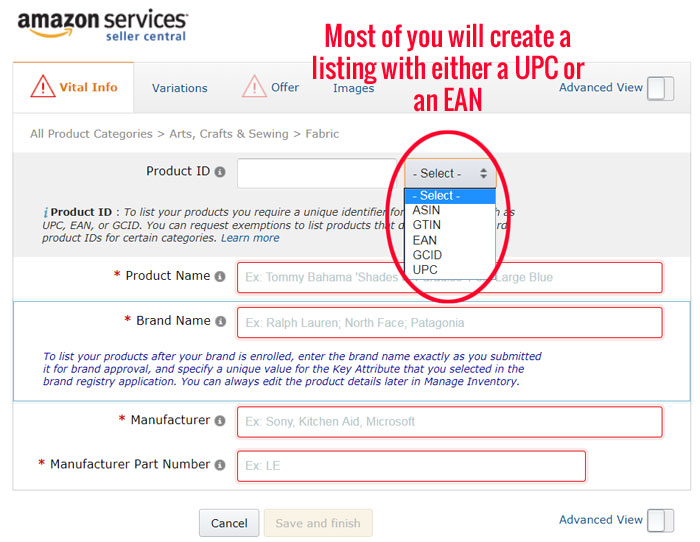
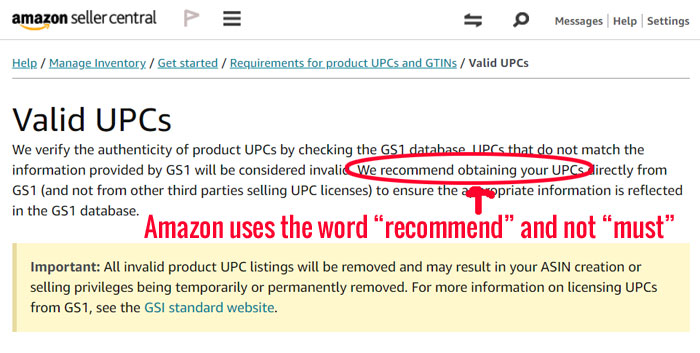

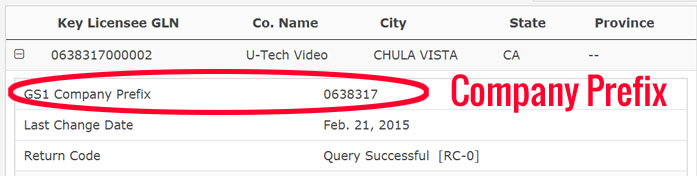
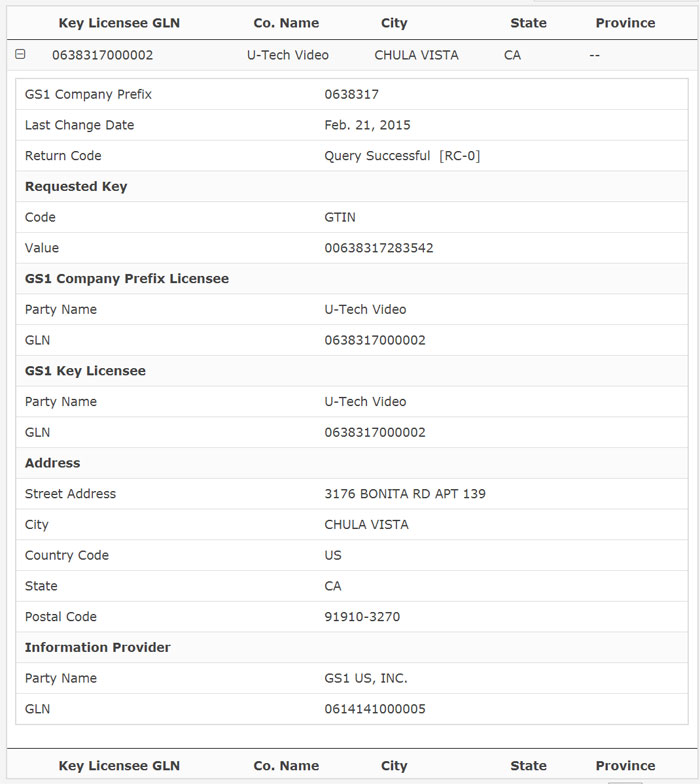

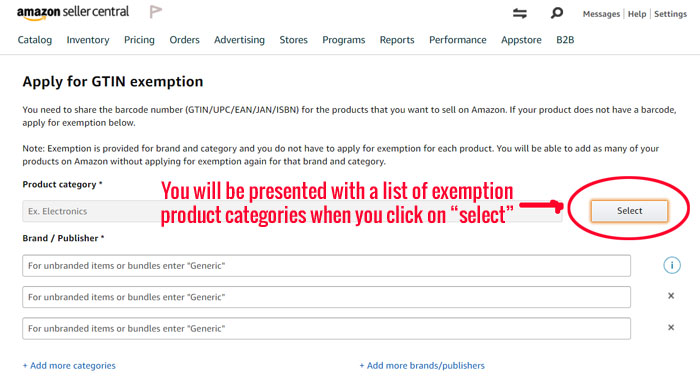
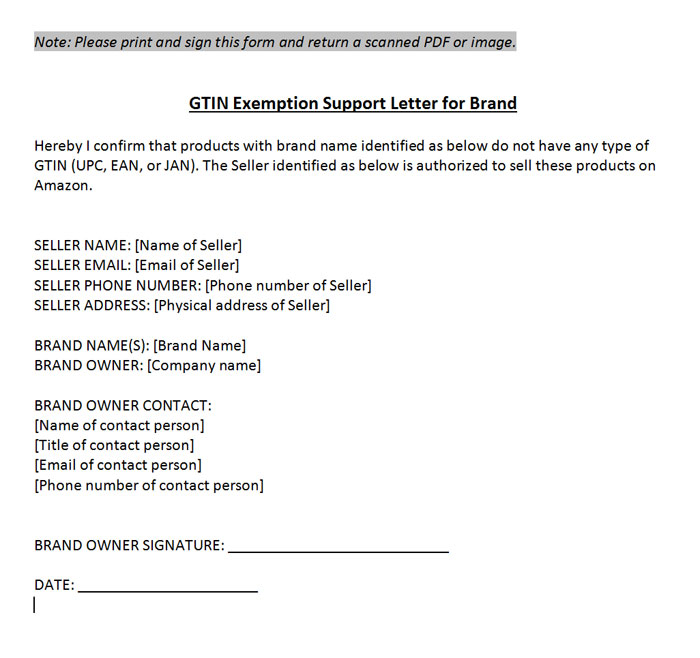
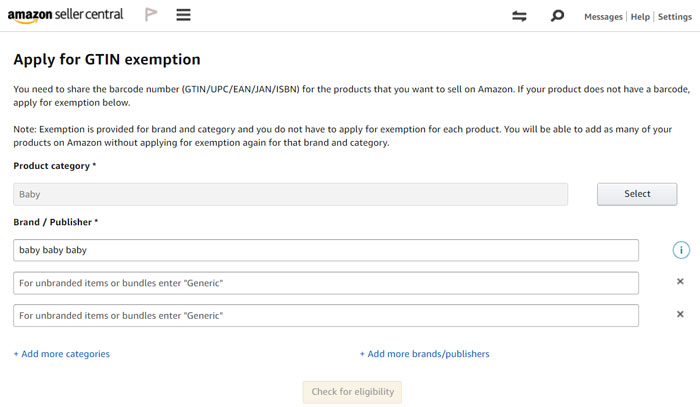
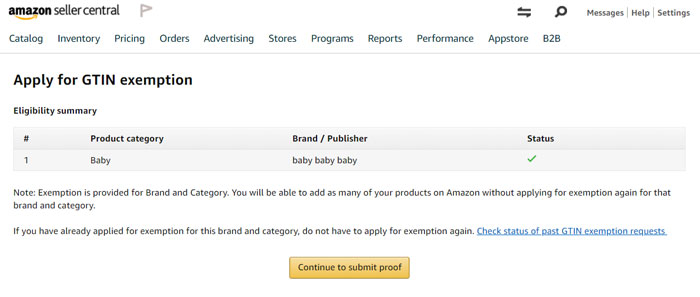
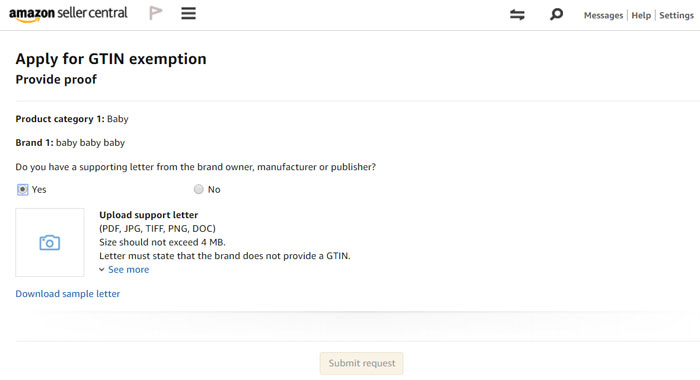
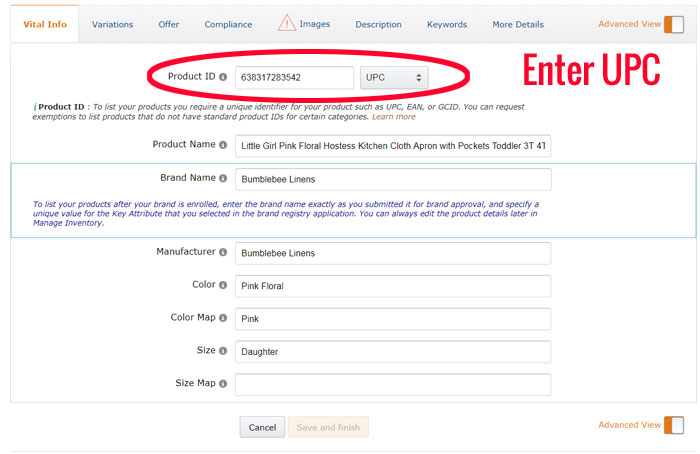
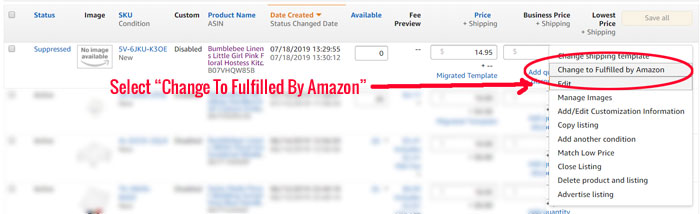
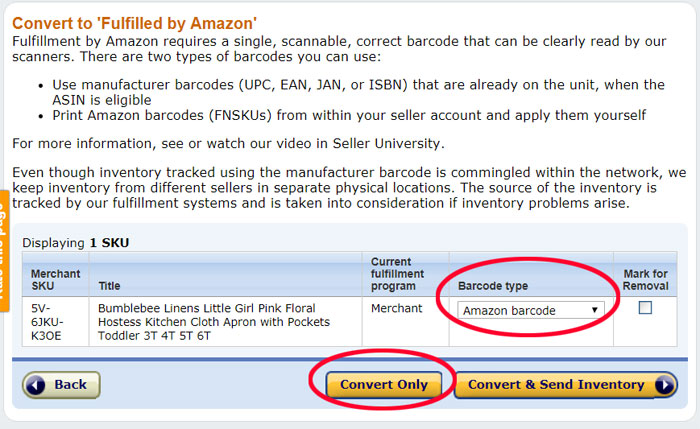
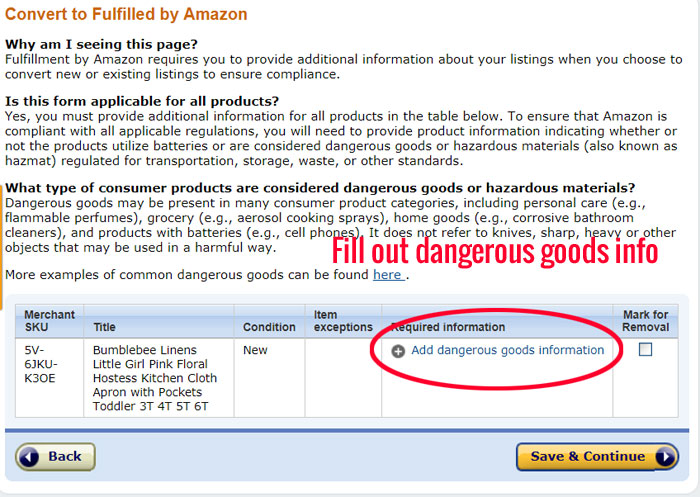
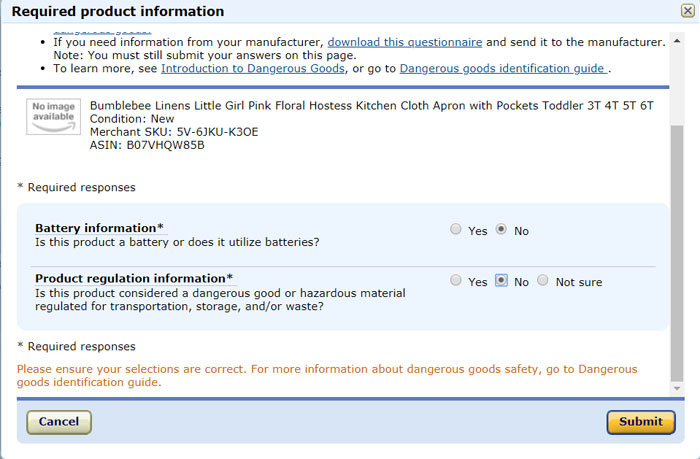
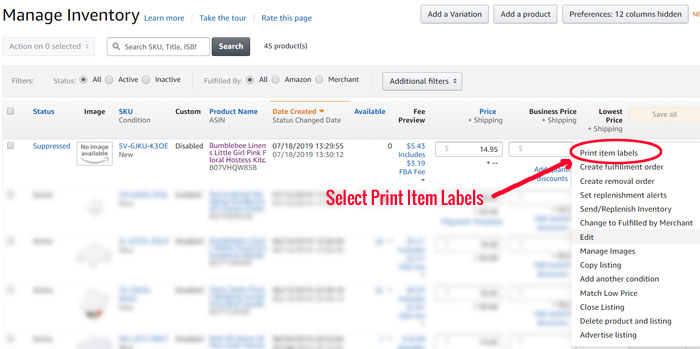
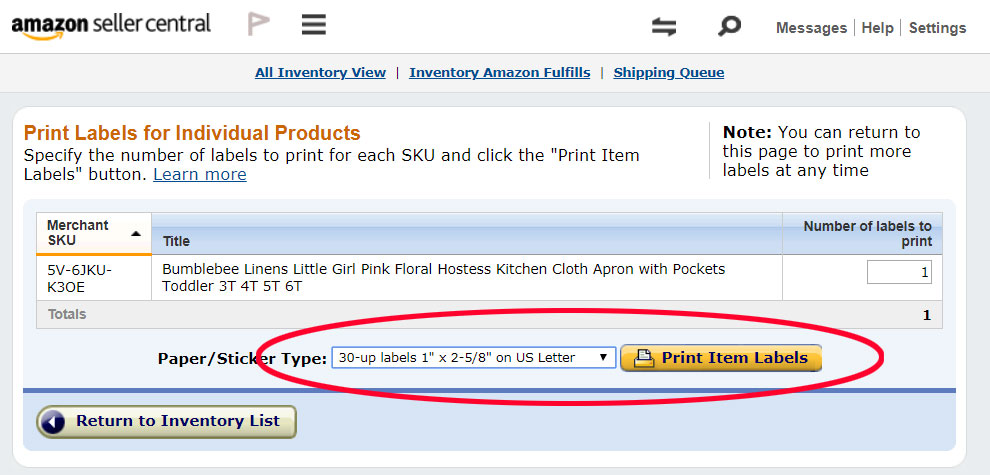
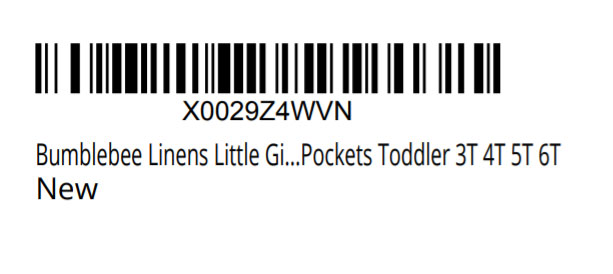
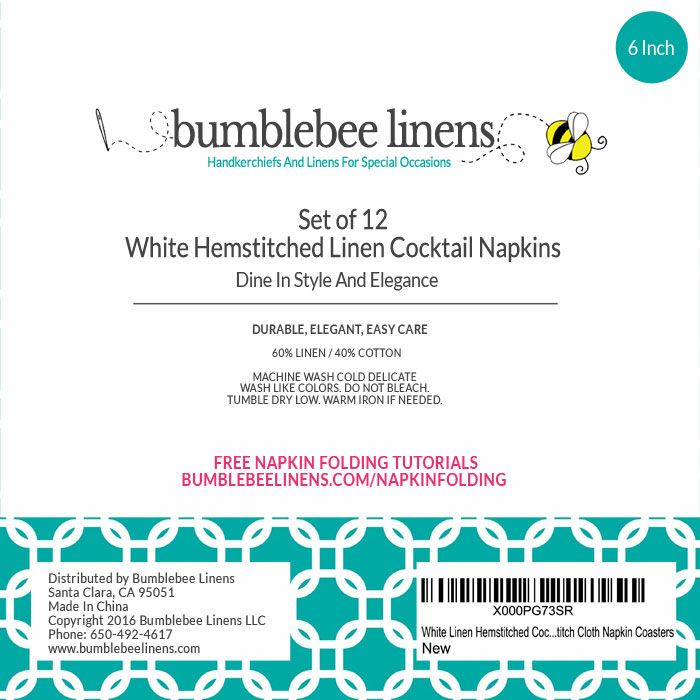









I need to ask about finding a barcode for a product when I don’t know who the manufacturer is, and suspect supplier is a reseller. Is there a database for products that lead to finding a barcode? Eg. Shower curtain 180 x180cm 100% polyester fabric, where the only difference between many is the actual pattern?
Buy Cheap UPC Codes for Amazon Instantly – GetUPCCode
It should remember that barcode prefixes do not provide identification of origin for a specific product. They merely provide number capacity to different countries for assignment of barcode prefixes by the GS1. The European article number (EAN) is a unique 13digit number that is used in barcodes to identify products.