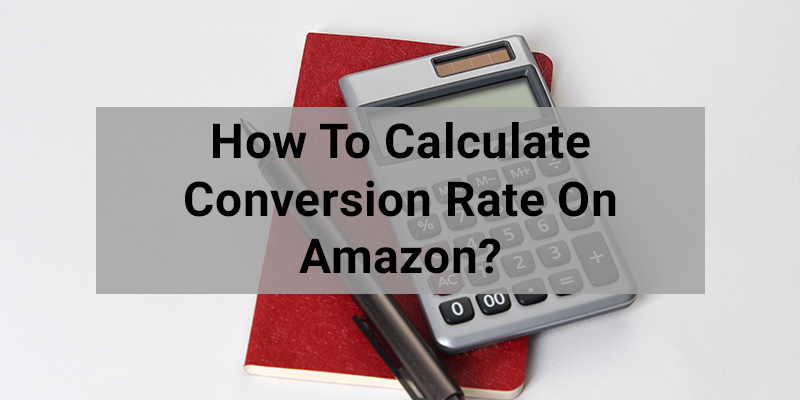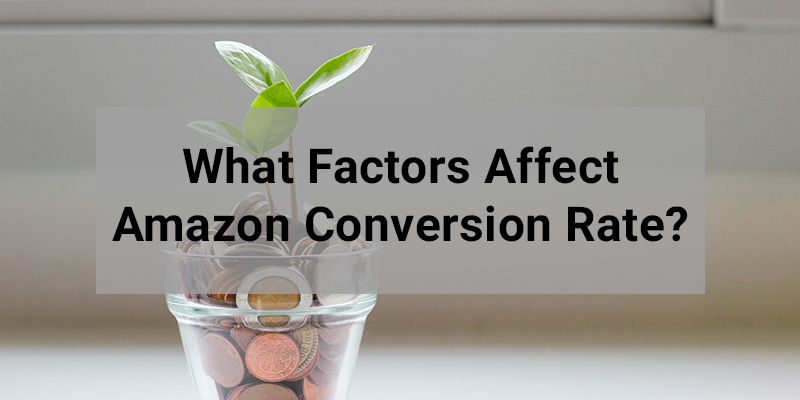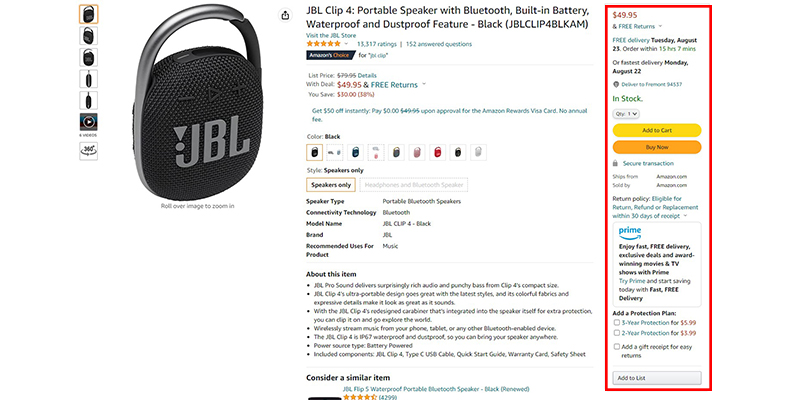In many ways, success on Amazon comes down to one metric: conversion rate.
After all, it doesn’t matter how many customers are clicking on your listing. It matters how many customers are actually making a purchase.
To rank in Amazon search and to generate more sales, it’s about turning visitors into paying customers.
In this post, I’ll explain how Amazon’s conversion rate works, how to calculate it, and how to increase it. After all, improving your conversion rate will lead to higher profits.
Are you interested in creating a strong, defensible brand for your products? If so, I put together a comprehensive package of resources that will help you launch your own online store from complete scratch. Be sure to grab it before you leave!
What Is Amazon Conversion Rate?
The Amazon conversion rate is the percentage of users who make a purchase after visiting an Amazon product listing.
It’s calculated by dividing the number of sales by the total number of visitors to your listing page and indicates how effective you are at converting visitors into customers.
For example, if you get 1000 visitors to your Amazon listing and make 20 sales, your conversion rate is 2%.
Why Is Amazon Conversion Rate Important?
The Amazon conversion rate is important because it’s the primary metric that Amazon’s A9 search engine uses to determine which products to rank in search.
Since Amazon wants to showcase products with a higher chance of selling, its algorithm looks for listings with the highest conversion rate and sales velocity.
If your listing is getting a lot of impressions but few buyers, Amazon will not display your product as often. Having more pageviews isn’t necessarily bad, but Amazon will prioritize other listings with a higher conversion rate.
What Is Amazon’s Average Conversion Rate?
The average conversion rate for an Amazon listing is between 5% – 15%. Any listing on Amazon that gets less than a 5% conversion rate is considered poorly optimized.
Compared to other ecommerce marketplaces where the conversion rate is only 2%-3% on average, selling on Amazon is worth it because it converts sales at a much higher percentage.
Overall, the average conversion rate for Amazon Prime members is 74%. Non-Prime members typically convert at 13%.
What Is A Good Conversion Rate For Amazon?
Overall, any conversion rate above 10% is considered a good conversion rate for Amazon, but it depends on the product you’re selling and the level of competition. Some products convert at a higher rate than others.
In general, any conversion rate below 5% is considered poor. A conversion rate between 5%-10% is satisfactory and any conversion rate above 10% is excellent.
However, you should only calculate your conversion rate once you’ve gathered enough data. For example, a 15% conversion might seem high, but if it’s only based on a few sales, it might not be accurate.
You should gather at least 10-25 sales before you make any decisions based on your conversion rate.
How To Calculate Conversion Rate On Amazon?
You can calculate your Amazon conversion rate by dividing the total items sold by the total number of product listing sessions.
Conversion Rate = Total Order Items / Sessions.
You can find the numbers you need to calculate your conversion rate by following these steps:
- Log in to your Amazon Seller Central account and go to the “Reports” tab.
- Click “Business Reports.”
- Select “Details Page Sales and Traffic by Parent Item” under “By ASIN.”
- Set the date range in “From Date” and “To Date,” located above the table. The default range is 30 days.
- Find the “Sessions” and “Total Order Items” of a particular item or all the products you sell on Amazon.
- Use the two metrics to calculate the conversion rate using this formula: Conversion Rate = Total Order Items / Sessions.
“Sessions” on Amazon are visits to your pages by a user. All activity within 24 hours is calculated as a single session.
For example, if a customer visits your listing and then visits another brand’s listing before returning to your product, that is considered as one session but two page views on Amazon.
A “Page View” on Amazon is the number of hits a product has during a time period. For your conversion rate calculations, you should use “Sessions” and not “Page Views”.
Amazon calculates the conversion rate per product (and its variations) and provides this information in the “Unit Session Percentage” column.
What Factors Affect Amazon Conversion Rate?
Your Amazon conversion rate is affected by keywords, the number of reviews, and the quality of your content. Let’s take a closer look at each factor.
Keywords
Keywords are essential in determining your conversion rate because they tell the Amazon search engine about the content of your listing page.
Adding keywords helps the algorithm understand when to show your listings to a visitor. More keywords improves visibility, which leads to higher traffic and increased sales.
Integrate your target keywords into the product title, bullet points, and product description. You can use keyword research tools for Amazon, like Jungle Scout and Helium 10.
Always use relevant keywords. For example, if you’ve listed a portable laptop stand but use “laptop stand with cup holder” as your keyword, you risk lowering your conversion rate.
The customer searching for a laptop stand with a cup holder will click on your listing only to discover your product doesn’t have that feature. They will exit your listing page in search of products that match their needs which will lower your conversion rate.
Number Of Reviews
A high number of reviews increases your sales and conversion rate. Basically, the more reviews you have, the higher your conversion rate.
Having reviews in place when you launch a product on Amazon can help to improve your sales velocity. Sales velocity is a metric that measures how quickly a customer buys your product.
Since it’s difficult to start selling immediately after you create a listing on Amazon, consider enrolling in an Amazon early reviewer program called “Amazon Vine,” where pre-vetted Amazon customers provide insightful and unbiased reviews.
You should also run Amazon PPC ads to boost your initial sales velocity.
Content Quality
Creating good quality content for your listings and ads will attract the right audience, engage them, and improve conversion rates.
All Amazon listings get the same space of approximately 2000 characters to describe the product and provide relevant information that the customer finds useful.
You must optimize your product listings and use high-quality images to make your listing stand out.
How To Increase Your Amazon Conversion Rate
To increase your Amazon conversion rate, you must optimize your product listing, keep pricing competitive, sign up for Amazon FBA, and send follow-up emails to your customers.
Optimize Your Listing
You can optimize your product listing by integrating your target keywords in the product title and description.
You should also use your target keywords in the first 1000 characters of your bullet points to help visitors identify key features of your product. Add no more than 3 to 5 bulleted points to avoid information overload.
Make sure you use multiple high-quality images since photos are the first thing buyers look at when they click on your listing.
Here are some tips to improve your listing images:
- Use high-resolution images with a white background.
- Add informative text inside the images that highlight the product’s best features.
- Add at least one lifestyle image where a person interacts with or uses your product.
Keep Your Pricing Competitive
You must price your products competitively in order to secure the Amazon Buy Box, the white box on the right-hand side of your listing page with the “Add to Cart” and “Buy Now” buttons.
Check your competitors’ prices and perform split testing to see which price point gets the most clicks. You can also try running a sale or offering discounts to boost sales.
Sign Up For Fulfillment By Amazon (FBA)
If you sign up for Amazon FBA, you’re automatically eligible for Amazon Prime.
The average Prime member spends $1,400 a year versus a non-Prime member, who only spends $600.
Prime members spend more because they benefit from free shipping and faster delivery times.
By using Fulfillment by Amazon, you can improve your conversion rate by up to 3X.
Send Follow Up Emails To Your Customers
Nurture your relationship with customers by sending a follow up email immediately after they receive your product to see if they are happy with it.
If the customer is happy with their purchase, they are more likely to leave a review and make a subsequent purchase.
In your email, make sure you ask for a review directly. If you do not ask, the chances of a customer leaving a review are slim.
Why Are Amazon’s Conversion Rates So High?
Amazon’s conversion rates are higher than most e-commerce websites because they offer free no-hassle returns, free 2 day shipping for Prime members, and one click checkout.
Amazon’s checkout process is seamless and requires a single click to buy with fast, free shipping through Amazon Prime.
In general, Amazon customers are ready to buy before they sign in. Most customers perform their product research online and complete the sale on Amazon because of Amazon’s lenient return policies and fast delivery.
Final Thoughts
Understanding how to increase your Amazon conversion rate can lead to increased sales and higher profits in your Amazon store.
Not everyone is successful selling on Amazon, and you may eventually decide to start your own online store, but until then, watch your Amazon conversion rate closely.

Ready To Get Serious About Starting An Online Business?
If you are really considering starting your own online business, then you have to check out my free mini course on How To Create A Niche Online Store In 5 Easy Steps.
In this 6 day mini course, I reveal the steps that my wife and I took to earn 100 thousand dollars in the span of just a year. Best of all, it's free and you'll receive weekly ecommerce tips and strategies!
Related Posts In Amazon Sales Strategies
- How To 2X Amazon Sales By Using Viral Launch, Scope And Long Tail Pro To Target New Markets
- How To Make An Amazon Storefront
- What Is Amazon Live And How It Works – The Ultimate Guide
- How To Increase Your Amazon Sales Rank By 209% With A Simple Photo Tweak
- Amazon Returns: The Complete Guide For Amazon Sellers

Steve Chou is a highly recognized influencer in the ecommerce space and has taught thousands of students how to effectively sell physical products online over at ProfitableOnlineStore.com.
His blog, MyWifeQuitHerJob.com, has been featured in Forbes, Inc, The New York Times, Entrepreneur and MSNBC.
He's also a contributing author for BigCommerce, Klaviyo, ManyChat, Printful, Privy, CXL, Ecommerce Fuel, GlockApps, Privy, Social Media Examiner, Web Designer Depot, Sumo and other leading business publications.
In addition, he runs a popular ecommerce podcast, My Wife Quit Her Job, which is a top 25 marketing show on all of Apple Podcasts.
To stay up to date with all of the latest ecommerce trends, Steve runs a 7 figure ecommerce store, BumblebeeLinens.com, with his wife and puts on an annual ecommerce conference called The Sellers Summit.
Steve carries both a bachelors and a masters degree in electrical engineering from Stanford University. Despite majoring in electrical engineering, he spent a good portion of his graduate education studying entrepreneurship and the mechanics of running small businesses.