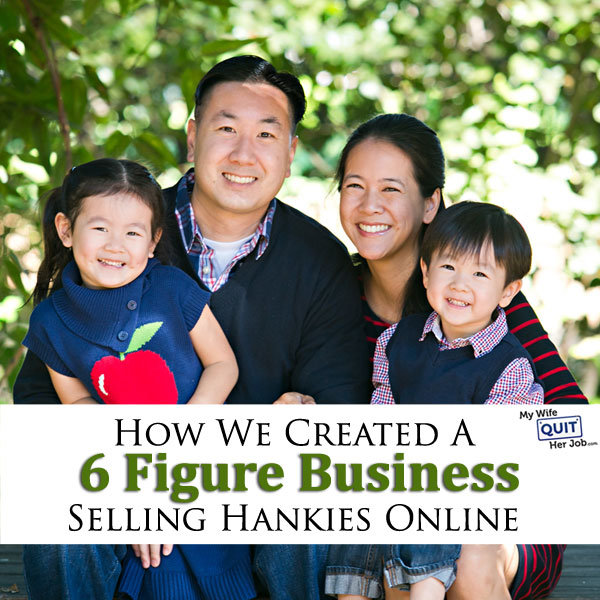Because this is the very first episode of the My Wife Quit Her Job podcast, I thought that it was only fitting that I would be the first guest.
In this episode, I take you back to the very beginning when my wife and I first started our online store selling wedding handkerchiefs. You’ll learn how we got started, how we stumbled upon our niche and how our business gave birth to a popular blog and an online course on how to start an ecommerce store.
Finally, you’ll learn about my motivations for the podcast and what’s in store for future episodes. Enjoy!
00:00
You’re listening to the My Wife Quit Her Job podcast episode number one. Now before we begin, I just wanted to announce that I’m doing a big giveaway of my Create a Profitable Online Store course, as well as free consulting for a few lucky winners. To find out more about the contest, please go to www.mywifequitterjob.com slash podcast dash launch. That’s mywifequitterjob.com slash podcast dash launch.
00:30
I also want to give a quick thank you shout out to my buddy Pat Flynn who blogs at SmartPassiveIncome.com. It was actually through Pat’s awesome podcasting tutorials that I was able to get up and running really quickly with my own podcast. Now on to the show.
01:00
Steve too.
01:04
Welcome to the My Wife Quit Her Job podcast. This is episode number one and I’m super excited to be here because this podcast has been a long time in the works. Now I actually planned on starting this podcast sometime in the middle of last year, but know stuff just got in the way. Kids activities got in the way, life got in the way, but I’m glad to have put the excuses behind me and what matters is that I finally pulled the trigger, took action, and here we are today.
01:33
So since this is the first episode, I wanted to first talk about what this podcast is going to be all about. Now first off, if you follow my blog at mywifequithejobs.com, you can probably already guess that the theme of this podcast is going to be about entrepreneurship and specifically focusing on online businesses and e-commerce, which happens to be my bread and butter. But unlike other business podcasts that you might see on iTunes, mine has a little twist.
02:02
So my podcast is going to focus specifically on starting businesses with the goal of improving your lifestyle. So this is not going to be a podcast about starting the next big company like amazon.com, like a Facebook or like a Google. It’s not going to be about creating a business that requires outside funding from a VC or an angel investor and growing a company as fast as possible by working 100 hour weeks. Now,
02:31
Every single entrepreneur that I’ll be bringing on the show started their companies to improve their life in some way. So for example, some of the entrepreneurs that I’ll be bringing on started their businesses because they hated their jobs. Some entrepreneurs started because they wanted to become a stay at home parent. Some entrepreneurs started simply because they wanted to be their own boss and control their own destiny. So in a nutshell, we’re going to be talking about starting businesses that will make you enough money to be happy.
03:01
but not consume your life. After all, the ultimate goal is to make enough money so you can spend your time doing the things that you love and spending more time with your loved ones. The ultimate goal is to live a balanced lifestyle of work and play. So one thing I do want to make clear though is that just because you want to live a balanced life with your business does not necessarily mean that you can’t earn a lot of money. And just as an example,
03:30
Some of the guests that I’ll be bringing on the show earn six, seven, eight, and even nine figures with their online businesses, and they all live very balanced lifestyles. So I thought I would kick off this podcast by giving a brief introduction of myself and my background. My name is Steve, and I run the popular blog MyWifeQuitterJob.com, an online store that sells wedding linens at bumblebeelinens.com.
03:56
and an online course that teaches people how to start their own e-commerce stores at profitableonlinestore.com. Okay, so I thought I’d take you back to the very beginning when I first kind of stumbled upon online businesses and the year was 2007 and I remember that year very clearly because that year my wife and I were stuck in a major rut. And what do I mean by a rut? Every single day was like a routine.
04:25
We would wake up, we would go to work, we would come back from work, have dinner together, watch TV in bed until it time to go to bed, fall asleep, wake up the next morning again, go to work, rinse and repeat. Now, we didn’t have any direction and days just flew by and I never felt like I accomplished anything with my life. I hung out with friends and had a good time from time to time, but my life just seemed kind of aimless.
04:54
To make things even worse was that my wife actually hated her job. And you know, every day after we would eat breakfast and it was time to go to work, she would come to me and with a really long face say, honey, I’m off to the hell hole I call my job now before leaving for work every single morning. Okay, and this actually happened for quite a long time and it was really, really depressing.
05:21
every single day having to see my wife go off to work to a place that she didn’t want to be at. And unfortunately, you know, this persisted for quite a while until something really major happened in our life. And this major thing was that my wife became pregnant with our first child. And as soon as we found out, you know, practically everything changed overnight. For one thing, my wife told me that she wanted to quit her job and become a stay at home mom.
05:51
And on my end, you when I heard about the pregnancy and the fact that she wanted to quit, I was happy and I was terrified at the same time. Now, I full on believe in having a parent stay at home with the child, but I was really worried about the money. And it was primarily because my wife made a six figure salary at the time working for a Fortune 500 company. Okay. And to make things worse where I live, which is in the Silicon Valley,
06:16
you pretty much need two incomes if you want to buy a house in a good school district. And, you know, having two six figure salaries in the household, you know, I become accustomed to living a certain lifestyle and I really didn’t want to drastically cut back. So instead of just having my wife quit and just, you know, forgoing all that income, we decided to try and start an online business together.
06:45
So I actually got the idea to open an e-commerce store for my friend Yuji. And I just remember this moment very clearly because one day just out of the blue, he came up to me and he wanted to show me a project that he was working on. And it turns out that he created his own online photo store in order to sell his photos. Now what the kicker was here was that I was pretty sure that he didn’t really know that much about websites at the time. He didn’t know how to program in PHP, HTML and CSS.
07:15
But yet here he was showing me a fully functional online store that he implemented 100 % by himself. And it turns out that he paid zero dollars for his website because he used open source software to implement everything. And if you could see my face as he was showing me his website, you could have seen that my jaw completely dropped. Because here he was, you know, a person who wasn’t, who didn’t have experience with websites and here he was creating a fully functional website.
07:45
And it was after seeing his website, that’s what actually gave me the confidence that I could start my own online store, even though I had zero knowledge about the web whatsoever. And so I went back and I talked to my wife about this and it turns out that the online business model was pretty ideal for us if we could pull it off. We could have a computer take orders for us 24 seven and all we had to do is pack and ship orders at the end of the day from home. And if you were to fast forward to today,
08:14
You know, don’t even need to carry inventory. You can actually do something called drop shipping. And the way drop shipping works is you simply just take orders on your online store and have a distributor actually ship the orders to the end customer. Okay, and so, you know, with that in mind, you know, we kind of had the confidence to start our own online store and we ended up starting our online store, bumblebeelinens.com in 2007, selling wedding handkerchiefs online.
08:45
And if you were to fast forward a little bit, within a year, we actually managed to make over $100,000 in profit. And by the time my wife’s maternity leave was up, we had made enough money with our store to replace her lost income so she could actually quit without any financial repercussions whatsoever. So if you were to fast forward to the present day, my wife is much happier now. She earns many more times the amount of money than her day job.
09:11
And our business has actually grown in the double and triple digits for the past six years. And the best part is that she only has to work a couple hours each day, she gets to stay at home with the kids and set her own schedule, and overall it turned out to be one gigantic win-win situation for us. Okay, and so that’s just a little background story about how my wife and I started our e-commerce store. One of the most asked questions I get on my blog is actually how we came up with selling wedding handkerchiefs online.
09:41
And naturally there’s a story behind that as well. Now, like most business owners I know, you often have to draw upon some of your own experiences when finding the right niche for your business. So how did we find our niche? When my wife and I first got engaged to be married and we were planning our wedding, my wife knew that she was going to cry. Now she gets very emotional during weddings and special events and she basically didn’t want to be seen at the altar with some ratty tissues to dry her tears.
10:12
And I remember back then, also at the time, we spent a godly amount of money on photography. And so we really wanted all these photos to come out great. And we didn’t want some nasty tissues to be in the pictures as well. So the solution was that my wife wanted to carry a handkerchief with her. And the problem was is we looked everywhere for handkerchiefs. We went to all the malls in our area. We went to all the brick and mortar stores.
10:38
around that could possibly carry these handkerchiefs, but we couldn’t find them anywhere. Now, there was actually one place where we finally managed to track down a handkerchief, which was at David’s Bridal, but it ended up being really ugly, the material was kind of coarse, and it was kind of a very masculine handkerchief. But you know, we ended up buying it anyways because that was going to be our last resort. But you know, my wife actually really hated that hanky, so we started actually looking online for alternatives at this point.
11:08
And after looking for a couple of days online, we ended up finding this vendor in China who carried a wide variety of handkerchiefs, many of which my wife really liked. But there was a catch. This vendor that we found in China was actually a manufacturer of handkerchiefs and the minimum order was on the order of 20 dozen. Now just think about it, you know, that’s 240 handkerchiefs of which we really only needed one or two.
11:36
But my wife liked these designs of these handkerchiefs so much better. So we ended up importing these hankies using about six or so and then selling the rest on eBay. And lo and behold, they sold like hotcakes. Okay, and so when it came time to start our online store years later, we got back in touch with this initial vendor where we purchased our handkerchiefs for our wedding. We kind of ran the numbers to see if it could be a viable business.
12:03
We crossed our fingers and just went ahead and pulled the trigger and launched.
12:09
So that’s just a basic story about how we found our niche. Seeing the success of our business naturally spawned a lot of questions from our friends. Because at the time, all of us were kind of starting to have kids all around the same time, and a lot of my friends wanted to stay at home with their kids as well. So after the first year, I decided to launch a blog to document our experiences with starting our online store. And incidentally, that is how mywifequitterjob.com was born.
12:37
at the end of the year 2008. Now while the blog started out really slowly, it actually had no readers at all in the beginning, and you know how lot of bloggers like to say that the only reader was their mom? I can very confidently say that my mom actually did not read this blog at all because she thought it was just a hobby and she never really thought that blogging could be a very good business model. But slowly and surely, the blog actually started generating some income of its own.
13:07
by the end of the second year. And by 2011, I was actually getting so many e-commerce questions that I decided to launch an e-commerce course. Okay, and so in the March of 2011, I launched Create a Profitable Online Store, which was my course that taught others how to start an online store of their own. And the initial price was $300, and what was kind of unique about my course was that I launched it
13:36
with absolutely no content whatsoever. But, you know, fortunately I had a pretty decent following on the blog and I was extremely lucky to have 35 students take a leap of faith and sign up for my class with the trust that I would deliver the content that would teach them how to start their own businesses. Today my course has well over 500 students and counting and well over 50 hours of tutorial videos. So,
14:04
kind of how I handled this course, kind of treated it like something that would grow slow and steady. So the initial price was 300, started out with zero content, but every single week I would add more and more content, I would answer more and more student questions, and slowly but surely I’ve started to amass a whole lot of content, and over time I’ve raised the price of the course to the current price that it is today. And hopefully by the time you hear this podcast,
14:31
the amount of students in my class will be a lot larger because I am signing up students every single day and the content continues to expand. Okay, and so that’s just a little background story about who I am and what I’ve done up until this point. It’s really been an exhilarating ride and extremely rewarding from both a mental and a monetary standpoint. And you know, best of all, you know, it doesn’t really take a rocket science degree to start.
14:59
And in fact, that’s actually one of the reasons I wanted to start this podcast. It’s because I want to dispel a lot of the myths about small business ownership. So here’s the thing, you know, with the media throwing around phrases like nine out of 10 businesses fail within the first three years, it’s only natural that people are discouraged from actually giving it a try. And in fact, I’ve pulled my readers in the past about, you know, why they haven’t started their own businesses yet.
15:29
And I’ve gotten a multitude of answers, everything from it’s too risky, it costs too much money, I don’t have the technical knowledge, I don’t have the time, it’s just too hard. And based on some of these excuses, I’m gonna actually go ahead and try and address some of those today in this podcast. Okay, and so first and foremost, when it comes to starting an online business, you don’t have to start the next big thing.
15:55
Entrepreneurship is not about trying to start a gigantic company, sacrificing your family and your relationships to make it big. Now in reality, you don’t have to hit a home run. You really just need to go for a base hit. And if you can start a business that allows you to make enough money to support you and your family with a much smaller time commitment, then why not do it? After having two kids myself, I’ve come to learn that spending time with loved ones is precious.
16:24
So your focus should really be about building and strengthening your relationships and doing the things that you love. Life is just too short. So starting a business also doesn’t have to cost a lot of money. And to give you an example, we started our online store for about $630. We bought a computer, a digital camera, paid for some web hosting and some initial inventory, and that’s about it. Okay. And if you were to look today,
16:53
Chances are you already have a computer if you’re listening to this podcast. You already have a digital camera if you have a smartphone. And web hosting is dirt cheap. And so what that means is you can literally start an online business for as little as $5 a month if you take advantage of open source software. And the monetary risk is just so small that it would be a shame not to give it a try. And in fact, I wanted to share a thank you letter that I received the other day.
17:22
from a student in my e-commerce course. It says, know, dear Steve, I’ve been busy since we last talked. I have my site up and running and I have two sales. I did it all myself and I pay a little over $9 a month to maintain my store. With your course and a lot of reading and hard work, I was able to save a lot of money. Okay, so what does that tell you? This student, it’s not just me, this student actually spent less money to start their online store than I did.
17:51
Okay, so you don’t need a whole lot of money to start. Now the next myth I want to dispel is that of requiring a lot of technical knowledge. You don’t need a lot of technical know-how to start your own online business. And once again, to use myself as an example, I started our online business without knowing a lick of HTML, CSS, or PHP. And if you look at the students in my class, 99.9 % of the students in my class
18:21
have very little or no technical knowledge whatsoever, and they’ve still managed to launch great looking shops. And today there are many services out there that will take care of the entire website part for you, and all you have to do is work on taking orders, product fulfillment, and marketing your online store. And the fact is, with open source software, all the software is written for you, and it’s absolutely free. Okay?
18:49
And finally, you know, I want to address the myth of time. A lot of people complain that they don’t have enough time to run an online store or an online business. Now, I have two kids. I still work a full time job. I run an online store, a blog, e-commerce stores, an e-commerce course, and now a podcast. And to be honest, I feel like I have a ton of free time to spend with my family. You know, finding the time is all about being efficient.
19:17
and taking on a slow and steady mindset. And so by setting a little bit of time every day to work on a project, you can actually accomplish a lot over time. And before you know it, by putting a little bit of time in it each and every day, you’ll be ready to launch before you know it. Okay, and so I want to end this first session by talking a little bit about my philosophies regarding entrepreneurship. Now, in case you can’t tell already, in my mind,
19:45
I think everyone should be playing the proverbial slot machine. And what do I mean by that exactly? The best way to explain what I mean is by talking about my favorite card game in Vegas, which is Pygow Poker. Now, the reason I like this game is because you can play for a very long time and make your money last for a long time at the casino. And so here’s how it works. The way Pygow Poker works is that you’re dealt out seven cards.
20:12
and you put together two poker hands, one that’s two cards and one that’s five cards. And you’re basically playing against the dealer here. So if both of your hands beat the dealer, you win. If one hand wins and one hand loses, you tie and no money changes hands. And if the dealer beats you with both of their hands, then the dealer wins. Okay, so as you can imagine, a lot of the times you’re going to be tying. And so, you your money can really last for quite a while. But here’s the kicker with the game.
20:40
Also in this game there’s always a fortune side bet that you can put money on that acts like a slot machine. And if you get a straight or higher you get a huge bonus payout. Now whenever I’m playing Pygow poker I always play the fortune side bet because that’s actually the only way to make a large sum of money playing that game in the casino. Now if you were to just play the regular game of Pygow you might still make a little bit of money playing the regular poker game but the side bet is where it’s at.
21:10
And so how does that apply to real life? The first thing that you need to realize is that you will never ever make life-changing money at your day job unless you have significant equity in your company. Now don’t get me wrong, your day job is good for paying the bills and generally staying afloat, but you will never ever make life-changing money working for someone else. The only way to make life-changing money is by playing the fortune side bet. And by the fortune side bet,
21:40
What I’m talking about is becoming your own boss. Okay, and so I believe that everyone should start out by starting a business on the side. Now, if you’re married, you can have one spouse work and the other take a chance at starting a business. And by doing things this way, you have the early stability of having some income and at the same time, giving yourself the chance to make life-changing money.
22:09
Now, if you’re single, then you can start your business on the side. You know, work at the same time and spend your nights and weekends working on something that can make you life-changing money. Okay, and I just have a couple philosophies about your full-time job as well. When it comes to working a day job, the cushier the job, the better. Now, this might seem a little bit counter-intuitive because most people think that working at a cushy job is bad because you aren’t challenging yourself and
22:38
Conventional wisdom also says that you should change jobs whenever you feel complacent. And in fact, I have friends that do this all the time. And a specific friend that I’m thinking of. Whenever he gets bored, he switches jobs, and more often than not, he ends up working longer hours, he has to prove himself all over again, and he ends up devoting all of his free time working at this new job in order to kind of establish himself all over again.
23:09
Okay, so here’s what I’m proposing. Instead of working longer hours for someone else, why not spend that time on your own business? Now, if it’s the challenge that you’re worrying about, I can guarantee you that running your own business will be infinitely more challenging to start than any day job you’ve ever had, and you’ll actually end up feeling much more fulfilled as well. And if you look at my wife and I,
23:36
Starting a business has really had a tremendous impact on our lives. And so if you’re on the fence about giving it a try, I would say just do it. It doesn’t cost that much money, there’s very little risk involved, and hopefully as I’ve shown you, you really don’t need to be a tech whiz to begin. It’s just about taking action, it’s just about setting aside a little bit of time every single day to work on something that could potentially make you life-changing money.
24:05
and really improve your lifestyle. So I hope you enjoyed this first edition of the podcast. In subsequent episodes, I’m going to be mixing things up and bringing in some guest entrepreneurs to discuss different topics. Now, all of these entrepreneurs that I’ll be bringing in naturally, you know, started their own businesses in order to improve their lifestyle in some way. I’m also going to be bringing in entrepreneurs that are experts in their respective fields. So some of these people will be experts in product sourcing.
24:34
Some of these will be experts at blogging, SEO, you name it. And mixed within some of these interviews, I might do some e-commerce question and answer as well. So stay tuned. I hope you enjoyed this first edition of the podcast and I know you’ll come back for more.
25:03
dot my wife quitter job dot com






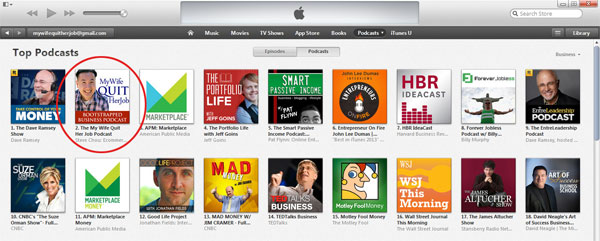

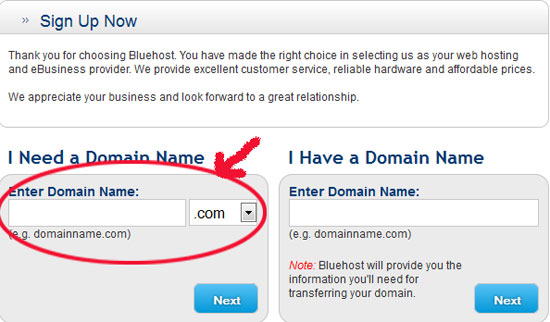

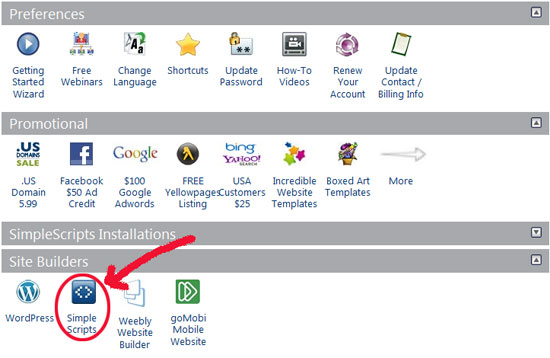
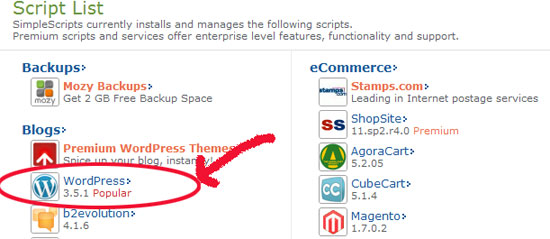
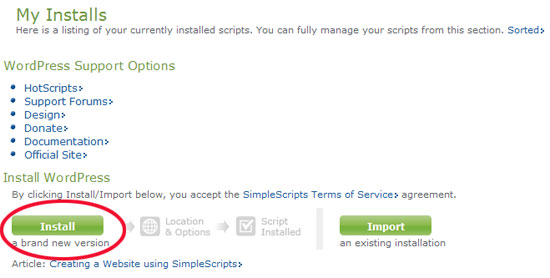
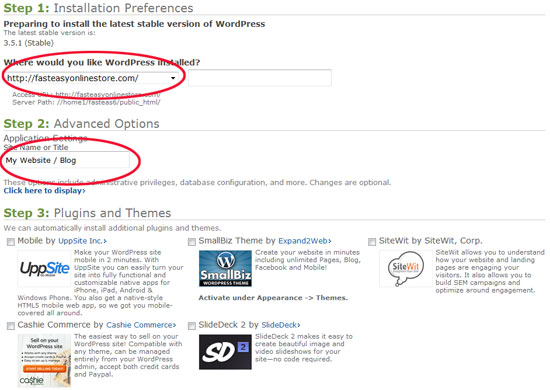
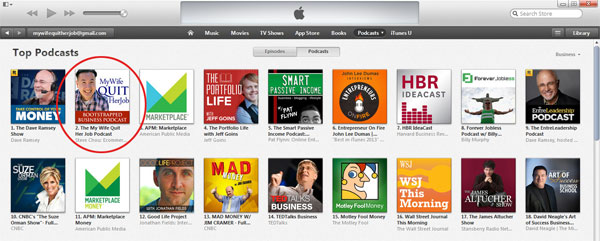
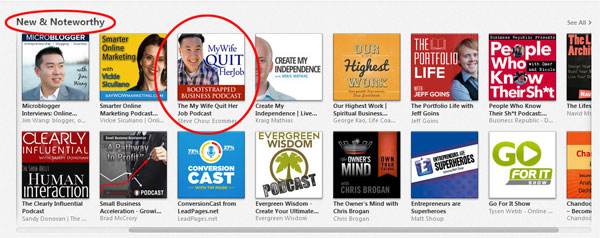
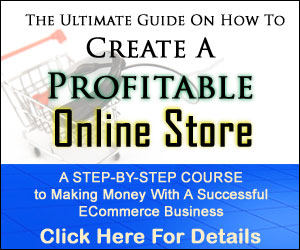

 Once you’ve launched your podcast, it’s all up to the listeners out there to determine whether you’ll stay at the top of the charts.
Once you’ve launched your podcast, it’s all up to the listeners out there to determine whether you’ll stay at the top of the charts.