This post provides an exhaustive comparison of BigCommerce vs Shopify from the perspective of a 7 figure seller who has sold on both platforms. Unlike other reviews you’ll find online, this article was written based on experience with real money on the line.
Whenever someone asks me for a fully hosted ecommerce platform recommendation, I almost always point them to either BigCommerce or Shopify. As of right now, they are two of the best ecommerce solutions available.
However when it comes to choosing between BigCommerce vs Shopify, the decision is complex and depends on your specific needs.
The differences are quite subtle, and it can be hard to distinguish the 2 platforms unless you have hands on experience with both Shopify and BigCommerce.
Over the years, I’ve worked with over 5000 of my ecommerce course students to launch online stores on both BigCommerce and Shopify. And it’s based on my experiences that I write today’s review.
Both Shopify and BigCommerce will be compared and evaluated based on the following criteria
- Cost – What is the true cost of running an online store on these platforms and which solution is cheaper?
- Out Of The Box Feature Set – Which ecommerce platform has more features out of the box?
- Third Party Ecosystem – Which ecommerce platform has a larger app ecosystem?
- Design – Which ecommerce platform has more flexibility and better looking themes?
- Search Engine Optimization – Which ecommerce platform has better SEO features?
- Blogging – Which ecommerce platform has more flexible blogging options and integration with WordPress
By the end of this article, you should be able to make an informed decision on which ecommerce platform to go with depending on your exact situation.
Get My Free Mini Course On How To Start A Successful Ecommerce Store
If you are interested in starting an ecommerce business, I put together a comprehensive package of resources that will help you launch your own online store from complete scratch. Be sure to grab it before you leave!
Quick Comparison Between BigCommerce Vs Shopify
Overall, Shopify is a more flexible ecommerce platform than BigCommerce with a larger installed user base but it’s significantly more expensive.
Here’s a summary of the distinguishing features for BigCommerce Vs Shopify in the table below. If you want the full version, feel free to read the entire article.
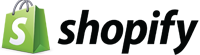 Shopify Larger design template selection More third party developer support Larger third party app ecosystem Larger installed base Better for dropshipping More flexible product organization scheme Try It For Free | BigCommerce Superior feature set out of the box Seamless integration with WordPress Better SEO Less expensive Better product options support Better discounting features Better international support Better analytics Receive 1 Month Free |
BigCommerce Vs Shopify – Which Shopping Cart Costs More?
Shopify is more expensive than BigCommerce hands down once you factor in the cost of plugins and addons. The average Shopify user pays for 6 apps in their online store. The average BigCommerce user pays for less than half that number.
Figuring out the “true cost” of running an online store on either of these platforms can be tricky because it depends on what features you need for your shopping cart.
By default, both Shopify and BigCommerce appear to be priced exactly the same. But what you get for the base price is drastically different between the two.
First off, the basic Shopify shopping cart is pretty bare bones and is missing a lot of functionality that other shopping carts have out of the box. As a result, you will likely need to purchase and pay for extra plugins with recurring fees to offset the missing features.
BigCommerce on the other hand is a fully featured shopping cart out of the box even with the lowest priced plans.
Note: BigCommerce claims that their out of the box cart has 60% of the functionality of Shopify with ALL of their paid plugins installed. I’m a little skeptical of this number but BigCommerce does offer a significant number of features out of the box that a basic Shopify store is missing.
But do these missing features really matter? It depends on your needs.
Just to give you an example, BigCommerce’s discount and coupon system is significantly better than Shopify’s out of the box. Whereas Shopify only allows you to give a specific dollar or percentage off discount, BigCommerce takes discounting one step further by allowing you to…
- Offer a buy one get one free promotion of the same or different item
- Offer an arbitrary item at a discount if a specific item is purchased.
- Offer tiered discounts based on quantity
- Offer discounts for repeat customers only
Offering these same discount options on Shopify requires you to pay for multiple plugins that carry monthly recurring fees.
In fact, my main beef with Shopify is that I always feel nickel and dimed whenever I setup a student’s Shopify store.
The upshot is that in order to judge the true cost of either platform, you need to break down which features you need and take into account the added cost of apps with recurring costs.
In other words, you can’t compare price by simply looking at the base monthly fees of each shopping cart. Every Shopify app you add can jack up the price significantly.
Note: It is not uncommon to spend a few hundred extra dollars per month for a basic Shopify store because of additional plugins.
An Out Of The Box Pricing Comparison Without Plugins
In general, BigCommerce’s monthly pricing is much easier to understand because they offer a comprehensive feature set out of the box. In other words, all BigCommerce plans will have most of the features you need without paying for extra plugins.
There are no transaction fees, no bandwidth fees, nothing. Instead, you pay a flat monthly rate for your shopping cart plan based on your yearly revenue (trailing 12 months).
BigCommerce charges…
- A flat $29.95/month for an online store that generates up to $50K in yearly revenue
- A flat $79.95/month for an online store that generates up to $150K in yearly revenue
- A flat $299.95/month for an online store that generates up to $400K in yearly revenue
In addition, BigCommerce allows you to use any arbitrary payment gateway for free whereas Shopify charges .5-2% transaction fees UNLESS you use their Shopify Payments platform.
Here’s what Shopify charges for payment processing (Shopify Payments) depending on the plan.
As you can see, Shopify’s lowest credit card transaction fees are 2.4% + $.30 with their most expensive plan. Right now for my own online store, I’m paying 2.2% transaction fees with eMerchant.
That’s a difference of .2% which can be significant depending on your sales volume.
For example, if you are doing 1M in revenues, that’s an extra $2000 in credit card transaction fees! For the lower Shopify plans, the transaction fees can amount to $7000 or more per year!
Your transaction fees are even higher if you don’t use Shopify Payments as your payment gateway because Shopify tacks on additional transaction fees based on your plan. Right now, Shopify payments is only offered in the following countries.
- United States
- Canada
- United Kingdom
- Ireland
- Australia
- New Zealand
- Singapore
If your country is not on the list above, then you will get charged transaction fees to use your own payment gateway. As a result, BigCommerce is probably a better solution for countries that don’t support Shopify payments.
The Verdict On Shopping Cart Costs
In my experience, BigCommerce almost always ends up being cheaper than Shopify if you factor in all of the extra plugins that you may or may not need with Shopify.
That being said, BigCommerce’s pricing structure can be good or bad depending on the nature of your business. For example, if you sell expensive goods at low margins, BigCommerce will cost you a lot more than Shopify.
This is why most dropshipping stores use Shopify vs BigCommerce.
In order to calculate your true shopping cart costs, you need to take into account your margins, the functionality you require and whether you can get a better deal on payment processing than Shopify payments.
Shopify’s transaction fees are always a killer because they force you to use Shopify Payments which is expensive compared to other independent third party processors.
Click Here For A Free Trial Of BigCommerce And Get Your First Month Free
Winner – BigCommerce
BigCommerce Vs Shopify – Which Cart Has A Better App Ecosystem?
Shopify has a much larger app and developer ecosystem than BigCommerce with over 3200 vs 1000 apps.
While BigCommerce tends to be less expensive than Shopify, judging a shopping cart solely based on price is silly. In the end, it pays to spend more if it will benefit your business.
At the time of this publication, Shopify powers roughly 76X more online stores than BigCommerce and one of Shopify’s greatest strengths lies in their third party app ecosystem.
For example if there’s a feature that is missing from your shop, chances are that you’ll be able to find an app that does exactly what you need.
In fact, the Shopify app store is over 3 times the size of the BigCommerce app store. (This number should be taken with a grain of salt because BigCommerce requires less plugins out of the box.)
Because Shopify is a more popular platform, they are able to attract more third party apps developers to write plugins for their cart. This also means that there are more Shopify developers to choose from if you need an expert to help with your design.
Overall, this is the main advantage that Shopify has over BigCommerce and it’s a big one. A larger third party ecosystem generally means that cutting edge shopping cart features are more likely to hit the Shopify app store first before BigCommerce.
In fact, I have many developer friends that focus their efforts solely on Shopify apps. For example, all of Ezra Firestone’s Shopify apps including Zipify landing pages and One Click Upsell only work with Shopify and not BigCommerce.
Once again, whether or not a large third party ecosystem matters to you depends on what features you need for your shopping cart. While Shopify currently has the lead in this department, BigCommerce is expending a lot of effort to catch up.
Click Here To Take A Free Trial Of Shopify And Save 10% Off Your First Year
Winner – Shopify
BigCommerce Vs Shopify – Which Cart Offers Better Design Themes?
Shopify offers 9 free design themes vs BigCommerce which offers 12 free themes. However, Shopify offers many more paid themes overall because they have a much larger 3rd party developer ecosystem.
In terms of quality, Shopify themes used to look better and more polished than BigCommerce themes. But in the past several years, BigCommerce has done a lot of catch up in this department.
Every BigCommerce theme is now responsive and polished, even the free themes! And like Shopify, you’ll find a large selection of free themes and paid themes for purchase. Typically, paid Shopify themes will run you around $200.
While Shopify offers a larger selection of paid and free themes in their Shopify theme store, BigCommerce offers enough variety that you should be able to find a good looking design that works with your shop.
There’s a decent selection of BigCommerce free themes as well which look just as good if not better than Shopify’s free themes.
But overall, I give the slight edge to Shopify in this department because they have a larger selection of both free themes and paid themes. Plus, there are far more third party developers that specialize in Shopify themes.
Click Here To Take A Free Trial Of Shopify And Save 10% Off Your First Year
Winner – Shopify
BigCommerce Vs Shopify – Which Cart Has More Features Out Of The Box?
BigCommerce offers significantly more functionality than Shopify out of the box. This is why most BigCommerce users don’t have to pay for 3rd party apps.
Because Shopify’s pricing largely depends on your plugin needs, the remainder of this article will focus on the out of box features of BigCommerce versus Shopify.
As you read through these differences, keep in mind that every missing Shopify feature can be implemented with a third party plugin. However, plugins aren’t free and almost always carry a recurring cost.
Product Options And Variants
Bigcommerce’s product option functionality is significantly more powerful than Shopify.
With Shopify, you are only allowed 3 sets of configuration options per product.
For example if I sell hankies, I can only offer 3 types of choices such as size, color, and material. If I want to add a personalization option to this list, I’m out of luck.
In addition, Shopify only allows you to have 100 total combinations of variants per product. In other words, the number of size, color and material options multiplied together can not exceed 100.
BigCommerce on the other hand, allows you to have large lists of options for each product. Therefore, if you sell a product that requires a high number of configuration options, then going with BigCommerce is a much better choice.
To have the equivalent product option functionality in Shopify requires you to pay for an app that costs $25-50/month.
Sales Analytics And Order Management
When it comes to generating detailed sales statistics and analytics, BigCommerce offers more reporting capability than Shopify out of the box.
For example, BigCommerce allows you to monitor how customers are using your in online store search and provides detailed statistics regarding your purchase funnel.
Here’s an abridged list of what you get out of the box with BigCommerce
- Detailed Customer Reports – Average order value. New versus returning customers etc…
- Customer Acquisition Reports– Where your customers are coming from
- Search Engine Reports – What keywords customers typed in to find your online store
- Financial Reports – How much revenue you made, how much you collected in sales tax etc…
- Abandoned Cart Reports – How many customers abandoned their cart and your cart recovery rate
While Shopify provides an equivalent level of sales reporting and analytics, they are only available with their more expensive plans whereas most reports come standard with even the cheapest BigCommerce plan.
One thing that is particularly annoying about Shopify’s backend is that they don’t allow you to edit orders out of the box.
As a result, you need to purchase a third party plugin if you want the ability to change the details of an already placed order.
Search Engine Optimization
BigCommerce offers better search engine optimization features than Shopify, hands down.
Both Shopify and BigCommerce offer the ability to adjust your SEO title tags and meta descriptions however you want. But one thing that is annoying about Shopify is that you can’t optimize your URLs for SEO.
Here’s what a typical Shopify product URL looks like…
In case the print is too small in the image above, the URL reads
https://www.rightchannelradios.com/collections/cb-antenna-mounts/products/firestik-3-way-cb-mirror-mount
A more optimal SEO URL would read as follows.
https://www.rightchannelradios.com/firestik-3-way-cb-mirror-mount
The words “collections” and “products” are totally extraneous terms that Shopify inserts into the URL by default and you can not change this even with a plugin which results in a suboptimal URL structure.
Product Organization – Categories Vs Collections
BigCommerce and Shopify rely on fundamentally different methods for organizing products which could affect your shopping cart decision depending on the number of products you plan on carrying in your online store.
Shopify organizes products based on “collections” and doesn’t have a traditional category/subcategory structure. Based on tags, Shopify allows you to populate a given collection based on any arbitrary criteria you set.
For example, you can put together collections of products based on type, brand, color etc…. Basically, Shopify allows you to organize your products around any attribute which makes it extremely powerful.
BigCommerce on the other hand, relies on a traditional category/subcategory structure for organizing products.
Both methods have their pros and cons.
While Shopify’s method of collections is more flexible, you have to be diligent about properly tagging every product in your store which can be cumbersome if you have a lot of products.
BigCommerce’s method is more traditional and makes it easier to organize your products if you have distinct categories in mind. Having structured categories allow you to easily create dynamically nested categories for your menus without manually coding them into your theme.
Winner – BigCommerce
BigCommerce Vs Shopify – Which Cart Is Better For Enterprise Customers?
Shopify’s enterprise plan, Shopify Plus is better than BigCommerce’s enterprise plan because Shopify offers a much larger 3rd party developer ecosystem and support.
For most of you, the basic Shopify or advanced Shopify plan will be good enough to run a low to mid 6 figure ecommerce store. However once your ecommerce store generates 680K or more, it makes sense to sign up for Shopify Plus just for the credit card processing savings alone.
Similarly, if your ecommerce store generates over 400K in revenue, the BigCommerce enterprise plan will save you money and provide you with many advanced enterprise features.
Editor’s Note: For more detailed information on ecommerce platform costs, please consult these posts on Shopify pricing and BigCommerce pricing respectively.
First off, both BigCommerce Enterprise and Shopify Plus will cost you around $2000/month.
The BigCommerce enterprise plan gets you the following additional features.
- Dedicated Account Manager – You will receive priority support and a dedicated representative to answer your questions.
- Access To The BigCommerce API – BigCommerce enterprise customers can work directly with the support team to add special, custom functionality to their shops. These features often involve custom code and programming.
Meanwhile, Shopify Plus opens up a suite of features as well.
- Shopify Launchpad – Shopify Launchpad allows ecommerce store owners to automate common ecommerce tasks related to promotions and sales. Basically, you can create a set of rules to automatically manage your sales and promotional campaigns.
- Multiple Online Stores – You can have up to 10 Shopify stores at no additional cost.
- Wholesale Channel – The Shopify Plus Wholesale Channel allows you to create a separate Shopify store for your wholesale customers that is linked to your main shop.
- Shopify Flow – Shopify Flow is Shopify’s backend automation platform to setup custom workflows. Basically, it allows you to implement custom functionality for your Shopify stores.
- No More Transaction Fees – You can use whichever payment gateway you want without a penalty.
Overall for enterprise customers, BigCommerce vs Shopify is a wash. Both Shopify and BigCommerce offer limitless flexibility and the ability to code custom functionality into your site.
You’ll also receive a dedicated representative to help manage your account along with improved customer support.
But overall, I give the edge to Shopify because they have a much larger 3rd party app and developer ecosystem.
Winner – Shopify
BigCommerce Vs Shopify – Which Cart Is Better For Blogging And Content Marketing?
BigCommerce is better than Shopify for blogging and content marketing hands down because of their headless integration with WordPress.
The main problem with Shopify is that their blogging platform is limited in functionality.
For example, if you want to add a table of contents to all of your posts on Shopify, you would have to do that manually.
In fact, Shopify’s built in blogging platform is vanilla and only provide a barebones blogging feature set.
Right now, the most powerful blogging platform in the world is WordPress and if you want to setup a blog the right way, you need to be on the WordPress platform.
Normally, implementing a WordPress blog with your Shopify or BigCommerce store comes with a steep tradeoff.
If you want to use a more powerful blogging solution like WordPress with a fully hosted shopping cart, you previously had to put your blog on a subdomain which is not ideal for SEO.
After all, Google treats a subdomain as a completely different domain and you would not be able to leverage the combined domain strength of your website.
Editor’s Note: For more information on adding a WordPress blog to Shopify, please read my post on How To Start A WordPress Blog On A Shopify Or BigCommerce Store And Should It Be On A Subdomain?
BigCommerce Offers A Seamless WordPress Integration
BigCommerce allows you to easily integrate your WordPress blog with a fully featured BigCommerce shopping cart on the same domain.
With this new integration, you no longer have to host your WordPress blog on a subdomain. Both your BigCommerce store and your blog can live on the same domain for maximum SEO benefit.
Here’s how it works.
In order to install BigCommerce onto your WordPress blog, all you need to do is install the BigCommerce for WordPress plugin.
This plugin installs a fully featured shopping cart on your wordpress blog and it’s lightning fast.
Compared to WooCommerce which can slow down your blog by up to 5 seconds, BigCommerce’s wordpress plugin barely affects your page load speed at all.
How is this possible?
The reason BigCommerce’s wordpress solution is so fast is because all of your products and transactions are conducted on BigCommerce’s servers.
But from the perspective of your customer, they are shopping directly from your WordPress blog.
As a result, your WordPress blog will never get bogged down by your ecommerce transactions or the number of products in your store.
It is a solution that is 100% scalable and you don’t have to worry about the technical issues of running an online store.
Does WordPress For BigCommerce Have All The Features Of Regular BigCommerce?
The beauty of the WordPress BigCommerce integration is that your wordpress store will have ALL of the same functionality as an equivalent BigCommerce store.
Every plugin that you install on BigCommerce and any third party software that works with BigCommerce will work with your WordPress store as well.
For example, you can use Klaviyo with your BigCommerce WordPress shop.
You can install a Facebook and Google pixel to perform dynamic ads retargeting. You can leverage BigCommerce’s Google Shopping and Facebook product feeds.
Basically, anything you can do with a traditional BigCommerce store, you can do on your WordPress blog using the BigCommerce plugin.
In fact, you can even run a BigCommerce store and your WordPress store at the same time. Or, you can create multiple WordPress stores from a single BigCommerce account.
The best part is that this BigCommerce wordpress integration is free with any BigCommerce plan.
Why The BigCommerce WordPress Integration Is A Game Changer
Overall, the BigCommerce WordPress integration makes BigCommerce a very compelling choice over Shopify if you plan on making content a large part of your overall marketing strategy.
In this day and age, having a blog with your online store is a must and all of the current Shopify blogging options are terrible.
With Shopify, you either have to live with a blog on your subdomain or use their crappy built-in blogging platform.
Neither option is ideal.
But BigCommerce’s integration allows you to have all of the features of BigCommerce on your WordPress blog without affecting page load speed.
In fact, it is for this feature alone that I now consider BigCommerce a more attractive choice over Shopify.
In case you are interested in this feature, I do a deep dive into the WordPress BigCommerce integration in the video below along with a full demo.
Click Here To Take A Free Trial Of BigCommerce And Get Your First Month Free
Winner – BigCommerce
BigCommerce Vs Shopify – Conclusion
Overall, Shopify is better than BigCommerce at everything except for blogging, SEO, and price. If you don’t care about any of the above, then go with Shopify.
But if price matters, then deciding between Shopify and BigCommerce isn’t straightforward and there is no hands down winner. Both carts have their strengths and their weaknesses and the right choice depends on what functionality you need.
In terms of out of the box features, BigCommerce wins hands down. You won’t need that many apps and the base price is representative of what you’ll be spending on a monthly basis.
As a result, running your store on BigCommerce will probably be less expensive than Shopify.
If you plan on incorporating a WordPress blog alongside of your shopping cart, then BigCommerce wins this matchup hands down as well because of their seamless WordPress integration.
However, Shopify has a superior third party ecosystem and much better third party developer support. As a result, new cutting edge features are more likely to reach Shopify first over any other shopping cart.
Reasons To Choose Bigcommerce Vs Shopify
Both Shopify and BigCommerce are 2 of the best fully hosted ecommerce platforms in the world and you can’t go wrong with either.
Here are the main reasons to choose BigCommerce vs Shopify
- BigCommerce comes with a lot more features out of the box than Shopify. As a result, BigCommerce will tend to be cheaper
- BigCommerce offers a superior WordPress integration option that allows you to have a store and a blog on the same domain for SEO
- BigCommerce offers better analytics and reporting out of the box
- BigCommerce allows you to have more product options
- BigCommerce will not charge you any transaction fees
- BigCommerce gives you the freedom to use whatever payment gateway you want which will save you money
- BigCommerce has better international support
- BigCommerce offers much better discounting features out of the box
- BigCommerce has a better abandoned cart feature which allows multiple emails
Click Here To Take A Free Trial Of BigCommerce And Get Your First Month Free
Reasons To Choose Shopify Vs BigCommerce
Here are the main reasons to choose Shopify vs BigCommerce
- Shopify offers more design themes and templates
- Shopify has a significantly larger third party app ecosystem
- Shopify has more third party developer support
- Shopify has a more flexible product organization system with collections
- Shopify has a much larger installed base
- Shopify has a lot more dropshipping related plugins than BigCommerce
Click Here To Take A Free Trial Of Shopify And Save 10% Off Your First Year

Ready To Get Serious About Starting An Online Business?
If you are really considering starting your own online business, then you have to check out my free mini course on How To Create A Niche Online Store In 5 Easy Steps.
In this 6 day mini course, I reveal the steps that my wife and I took to earn 100 thousand dollars in the span of just a year. Best of all, it's free and you'll receive weekly ecommerce tips and strategies!
Related Posts In Ecommerce Platforms
- Ecwid Review: Pros and Cons, Key Features, Pricing, And More
- BigCommerce Vs Shopify – A Comprehensive Review And Comparison
- How To Choose The Best VPS Hosting – Virtuozzo Or OpenVZ Vs Xen Vs KVM
- Website Migration: The Risks Involved And How Not To Screw It Up
- Shopify Vs Etsy – Which Platform Is Better For Selling Online?

Steve Chou is a highly recognized influencer in the ecommerce space and has taught thousands of students how to effectively sell physical products online over at ProfitableOnlineStore.com.
His blog, MyWifeQuitHerJob.com, has been featured in Forbes, Inc, The New York Times, Entrepreneur and MSNBC.
He's also a contributing author for BigCommerce, Klaviyo, ManyChat, Printful, Privy, CXL, Ecommerce Fuel, GlockApps, Privy, Social Media Examiner, Web Designer Depot, Sumo and other leading business publications.
In addition, he runs a popular ecommerce podcast, My Wife Quit Her Job, which is a top 25 marketing show on all of Apple Podcasts.
To stay up to date with all of the latest ecommerce trends, Steve runs a 7 figure ecommerce store, BumblebeeLinens.com, with his wife and puts on an annual ecommerce conference called The Sellers Summit.
Steve carries both a bachelors and a masters degree in electrical engineering from Stanford University. Despite majoring in electrical engineering, he spent a good portion of his graduate education studying entrepreneurship and the mechanics of running small businesses.






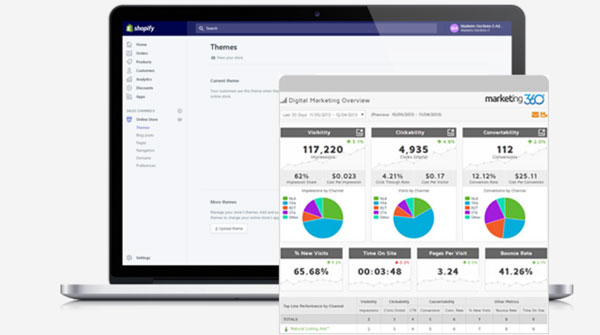


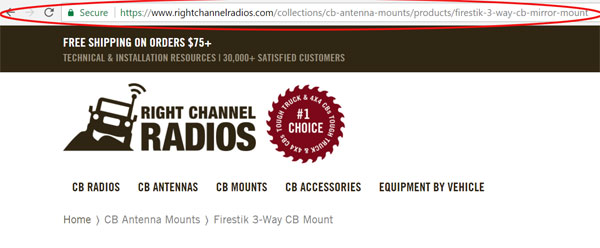

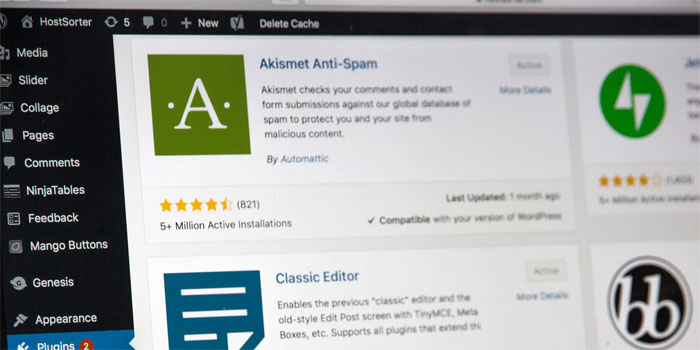
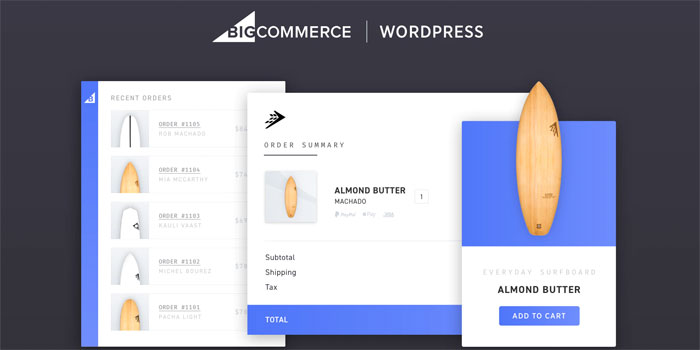
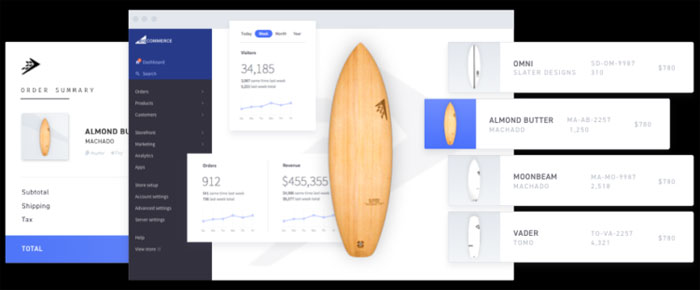
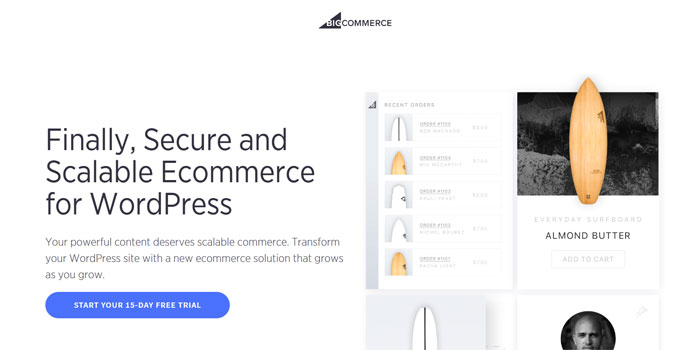











Interesting post Steve.
I have been through this dillema a few times with my clients and I agree that the terrible selection of themes in BigCommerce is their biggest weakness. I was recently helping a client select a BC theme and they were all awful.
However, this only matters to people who are not going to work with a designer/programmer to customize the look of their store. If you have a designer/programmer on hand, then BC wins hands-down.
Problem is that, even with Shopify, you can’t get your store to look exactly like you want it, or sometimes even close, unless you hire a programmer. So you have to settle for something less than what you want.
For those on a shoestring budget, it makes sense to go with Shopify in order to avoid setup costs as much as possible. But if you have any budget for customization, go with BigCommerce.
I think there’s something to be said about having a good starting point for edits. The less a designer has to change, the less it will cost. If you have a basic understanding of HTML/CSS, you can probably make Shopify look how you want it to look in a shorter period of time. But you are correct, both carts will require someone to touch the code to a certain extent.
I agree with you on the theme selection of Bigcommerce.
The biggest downside in my opinion when it comes to Bigcommerce templates, is that there are 1 or 2 free templates that are actually responsive.
Responsiveness is simply a must in this day and age, a separate mobile friendly version simply doesn’t cut it.
Design wise, I don’t really care as I personally custom design stores for my clients.
Function wise though, I share my opinion with Steve, Bigcommerce takes the crown here. Unless you want to pay a few $100 per month on plugins to enjoy the same functions on Shopify that Bigcommerce has to offer built in.
When I break it down, Shopify is ideal for the individual starting out. Bigcommerce is ideal for the advanced and larger web stores.
“Bottom line, it comes down to how much you value design vs features. …” That’s a fine statement there. U may get the features in BigCommerce and decide to hire a designer (cheapest $1000). Now that’s crazy expensive for startup.
I ended up NOT going with any of them for my store instead I decided on OpenCart. I bought a nice looking theme which I customized like crazy. Cheapest way to start online store if you ask me.
Hi Jane,
Yes, that is the philosophy that I preach on this blog. But not everyone is tech savvy enough to make things work with an open source cart. Those that can have an advantage.
Are there other open-source carts besides OpenCart?
Steve,
Your review is spot on. I’m currently trying to set up a store on Bigcommerce. I’m disappointed at the dated look of most of their templates. I’m having a hard time customizing the templates as I do not have enough time in my schedule. I just downloaded the free trail of Shopify last night and tested it out. Their product options are not robust enough for our store, so I’m going to end up going with BC.
Hey Mike,
Yes, I don’t understand why BC doesn’t invest more in this area as it’s clearly their biggest weakness. That being said, I think it’s pretty easy to edit BC’s templates and the layout is logical the way they have set it up.
Here’s one more thing to consider – which platform handles mobile commerce better, both from a look and feel as well as an interface features perspective? I don’t know the answer, but nowadays the need to design for mobile customers is greater and the ability to add in social commerce needs to easier from both a marketing perspective as well as sales.
Does one system do a better job at providing mobile commerce options?
Hey Juan,
You are absolutely correct. A lot of Shopify’s store templates offer a mobile version. BC offers mobile templates as well. It’s hard to compare the two unless you compare a specific template versus another.
I just moved to BigCommerce and love not only the robust backend features but also the customer support. Its great for people who don’t have the time to learn all the ins and outs of html/css.
The discussion forums are active and full of great information from customers, big commerce tech reps and authorized third party graphic designers. I got a free 1 hour web set-up and social media evaluation from a Big Commerce rep – which was nice.
There’s also a good selection of webcasts geared at helping small businesses grow. The last one was about mobile sales and how to prepare for the new trend using Big Commerce.
So far, I’m really happy with the service. (From an online ecommerce newbie.)
Hey Anna,
Yes, BC is really good about contacting you by phone and making you feel really well loved. Even though I told them I was just messing around, they still managed to get me on the phone and I asked them some hard questions about their cart.
I sort of went the other route…I know basic html but nothing extreme. We started out 8 years ago using a 1shoppingcart arrangement which just used buy buttons on an webpage. It worked ok for a few years but it was obvious it had major limitations over the carts today.
I never felt all that comfortable using an open source cart. Looked at them, and shied away because I just didn’t want to mess with them much. Certainly the easier it is to get up and running quickly without a lot of headaches and stress is good…you make money by marketing a website, not figuring out how to build the thing.
Templates count for quite a bit of course but I’m not afraid to start with a basic, decent looking theme. You can spend the money on customization after the site can pay for it. And you’ll always be tweaking this a little over time, but to worry about it all up front and trying to get this perfect is not where I think my own attention should be. Sell first and then evolve and reinvest.
I had a friend spend over $3K on a site design that hardly sold a thing before she shut it down. So I guess I learned a lesson from her experience.
On Shopify…yes Steve, same thing here. I’m turned off by extra fees based on sales…same with yahoo stores I think…never touched them. It’s not a big deal if your sales aren’t that great but run the numbers when you’re sales reach six figures plus and that’s just money that I don’t want to share or waste. With that said, Shopify is very popular for it’s ease of use and rapid deployment…and I should note as well that if your traffic and sales go high enough, their top tier plan has no transaction fees. You just might give up a lot of money before you get there.
I do use BigCommerce on one store and it’s cost effective to start. I mean if you can’t spend $25 bucks a month to start an online business where the servers and software are managed for you…well, without being flippant, I just don’t see that as a bad investment.
BC is full featured and works well, but I don’t care of the template system much. It can be modified of course but it has various “layers” which I found confusing to work with. Once profitable I would probably hire a designer familiar with BC to work on this and there are many recommended on their website.
My top retail site is currently using Americommerce which is not as well known. It has it’s own complexities to work through, as most carts do, but now that we’ve got it refined, it’s worked well for us for the last year or so.
About all I can suggest is when you’re looking for a cart, try and test before you invest. Do your due diligence using free trials and all that. Find something you’re comfortable in working with and do your best to look ahead at where you’re business and needs might evolve (easy to say, hard to do). There are hundreds if not thousands of carts now that are highly functional and useful. But they aren’t all created equal and the last thing one wants to do, is to keep switching carts every few years. It takes time away from marketing, customer service, and about every other thing that actually makes you money.
Good write up here Steve and I’m glad you covered this aspect of online carts!
Wow Mark! Thanks for sharing your experiences with your online businesses. I’ll have to check out Americommerce as I’ve never even heard of them before.
Steve…you’re welcome, and thank you for sharing so much!
I have to say I really got a major headache trying to find the “perfect” cart. I’m not sure it exists, but there are some that stand out. Like you thought, any one that charged a fee on sales I just couldn’t stomach. They might be great but that alone turned me off. In looking at BC, Pinnacle, 3D Cart, Magento Go…they all had good qualities and I’m sure would serve most needs very well. It’s getting quite competitive in that market and that’s a good thing for all of us!
I don’t think this should ever be a rash decision but eventually you have to just pick one that makes the most sense in your head and go with it.
Personally I probably spent too much time thinking about it all, worrying about the look and layout initially and should have just got it up and running and sold things. I don’t know many things that are as potentially complex as ecommerce can be, where you learn the most by doing it.
So what I like about BC is that they don’t charge for bandwidth either. Companies like Volusion and Pinnacle charge pretty hefty fees if you exceed their bandwidth limits. But you are right, it can be a major time suck going through and test driving all of these carts. And there are way too many to go through these days.
Yes, absolutely bandwidth is one of those things to check that might be a bit “hidden” or not as obviously stated.
Most of these hosted solutions will charge extra for something. Storage, bandwidth, what have you…as the site or traffic grows you may need to pay more. I got used to spending around $100/mo on the service we used, but I certainly didn’t want to start there if I could help it. $25 per month or less isn’t too bad IMHO. Once you’re getting some cash flow I never looked at the cart as a bad investment if the costs went up somewhat. I really am in favor of bootstrapping, it just makes sense…and I have been known to be quite cheap…but I got over that as long as the investment was paying off well.
It used to be with BC that everything featured in the top plan was also available in the lowest offering too and I liked that. They didn’t hold out on features to bump you up. Now I think there’s some small differences like abandoned cart emails, and maybe a few others, but nothing essential that you’d need to start.
you said there are “hundreds, if not thousands of carts out there”……damn that makes it really hard to decide on one…
Hi Steve,
Thanks for the great review of these two shopping carts. There are few people I can think of whose opinion about such tools are likely to be as valued by the business community. Thanks for sharing this post with the BizSugar community, too. I’m sure it’s a huge help to many!
Thanks Heather!
what do you think about PrestaBox (it’s the close source from PrestaShop)vs shopify
Hey Leo,
Prestashop is an excellent shopping cart and it’s well supported. In terms of PrestaBox, they charge a 2% transaction fee on top of a monthly fee. So I personally would tend to avoid them because these fees really add up.
Shopify also has a monthly charge
plus transaction fee
Shopify does also charge you % fees penalizing your succes unless you choose to have your business in US or Canada and only using their shopify payments gateway
Steve, great post as usual. How would you advise someone who literally doesn’t know what CSS stands for and certainly doesn’t know what it is, but desires to learn basic skills in it as you suggest… What’s your recommendation for learning those skills? Is there a tutorial series, or short course or what? Thanks a mint.
Hey Matt,
W3schools is a pretty good place to start. Otherwise I would consider picking up an o’reilly book on the subject.
thanks for the info, Steve. had never heard of either of these resources and they look very helpful to me.
Matt, in addition to the site Steve mentioned, I also find css-tricks.com helpful.
I am a loyal reader of your website, and this one is another very helpful review, thanks Steve for sharing.
Thanks Susan!
Hey Steve,
What made you switch from shared hosting with open cart with bluehost to that other dedicated server which i dont remember the name(old post of yours)? opencart already runs fast on bluehost, i assume its the uptime or bottleneck when scaling up inventory?
There were several reasons for switching to a dedicated box but the main reason was that we kept hitting the CPU limit on Bluehost and getting the site shutdown.
What most “unlimited “shared webhosts don’t tell you is that they impose CPU time limits on your account. If you ever exceed these limits, they shut you down for a set period of time. Once your traffic grows to a certain amount, getting shut down will happen quite often and that’s when you know it’s time to upgrade.
What kind of message you get when you try to access your store and they shut it down? that 500 error page?
Yes, you’ll get a 500 error code with a message that says CPU limit exceeded or something along those lines.
What is your current setup for Bumblebee Linens? Which webhost? Which shopping cart system?
I read your article about Shopify vs. BigCommerce. Are they always much better than free options such as OpenCart, Magento, Woocommerce, etc.?
OSCommerce, StormOnDemand. Depends on what your definition of better is…
I put Shopify when I’m looking for hosted solution for my online store.
But their transaction fees drive me away.
If Shopify do not have transaction fees, the story will be different. 🙂
Excuse me if this is a stiupid question but i just recently started researching all the aspects of an ecommerce site. My question is say i start a website using shopify named coolsocks. Do the customers have to go on shopify and search for my store to see it or can they just search on google and ill have my own webpage coolsocks.com?
HI Umayr,
It’s not a stupid question:) With Shopify, it’s just like having any other website. You can find your site on Google and other search engines.
There’s no dates on this article, so curious if the comments about Big Commerce’s design and templates are still valid as I’m aware they’ve recently redesigned their backend controls.
Can anyone shed any light?
Thanks!
Hey Dan,
The article was written fairly recently. My comments about BC remain unchanged. However Shopify just had another release which reduces some of the nickel and diming of their plugins. For example, you can finally change meta and title tags without a plugin.
Thanks Steve!
Hi there!
Just wondering if Woocommerce would be better than a full-fledged cart like Big Commerce / Shopify? We’re working on a store on WC, but am not sure if Big Commerce would be a better solution long term for a store with up to 30,000 products.
Thanks!
Hey Leo,
I’m not a big fan of using WordPress for any serious online store. WordPress is a resource hog so your store will run extremely slowly and will not scale well as your store grows. Have you considered OpenCart or Prestashop on the open source side? I think BC or SHopify would be much better than WC as well.
Hey Leo. BigCommerce released our WordPress plugin precisely for people like you. We can support 30k products quite easily, and with the plugin you can keep your store in WordPress. There’s a nice import tool, and if you get stuck we have people who can help.
It’s also relatively easy to test. If you spin up a dev WordPress site you can connect it to a dev BC site, and drop in a copy of your live data and see what it feels like.
Hi Steve
I love your website! Thanks for your work!
What would you say about 3dcart.com? How is it compared to Volusion or Shopify?
I can’t find anything about 3dcart on your website.
Thanks.
When looking at the big picture, BigCommerce is far more advanced then Shopify. Do not get me wrong, Shopify is a great shopping cart (for beginners mostly), as it allows you to set up shop quickly and easily.
However, BigCommerce gives you unlimited bandwidth and does not charge any transaction fees – can we say the same about Shopify? No, since Shopify has limited bandwidth plus it charges transaction fees on most of their plans.
Additionally, BigCommerce is now fully integrated with Stripe payment gateway. Shopify needs improvement to catch up with BigCommerce or even stay on top of Volusion and 3dCart.
Come Q1 BigCommerce will no longer have unlimited bandwith
Are you sure they’ve removed the transaction fees? It’s still listed on their website pricing.
http://www.shopify.com/pricing
Yep. The fees you are seeing on that page are for accepting credit cards only. In the past, they used to charge transaction fees outside of these credit card fees.
Note: If you go with Big Commerce, you will have to sign up for a 3rd party credit card processor and pay fees as well.
Remember also that the “no transaction fee” Shopify option for the smaller accounts is for US clients only.
No such offer in Canada.
Hey David,
I wasn’t aware of that rule in Canada so thanks for the clarification.
cool work sire, thanks for being a solution.
i intend to start a localized online store on campus, selling majorly electronic gadget and clothes. With intentions to grow and expand though.
Which of the two options will be a more strategic choice?
thanks….
Great work sire, thanks for being a solution.
i intend to start a localized online store on campus, selling majorly electronic gadget and clothes. With intentions to grow and expand though.
Which of the two options will be a more strategic choice?
thanks….
At this point in time, I would go with Shopify.
thanks.
Thats cool, it’s exactly what i have been thinking about. But then, what happens with the transaction fees? I’m not starting out with the plan that has no transaction fee. The profit margins may not be so large to accommodate all the charges you know.
Plus, the primary form of payment would be the ‘Pay on Delivery’, using this offline form of payment, am i still going to be charged the transaction fee?
Shopify has more effective themes, whereas BigCommerce has a huge list of added features, so it’s up to users to decide what they find the most relevant to their business. To launch a simple ecommerce website without spending more money, Shopify offers nice-looking, ready-made themes from its theme store. If you choose Bigcommerce, most likely, you’ll have to put in the extra effort to develop a nice looking theme. I enjoyed your review about Shopify/Bigcommerce. I read another review on http://www.blog.joelx.com/shopify-vs-bigcommerce-vs-magento-2/8323/, and the author mentioned ease of use in Big Commerce with SEO. I think these features are huge plus points for BigCommerce, because they allow for Google Merchant feeds, robot.txt, and Meta information.
BigCommerce and Shopify are the leaders in eCommerce software. However, BigCommerce is the overall better shopping cart due to better features and tools.
Additionally, Shopify is now waiving transaction fees, only if you use their credit card processing service.
I actually read another review on http://ecommercesoftwarereviews.net/bigcommerce-vs-shopify-vs-volusion/ and it does a pretty good job at comparing the three shopping carts.
We are currently using Shopify BUT…
Shopify’s shipping function absolutely stinks. You can set shipping prices based on the total order price or the total order weight and that’s it. No options for products that require special shipping/handling that costs more so our choice is soak up losses every time a customer buys a certain product (products so essential we would look stupid if we didn’t offer them), or loose business by charging higher shipping prices on all orders so we win on some loose on others. With Shopify this is loose – loose for us and Shopify have made it clear they don’t care.
Shopify provides no means to easily update inventory and prices. We have the better part of 1000 SKU already with more to add and we have a bricks and mortar store. The only ways to update inventory in Shopify is manually one product at a time via the web browser, or export the entire database into a CSV file and ipdate that then import it back into Shopify, or pay a programmer a truckload of cash to design something using the Shopify API which is unaffordable to say the least. The only option for us was to export the entire database from Shopify, then run a big and ugly SQL script to import it into a temporary SQL table (thankfully our accounts software runs on SQL), update the appropriate bits from the inventory table in our accounts, export it back to out of our accounts to a new CSV table, and then import the lot back into Shopify. Why the heck Shopify can’t just provide a function to upload a CSV containing SKU,price,quantity and overwrite the existing fields in Shopify I don’t know. To make it worse Shoipfy has a habit of dropping random characters into its exports that SQL doesn’t understand and that corrupts the data which then either imports into Shopify complete with errors of causes the import to fail so we have to make corrections manually and/or repeat the whole process. In short this sure sucks lemons.
I’d love to know if Big Commerce does a better job of these functions because that would make the time and expense of moving away from Shopify justifyable.
Hi Steve,
Sounds like you need something custom to be developed. Shopify is designed for the masses and covers 95% of what most people need with a shop. If you need something specific to your store, you will have to program it yourself and Shopify provides the hooks for that.
Unfortunately, it sounds like you are not going to find a cart that meets your exact needs out of the box. In terms of inventory, there are many services out there that will sync up inventory levels across different platforms for a monthly fee.
What is your definition of “truckload of cash” If your store is profitable, then I don’t see why you can’t afford a few thousand bucks for a dev that will save you a tremendous amount of time in the long run.
I currently have a store on Shopify as well and I completely understand your frustration regarding inventory and shipping. It really really does suck. I’ve had my store on Shopify for 3 years and while it has “grown” in terms of the number of stores it has, it has NOT grown in terms of functionality and features. They give you the bare minimum. Its still very basic and I can’t stand the app store. Most of the apps are lame to say the least and most of them don’t really look that great. They recently changed the admin section which cause a big commotion on their forum because a lot of people really disliked the “beta” admin section because now, things just take longer to load up. Again, it looks “better” but still has no features or better functionality. The absolute worst part of the shopify shopping cart is the checkout screen. You would think after years of being on shopify and watching them grow their customer base, you would think they’d invest in a better looking checkout screen. Nope. They don’t care. So you must deal with it. It can’t be customized, only thing you can do is add your logo and change the color of the background. Right now I am shopping for another platform. I signed up for a free trial on BC and so far i’m very impressed with their features. Of course the themes are a bit dated but the premium ones are pretty good. However my main concern is backend stuff, the nuts and bolts of ecommerce. shipping, fulfillment, etc. I currently have a very pretty website on shopify but my business has out grown shopify.doesn’t speak highly.
your articles are really good, easy to understand and to the point, seems like to really read the thoughts of newbies 🙂 i almost got the answers for all question i had.
Hope you will help if i want to ask more question 🙂
Thanks
howdy. Do you have any metrics on BC/Shopify speeds?
I’m curious about your statement that Shopify no longer charge transaction fees…? (http://www.shopify.com.au/pricing)
I’ve always used open source carts on my own server but have decided to try a hosted solution to ease management workload and simplify.
Signed up a little too hastily with Shopify and purchased a $140 template. Then noticed that they wanted a 2% transaction fee – nearly fell off my chair. Paypal fees of 2.4% + $0.30 with added 2% to Shopify means profit margin close to 0%.
The moment I noticed the 2% transaction fee detail I requested the cancellation of my Shopify account and a refund on the template (I had only just signed up and hadn’t designed/activated my store yet). They pointed to fine print and refused to refund. Absolute bastards.
Setting up now with Volusion – so far so good. All the best!
Perhaps this has changed recently, but BigCommerce *does* charge a transaction fee of 1.5% unless you are on the $80/month (or higher) plan.
Perhaps it would make sense, though, to use the $35/month plan just for the first few months and then switch over to the $80/month plan with no transaction fee once sales start coming in.
Still nailing down my niche/products… thanks for the great info you publish here!
Yes, this did change a while back. They didn’t use to charge this fee in the starter package. It used to be as well that all the packages contained the same features, just product counts and site traffic allowances varied I think. Over time, they’ve added other features in the higher plans (like abandoned cart emails) and must have just started adding this fee in. Still it’s a good platform. Worth it perhaps in the early days of a start up to pay a little bit of a fee. Move up as soon as it’s practical and it won’t matter much in the long term.
Steve,
Great comparison, Bigcommerce and Shopify are definitely the best shopping carts to build your next online store.
I have been trying to decide on which one to sign up for some time now.
Anyways, I stumbled upon one more Bigcommerce Vs Shopify comparison here:
http://reviewsbyadmir.com/bigcommerce-vs-shopify/
I was considering switching to BigCommerce despite the theme selection. At least they look better than CoreCommerce who is terribly slow at releasing responsive designs. Since SaaS seems to be more practical in terms of security rather than running into an issue with Magento and cleaning it up by oneself. I know patches are released but it is a lot of responsibility to monitor for hacking or holes, particularly when installing plugins. I would love to use Magento instead but I’m not THAT tech savvy yet. I have not learned JavaScript, let alone PHP.
After reading this article, and others comparing Shopify and BigCommerce, we decided to go with Shoppfy for our retail store http://www.JanesHardware.com. So far, no complaints. The responsive check-out is great!
Don’t hide the dates of your article and the comments.
Agreed! How old is this information?
I would go with Big Commerce. Over the last 8-9 years, I’ve had experience with 3dcart, Volusion, & Shopify. 3dcart was great for SEO. The search engines picked them up quick. Their backend wasn’t that great and their designs were not good either. Volusion had way more customizable features and their templates were better looking. Not as good for SEO, though. Took a while to rank. Shopify’s templates are great, best we have seen, however, the search engines hate them. This is my opinion as I know a little code, but, no where near a programmer. It was many many months before we got our first Shopify order. The search engines didn’t find any of our products and Google never indexed images. Yeah, the site looked great, but, what good is a Ferrari if it sits in the garage and no one sees it? So, we are switching to Big Commerce as their backend looks decent and their templates are getting better and better. Hope they are much better for SEO than Shopify cause we’ve had no luck with them despite them telling us our site is set up fine. I just don’t accept that based on experience with other shopping carts. White hat techniques only here, so, I know we haven’t been penalized.
Steve R, what did you find out about BigCommerce and SEO? Was it better than Shopify?
Having a terrible time getting accurate shipping costs with Shopify. They do not support dimensional shipping (volume, not weight). The solution is to magically convert product weight into cubic volume.
Make sure you check this out if you have larger or odd size items. My items are very light but 4 feet long, so I get charged by box volume(fed ex & ups). Check out their support forums and search for dimensional shipping.
We just set up a BC site and we ship large items too. BC does do dimensional shipping calculations out of the box. In addition their new BC shipping app is saving us a bunch on shipping. Seems BC as negotiated some great rates with USPS and Fed-Ex. The great shipping rates was a bonus we did not see coming.
Have you heard about shopping cart elite? If so, what’s your take? thanks
Great article really well balanced. I think the key for anyone setting up an E-Commerce store it to think it through before jumping into anything new. Map out your business goals and objectives – where you want to take your business and then look at which platform best suits your business model.
Hi, I am surprised nobody has talked about the lack of ssl checkout on shopify.
The Shopify checkout obviously uses SSL otherwise that would be a huge problem. The only downside is that the checkout form is hosted on Shopify and not your own site.
Hi Steve,
Yes, i should have clarified, that the shopify checkout is hosted on Shopify domain and not the store’s domain. Do you think this increases cart abandonment?
Steve,
How about Wix? Do they have enough shopping chart features to compete with Shopify and BC as an commerce platform?
Important update for Dec 2015: Bigcommerce is planning a complete change in their pricing structure for 2016, as they prepare for their IPO. They have announced the very drastic changes in a tiny post in their users’ forum, accessible only to paying users, and not all of it is clear yet – no transparency here!! In some cases, this will cost existing Bigcommerce users huge price increases, as much as 400% to 800% increase on what they are paying now. The extra charges are based on the GSV (Gross Sales Value) so is essentially a major transaction charge.
Many users and partners (experts) are complaining bitterly about the lack of clarity, uncertainty, and sheer insensitivity of these plans, and many users are actively seeking to move to other platforms. The competitors are exploiting the situation and are emailing all BC’s users with offers.
So – your otherwise very helpful review is now out-of-date!! Please update it to reflect this very important development.
Hi Maria,
I’ve been in contact with them and will update the post appropriately as there are other changes in progress.
Sorry, but without any dates – for the article or its updates, or for the comments – this is not much help to anyone. The ecommerce scene is changing all the time, and companies make huge changes with very short notice, like Bigcommerce will make to their pricing structure and feature offerings in Q1 2016.
So dates are ESSENTIAL if any of this information is to be any use to anyone!!
That’s really great information for us to compare different shopping cart system 🙂
I am using CS-Cart from: http://www.nettxpress.no for my web store and it really is user friendly.
Most of the store information can be manage from the admin, and now I can focus on selling instead of programming and technical things.
I would urge people trying to build a serious business not to choose shopify.
Shopify is great until you have a problem. Their support is none existant. They are not very pro business, for example they are quick to disable your account if a payment method fails. Unlike other sites which will block admin access, shopify take your site offline. Better not lose your card associated with your shopify otherwise when your card gets cancelled your site will go offline!!!! Support will not help you either!
Thanks for the great post. Yet it’s disappointing that you removed all the dates when discussing ever-changing digital platforms and apps. It implies your articles are outdated even if they may be not.
Hi Steve, you have always provided a wealth of information that I enoyed reading. Although they concise I ended up overwelmed… in a good way. There is a lot of things to be learnt and I’m just getting familiar with the processed. Still working on my product listings.
I will be on your holding hand list very soon. Thanks for the info.
I find Shopify very expensive when I want it to do something they don’t provide out of the box. I also find Shopify customer support to be lacking in expertise. There are paid plugins or extensions in the Shopify store but again it will make Shopify even more expensive.
It’s either Woo or Big Commerce for me right now. I’d stay clear of Shopify for now.
At the time of my reading of this post, out-of-box Shopify has already caught up with some of the major goodies BigCommerce had advantages of (at the time of this post was written). WordPress plugin, additional discount options, and Shopify Payment in more countries. And now BigCommerce also “adjusted” according to Shopify is direction (e.g. 15 days trial only now). But I really like BigCommerce’s flat monthly fee. At last, thank you so much for your post again, Steve! 🙂
It’s an interesting article and clear comparison! I’m considering to move my magento store to shopify or bigcommerce. After reading this post and running free demo of an automated migration tool, I could preview how the test store of each platform works, I made a decision. Shopify will be my last choice. Thank you so much for your post!
Such a thoughtful and knowledgeable comparison article! I recently did a migration from BigCommerce to Shopify using Litextension migration tool. Now I’m exploring all the extensions and plug-ins on Shopify, really fascinating!