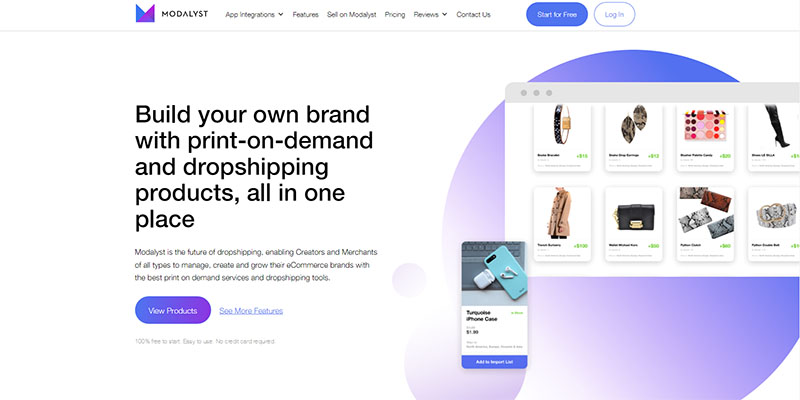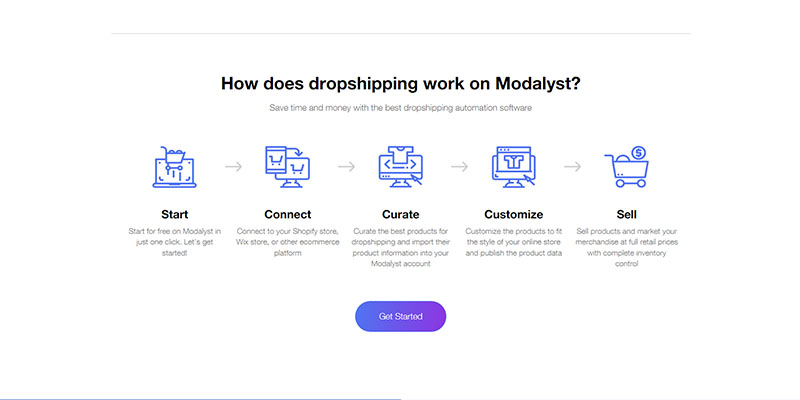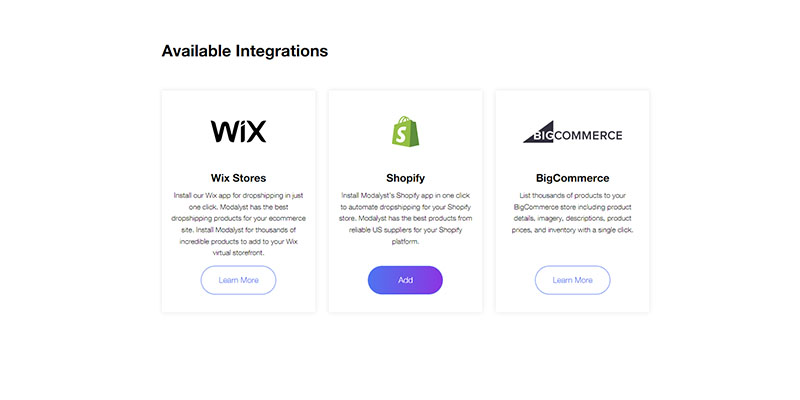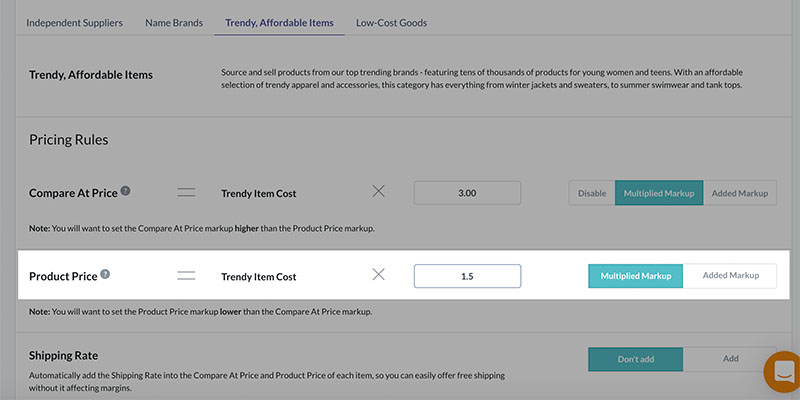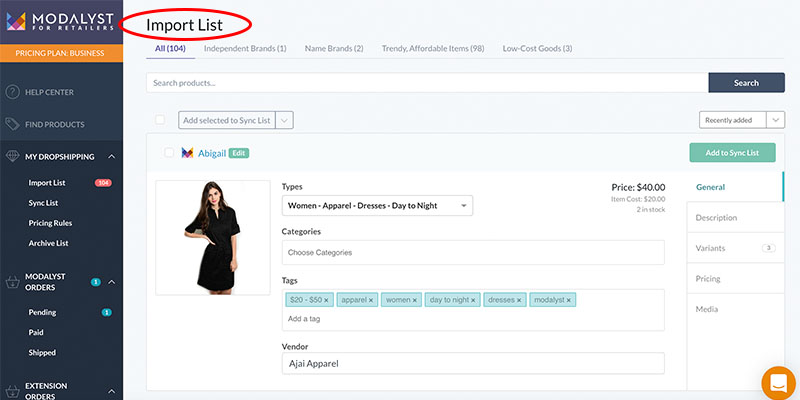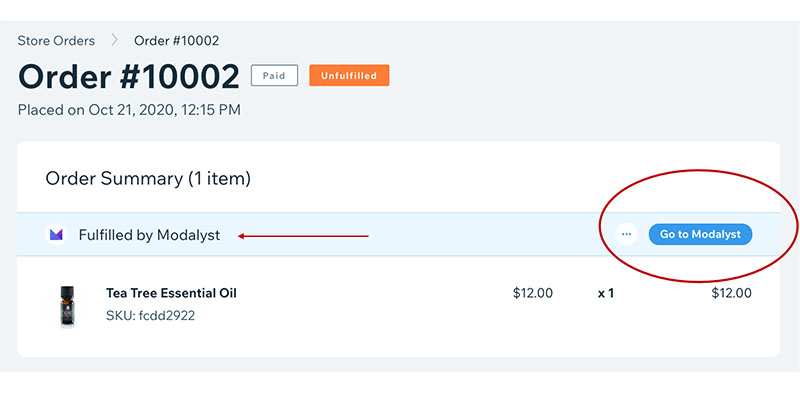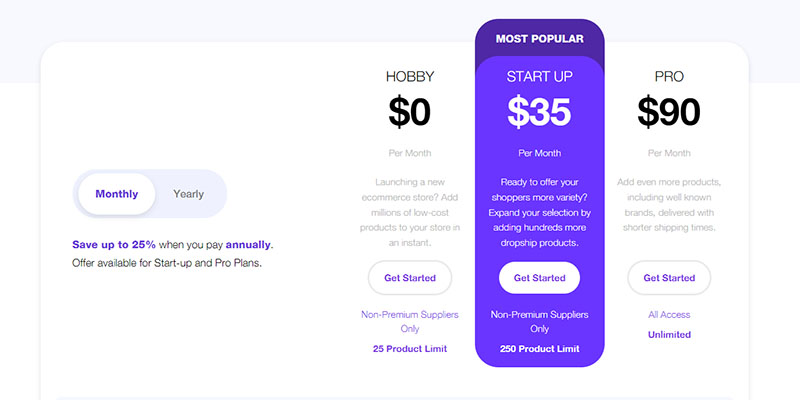If you want to run a successful dropship online store, it is important to find dropshipping suppliers that you can rely on.
One of the most popular dropshipping tools is Modalyst – a platform that connects online sellers with high-quality products from reliable suppliers.
In this Modalyst review, I cover the features, benefits, and pros and cons to help you decide if Modalyst is the right dropshipping tool for your business.
Get My Free Mini Course On How To Start A Successful Ecommerce Store
If you are interested in starting an ecommerce business, I put together a comprehensive package of resources that will help you launch your own online store from complete scratch. Be sure to grab it before you leave!
What Is Modalyst?
Modalyst is a curated B2B marketplace for print-on-demand and dropshipping products with a focus on apparel and fashion. By using Modalyst, you can quickly find wholesale clothing vendors willing to dropship products for your store.
You can also use Modalyst to source products to sell in the beauty, jewelry, home & garden, and sports niches.
The Modalyst app offers seamless integration with popular shopping carts like Shopify, BigCommerce, and Wix, as well as marketplaces like Amazon or Ebay, and social media.
The Modalyst app can also be used alongside other dropshipping suppliers like Spocket without conflicts.
Why Use Modalyst?
Modalyst helps you source high-quality products for your online store and find independent wholesale suppliers and private label manufacturers based in China and the US.
Modalyst is also the official dropshipping partner of AliExpress. If you’re using AliExpress for dropshipping, you can easily search for AliExpress suppliers and purchase products on Modalyst.
Modalyst has also partnered with Snob Apparel to provide print-on-demand clothing. Snob Apparel has a large selection of hoodies, t-shirts, and other clothing items you can choose from and customize.
Overall, Modalyst is an excellent platform for dropshippers looking to source inexpensive, high-quality fashion products with the option of print-on-demand customization.
How Does Modalyst Work?
Modalyst works by integrating directly with your ecommerce platform to import and customize products to dropship online.
Here’s a high level overview of how Modalyst works.
- You search Modalyst’s catalog for products to sell.
- You add these products to your ecommerce store.
- Once a customer places an order, you process the order on the Modalyst backend.
- Modalyst passes your order to the dropship supplier who then fulfills the order.
You can also use Modalyst to control your pricing, shipping methods, and margins.
How To Use Modalyst
There are five steps you must follow to use Modalyst with your online store:
- Add And Connect Modalyst To Your Store
- Set Up Product Pricing Rules
- Configure Shipping Rates
- Import Products To Your Store
- Process Your Orders
Step 1: Add And Connect Modalyst To Your Store
If you use BigCommerce, Shopify, or Wix, you can integrate your online store with Modalyst.
To connect Modalyst, go to your ecommerce platform’s app store and install the Modalyst app. Enter the following details on the account setup page:
- Full name
- Email ID
- Business name
- Where are most of your customers located?
- Which categories do you primarily sell in?
Once that’s done, you’ll need to add your store’s URL to connect Modalyst with your online store.
If your ecommerce platform doesn’t integrate with Modalyst, you can still sign up through the Modalyst website. However, you will have to manually import your products to your shopping cart.
Note: If you already have a Modalyst account, sign in to Modalyst and go to “Settings”> “Connect Your Store,” and then add your store URL in the ecommerce platform section.
Step 2: Set Up Product Pricing Rules
Pricing rules allow you to set the margin you wish to earn on each product you sell. With Modalyst, you can establish different pricing rules for the following inventory sources.
- Independent suppliers
- Name brands
- Trendy and affordable items
- AliExpress products
- Alibaba dropshipping products
- Beauty items
- Print-on-demand items
Go to “My Products”> “Pricing Rules” to configure your markups and margins.
Once you select an inventory source, it’s time to add your product markup rules. There are two ways to do this:
- Multiplied Markup: A multiplier added to the product cost. For example, a product cost of $10 with a multiplier of 1.5 will be priced at $15 in your store.
- Added Markup: A flat rate is added to the product cost. For example, a product cost of $10 with an added markup of $1.5 will be priced at $11.5.
After configuring the pricing rules, click “Save” at the bottom of the page.
Note: You must make pricing rule adjustments before you add the products to your store. If you import products and then configure the pricing rules, the updated rules won’t apply.
If you want to apply new pricing rules to old products, select “Import List”> “Pricing & Profit” and adjust pricing for each product individually.
Step 3: Configure Shipping Rates
When you import products from Modalyst, shipping details aren’t imported with the products. That’s why you need to configure shipping rates through your ecommerce platform’s dashboard.
Modalyst sets the maximum shipping rate a supplier can charge you. For example, the supplier can charge up to $5 for domestic and $15 for international shipping.
Modalyst allows you to add shipping costs to the product pricing. That way, you can offer free shipping without affecting your margins.
For example, if a supplier charges $5 for shipping inside the US and the product’s selling price is $10, the final product price will be $15.
You can configure shipping rates by going to “My Products” > “Pricing Rules” and clicking “Add.”
Note: The shipping cost on the product catalog page is calculated based on your location. If you want to know the shipping rate for your customer’s location, go to the product page and check the shipping rates set by the supplier for other locations.
Step 4: Import Products To Your Store
Modalyst’s “Find Products” feature lets you search for products and import them to your store by navigating to “Find Products”> “Ready To Sell” from the dashboard.
Hover over the product and click “Add To Import List” to include the product in the list.
It’s important that you edit the product details before importing the products to your store.
Go to “My Products”> “Import List” from the dashboard. Each product has five tabs you can customize, as follows:
- General: Edit the product title, assign the product to a collection, add product type, add or remove tags, change the vendor name.
- Description: Change the product description provided by the supplier.
- Variants: Edit the product SKU, size, and color.
- Pricing: Edit “Compare at Price” and “Product Price” for each SKU.
- Media: Deselect an image you don’t wish to sync to your store.
After editing the product information, click “Add to Store.” You should see the newly added products displayed in your shop.
Step 5: Process Your Orders
All Modalyst product orders you receive will automatically appear in your Modalyst account if your store is integrated with the app.
Once the order shows up, follow these steps for processing:
- Go to your online store’s “Orders” section and check your recent orders. You should see “Fulfilled by Modalyst” in the order summary if the product is imported from Modalyst.
- Select “Go To Modalyst.”
- Review your order details. You can edit the customer’s name and shipping address at this stage.
- Select “Pay Now” to pay for the order.
The supplier will process your order and provide tracking details on the Modalyst platform.
Modalyst Pricing and Plans
You can choose from three Modalyst pricing plans: A free plan called Hobby and two paid plans (Start Up and Pro) for $35 and $90 per month.
You can save up to 25% by paying annually instead of monthly.
The free plan is a good starting point for hobbyists and new dropshippers. But if you want to scale your ecommerce business, upgrade to a paid plan.
In addition to the monthly plan fee, Modalyst charges a 5% transaction fee on all plans.
If you pay annually for Modalyst Pro, their most expensive plan, the transaction fee drops from 5% to 2% per sale.
Here’s a summary of the three plans:
| FEATURE | HOBBY | START UP | PRO |
| Monthly Fee | $0 | $35 | $90 |
| Annual Pricing (per month) | $0 | $30 | $67 |
| Product limit | 25 | 250 | Unlimited |
| Suppliers | Regular | Regular | Premium |
The Hobby and Start Up plans limit the number of products you can sell, while Pro is unlimited. You can also access premium suppliers on the Pro plan.
Modalyst Customer Support
Modalyst provides customers with live chat, email support, and a large selection of articles in the Modalyst Help Center, explaining how to use all Modalyst features.
Modalyst’s live chat feature is available seven days a week, from 8 AM to 6 PM Eastern Standard Time.
If your need isn’t urgent, you can email team@modalyst.co and a customer service representative will reply within 24 hours.
Pros Of Selling With Modalyst
- Modalyst suppliers sell legitimate popular brands like Calvin Klein and Dolce & Gabbana.
- You can start for free. Modalyst allows you to list 25 products on the free plan.
- One-click integration for BigCommerce, Shopify, and Wix stores.
Cons Of Selling With Modalyst
- Most Modalyst products fall into the fashion niche.
- Modalyst charges a high transaction fee of 5% for each order.
- You must pay $90/month to access premium suppliers that sell higher quality goods.
- Customers have complained about delayed shipping. Many products ship from China.
Is Modalyst Worth It?
Modalyst is an excellent choice if you want to start a dropshipping store in the fashion niche. The Modalyst app makes it easy to find and upload product listings, and their inventory management feature helps you manage stock levels and avoid out-of-stock products.
Modalyst’s unique print-on-demand program is convenient and allows you to run a print-on-demand business without the need to install other apps.
The main downside is that Modalyst charges high transaction fees. To avoid paying transaction fees, consider other top dropshipping suppliers, like Spocket, CJdropshipping, and Dsers.
Printful or Printify are good Modalyst alternatives if you want to sell print-on-demand products.

Ready To Get Serious About Starting An Online Business?
If you are really considering starting your own online business, then you have to check out my free mini course on How To Create A Niche Online Store In 5 Easy Steps.
In this 6 day mini course, I reveal the steps that my wife and I took to earn 100 thousand dollars in the span of just a year. Best of all, it's free and you'll receive weekly ecommerce tips and strategies!
Related Posts In Dropshipping
- Ebay Dropshipping – Tips, Tricks And The Common Mistakes
- AliExpress Dropshipping – A Step By Step Guide To Getting Started
- Modalyst Review – A Powerful Dropshipping App But How Does It Work?
- Alibaba Dropshipping: The Ultimate Business Guide
- The Top 14 Dropshipping Suppliers

Steve Chou is a highly recognized influencer in the ecommerce space and has taught thousands of students how to effectively sell physical products online over at ProfitableOnlineStore.com.
His blog, MyWifeQuitHerJob.com, has been featured in Forbes, Inc, The New York Times, Entrepreneur and MSNBC.
He's also a contributing author for BigCommerce, Klaviyo, ManyChat, Printful, Privy, CXL, Ecommerce Fuel, GlockApps, Privy, Social Media Examiner, Web Designer Depot, Sumo and other leading business publications.
In addition, he runs a popular ecommerce podcast, My Wife Quit Her Job, which is a top 25 marketing show on all of Apple Podcasts.
To stay up to date with all of the latest ecommerce trends, Steve runs a 7 figure ecommerce store, BumblebeeLinens.com, with his wife and puts on an annual ecommerce conference called The Sellers Summit.
Steve carries both a bachelors and a masters degree in electrical engineering from Stanford University. Despite majoring in electrical engineering, he spent a good portion of his graduate education studying entrepreneurship and the mechanics of running small businesses.