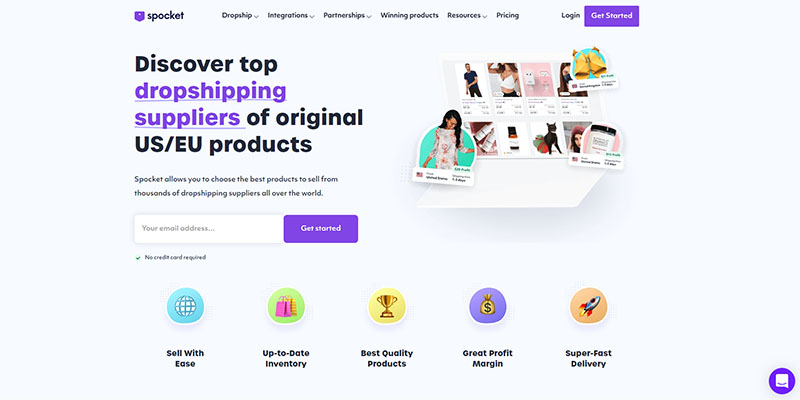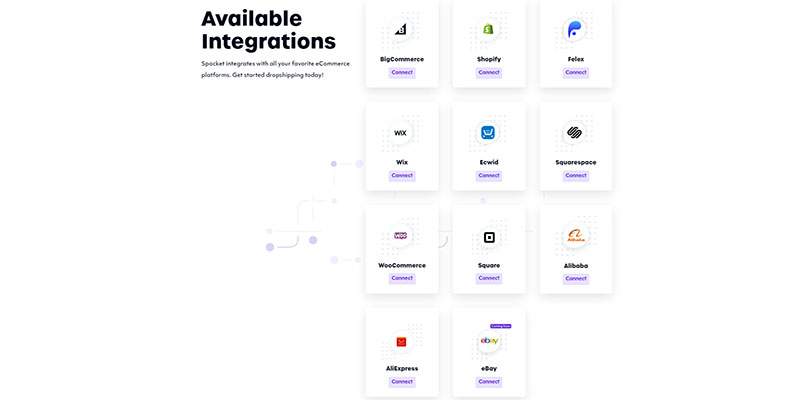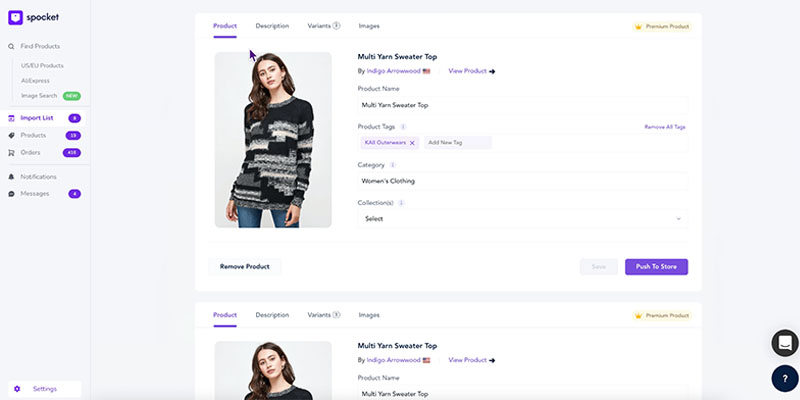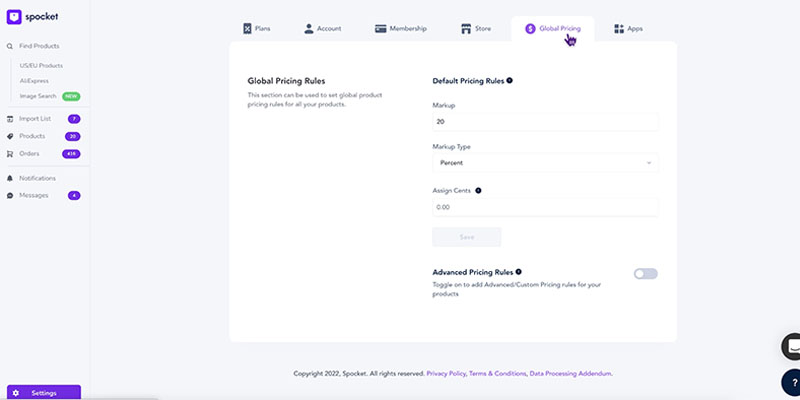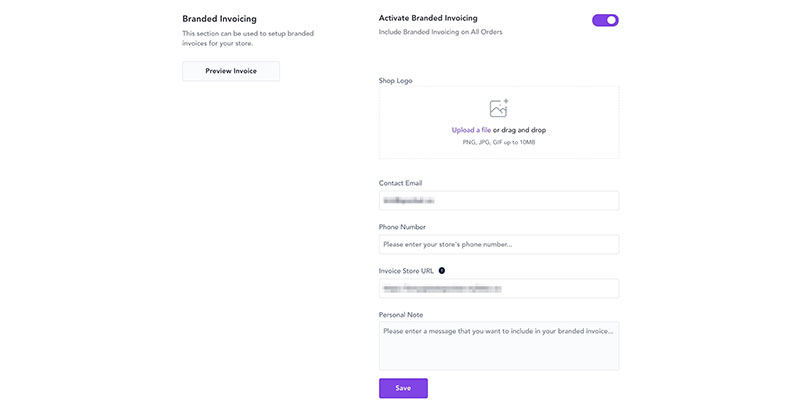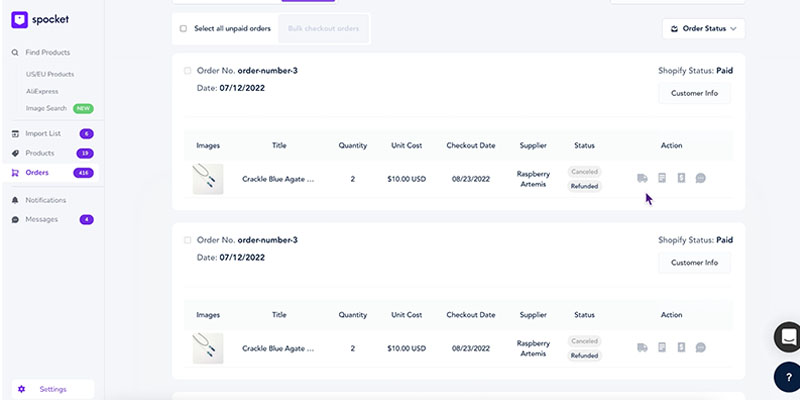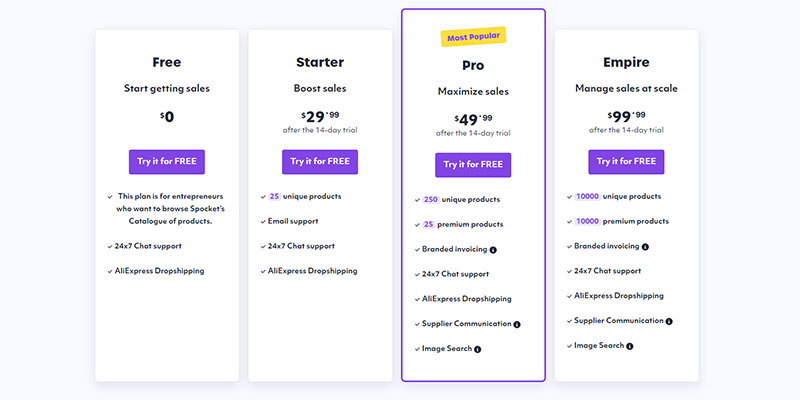If you’re serious about making money dropshipping, you need a tool to help you source quality products and create enough margin to make your business profitable.
But with so many available dropshipping tools, how do you pick the right one for your online store?
Spocket is the largest all-in-one dropshipping marketplace for sellers looking to expand their business without worrying about stocking or shipping items.
In this Spocket dropshipping review, I explain how the platform works, and share the main benefits (and drawbacks), so you can compare Spocket with other dropshipping tools.
Get My Free Mini Course On How To Start A Successful Ecommerce Store
If you are interested in starting an ecommerce business, I put together a comprehensive package of resources that will help you launch your own online store from complete scratch. Be sure to grab it before you leave!
What Is Spocket?
Founded in 2017, Spocket is a B2B dropshipping platform that gives you instant access to nearly one million fast-shipping products from trusted US and EU dropshipping suppliers.
Spocket’s products cover many niches, including toys, pets, accessories, apparel, bath and beauty, sports bags, wallets and they offer subscription plans for all types of budgets.
Overall, Spocket provides a full end to end dropshipping solution by managing all orders and fulfillment within your ecommerce platform backend.
They also offer a user-friendly onboarding process and easy-to-use product selection tools and 24/7 customer support.
Click Here To Try Spocket For Free
Why Use Spocket?
The main benefit of dropshipping with Spocket is that you get fast delivery from high-quality wholesale suppliers in the US and Europe. Spocket also provides seamless integration with popular shopping carts like Shopify, Wix, WooCommerce, BigCommerce, Square, Squarespace, AliExpress via AliScraper tool and eBay.
Here are Spocket’s primary advantages:
- Over 70% of Spocket’s suppliers are based in Europe and the US, providing locally sourced products with fast delivery times.
- Spocket’s suppliers undergo a lengthy screening process, resulting in higher-quality products.
- Spocket provides access to nearly a million products, making it easier for you to find your niche.
- The Spocket platform features an intuitive dashboard that integrates with popular ecommerce platforms like Shopify to allow sellers to manage orders, shipments, and payments in one place.
- Spocket lets you order product samples to verify product quality before you start selling.
- Because Spocket is an AliExpress official dropshipping partner, you can import AliExpress dropshipping products via the AliScraper tool directly to your online store.
- Spocket also offers exclusive discounts on its premium subscription plans, allowing you to save money while you grow your business.
- Spocket offers Branded Invoicing which allows you to build your brand with your customers!
These advantages place Spocket among the top dropshipping platforms.
How Does Spocket Work?
Spocket instantly connects your online store to a large, curated list of international and US wholesale suppliers to dropship a wide variety of products online.
Here’s a high level overview of how Spocket works.
- You search Spocket’s catalog for products to sell.
- You add these products to your ecommerce store.
- Once a customer places an order, you confirm the order on the Spocket app.
- Spocket passes your order to the dropship supplier who then fulfills the order.
Here’s a step-by-step guide on how to use Spocket:
Step 1: Link Spocket To Your Online Store
Spocket provides seamless integration with the following ecommerce platforms:
To link Spocket to your ecommerce platform, go to the app store and download the Spocket app. Once you allow all the necessary permissions, you’ll be redirected to the Spocket dashboard.
Your Spocket account will be created automatically after you install the app.
If you already have a Spocket account, log in to Spocket and click “Shop” on the left side menu. Then, select your ecommerce platform and add your store URL.
Step 2: Import Products To Your Store
The Spocket platform has several search filters that make finding and importing products easy. You can filter your product search using the following parameters:
- By Shipping Location: Select the country the products will be shipped from and the country they can be shipped to.
- By Item Cost: The filter is in Beta and currently only works for orders dispatched to the US.
- By Supplier: Check the “Top supplier” box to filter products from Spocket’s premium suppliers.
- By Product Type: You can select from the “Premium products” or “Best Seller” checkboxes. Premium products are Spocket’s highest quality products sourced from the best suppliers on the platform. On the other hand, best-selling products are the top-performing products on Spocket.
You can also search for products using Spocket’s image search technology. Go to “Find Products”> “Image Search” and add a product image. Spocket returns products and variations that are similar to the image.
Once you find a product you like, hover on the listing and click “Add to Import List.” You can add more products to the list before heading to the “Import List” page from the left side panel.
You can also customize products before uploading them to your online store by editing the following sections:
- Product: Edit the product title, add or remove product tags, add product type, and select a collection.
- Description: Add a unique product description to improve your product page SEO.
- Variants: Select or deselect which variants you want to import, and change the “Sales Price.”
- Images: Select or deselect images and edit the Alt text.
Finally, click “Push to Store” to add the products to your store.
Step 3: Configure Global Pricing Rules
Pricing rules let you establish a set margin on every product you sell. With Spocket, you can set global pricing rules in three ways.
Start by selecting “Settings” from the left side panel and click on the “Global Pricing Rules” tab. Here you’ll find three pricing rules to choose from:
- Fixed markup: A fixed price is added to the product price. For example, if the product price is $10 and your fixed markup is set to 2, then the selling price of the product will be $12.
- Multiplier markup: A multiplier is used to calculate the product price. For example, if the product price is $10 and your multiplier is set to 2, then the selling price of the product will be $20.
- Percent markup: A percent markup is added to the product price. For example, if the product price is $10 and your percent markup is set to 2%, then the selling price of the product will be $10.20 ($10 + (2% of 10)).
Select your preferred “Markup Type” and add a value in “Markup.”
You can also add different values for custom ranges using “Advanced Pricing Rules.” This encourages customers to buy more units of the same product by offering volume discounts.
Follow these steps to add a new advanced pricing rule:
- Click the “Advanced Pricing Rules” toggle.
- Add the product cost range in the “From” and “To” fields.
- Select a “Markup Type.”
- Add a value in the “Markup” field.
- Click “Save.”
Note: When you configure the Global Pricing Rules, they won’t apply to goods already imported into your store. For this reason, always make price adjustments before you move products to the “Import List.”
Step 4: Set Shipping Rates
When you import products from Spocket to your online store, the shipping costs aren’t included in the product pricing. Because of this, you’ll need to set shipping rates separately through your ecommerce platform’s dashboard.
With Spocket, suppliers set shipping fees, but they can’t be higher than their retail store’s shipping rates.
Depending on your Spocket pricing plan, you can offer free, flat, price-based, or real-time shipping.
Click Here To Try Spocket For Free
Step 5: Enable Branded Invoicing
Spocket has a unique feature that lets you customize invoices with your own logo and brand. Follow the steps below to enable branded invoicing:
- Go to “Settings” on the left side menu.
- Select “Store” from the tabs.
- Add your email and phone number.
- Add your company logo and a personal note. These options are only available to paid subscribers.
- Click “Save.”
Step 6: Process Orders
Spocket automatically syncs with your online store, allowing you to track Spocket orders from the Spocket dashboard. However, once an order is placed by your customer, you must manually process the order in Spocket (i.e., pay the supplier) by following these steps:
- Select “Orders” from the left side menu.
- Go to the order and click the “Checkout” button. The shipping and transaction fees are based on the customer’s location.
- Add notes for the supplier.
- Click “Place Order” to process the order.
The supplier will upload the tracking details once the order is shipped.
Spocket Pricing
Spocket’s monthly pricing ranges from $24/month to $299/month across four service plans. However, you can save up to 50% when you pay annually on any Spocket plan.
Spocket offers a free plan, but it’s only useful for test-driving the Spocket app – you can’t list any products.
The Pro plan costs $49 monthly and is the minimum viable plan you must have to run a legit dropshipping business. Although Spocket has cheaper plans, they lack critical features with product limits.
Finally, you need to consider transaction fees. Spocket uses Stripe to process all transactions on the app, and Stripe charges a processing fee of 2.9% + 30 cents, which is added to every successful order processed on Spocket.
Spocket Plans
Spocket offers five plans: Free, Starter, Pro, Empire, and Unicorn. Here’s a closer look at the features included with each plan:
| FEATURE | FREE | STARTER | PRO | EMPIRE | UNICORN |
| Monthly pricing | 0 | $24 | $49 | $99 | $299 |
| Annual pricing | – | – | $24 | $57 | $79 |
| Product limit | 0 | 25 | 250 | 10,000 | 10,000 |
| Premium products | No | No | 25 | 10,000 | 10,000 |
| AliExpress dropshipping | Yes | Yes | Yes | Yes | Yes |
| Branded invoicing | No | No | Yes | Yes | Yes |
| Chat support | Yes | Yes | Yes | Yes | Yes |
| Email support | No | Yes | Yes | Yes | Yes |
| Supplier communication | No | No | Yes | Yes | Yes |
| Image search | No | No | Yes | Yes | Yes |
| Product requests | No | No | No | No | Yes |
| Bulk checkout | No | No | No | No | Yes |
As you can see, the Free plan has no features, so you can only browse Spocket’s product catalog.
The Starter plan has limited features but lets you add up to 25 products. The Pro and Empire plans have the same features, but you can list more products.
The premium Unicorn plan adds the following:
- Product requests: Request products that aren’t already on Spocket.
- Bulk checkout: Checkout multiple orders at once with a click of a button
These two features are useful for managing sales on a large scale. Bulk checkout is easily the more useful of the 2 features because you don’t have to manually process each order.
Click Here To Try Spocket For Free
Spocket Customer Support
Spocket offers 24/7 customer support via email and live chat and an excellent Help Center so that you can get answers to the most straightforward questions. Their 24/7 support is an important feature that most Spocket competitors do not offer.
Modalyst, for example, offers live chat support, but only during business hours.
Pros Of Selling With Spocket
- Seamless integrations: Spocket integrates with top ecommerce platforms like Shopify and WooCommerce.
- Automatic inventory updates: Spocket automatically updates inventory levels, so you don’t sell sold-out or discontinued items.
- Premium suppliers: Spocket has a smaller supplier directory than SaleHoo and HyperSKU, but most suppliers reside in Europe and the US. Furthermore, Spocket enforces that suppliers list products up to 40% lower than the retail price to increase margins for sellers.
- Automated order fulfillment: Spocket syncs with your online store and processes orders automatically.
- Return policies: Spocket suppliers can choose between three return policies – no returns, 15-day returns, and 30-day returns.
- Free trial: Unlike most competitors, Spocket offers a 14-day free trial period.
- Branded invoice: Spocket’s branded invoice helps establish your brand and appear professional.
Cons Of Selling With Spocket
- Pricing excludes import taxes: Custom duties and import taxes aren’t included in the checkout. You need to add them separately through your ecommerce platform.
- Product packaging can not be customized: Spocket doesn’t have a feature to add your branding on product packaging.
- Plans are non-refundable: Many companies offer a refund for unused portions of the subscription, Spocket does not.
Is Spocket Dropshipping Worth It?
Spocket is worth using because they are one of the few dropshipping suppliers that rely on US and European suppliers. Spocket is very popular with users and has fantastic reviews on various app stores because of their helpful customer support.
Spocket is also known for their reliability, so you can focus on growing your dropshipping business instead of dealing with supplier and inventory issues.
However, Spocket has some drawbacks as well.
Spocket’s Pro plan, which you need to run a basic dropshipping store, is expensive at $49 a month.
The bottom line? Spocket is worth your consideration, especially if you want to sell high-quality products from American and European suppliers.
Click Here To Try Spocket For Free

Ready To Get Serious About Starting An Online Business?
If you are really considering starting your own online business, then you have to check out my free mini course on How To Create A Niche Online Store In 5 Easy Steps.
In this 6 day mini course, I reveal the steps that my wife and I took to earn 100 thousand dollars in the span of just a year. Best of all, it's free and you'll receive weekly ecommerce tips and strategies!
Related Posts In Dropshipping
- Alibaba Dropshipping: The Ultimate Business Guide
- Modalyst Review – A Powerful Dropshipping App But How Does It Work?
- Spocket Dropshipping Review – Plans, Pricing, Pros And Cons
- Ebay Dropshipping – Tips, Tricks And The Common Mistakes
- Dropshipping Frequently Asked Questions (That Are Rarely Answered)

Steve Chou is a highly recognized influencer in the ecommerce space and has taught thousands of students how to effectively sell physical products online over at ProfitableOnlineStore.com.
His blog, MyWifeQuitHerJob.com, has been featured in Forbes, Inc, The New York Times, Entrepreneur and MSNBC.
He's also a contributing author for BigCommerce, Klaviyo, ManyChat, Printful, Privy, CXL, Ecommerce Fuel, GlockApps, Privy, Social Media Examiner, Web Designer Depot, Sumo and other leading business publications.
In addition, he runs a popular ecommerce podcast, My Wife Quit Her Job, which is a top 25 marketing show on all of Apple Podcasts.
To stay up to date with all of the latest ecommerce trends, Steve runs a 7 figure ecommerce store, BumblebeeLinens.com, with his wife and puts on an annual ecommerce conference called The Sellers Summit.
Steve carries both a bachelors and a masters degree in electrical engineering from Stanford University. Despite majoring in electrical engineering, he spent a good portion of his graduate education studying entrepreneurship and the mechanics of running small businesses.