
In this post, you’ll learn how to start an Amazon FBA private label business step by step.
Here’s what you will learn.
- How to find a profitable private label product to sell on Amazon
- How to setup your first Amazon listing the correct way
- How to optimize your listings for maximum conversions
- How to get early exposure for your private label products
- How to run Amazon pay per click ads the right way
- How to make the front page of Amazon search
The strategies described in this tutorial are primarily meant for private label sellers on Amazon but they can also be applied to other ecommerce business models as well.
Are you interested in creating a strong, defensible brand for your products? If so, I put together a comprehensive package of resources that will help you launch your own online store from complete scratch. Be sure to grab it before you leave!
What Are Amazon FBA Private Label Products?
Amazon FBA private label products are products produced by one company, often a manufacturer, and then marketed and sold under another company’s brand.
This allows businesses to offer exclusive branded products without a significant investment in product design and development.
What Is Amazon FBA?
FBA stands for Fulfillment by Amazon, which is a service where Amazon fulfills the seller’s products. Amazon will store, pick, pack, ship, and deliver the products to the end customer, but they do not own the items being sold.
In other words, Amazon acts as your fulfillment center or 3PL. Amazon FBA will also handle all of your customer service and process returns as well.
Only very specific customer service inquiries ever make it to the Amazon seller’s inbox. Roughly 73% of Amazon sellers use FBA to sell their products on Amazon.
Customers can’t tell whether they are buying from Amazon directly or from a 3rd party seller selling their goods on Amazon. They get access to the same delivery options, service, Prime shipping…everything!
As a result, you can make a lot of money on Amazon with very little staff. 45% of Amazon sellers make between $1,000 to $25,000 per month.
Many 7 figure Amazon third party sellers are just 1 or 2 man shops! Amazon FBA is location agnostic which means you can sell remotely on Amazon FBA from anywhere in the world.
Here’s how it works:
- Amazon FBA sellers send their products to specific Amazon FBA warehouses located all over the world. These fulfillment centers are massive and typically run by a mixture of robots and Amazon employees.
- When a customer places an order on Amazon, Amazon will fulfill the order for the Amazon seller which includes picking, packing, and shipping the product to the customer.
- After the Amazon FBA product is delivered, Amazon then follows up with the customer to make sure that everything was delivered on time. Amazon handles customer returns as well.
- Amazon will distribute payment to the Amazon FBA seller every 2 weeks for the sales that were generated.
How To Sell Private Label Products On Amazon FBA
Here are the steps to successfully sell private products on Amazon FBA.
- Find a profitable private label product to sell on Amazon
- Create an Amazon listing and send your private label product to Amazon’s warehouse
- Optimize your listings for maximum conversions
- Gather reviews for your private label products
- Run Amazon Sponsored Product Ads
- Rank your private label products in Amazon search
How To Find A Profitable Product To Sell On Amazon FBA
There are various ways you can find a profitable private label product to sell on Amazon FBA.
- Analyze Amazon sales data by using a tool like JungleScout
- Look at eBay sales data with a tool like ZikAnalytics
- Look for highly searched products with Google Keyword Planner
- Look for trending products with Google Trends
- Look at comparison shopping engines such as Shopzilla or Shopping.com.
Here’s my complete process for finding a profitable private label product to sell. It is by far the most comprehensive tutorial out there with full step by step video lessons. Please check it out if you want to learn how to conduct product research the right way.
The ideal private label product to sell on Amazon has the following characteristics.
- Sells For Between $20-200 – This is the sweet spot for online shopping.
- Generates A 66% Gross Margin Before Fees – You can calculate your gross margin by subtracting your cost of goods from the selling price and then dividing that number by the selling price.
- Offers A Unique Value Proposition – Make sure your product provides value and stands out among the competition
- Has Sufficient Demand – On Amazon, people shop by performing keyword searches for what they want to buy. Look for products that consumers are actually searching for.
- Is Not Too Saturated – Avoid products that have many other sellers. Also, avoid selling products with established brands.
How To Source Private Label Products For Amazon FBA
Most Amazon FBA private label sellers source their products from China because the cost of labor is significantly lower over there.
Here are the top Chinese suppliers.
- Alibaba – Alibaba is the largest directory of Asian factories and suppliers in the world and is a great resource when you’re first starting out
- Global Sources – Similar to Alibaba, Global Sources is also a large directory of Asian suppliers online
- Canton Fair – The largest trade show in the world for Chinese suppliers. The Canton Fair is free to attend and you can vet hundreds of suppliers in the span of a few days
- Jungle Scout – Every sea shipment that arrives in the United States is documented on the public record. As a result, you can use the Jungle Scout supplier database to quickly find out the factories your competitors are using.
The 4 sources above are just the beginning when it comes to finding suppliers for your private label Amazon FBA business. For more information, please consult the following guides
- The Best Way To Find Suppliers For Your Ecommerce Business
- How To Buy From Alibaba Safely Without Getting Scammed
- Canton Fair – My Guide To China’s Largest Wholesale Supplier Trade Show
- How To Find China Wholesale Suppliers And Import Direct From Chinese Factories
- How To Use Jungle Scout To Steal Suppliers From Your Competitors
How To Approach A Supplier For The First Time
Once you’ve found a factory or supplier, you have to make initial contact over email, WeChat or Whatsapp. Provide information about your private label product and order quantities, and ask about their manufacturing capabilities, costs, and production timeline.
Due to cultural differences, negotiating with Chinese suppliers is significantly different than dealing with suppliers in other countries.
First off, a common question I get asked is whether you need any credentials, permits or certifications to source products from overseas. And the answer is no (unless you are importing hazardous or restricted materials).
- You don’t need a sellers permit.
- You don’t need a corporation or an LLC.
- You don’t need an online store website
Most Chinese suppliers are only concerned with one thing. They want to know whether you can buy in bulk and move product.
As a result, even if you are a complete beginner, you need to come across as bigger than you really are when you make initial contact.
After all, as a factory, would you rather work with someone completely new or with someone who knows what they are doing and doesn’t require additional assistance?
Here are a few tips when dealing with Chinese suppliers for the first time.
- Pretend that you are an employee of a larger company. Never claim to be the boss.
- Project confidence in your correspondence. Do not ask stupid questions that could easily be looked up with a simple Google Search.
- Don’t reveal that you are new to ecommerce. Be confident in your communications.
- Don’t show them your website if it isn’t ready. If they ask for your website and you don’t have one, tell them you primarily sell your goods in kiosks.
It’s all about respect. If they respect you as a potential customer, they will be willing to negotiate.
For more information on how to deal with suppliers as a newbie, please consult my guide on How To Approach A New Wholesale Vendor Or Supplier When You Have No Store, No Site And No Sales.
How To Get Started On Amazon FBA
You can start selling private label products on Amazon FBA in a few steps:
- Open An Amazon Sellers Account
- Purchase Barcodes To Create Your Amazon FBA Listing
- Create A High Converting Amazon FBA Listing
- Send Your Private Label Product To An Amazon Fulfillment Center
- Launch Your Private Label Product
Step 1: Open An Amazon Sellers Account
In order to sell on Amazon, you first need to create an account at Sellercentral.Amazon.com. There are two types of Amazon Seller Central accounts:
Amazon Individual Seller Account
- Free to sign up
- You get charged a flat 99 cent fee per sale in addition to 15%
- You can only sell items that are already listed on Amazon
Amazon Professional Seller Account
- Costs $39.99/month
- Allows you to sell your own branded products and SKUS
- Makes sense financially if you sell more than 40 items per month
Because the ultimate goal is to sell your own branded products, I recommend that everyone sign up for the Amazon Professional Seller account.
Step 2: Purchase Barcodes To Create Your Amazon FBA Listing
In order to create a listing on Amazon, you need to purchase a UPC barcode. Now the topic of barcodes often confuses new sellers because Amazon only accepts GS1 codes which must be purchased from the GS1 website.
Barcodes purchased from GS1 tend to be expensive because they typically make you purchase a large block. However thanks to Amazon, GS1 now allows you to buy individual codes for $30 per UPC.
Beware of 3rd party websites who offer to sell you genuine GS1 barcodes for 5 dollars or less! While these second hand barcodes are legitimate, they will not be branded with your company name which is an Amazon requirement.
Note: You can also create a listing WITHOUT buying any barcodes but the process involves talking to Amazon support which takes more effort. For more information, consult my guide to Amazon Barcodes And Where To Buy Cheap UPC Codes For Amazon FBA
Step 3: Create A High Converting Amazon FBA Listing
Once you have private label products to sell and you have an Amazon Seller Central account, the next step is to create your product listing.
The key thing to realize about Amazon is that the visibility of your product is based on how likely your product listing will generate a sale on a per visitor basis.
As a result, the conversion rate of your product listing makes a huge difference in how you rank because Amazon cares about sales more than anything else.
An Amazon listing is composed of four major pieces, your image, your title, your bullet points and your product description.
Take Your Product Photos
Of the 4 pieces, your image is the most important part of your listing.
Here are some guidelines for your product photos
- Make sure that you have more than one photo for every product that you list. Ideally, you should use all of the image slots that Amazon provides
- Make sure your images are at least 1000 by 1000 pixels wide. This is the minimum width required in order for the image zoom feature to kick in which drastically improves conversions.
- Make sure to fill up as much of the frame as possible with your product
- Take pictures at multiple angles and try to include a lifestyle shot if you can
- Include a picture of your brand in the photo if possible to discourage copycats.
Below is an example of excellent imagery for a product.
Click Here To Read My Guide To Awesome Product Photography
Set Your Price
When you first list your item, it’s going to have 0 views and not much visibility.
So whenever you launch a new private label product, you should do some research with Jungle Scout on how your competitors are doing in your category and then choose a price that undercuts everyone else in the beginning.
Start low even if you aren’t going to be making much money and then gradually raise your price over time as your product accumulates more sales and more reviews.
Also, you’re going to want to change the prices of your products at least once a week. Why?
Changing your prices tends to trigger Amazon to send out abandoned cart emails to people who looked at your products to let them know that the price has changed.
This will tend to boost your sales and increase the short term visibility of your item.
Create Your Product Title
The title of your product is the second most important part of your listing.
Right now, Amazon recommends that you include the following in your title description.
- Brand and description
- Materials or key ingredient
- Color, size and quantity
In other words you want to describe as much of your product as possible BEFORE someone clicks through.
Remember, you want the customer to have a high likelihood of buying your product if they browse your listing so you want to include as many important keywords as possible in your title but make it sound natural.
Think about your target customer and what they’re looking for and make it enticing. Try to make your listing stand out!
Here are some common mistakes with Amazon product titles.
- Never stuff keywords in your title or sacrifice the quality or the understandability of your product title.
- Never use all caps and do not include promotional messages like “number one” or “top rated” or “on sale now”.
Overall your title should convey exactly what your product is within the first 5 words and match what your intended customer is looking for.
It’s important to include your keywords in the first five key words because Amazon displays your products in a variety of places and often times your title will get truncated to the first 5 words.
Here are some examples of truncation.
Meanwhile, I’ve attached an example of a good product title and a bad one below for purposes of illustration.
Good Example
In this example, the Amazon seller decided to place “Premium Hotel And Spa Bath Towels White” to the front of the title. This is a very good title because the five main keywords are towards the front.
Bad Example
Now if you contrast that to this listing, you’ll notice some major differences. This seller has chosen to have “Cotton Candy TM Bath Towels” at the front of the title.
Well guess what? No one has likely ever heard of Cotton Candy as a brand so putting those keywords in the front doesn’t improve the click-through rate of the towel.
The title that you choose for your private label product also determines the product page URL which can be important for the search rankings in Google.
How do you get your keywords in your product URL? It’s all trial and error. What you want to do here is to keep changing the title until your desired keywords show up in the URL.
Usually, I spend 30 minutes or so trying to get as many of my keywords in the product title as possible.
Optimize Your Bullet Points
Once you have determined your product title, the next step is to optimize your bullet points.
Outside of your images and your title, your bullet points have the greatest impact on your conversion rate!
You’ll want to use your bullet points to convey your unique value proposition and why a customer should buy your product. Use your key words in your bullet points and incorporate language that will convince a user to add that item to the cart.
Again, you’ll want to be different and stand out from your competitor’s listings. Extending upon the bath towel example, here’s an example of a listing with great bullet points.
First off, you’ll notice that for each bullet point there is a concise heading in all caps that stands out for the people who prefer to scan. Then, if they want to read more there’s a more detailed description after the all-caps headline.
Here’s an example of a listing with poorly chosen bullet points.
In this example, the bullet points are all boring and some of the details are redundant. For example, this seller is essentially wasting a bullet point with “Set Of 4 Bath Towels”.
Not only is “Set Of 4 Bath Towels” already in the title, but it serves no purpose in convincing me to buy. In fact, most of his bullet points should go in the description.
Remember, your bullet points should contain your benefits using persuasive language.
Choose Your Keywords
Amazon allows you to add search terms to your listing. The words you enter in these fields will determine whether your product will show up when an Amazon customer conducts a search.
Here are some general guidelines to follow when choosing keywords.
- Do not repeat any words
- Do not use commas
- Do not include multiple variations of the same word. Ie Book, Books
- Include synonyms and spelling variations
- Do not include misspellings
- Do not use your competitors brand names
- Use keywords in your top competitor’s description
- Use dimensions of your product if applicable
- Don’t repeat keywords that are already in your title
To find and explore keywords to use for your listings, I use Jungle Scout Keyword Scout.
Jungle Scout will tell you what keywords people are searching for and their frequency. As a result, you should pick and choose the most pertinent keywords that garner the highest search volume for your listing.
Here’s an example where I’m using the Jungle Scout Keyword Scout to find all keywords related to “garlic press”.
Jungle Scout tells me the average number of monthly searches for all “garlic press” related keywords along with an “ease of rank” number that gives me an idea how hard that keyword is to rank in Amazon search.
An Amazon keyword tool is a must have otherwise you will not know what customers are typing in to search for your products!
Remember, the words in your title are searchable so don’t repeat any of the same keywords in your listing.
Click Here To Save 20% On The Jungle Scout Webapp
What Types Of Keywords Should I Use On Amazon?
There are many different types of keywords that you can use in your listing:
- Keywords That Convey Benefits – Often times people will search for specific benefits of a product. Expanding on the towel example, some people might be searching for “super soft” and “easy care” bath towels.
- Keywords That Describe A Problem – If you’re selling nail polish that tastes bad for kids, you might want to include terms like “stop biting your nails” because people are searching this way.
- Keywords That Provide A Solution – If your product offers a specific solution, then you want to specify it. For example if you are selling dandruff shampoo, you might want to use “dandruff problem” in your keyword list.
- Keywords That Are Synonyms – Specify all the different ways people refer to your product. For example if you sell flash cards, you might want to include “SDCard” or “memory card”
- Keywords That Add Specificity – Sometimes people are searching for specific sub categories of products. Using the bath towel example, you might want to include terms like “Turkish Cotton” or “hotel” or “spa”
- Keywords That Describe A Use Model – Certain items may have specific use cases. For example, you might be selling “kitchen dish towels” or “surfing towels”
- Keywords Targeting An Audience – Your products might be meant for a specific audience. For example, you might be selling “bath towels for kids” or “towels for tea lovers”
Write Your Product Description
Because your product description is all the way on the bottom of the page, the description is probably the least important but it really depends on what you sell and how complicated your private label product is.
Anecdotally, the product descriptions don’t carry as much impact on search as your keywords, your title or your bullet points but you should still put some effort in making your descriptions look good.
While it’s not documented well, you can use basic HTML to format your listings. For example, you can use tags like BR(line breaks), HTML tables and lists but Amazon majorly limits your options until you become brand registered on Amazon.
However, once you become brand registered, you will have the ability to create A+ content to beef up your product descriptions. In addition, Amazon will allow you to create a custom Amazon store front to show off your products.
Editor’s Note: For more information on how to rank your product to the top of Amazon search, then Click Here To Read My Step By Step Guide To Amazon SEO
Step 4: Send Your Product To An Amazon Fulfillment Center
Once you have your listing created, you’ll want to use fulfillment by Amazon to send your private label products to an Amazon warehouse.
In seller central, click on the “Inventory Tab” and select “Manage FBA Inventory”. Then, select “Send/Replenish Inventory” to create your first shipment.
Enter in how many units you are sending and Amazon will provide you with the following.
- FNSKU – The FNSKU is a special barcode that must be affixed to every product that you sell. This is different than the barcode you purchased from GS1. Your GS1 barcode does NOT need to be on your product packaging.
- Shipping Labels – Amazon provides deeply discounted shipping costs when you send inventory to an Amazon warehouse.
- Packing Slips – You must print special packing slips and include them in your packaging before shipping your products to Amazon.
From here, Amazon will manage inventory, provide customer service and ship your orders for a fixed fee. For the exact fulfillment fees and shipping costs, please refer to this Amazon FBA calculator.
Step 5: Launch Your Private Label Product
Once your product listing is in order, it’s time for the fun part….making sales!
Remember, your goal in the very beginning is to make as many sales as possible even at the expense of profitability.
Your first step is to get some product reviews any way that you can. The number of reviews your product has is one of the biggest factors for ranking on Amazon.
Not only do you need to solicit reviews from your customer but you should also do some giveaways to get some initial feedback on your listing.
Set Up An Email Autoresponder
If you don’t ask a buyer for a review, you will never get one. Now you can manually email every buyer for a review after a purchase or you can use an automated service like Feedback Genius.
Feedback Genius will send out automated emails on your behalf after a customer has received their item and ask them for a review.
Not only is Feedback Genius free which makes it a no brainer to sign up, but it’s the best way to get real reviews for your products.
Note: There are many services out there that are similar to Feedback Genius but as far as I can tell, only Feedback Genius ties in directly with UPS to make sure that the email is sent only after the product has arrived. This is important!
Click here to sign up for Feedback Genius for free!
Here’s an example email that I send out to all of my Amazon customers using Feedback Genius.
Hi Janet,
This is Jennifer, the owner of Bumblebee Linens. We are a small family-owned business and our goal is for you to be completely satisfied with your transaction.
I wanted to thank you for your purchase and let you know that it was a pleasure doing business with you. I hope everything turned out fantastic, and that our linens are everything that you expected.
If you’re open to it and we have earned your approval, we would appreciate it if you could tell others about your experience by leaving a review on Amazon.
If you’re NOT totally satisfied for any reason, please hit reply to this email before leaving feedback, so that we can resolve any issues. Just let us know what you need and we’ll make things right.
Just click the link below and find our product and tell us your experience. It only takes a minute.
LINK TO AMAZON PRODUCT REVIEW PAGE
Your feedback and business is GREATLY appreciated!!
Jennifer
Get A Few Reviews Right Away
In the beginning, it doesn’t matter whether your reviews are organic or not. You just need some social proof for your product.
After all, the likelihood of anyone buying a product with 0 reviews is much lower than a product with even a couple of reviews.
As a result, your first objective is to go out and gather 2-3 reviews as soon as you can.
UPDATE: Amazon has banned all incentivized or heavily discounted reviews. As a result, you must gather your reviews organically. The best way to solicit reviews today is to make sales to real customers either via paid advertising, social media or through your own email list.You can easily build targeted email lists through giveaways and free plus shipping offers.
You can also reach out to distant friends (not connected on social) and have them buy from you and leave a review as well.
If your brand is registered on the Amazon brand registry, you can also solicit reviews by taking part in the Amazon Vine program.
For more information, I have written a comprehensive guide on the best ways to get reviews on Amazon.
Click Here To Read My Comprehensive Guide To Getting Amazon Reviews
Start Running Amazon Sponsored Ads
Once you’ve gotten some reviews and you have your email autoresponders setup with Feedback Genius to solicit organic reviews automatically, the next step is to pay for Amazon sponsored ads
Amazon sponsored ads are pay-per-click which means that you pay Amazon a fee whenever someone clicks on an ad. And they are awesome because everyone who visits Amazon has an intent to buy so the conversion rate is super high.
Compared to other cost per click ad platforms like Google Adwords, the relative cost per click is extremely low and the conversion rate is significantly higher.
Anyway, the reason you want to be running these ads is that it will bring visibility to your products that have yet to rank in search.
Before you start buying your first ads, there is also some terminology that you must know.
First off, you must understand what aCOS means. aCOS stands for advertising cost of sales which is the percentage of attributed sales spent on advertising.
This number is calculated by dividing your total ad spend by the amount of attributed sales. For example, if you spend $4 on advertising resulting in $20 in sales, your aCOS would be 20%.
aCOS is by far the most important metric for your ads and the lower the cost the better. Depending on your margins, you will generally want your aCOS to be in the 20’s or less to maximize your sales vs visibility on Amazon.
Start With An Automated Sponsored Ads Campaign
In any case, here is how I personally run my Amazon sponsored ad campaigns.
The first thing that I always do is set up Amazon to run an automated ad campaign. This means that I’m allowing Amazon to choose what keywords to bid on and ads are run on autopilot
By allowing Amazon to run your campaigns for you initially, you are gathering keyword and conversion data for your products. And this information is essential to optimize your future campaigns.
Here are instructions on how to set up your first automated campaign.
Click on Advertising->Campaign Manager
Create a new campaign and name it. Make your average daily budget $20. Choose Automatic Targeting.
Create an adgroup. Add the products you want to buy ads for. Set your default bid to $1.00
Analyze The Data
After you’ve let your ads run for a few weeks, you’ll want to generate a keyword report and figure out which keywords are converting the best and which keywords are performing poorly.
First off, you want to find the keywords that aren’t converting and add them to your “negative keyword list” for your ads.
Then, look for your top performing keywords with an aCOS in the twenties or below and create a manually targeted campaign specifically targeting those keywords.
How Do I Create A Manual Campaign?
Create a new campaign and select “Manual Targeting”
Create an adgroup and select the “exact” match type
Add your top performing keywords and an appropriate bid that is 15-25% higher than your automated bid.
Add your top performing keywords as negative keywords for your automated campaign
The reason you want to add your best keywords as negative keywords to your automated campaign is because you don’t want your automated campaign to interfere with your manual campaign.
Rinse And Repeat
Once you have an automated and a manual campaign, you will want to let both campaigns continue to run.
Your automated campaign will constantly be exploring new words that you might not have thought of yourself.
Meanwhile, your manual campaign will target keywords that you know convert well. You will want to bid higher on these keywords to maximize visibility and sales.
Click Here For An In-depth Tutorial On Amazon PPC Ads
How To Rank On The First Page Amazon
There’s a few steps you can take to rank on the first page of Amazon.
- Use Jungle Scout to find out how many sales per day the other products on the front page of search are selling for a particular keyword.
- Check your own reports to see how many sales you are making per day.
- Subtract the number of sales that the listings on the front page are making from your own daily sales. strong>This number is your sales goal.
- Use your email list or Facebook ads to sell discounted products to increase your sales velocity up to your sales goal.
This strategy should take you to the front page of search at which point your natural sales should begin to feed upon itself.
Once you reach this point, you can either stop discounting or continue to supplement your sales with periodic sales to maintain your position.
Bonus Strategies
One other thing that I like to do to increase product visibility is to have friends ask questions on your Amazon listing.
Here’s an example.
Whenever someone asks a question, Amazon will email past purchasers of your product to solicit answers which may boost your sales.
The other thing that I do periodically is to have colleagues vote down my negative reviews so that they are less visible.
Why Sell Private Label Products On Amazon FBA?
Amazon sellers should consider selling private label products for the following reasons:
- Easier to Get Started: It’s much faster and cheaper to private label an existing product, then design and produce an entirely new product from scratch.
- Brand control: Unlink dropshipping, Sselling private label products on Amazon gives you complete control over your brand. You decide on the product design, packaging, labeling, and marketing strategy, which can help differentiate your offerings from competitors.
- Profit Margins: With private label products, Amazon sellers generally enjoy higher profit margins than drop shipping. Since you’re sourcing the product directly from a manufacturer, you can keep costs lower, set your own pricing strategy, and ultimately reap greater profits.
- Customer Loyalty: Customers who enjoy your private label products will oftenlikely return for repeat purchasesmore. This repeat business can lead to increased customer loyalty and a strong, dedicated customer base for your Amazon FBA private label business.
Before you jump into private label selling, remember to do your market research. Understanding the market and target audience can help you create branded products that resonate with customers, bolstering your success as a private label seller on Amazon.
How Much Does It Cost To Sell On Amazon FBA?
An individual seller account requires you to pay $0.99 cents for every item sold, while a professional Amazon FBA seller account has a monthly fee of $39.95. Sellers must also consider the cost to design, develop, ship, and market their private label product which can cost between $500 to $5,000.
Similar to Ebay, Amazon charges a fee for selling on their marketplace. Here’s a rough breakdown.
In most cases, Amazon charges a 15% referral fee on your overall sales for 90% of their product categories. This fee is assessed on every sale regardless of returns etc…
If you are selling via Amazon FBA, Amazon will also charge you fees for shipping and handling. The exact cost of Amazon FBA largely depends on the size and weight of your product. However in general, these fees tend to be less than what you can get shipping the item out yourself.
A general rule of thumb when it comes to Amazon fees is to assume that you will pay Amazon roughly a third of your revenues.
Note: For a more detailed breakdown of the EXACT Amazon fees that you will be assessed, please consult my Amazon Cost Guide – Hidden Fees All Amazon Sellers Should Know About .
If you are just getting started, check out my article on how much it costs to sell Amazon private label products.
Summary – How To Sell On Amazon FBA
To summarize all the steps, the key to launching a successful product on Amazon is…
- Get your product listing in order with great images, a great title and great bullet points.
- Solicit 2-5 reviews as soon as you can by using the tactics described in this article
- Set up Feedback Genius to encourage buyers to leave a review.
- Run Amazon pay-per-click ads to increase your sales and visibility. Click Here For A Step By Step Guide To Amazon PPC
- Build up your sales velocity, optimize your listing and rank in Amazon search
- Rinse and repeat
Anyway, good luck with selling on Amazon! Once again, I must emphasize that selling on Amazon should not be your end goal. Ultimately, you will want to start your own branded website to future proof your business.
But in the meantime, Amazon is a great way to make some cash.
Frequently Asked Questions About Selling On Amazon FBA
How do I start an Amazon FBA business?
The process of selling on Amazon FBA involves 4 main steps.
- Find and source a profitable product to sell.
- Open up an Amazon seller account
- Create a product listing
- Send your products to Amazon's warehouse.
How much does Amazon FBA cost per month?
There are 2 basic Amazon account types.
- A individual seller account is free but you have to pay a 99 cent flat fee on all Amazon products that you sell.
- A professional sellers account costs $39.99 but there are no per item fees. As a result, you should get a professional sellers account if you plan on selling more than 40 items per month.
Can you make money with Amazon FBA?
Yes, about 45% of Amazon sellers make between $1,000 to $25,000 per month. Because Amazon handles product fulfillment and customer service for you, an Amazon FBA business is highly scalable. In fact, you can run a 7 or 8 figure FBA business by yourself or with just a handful of employees
How much money do I need to start selling on Amazon FBA?
The best way to sell on Amazon is by selling your own private label products. As a result, I recommend starting with at least $3000-$5000 for initial inventory, marketing, and tools
Do I need an LLC or corporation to sell on Amazon?
You do not need to be an LLC or corporation to sell on Amazon. However it is in your best interests to limit your liability with your business. A sellers permit however, is required so you can pay sales tax.
How much does it cost to send products to Amazon FBA?
Because Amazon has negotiated such favorable rates with shipping carriers, sending your products to Amazon's fulfillment center is over 50% cheaper than using your own account.
Do I need a sellers permit to sell on Amazon?
Yes. You need a sellers permit to sell on Amazon in order to pay sales tax.
What percentage does Amazon take per sale for FBA?
Amazon takes a 15% cut of all of your sales. In addition, if you are using Amazon FBA, you will also be charged a fulfillment fee which varies based on your item's size and weight. For a typical item, the Amazon FBA fees are an additional 10-15%.

Ready To Get Serious About Starting An Online Business?
If you are really considering starting your own online business, then you have to check out my free mini course on How To Create A Niche Online Store In 5 Easy Steps.
In this 6 day mini course, I reveal the steps that my wife and I took to earn 100 thousand dollars in the span of just a year. Best of all, it's free and you'll receive weekly ecommerce tips and strategies!
Related Posts In Getting Started On Amazon
- How To Sell Used Items On Amazon (A Step By Step Guide)
- How Much Does It Cost To Sell On Amazon Private Label (The Right Way)
- The Truth About Selling On Amazon That No One Talks About
- Amazon Fulfillment Center Locations & How Sales Tax Works For MCF
- Amazon Multiple Seller Accounts: Here’s What You Need To Know

Steve Chou is a highly recognized influencer in the ecommerce space and has taught thousands of students how to effectively sell physical products online over at ProfitableOnlineStore.com.
His blog, MyWifeQuitHerJob.com, has been featured in Forbes, Inc, The New York Times, Entrepreneur and MSNBC.
He's also a contributing author for BigCommerce, Klaviyo, ManyChat, Printful, Privy, CXL, Ecommerce Fuel, GlockApps, Privy, Social Media Examiner, Web Designer Depot, Sumo and other leading business publications.
In addition, he runs a popular ecommerce podcast, My Wife Quit Her Job, which is a top 25 marketing show on all of Apple Podcasts.
To stay up to date with all of the latest ecommerce trends, Steve runs a 7 figure ecommerce store, BumblebeeLinens.com, with his wife and puts on an annual ecommerce conference called The Sellers Summit.
Steve carries both a bachelors and a masters degree in electrical engineering from Stanford University. Despite majoring in electrical engineering, he spent a good portion of his graduate education studying entrepreneurship and the mechanics of running small businesses.




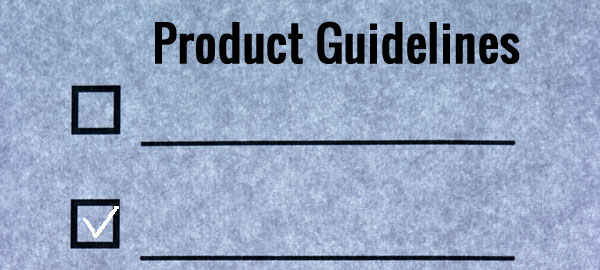




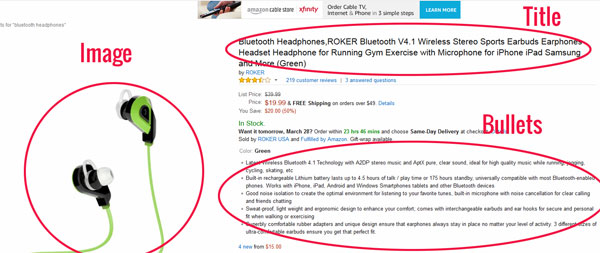

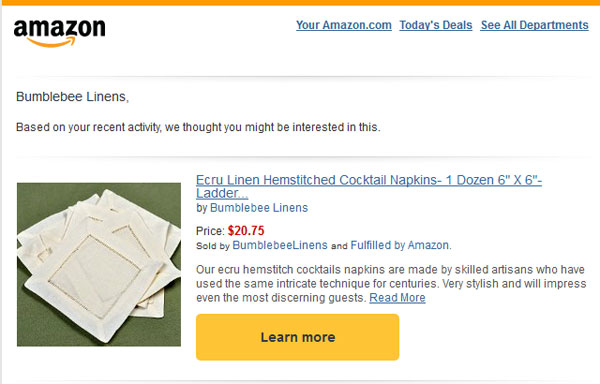
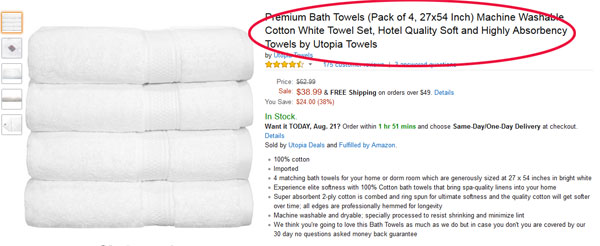
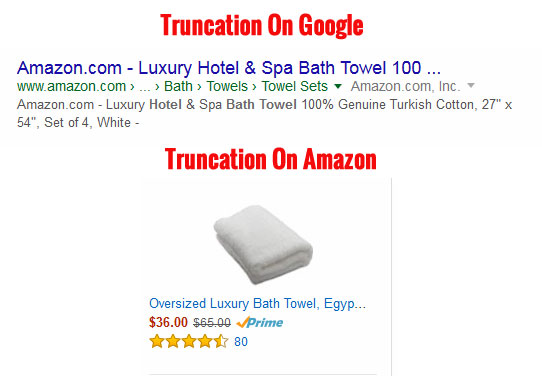

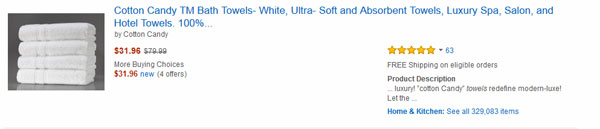
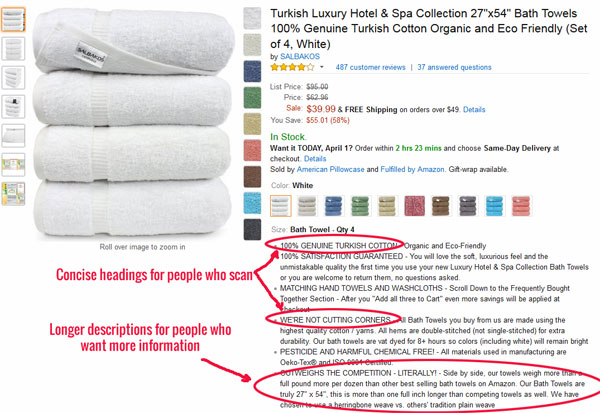
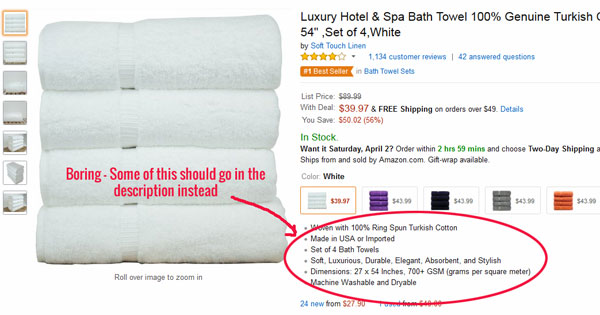
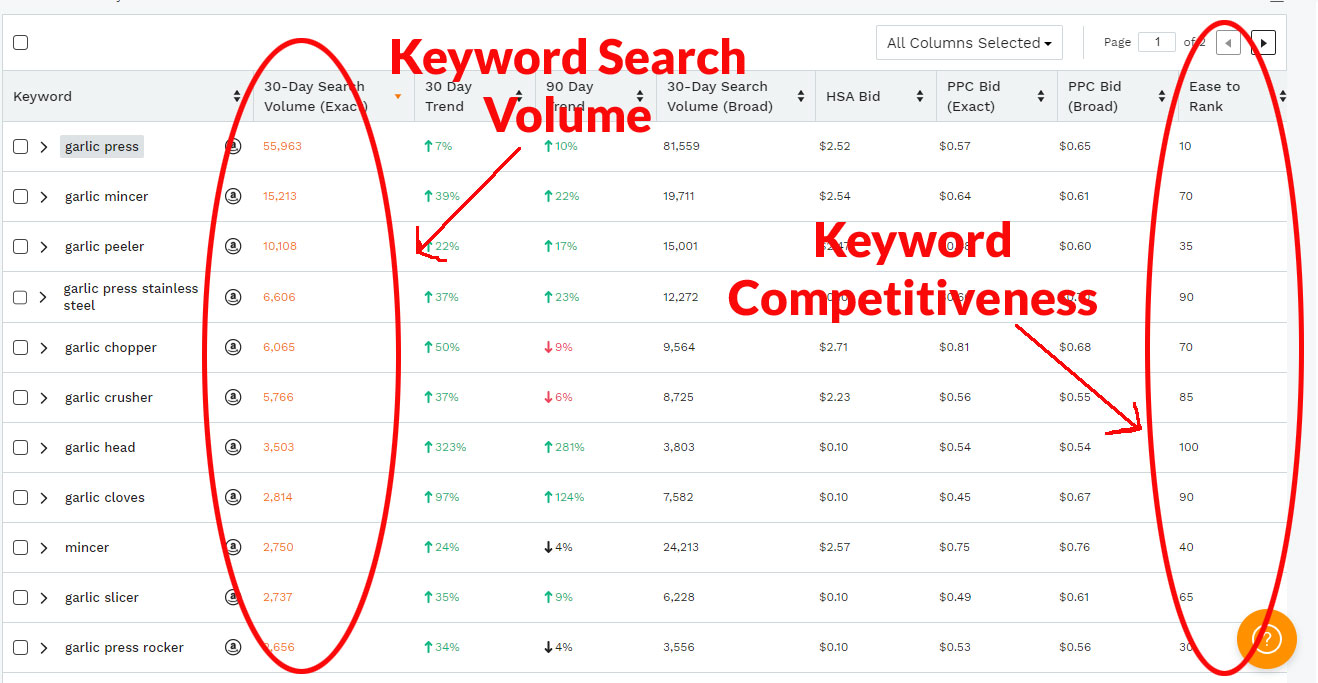
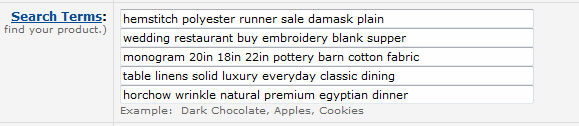
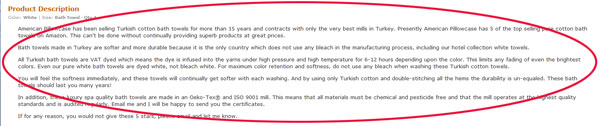
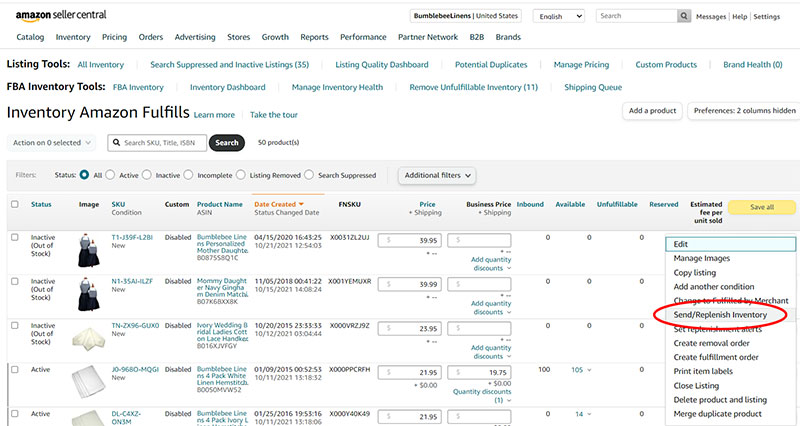



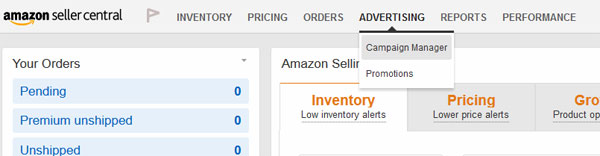
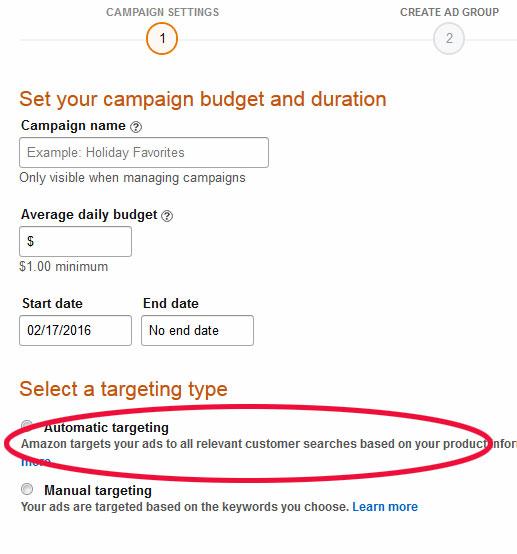
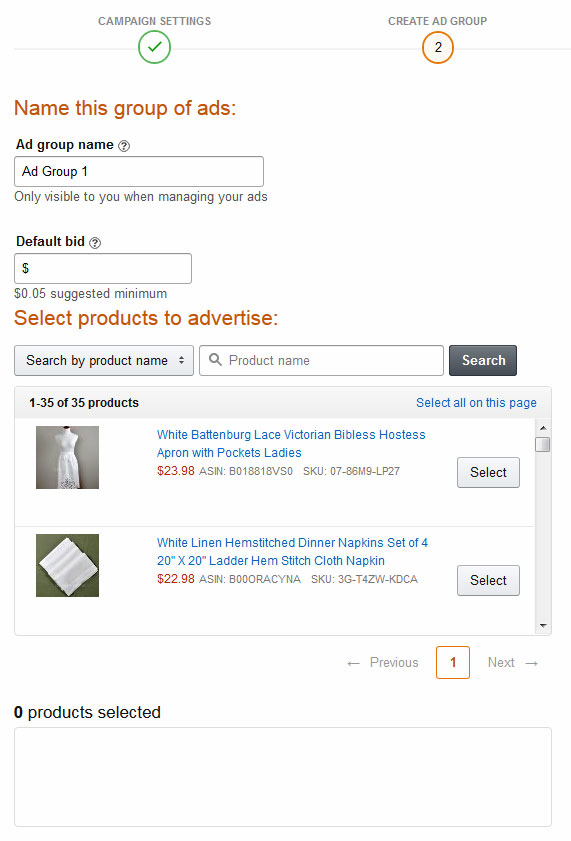
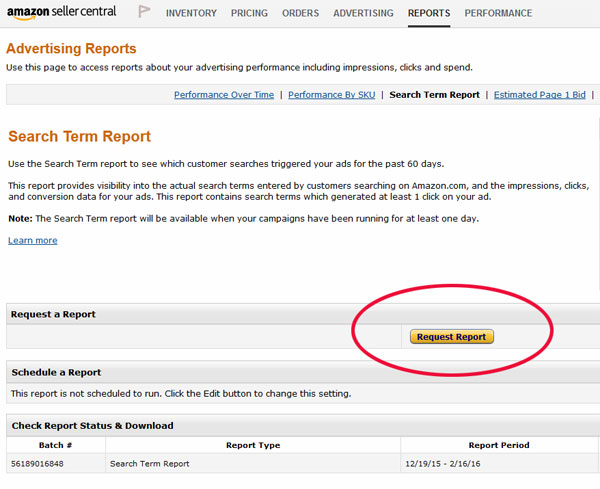
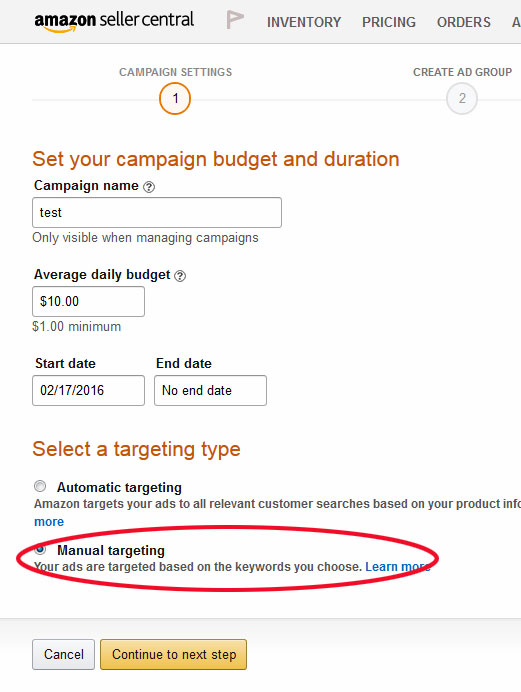
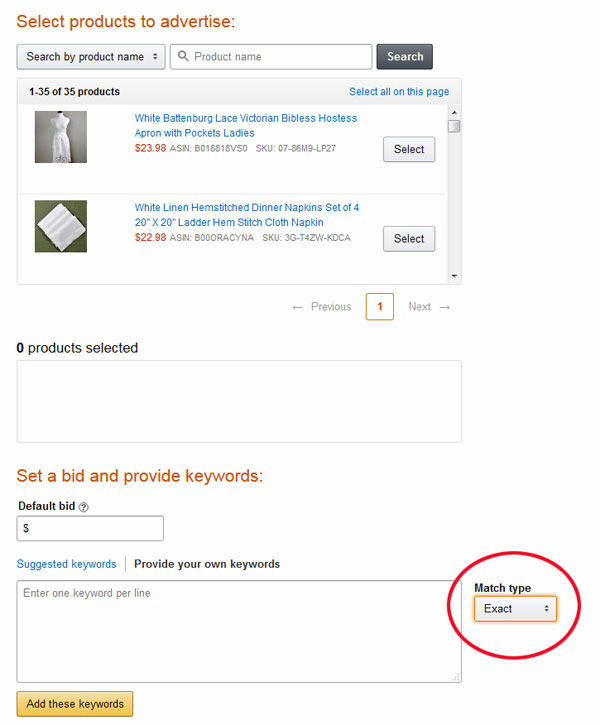
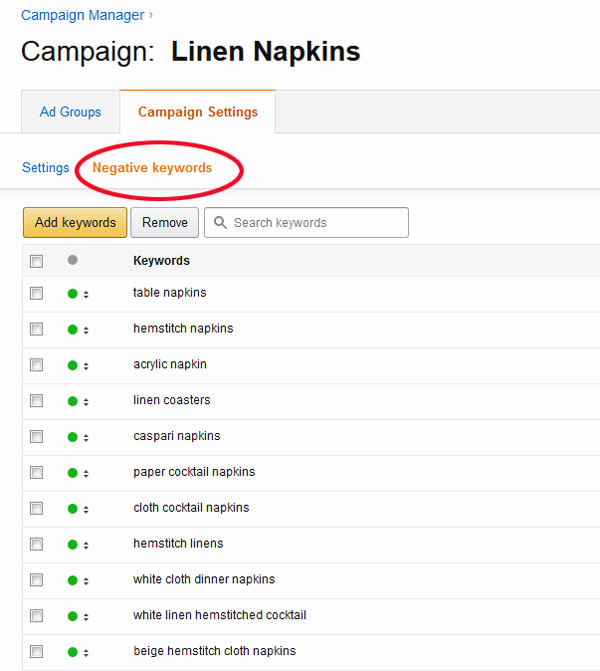
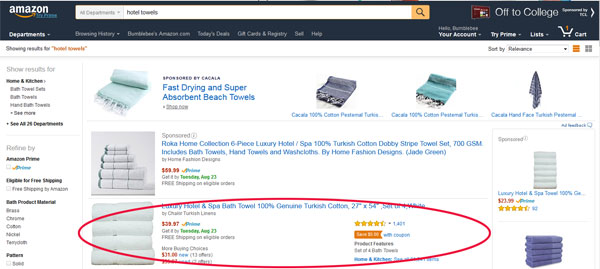
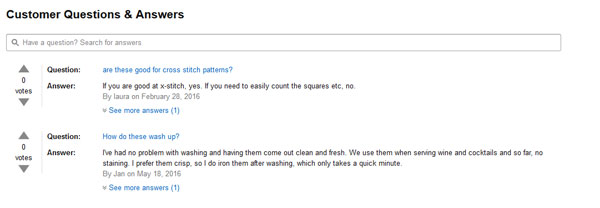
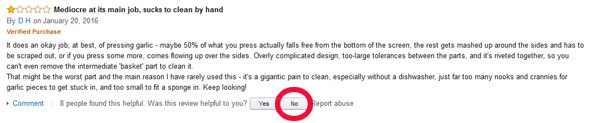

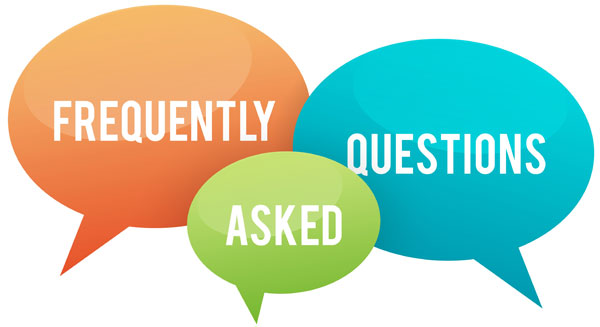









Awesome summary, I like your actionable insight into the number of sales you need to increase to get to the front page. Great way to analyze the optimal number of giveaways.
Thanks Jon! Would you mind sharing this on your channels?
Steve
This post is a godsend.
We are just in the process of creating our first private label product that we’ll launch to an audience we already have at our site – it’s a tablet related thingymjig.
So, we do have a big advantage that I have only seen a few e-commerce blogs write about – an existing email list of 60,000 people who trust us – i.e we’re hoping that is effectively an in-house discount/review lobby.
In the process of getting set up I and my partners have read endless posts about FBA and have shelled out for two courses.
And, no hype, there is more actionable stuff in this one post than we got from the paid courses. Theses steps are pure gold and I love that you’ve just listed ‘do this, do that’.
I’m following this exactly when we launch as soon as that first shipment lands in the US.
Thanks again – this is a killer piece of detailed advice.
Penny
Thanks Penny. Please share!
Steve – I have been getting your emails since January and each time I almost
made the decision to subscribe. There are two major problems that I hope you
have addressed before. The first being age, I am 83, I expect to live a few more years but you never know. The second is why you are in business, money. I had not expected to live this long let alone longer and did not prepare financially. I am existing on social security alone and need to change that. I am not aware of any senior program you may have but it would certainly be a large untapped market for you. People over, say 70 are still very active and willing. Vision is not with eyesight alone. Please make me aware of any program you have or of any program you would like to start.
P.S. Congratulations on your decision to devote full time to this, your children will be the wealthier for it.
Tom
Steve,
Really, truly amazing information. You make something that seems like a big project into easy to follow steps.
I’ll be sharing your post across my channels.
-JT
can this apply on ebay too?
Thank you so much, Steve, for making it so SIMPLE to understand with GREAT value. Amazing work and keep GOING. You got my attention from this piece for sure. What is your view on the new Amazon TOS regarding getting reviews? Appreciate your kind reply and stay blessed.
Hey
Another time learning a lot with you!
Only one question: where do you get your supplier from who is willing to ship it for you? And my be other question: how do you know if product is decent quality, because you will have to deal with complaints and returns.
Hi Steve,
Thank you for the post! Are you sure you can use competitors brand name in search term field as I saw Amazon has a policy to restrict it?
Thanks for catching this. I have fixed the post.
Amazon Individual Seller Account
“You can only sell items that are already listed on Amazon”
Just saw your post, excellent advice but a minor minor point I’d like to make is that you no longer (as of 2013 I believe) have to be a pro seller to create a new product listing.
It’s absolutely true, in 2015 I created a listing myself when I only had the free individual seller account. I uploaded the picture, created bullet points, etc. for a barcoded retail item that was discontinued many years ago.
*Of course, if they’ve changed the rule BACK again I wouldn’t know. And I’m not saying a pro seller account isn’t a good thing to get asap
Sorry to nitpick but when I see that obsolete rule repeated, and oftentimes by gurus I have to nitpick, lol.
It depends on the category. There are certain categories where individual sellers can not apply.
STEVE, I have been following your free content for sometime now and must say I’m more impressed by each lesson that I receive. Recently, you released a lesson regarding launching a product on Amazon. I didn’t know that you provided instruction on Amazon private label. It looks like you actually have a mastery of the economic models and I’m wondering if your program provides instructions for diversification across the models. I’m really struggling to implement any, while I keep toiling trying to build several. I’m really hoping you could help.
I look forward to your reply
Thank you
GEORGE
Wow! So much info. Terrific detail. Thank you so much!
Really, truly amazing information. Awesome summary, I like your actionable insight into the number of sales you need to increase to get to the front page. Great way to analyze the optimal number of giveaways. You make something that seems like a big project into easy to follow steps.
Wow! So much info. Terrific detail. Thank you so much!
Is this definitive guide can be used in Amazon’s FBA? Thank you for this.
We could not resist our self commenting here. This blogs is really full off information. For a startup owner, you have given a lot of information. We also provide private label products. Awilke Branding is the best beard products selling with private label.
Our flexible pricing system allows try and test your product with low cost budget.
Don’t hesitate, Contact Us to know details about your private label line product.
This a really helpful for those who really want to crunching it on Amazon and if someone is still finding about how to start selling effectively on Amazon then they should read “How to Sell on Amazon FBA? The Ultimate Guide for Sellers” by Branex or Jungle Scout’s “The 10 Commandments of FBA Selling”.
Hey, this one really helpful for those want to find Amazon FBA Selling you write in details in your post. Thank you for sharing such an amazing post.
Steve
This is a very helpful article.
Your letter requesting reviews needs to be updated again in that is is now against Amazon’s TOS.
You may not request the customer to respond such as “if you like it do this,if you don’t do this”
Don K.